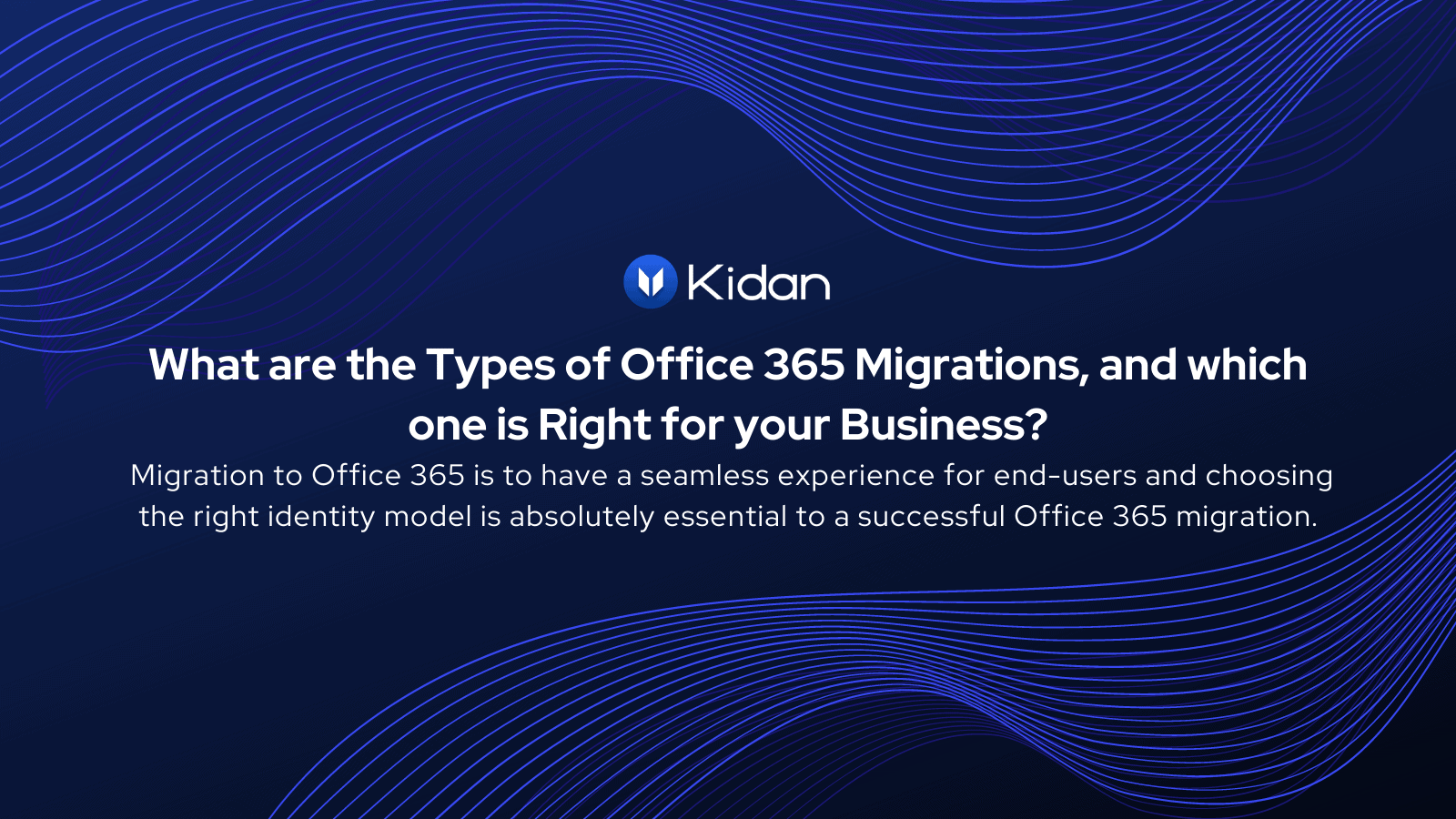With the increasing use of cloud computing, more and more companies are switching to Office 365 to use their cloud-based features for communication, collaboration, and productivity.
However, migration systems can create frustration when managing new and old platforms. Employees may feel frustrated if they are suddenly asked to switch email systems, and you need to make sure your data is safe during transport. Besides, migrants can take a few weeks to several months.
There are several options to consider when migrating to Office 365. This article outlines the different types of Office 365 migration so you can decide which one is best for your business.
When faced with the choice of Office 365 migration types, ask yourself a question or two, for example:
- How much time do you need to migrate?
- How big is your migration budget?
- What data do you need for the migration?
- Which version of Exchange Server are you using?
Here are four major migration types to consider:
1. Staged Migration
Staged migration for office 365 moves everything in batches. It moves all resource mailboxes and active users from Exchange 2003 or 2007 to Exchange Online. It is an effective method for medium-sized companies that are using on-premises Microsoft Exchange 2003 or 2007.
A staged migration moves mailboxes in batches over a pre-set period. It involves using the Directory Synchronization tool, which duplicates your accounts from the on-premises Active Directory database. By the end of the process, all mailboxes will be housed in Office 365.
During this migration, Office 365 users still can send and receive emails into the original mailboxes migrated over yet. But the other resources such as Calendar and delegates will not be accessible.
2. Cut-Over Migration
A cut-over migration is an instant transition from an on-premises Exchange system to Office 365. All resources are migrated immediately, including mailboxes, contacts, and distribution groups. This migration does not allow the selection of the specific objects to transit, and once the move is made, the users will have an Office 365 account.
This migration method is suitable for companies using Exchange 2003, 2007, 2010, or 2013 and has less than 2,000 mailboxes. For companies with less than 150 users, Microsoft recommends cut-over migration as it takes less time to migrate so many accounts. However, the Outlook profile of users after migration needs configuration to connect to office 365.
3. Hybrid Migration
The Hybrid migration allows integration of Office 365 with on-premises Exchange servers and existing directory services, allowing synchronizing and managing user accounts.
This migration procedure enables to move of mailboxes in and out of Exchange online. It let to choose the mailboxes required to migrate and select which mailboxes to keep on-premises. Moreover, it is easy to synchronize passwords and assign a single sign-on to the team to log on to both environments. Hybrid migration works for more than 2000 mailboxes, and it is necessary to have at least one one-premise Exchange 2013 server to enable hybrid development.
4. IMAP Migration
The previously mentioned three Office Migration types only depend on Exchange. An IMAP migration is used to transit users from an email system that supports IMAP (Internet Message Access Protocol). This migration method fetches information from source mailboxes and saves it in Office 365. The limitation of this migration is that it doesn’t transition anything other than email. For other information such as Calendar, Contacts, and tasks, the user must migrate them manually. IMAP migration works for 50,000 mailboxes, and after the migration is completed, any new email sent to the previous mailbox will be migrated.
Get Expert Office 365 Consulting and Migration Help from Kidan
Kidan helps businesses in their Office 365 migration with the knowledge of onboard technical experts and makes it easy and reliable to move forward without disrupting a single day of work.
Please feel free to reach us at:
Email: [email protected] , [email protected]
Phone Number: +41 22 519 64 01
Connect with us:
LinkedIn: https://www.linkedin.com/company/kidanch/about/
Twitter: https://twitter.com/Kidan_Global
Medium: https://medium.com/@kidan
Facebook: https://www.facebook.com/kidan.ch/
Instagram: https://www.instagram.com/kidanllc