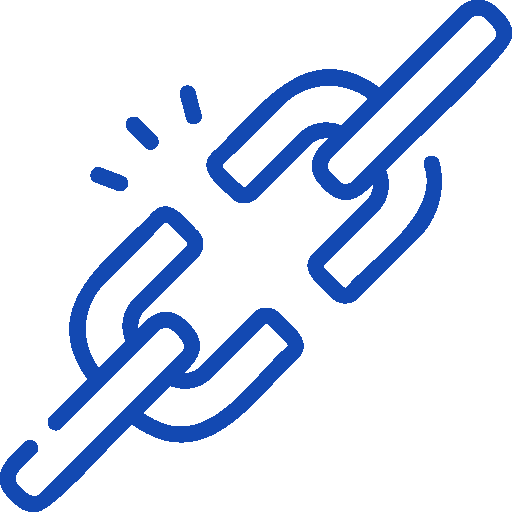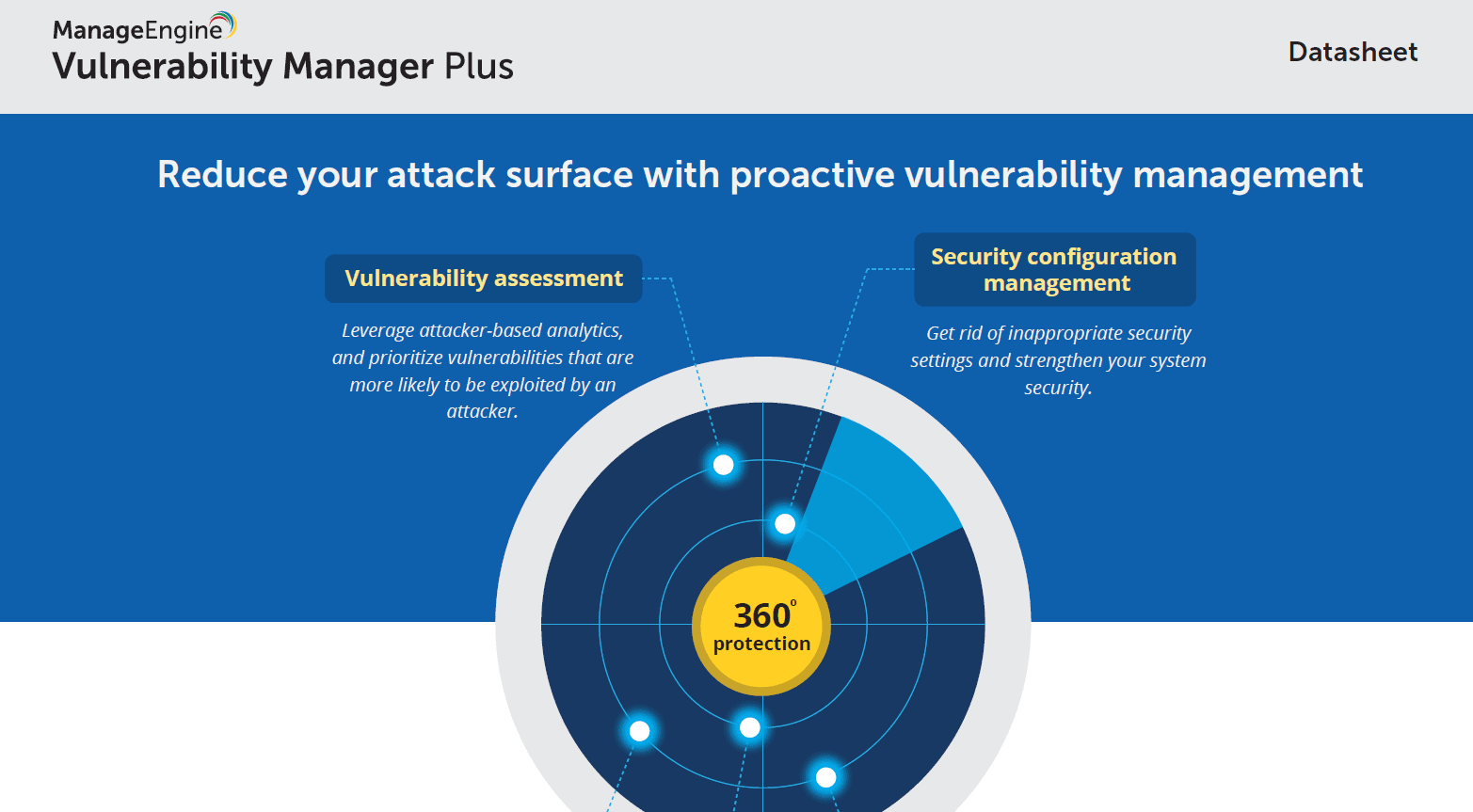Enterprise Vulnerability Management Software
Vulnerability Manager Plus is prioritization-focused vulnerability management tool for enterprises offering built-in patch management. It's a strategic solution for the security teams, delivering comprehensive visibility, assessment, and remediation of threats and vulnerabilities across your network from a central console. Learn how to perform step-by-step vulnerability management in your enterprise with Vulnerability Manager Plus.
What You Can Expect
Vulnerability Manager Plus Key Features
Some Perks
Vulnerability Manager Plus Advantages
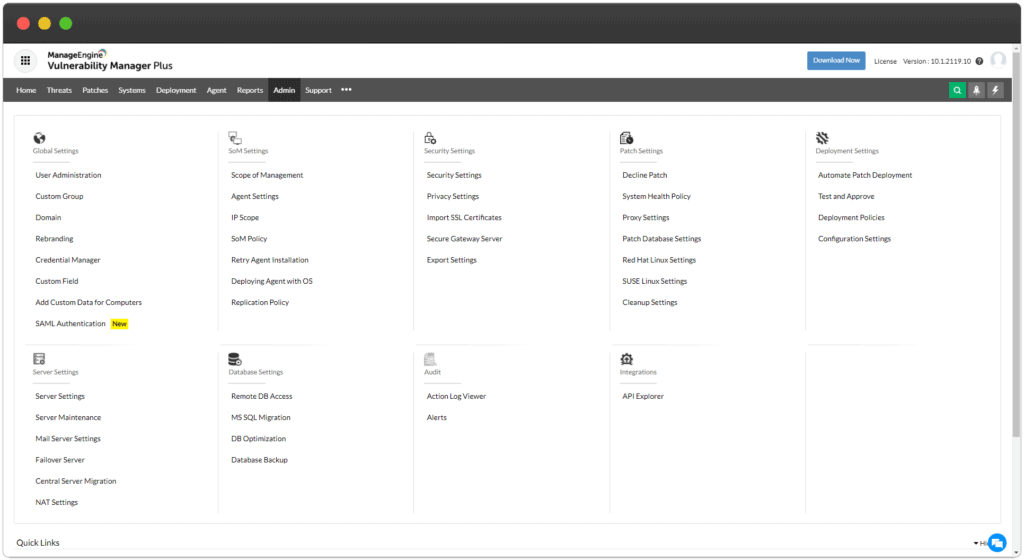
Some Features
A Glance of Vulnerability Manager Plus
Editions
The Right Edition for Your Requirements
FAQ's
Frequently Asked Questions
What is Vulnerability Management
Vulnerability management is a cyclical process of identifying IT assets and correlating them with a continually updated vulnerability database to identify threats, misconfigurations, and vulnerabilities. Another aspect of vulnerability management includes validating each vulnerability’s urgency and impact based on various risk factors and responding to the critical threats swiftly. Vulnerability management is vital to endpoint security and is one of the most proactive approaches to weed out security weaknesses before they lead to a breach.
What is the difference between Vulnerability Manager Plus and Patch Manager Plus?
ManageEngine Vulnerability Manager Plus brings together all the capabilities of vulnerability management under one package- right from the assessment of vulnerabilities to patching them, from managing security configurations of network endpoints to hardening internet-facing web servers- from a centralized console.
Whereas, ManageEngine Patch Manager Plus is an exclusive tool for automating, customizing, and streamlining the entire patching process. Best suited for IT administrators who are looking out for a stand-alone patch management solution.
What is the difference between the Enterprise edition and Professional edition?
The Professional edition offers a variety of features which include vulnerability scanning and assessment, detection of system misconfigurations, security misconfigurations, high-risk software, and web server misconfigurations. The Enterprise edition offers all the features of the Professional edition and in addition to that, it offers remediation for all the security flaws from the console.
Why are patches also displayed under the software vulnerabilities tab?
Under software vulnerabilities, patches are displayed as a resolution to fix a known threat or vulnerability.
Which platform does the security configuration management feature currently support?
The product currently supports security configuration management only for systems running on Windows OS
How do I Install Vulnerability Manager Plus?
Being the Swiss Partner of ManageEngine, Kidan is responsible for aiding with professional services, such as installing, implementing, configuring, training, and supporting the company to ensure an effective on-boarding of Vulnerability Manager Plus.
To make it even better, Kidan even provides advice on top of it all!
Get in touch with us to know more.
Want to continue the
conversation?
Thank you for your interest in ManageEngine's Vulnerability Manager Plus solution. Please fill out the form below to ask a question or request assistance.
Vulnerability Manager Plus Features
Main Features
FAQ's
Frequently Asked Questions
What is Vulnerability Management
Vulnerability management is a cyclical process of identifying IT assets and correlating them with a continually updated vulnerability database to identify threats, misconfigurations, and vulnerabilities. Another aspect of vulnerability management includes validating each vulnerability’s urgency and impact based on various risk factors and responding to the critical threats swiftly. Vulnerability management is vital to endpoint security and is one of the most proactive approaches to weed out security weaknesses before they lead to a breach.
What is the difference between Vulnerability Manager Plus and Patch Manager Plus?
ManageEngine Vulnerability Manager Plus brings together all the capabilities of vulnerability management under one package- right from the assessment of vulnerabilities to patching them, from managing security configurations of network endpoints to hardening internet-facing web servers- from a centralized console.
Whereas, ManageEngine Patch Manager Plus is an exclusive tool for automating, customizing, and streamlining the entire patching process. Best suited for IT administrators who are looking out for a stand-alone patch management solution.
What is the difference between the Enterprise edition and Professional edition?
The Professional edition offers a variety of features which include vulnerability scanning and assessment, detection of system misconfigurations, security misconfigurations, high-risk software, and web server misconfigurations. The Enterprise edition offers all the features of the Professional edition and in addition to that, it offers remediation for all the security flaws from the console.
Why are patches also displayed under the software vulnerabilities tab?
Under software vulnerabilities, patches are displayed as a resolution to fix a known threat or vulnerability.
Which platform does the security configuration management feature currently support?
The product currently supports security configuration management only for systems running on Windows OS
How do I Install Vulnerability Manager Plus?
Being the Swiss Partner of ManageEngine, Kidan is responsible for aiding with professional services, such as installing, implementing, configuring, training, and supporting the company to ensure an effective on-boarding of Vulnerability Manager Plus.
To make it even better, Kidan even provides advice on top of it all!
Get in touch with us to know more.
Want to continue the
conversation?
Thank you for your interest in ManageEngine's Vulnerability Manager Plus solution. Please fill out the form below to ask a question or request assistance.
Available Editions - Vulnerability Manager Plus
FAQ's
Frequently Asked Questions
What is Vulnerability Management
Vulnerability management is a cyclical process of identifying IT assets and correlating them with a continually updated vulnerability database to identify threats, misconfigurations, and vulnerabilities. Another aspect of vulnerability management includes validating each vulnerability’s urgency and impact based on various risk factors and responding to the critical threats swiftly. Vulnerability management is vital to endpoint security and is one of the most proactive approaches to weed out security weaknesses before they lead to a breach.
What is the difference between Vulnerability Manager Plus and Patch Manager Plus?
ManageEngine Vulnerability Manager Plus brings together all the capabilities of vulnerability management under one package- right from the assessment of vulnerabilities to patching them, from managing security configurations of network endpoints to hardening internet-facing web servers- from a centralized console.
Whereas, ManageEngine Patch Manager Plus is an exclusive tool for automating, customizing, and streamlining the entire patching process. Best suited for IT administrators who are looking out for a stand-alone patch management solution.
What is the difference between the Enterprise edition and Professional edition?
The Professional edition offers a variety of features which include vulnerability scanning and assessment, detection of system misconfigurations, security misconfigurations, high-risk software, and web server misconfigurations. The Enterprise edition offers all the features of the Professional edition and in addition to that, it offers remediation for all the security flaws from the console.
Why are patches also displayed under the software vulnerabilities tab?
Under software vulnerabilities, patches are displayed as a resolution to fix a known threat or vulnerability.
Which platform does the security configuration management feature currently support?
The product currently supports security configuration management only for systems running on Windows OS
How do I Install Vulnerability Manager Plus?
Being the Swiss Partner of ManageEngine, Kidan is responsible for aiding with professional services, such as installing, implementing, configuring, training, and supporting the company to ensure an effective on-boarding of Vulnerability Manager Plus.
To make it even better, Kidan even provides advice on top of it all!
Get in touch with us to know more.
Want to continue the
conversation?
Thank you for your interest in ManageEngine's Vulnerability Manager Plus solution. Please fill out the form below to ask a question or request assistance.
Vulnerability Manager Plus Enterprise Edition
Vulnerability Manager Plus Professional Edition
Vulnerability Manager Plus Additional Users
Vulnerability Manager Plus Failover Service
Vulnerability Manager Plus Secure Gateway Server
Vulnerability Manager Plus Multi-Language Pack
FAQ's
Frequently Asked Questions
What is Vulnerability Management
Vulnerability management is a cyclical process of identifying IT assets and correlating them with a continually updated vulnerability database to identify threats, misconfigurations, and vulnerabilities. Another aspect of vulnerability management includes validating each vulnerability’s urgency and impact based on various risk factors and responding to the critical threats swiftly. Vulnerability management is vital to endpoint security and is one of the most proactive approaches to weed out security weaknesses before they lead to a breach.
What is the difference between Vulnerability Manager Plus and Patch Manager Plus?
ManageEngine Vulnerability Manager Plus brings together all the capabilities of vulnerability management under one package- right from the assessment of vulnerabilities to patching them, from managing security configurations of network endpoints to hardening internet-facing web servers- from a centralized console.
Whereas, ManageEngine Patch Manager Plus is an exclusive tool for automating, customizing, and streamlining the entire patching process. Best suited for IT administrators who are looking out for a stand-alone patch management solution.
What is the difference between the Enterprise edition and Professional edition?
The Professional edition offers a variety of features which include vulnerability scanning and assessment, detection of system misconfigurations, security misconfigurations, high-risk software, and web server misconfigurations. The Enterprise edition offers all the features of the Professional edition and in addition to that, it offers remediation for all the security flaws from the console.
Why are patches also displayed under the software vulnerabilities tab?
Under software vulnerabilities, patches are displayed as a resolution to fix a known threat or vulnerability.
Which platform does the security configuration management feature currently support?
The product currently supports security configuration management only for systems running on Windows OS
How do I Install Vulnerability Manager Plus?
Being the Swiss Partner of ManageEngine, Kidan is responsible for aiding with professional services, such as installing, implementing, configuring, training, and supporting the company to ensure an effective on-boarding of Vulnerability Manager Plus.
To make it even better, Kidan even provides advice on top of it all!
Get in touch with us to know more.
Want to continue the
conversation?
Thank you for your interest in ManageEngine's Vulnerability Manager Plus solution. Please fill out the form below to ask a question or request assistance.
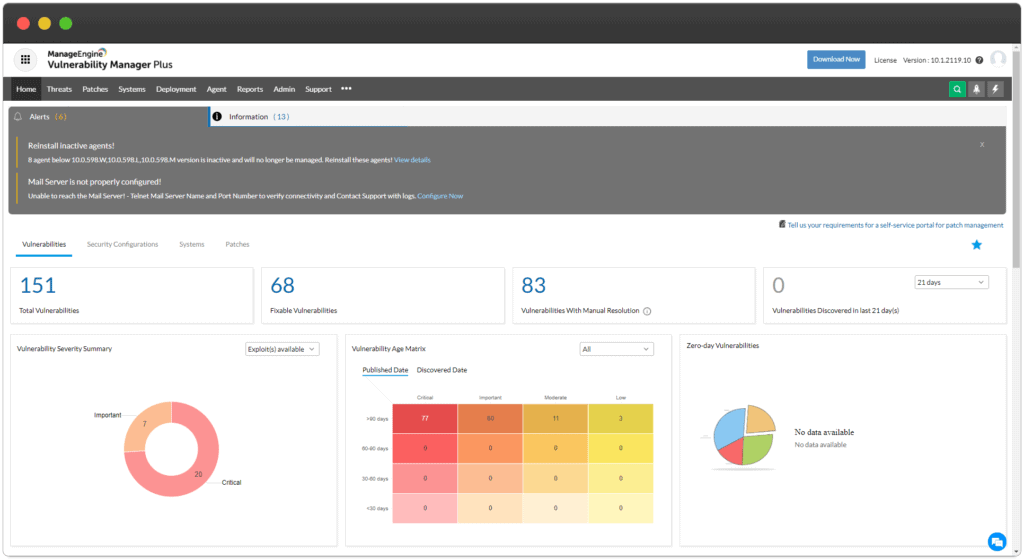
FAQ's
Frequently Asked Questions
What is Vulnerability Management
Vulnerability management is a cyclical process of identifying IT assets and correlating them with a continually updated vulnerability database to identify threats, misconfigurations, and vulnerabilities. Another aspect of vulnerability management includes validating each vulnerability’s urgency and impact based on various risk factors and responding to the critical threats swiftly. Vulnerability management is vital to endpoint security and is one of the most proactive approaches to weed out security weaknesses before they lead to a breach.
What is the difference between Vulnerability Manager Plus and Patch Manager Plus?
ManageEngine Vulnerability Manager Plus brings together all the capabilities of vulnerability management under one package- right from the assessment of vulnerabilities to patching them, from managing security configurations of network endpoints to hardening internet-facing web servers- from a centralized console.
Whereas, ManageEngine Patch Manager Plus is an exclusive tool for automating, customizing, and streamlining the entire patching process. Best suited for IT administrators who are looking out for a stand-alone patch management solution.
What is the difference between the Enterprise edition and Professional edition?
The Professional edition offers a variety of features which include vulnerability scanning and assessment, detection of system misconfigurations, security misconfigurations, high-risk software, and web server misconfigurations. The Enterprise edition offers all the features of the Professional edition and in addition to that, it offers remediation for all the security flaws from the console.
Why are patches also displayed under the software vulnerabilities tab?
Under software vulnerabilities, patches are displayed as a resolution to fix a known threat or vulnerability.
Which platform does the security configuration management feature currently support?
The product currently supports security configuration management only for systems running on Windows OS
How do I Install Vulnerability Manager Plus?
Being the Swiss Partner of ManageEngine, Kidan is responsible for aiding with professional services, such as installing, implementing, configuring, training, and supporting the company to ensure an effective on-boarding of Vulnerability Manager Plus.
To make it even better, Kidan even provides advice on top of it all!
Get in touch with us to know more.
Want to continue the
conversation?
Thank you for your interest in ManageEngine's Vulnerability Manager Plus solution. Please fill out the form below to ask a question or request assistance.
Vulnerability Manager Plus Help Document
FAQ's
Frequently Asked Questions
What is Vulnerability Management
Vulnerability management is a cyclical process of identifying IT assets and correlating them with a continually updated vulnerability database to identify threats, misconfigurations, and vulnerabilities. Another aspect of vulnerability management includes validating each vulnerability’s urgency and impact based on various risk factors and responding to the critical threats swiftly. Vulnerability management is vital to endpoint security and is one of the most proactive approaches to weed out security weaknesses before they lead to a breach.
What is the difference between Vulnerability Manager Plus and Patch Manager Plus?
ManageEngine Vulnerability Manager Plus brings together all the capabilities of vulnerability management under one package- right from the assessment of vulnerabilities to patching them, from managing security configurations of network endpoints to hardening internet-facing web servers- from a centralized console.
Whereas, ManageEngine Patch Manager Plus is an exclusive tool for automating, customizing, and streamlining the entire patching process. Best suited for IT administrators who are looking out for a stand-alone patch management solution.
What is the difference between the Enterprise edition and Professional edition?
The Professional edition offers a variety of features which include vulnerability scanning and assessment, detection of system misconfigurations, security misconfigurations, high-risk software, and web server misconfigurations. The Enterprise edition offers all the features of the Professional edition and in addition to that, it offers remediation for all the security flaws from the console.
Why are patches also displayed under the software vulnerabilities tab?
Under software vulnerabilities, patches are displayed as a resolution to fix a known threat or vulnerability.
Which platform does the security configuration management feature currently support?
The product currently supports security configuration management only for systems running on Windows OS
How do I Install Vulnerability Manager Plus?
Being the Swiss Partner of ManageEngine, Kidan is responsible for aiding with professional services, such as installing, implementing, configuring, training, and supporting the company to ensure an effective on-boarding of Vulnerability Manager Plus.
To make it even better, Kidan even provides advice on top of it all!
Get in touch with us to know more.
Want to continue the
conversation?
Thank you for your interest in ManageEngine's Vulnerability Manager Plus solution. Please fill out the form below to ask a question or request assistance.
Fill up the form to get a personalized Quote, that best suits your requirements
How We May Help You ?
Customer Service & Support
We value and believe in the relationships we have with our customers as they represent the most crucial part of our organization.
Kidan provides customer service and support via email. To contact our support teams, please feel free to send us an email to the below addresses:
A telephone hotline is available to our customers to receive immediate support and advise during business hours and days :
Telephone: +41 58 598 60 40
Business days: Monday – Friday
Business hours: 8:00 AM – 5:00 PM (Swiss time)
We also provide a live chat to ensure you get a quick response. You can reach us through our live chat widget on the bottom right of your screen. The availability of our chat support is:
- Monday – Friday
- 8:00 AM to 5:00 PM Swiss Time
FAQ's
Frequently Asked Questions
What is Vulnerability Management
Vulnerability management is a cyclical process of identifying IT assets and correlating them with a continually updated vulnerability database to identify threats, misconfigurations, and vulnerabilities. Another aspect of vulnerability management includes validating each vulnerability’s urgency and impact based on various risk factors and responding to the critical threats swiftly. Vulnerability management is vital to endpoint security and is one of the most proactive approaches to weed out security weaknesses before they lead to a breach.
What is the difference between Vulnerability Manager Plus and Patch Manager Plus?
ManageEngine Vulnerability Manager Plus brings together all the capabilities of vulnerability management under one package- right from the assessment of vulnerabilities to patching them, from managing security configurations of network endpoints to hardening internet-facing web servers- from a centralized console.
Whereas, ManageEngine Patch Manager Plus is an exclusive tool for automating, customizing, and streamlining the entire patching process. Best suited for IT administrators who are looking out for a stand-alone patch management solution.
What is the difference between the Enterprise edition and Professional edition?
The Professional edition offers a variety of features which include vulnerability scanning and assessment, detection of system misconfigurations, security misconfigurations, high-risk software, and web server misconfigurations. The Enterprise edition offers all the features of the Professional edition and in addition to that, it offers remediation for all the security flaws from the console.
Why are patches also displayed under the software vulnerabilities tab?
Under software vulnerabilities, patches are displayed as a resolution to fix a known threat or vulnerability.
Which platform does the security configuration management feature currently support?
The product currently supports security configuration management only for systems running on Windows OS
How do I Install Vulnerability Manager Plus?
Being the Swiss Partner of ManageEngine, Kidan is responsible for aiding with professional services, such as installing, implementing, configuring, training, and supporting the company to ensure an effective on-boarding of Vulnerability Manager Plus.
To make it even better, Kidan even provides advice on top of it all!
Get in touch with us to know more.
Want to continue the
conversation?
Thank you for your interest in ManageEngine's Vulnerability Manager Plus solution. Please fill out the form below to ask a question or request assistance.