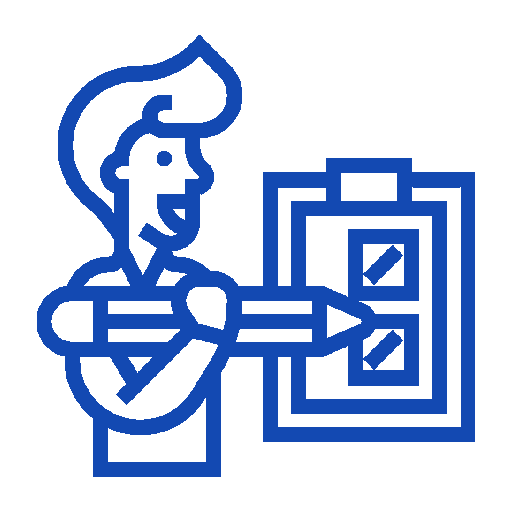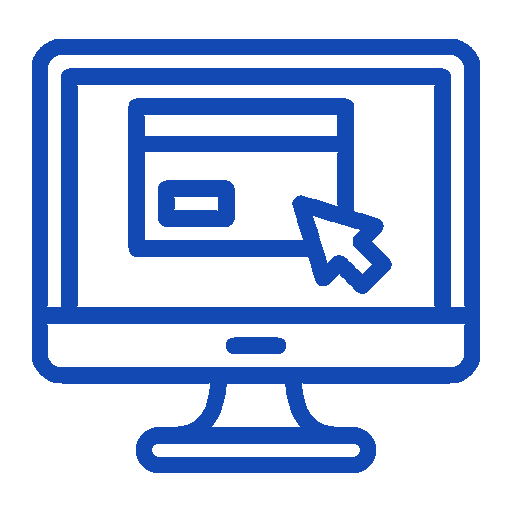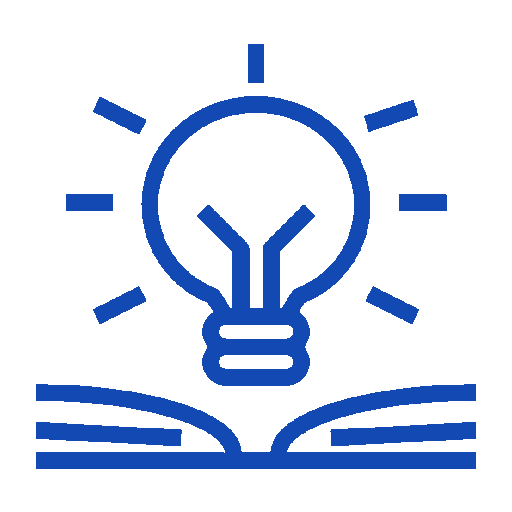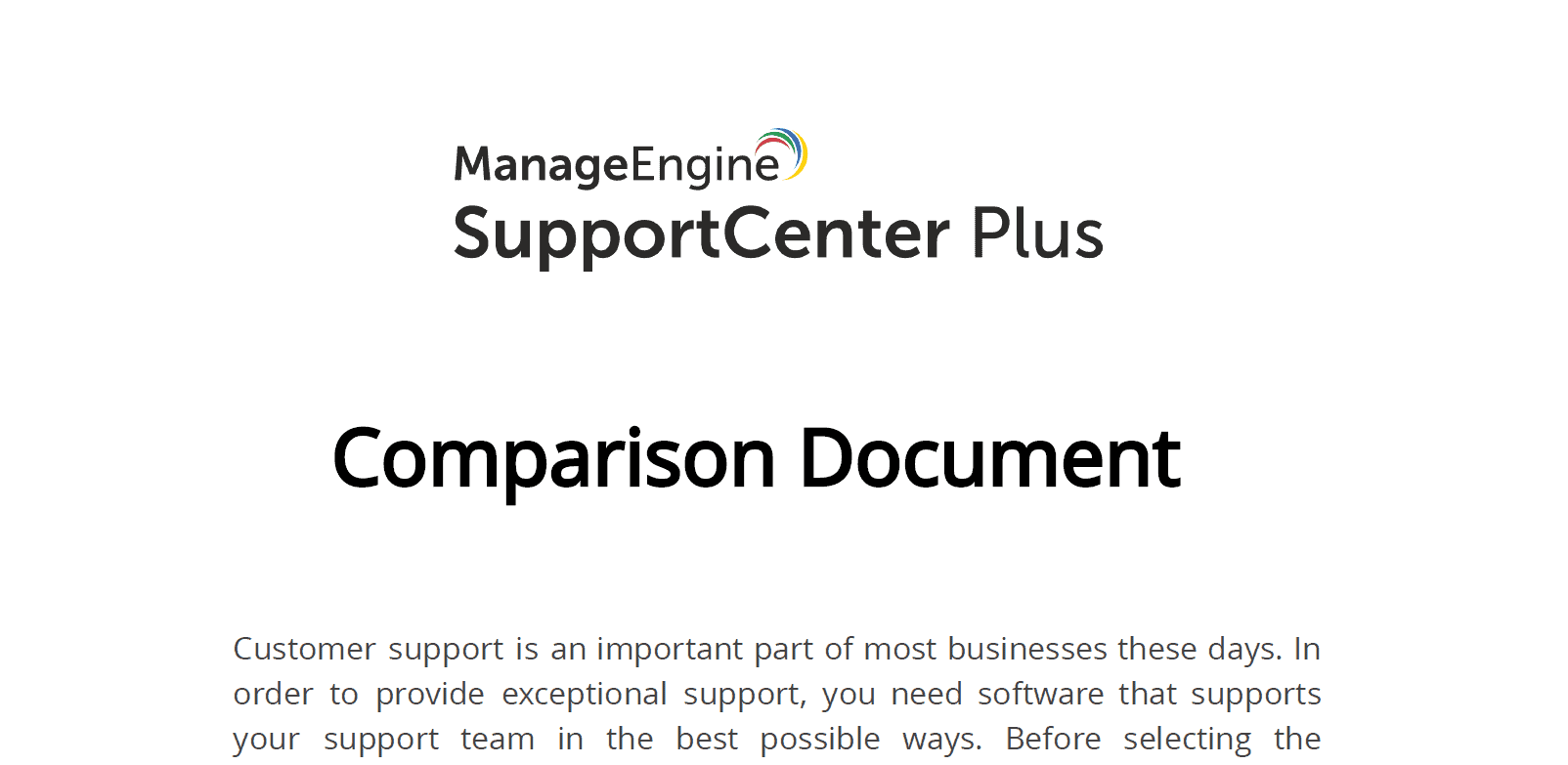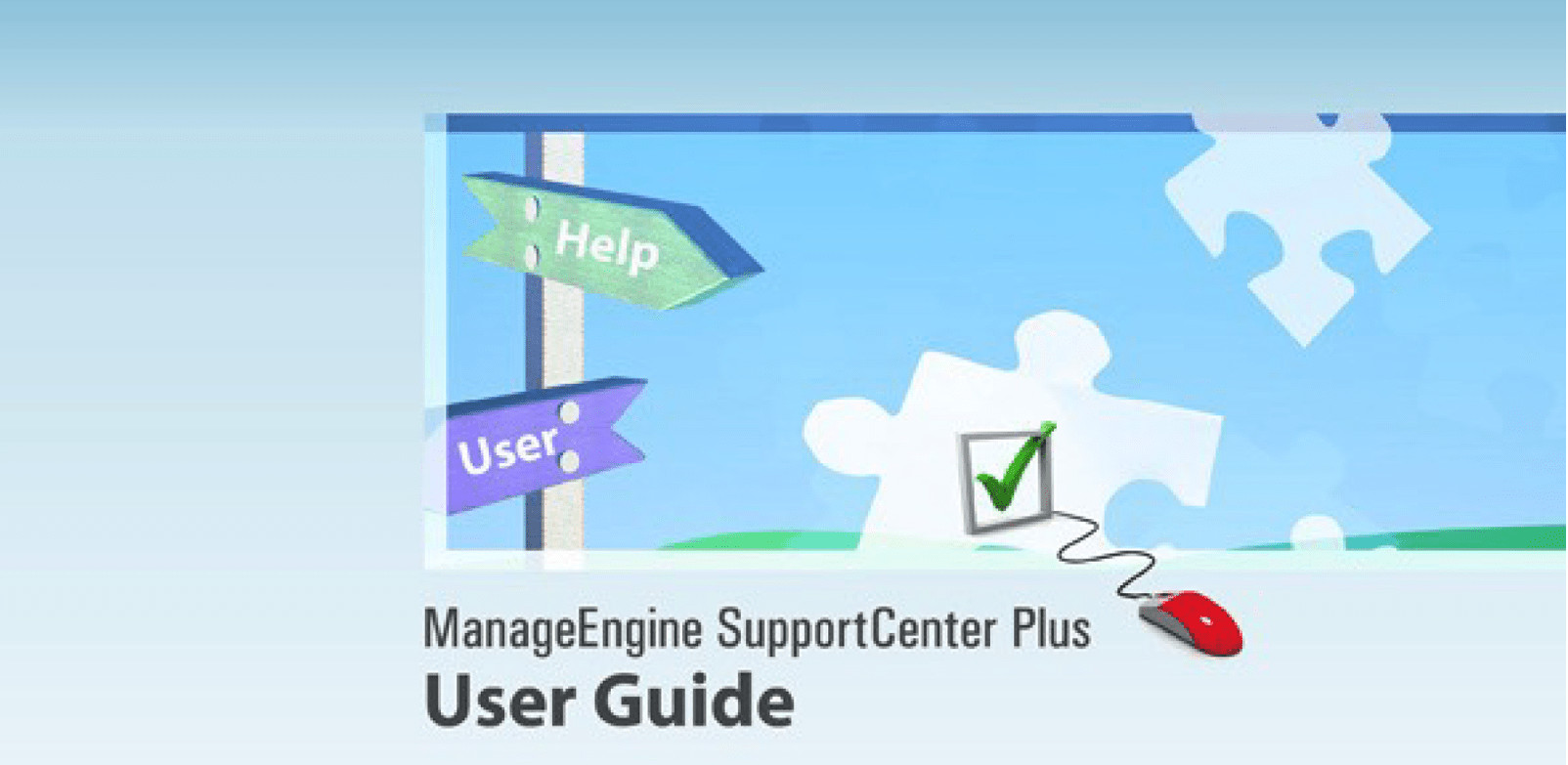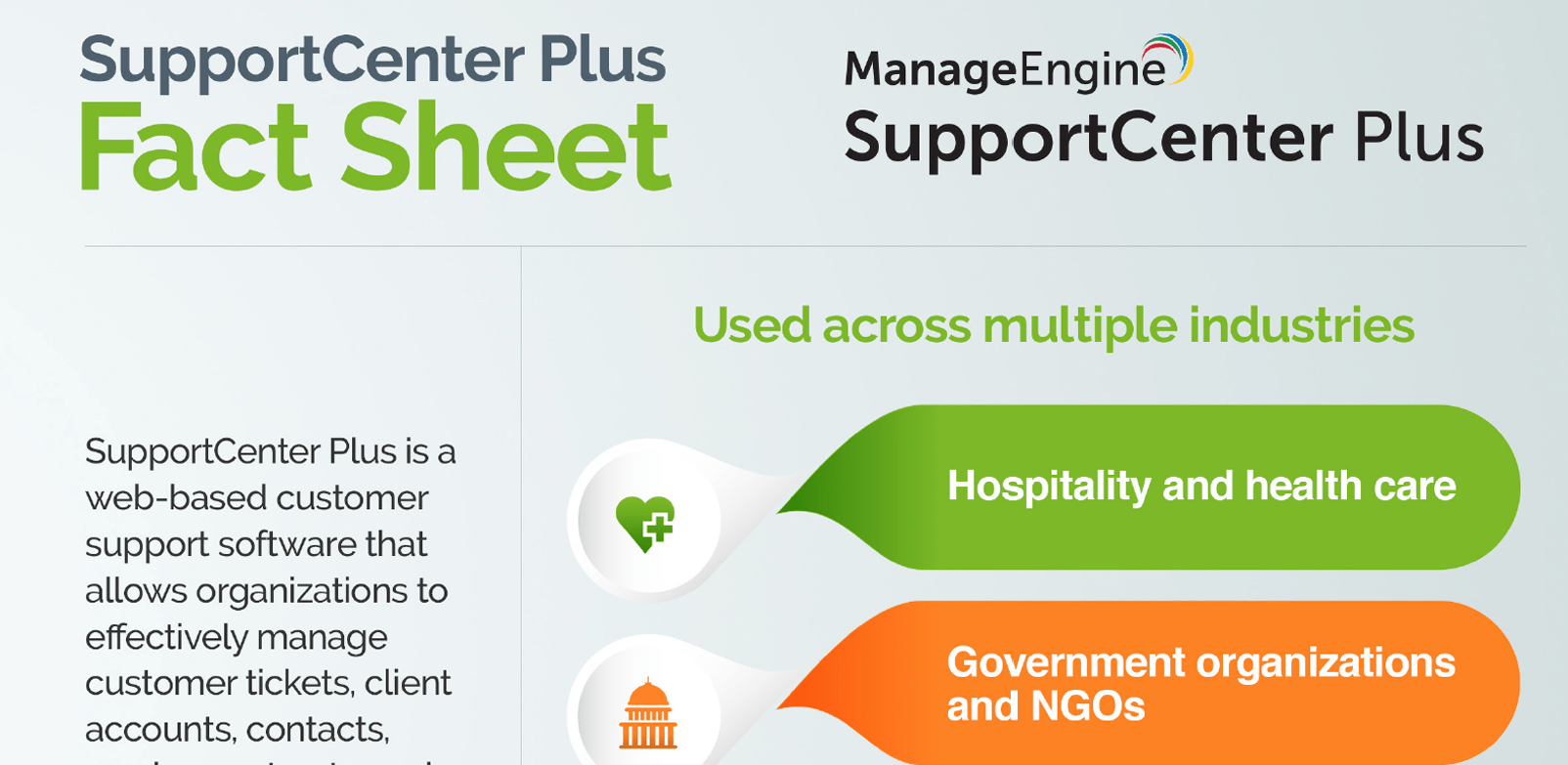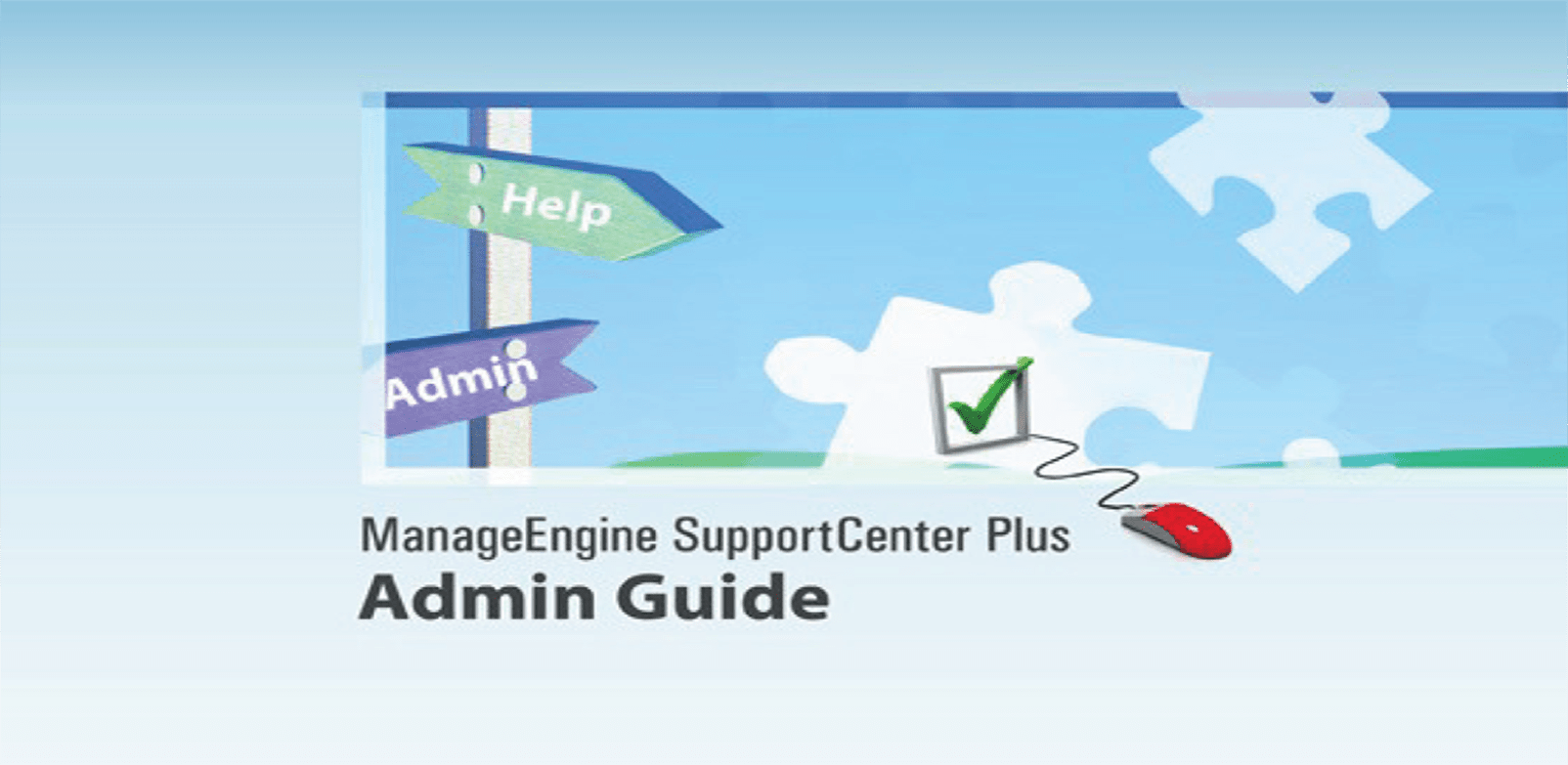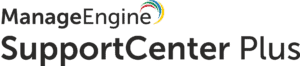
For Efficient Support Teams and Satisfied Customers
ManageEngine SupportCenter Plus is a powerful, web-based customer support and service solution . SupportCenter Plus offers to customer service all functionalities that are required for first-class customer service: The software combines help desk functionalities / trouble ticketing , contact management as well as contract and SLA management in a cost-effective and uncomplicated solution package.
Using the integrated knowledge database and a product catalog , you give your customer advisors exactly the information they need to process customer inquiries through to the end of the case.
Regardless of which communication channel a customer uses: With SupportCenter Plus, the support team is optimally equipped to keep track of emails, phone calls, inquiries via the customer portal, in forums or on Twitter. Help all customers quickly, competently and effectively - with a single, central console.
What You Can Expect
SupportCenter Plus Key Features
Some Perks
SupportCenter Plus Advantages
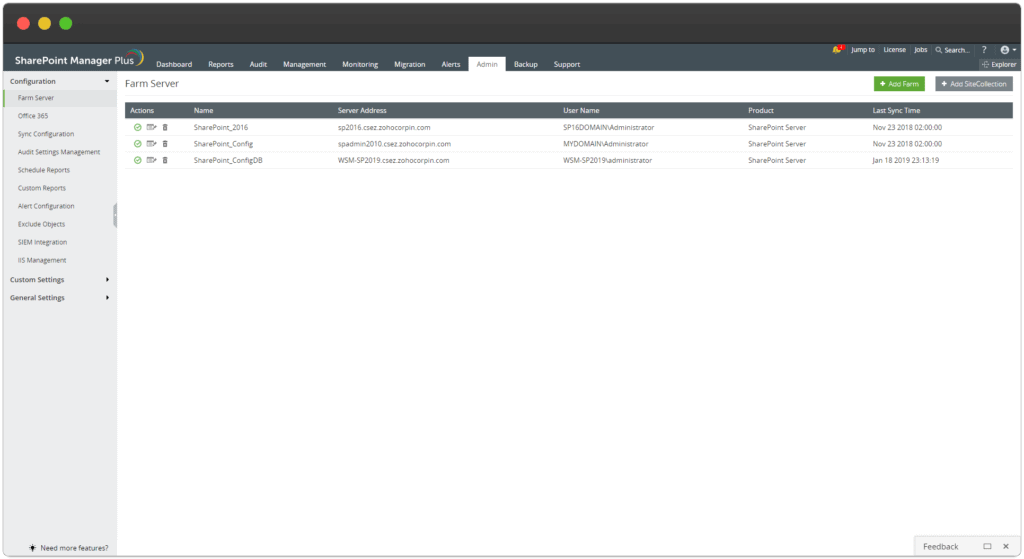
Some Features
A Glance of SupportCenter Plus
Editions
The Right Edition for Your Requirements
FAQ's
Frequently Asked Questions
What is the purpose of SupportCenter Plus?
The two main focus of ManageEngine SupportCenter Plus are;
-
Request Tracking
-
Customer Account Management
Using the above modules, support reps and administrators can resolve complex issues in no time, thus reducing end-user frustration arising due to a time-consuming issue resolving process. Besides, administrators can also keep track of the customers’ changing needs and modify their services to suit their requirements.
What are modes of creating requests in SupportCenter Plus?
SupportCenter Plus provides 4 simple ways of creating a request.
- Phone – The ticket can be created by the Support Staff
- Email – Automatic Conversion of Emails to Tickets
- Forums – SupportCenter Plus can be integrated with phpBB forums and forum posts can be automatically converted to tickets
- Self-Service Portal – Ticket submission thorough integrated web forms and customer self-service Portal.
Is the Timesheet Tab available to all users?
The Timesheets tab will be available only to the Global and Business Unit administrators.
SupportCenter Plus can be used for which industries?
- Educational Institutes
- Financial Institutes
- Hospitals
- Manufacturing
- Retail
- Information Technology
- Telecom
How to host SupportCenter Plus?
Hosting ways:
- Intranet
- Internet
2.1. On the WAN
2.2. On the DMZ
How do I install SupportCenter Plus?
Being the Swiss partner of ManageEngine, Kidan is responsible for aiding with professional services, such as installing, implementing, configuring, training, and supporting the company to ensure an effective on-boarding of SupportCenter Plus.
To make it even better, Kidan even provides advice on top of it all!
Get in touch with us to know more.
Want to continue the
conversation?
Thank you for your interest in ManageEngine's SupportCenter Plus solution. Please fill out the form below to ask a question or request assistance.
Features of SupportCenter Plus
Main Features
FAQ's
Frequently Asked Questions
What is the purpose of SupportCenter Plus?
The two main focus of ManageEngine SupportCenter Plus are;
-
Request Tracking
-
Customer Account Management
Using the above modules, support reps and administrators can resolve complex issues in no time, thus reducing end-user frustration arising due to a time-consuming issue resolving process. Besides, administrators can also keep track of the customers’ changing needs and modify their services to suit their requirements.
What are modes of creating requests in SupportCenter Plus?
SupportCenter Plus provides 4 simple ways of creating a request.
- Phone – The ticket can be created by the Support Staff
- Email – Automatic Conversion of Emails to Tickets
- Forums – SupportCenter Plus can be integrated with phpBB forums and forum posts can be automatically converted to tickets
- Self-Service Portal – Ticket submission thorough integrated web forms and customer self-service Portal.
Is the Timesheet Tab available to all users?
The Timesheets tab will be available only to the Global and Business Unit administrators.
SupportCenter Plus can be used for which industries?
- Educational Institutes
- Financial Institutes
- Hospitals
- Manufacturing
- Retail
- Information Technology
- Telecom
How to host SupportCenter Plus?
Hosting ways:
- Intranet
- Internet
2.1. On the WAN
2.2. On the DMZ
How do I install SupportCenter Plus?
Being the Swiss partner of ManageEngine, Kidan is responsible for aiding with professional services, such as installing, implementing, configuring, training, and supporting the company to ensure an effective on-boarding of SupportCenter Plus.
To make it even better, Kidan even provides advice on top of it all!
Get in touch with us to know more.
Want to continue the
conversation?
Thank you for your interest in ManageEngine's SupportCenter Plus solution. Please fill out the form below to ask a question or request assistance.
Available Editions of SupportCenter Plus
FAQ's
Frequently Asked Questions
What is the purpose of SupportCenter Plus?
The two main focus of ManageEngine SupportCenter Plus are;
-
Request Tracking
-
Customer Account Management
Using the above modules, support reps and administrators can resolve complex issues in no time, thus reducing end-user frustration arising due to a time-consuming issue resolving process. Besides, administrators can also keep track of the customers’ changing needs and modify their services to suit their requirements.
What are modes of creating requests in SupportCenter Plus?
SupportCenter Plus provides 4 simple ways of creating a request.
- Phone – The ticket can be created by the Support Staff
- Email – Automatic Conversion of Emails to Tickets
- Forums – SupportCenter Plus can be integrated with phpBB forums and forum posts can be automatically converted to tickets
- Self-Service Portal – Ticket submission thorough integrated web forms and customer self-service Portal.
Is the Timesheet Tab available to all users?
The Timesheets tab will be available only to the Global and Business Unit administrators.
SupportCenter Plus can be used for which industries?
- Educational Institutes
- Financial Institutes
- Hospitals
- Manufacturing
- Retail
- Information Technology
- Telecom
How to host SupportCenter Plus?
Hosting ways:
- Intranet
- Internet
2.1. On the WAN
2.2. On the DMZ
How do I install SupportCenter Plus?
Being the Swiss partner of ManageEngine, Kidan is responsible for aiding with professional services, such as installing, implementing, configuring, training, and supporting the company to ensure an effective on-boarding of SupportCenter Plus.
To make it even better, Kidan even provides advice on top of it all!
Get in touch with us to know more.
Want to continue the
conversation?
Thank you for your interest in ManageEngine's SupportCenter Plus solution. Please fill out the form below to ask a question or request assistance.
SupportCenter Plus Standard Edition - Subscription Model
SupportCenter Plus Professional Edition - Subscription Model
SupportCenter Plus Enterprise Edition - Subscription Model
SupportCenter Plus Standard Edition - Multi-Language
SupportCenter Plus Professional Edition - Multi-Language
SupportCenter Plus Enterprise Edition - Multi-Language
SupportCenter Plus Addons - Subscription Model
SupportCenter Plus Multi-Language Addons - Subscription Model
SupportCenter Plus Zoho Reports Addon - Yearly Subscription
SupportCenter Plus Zoho Assist Addon - Subscription Model
FAQ's
Frequently Asked Questions
What is the purpose of SupportCenter Plus?
The two main focus of ManageEngine SupportCenter Plus are;
-
Request Tracking
-
Customer Account Management
Using the above modules, support reps and administrators can resolve complex issues in no time, thus reducing end-user frustration arising due to a time-consuming issue resolving process. Besides, administrators can also keep track of the customers’ changing needs and modify their services to suit their requirements.
What are modes of creating requests in SupportCenter Plus?
SupportCenter Plus provides 4 simple ways of creating a request.
- Phone – The ticket can be created by the Support Staff
- Email – Automatic Conversion of Emails to Tickets
- Forums – SupportCenter Plus can be integrated with phpBB forums and forum posts can be automatically converted to tickets
- Self-Service Portal – Ticket submission thorough integrated web forms and customer self-service Portal.
Is the Timesheet Tab available to all users?
The Timesheets tab will be available only to the Global and Business Unit administrators.
SupportCenter Plus can be used for which industries?
- Educational Institutes
- Financial Institutes
- Hospitals
- Manufacturing
- Retail
- Information Technology
- Telecom
How to host SupportCenter Plus?
Hosting ways:
- Intranet
- Internet
2.1. On the WAN
2.2. On the DMZ
How do I install SupportCenter Plus?
Being the Swiss partner of ManageEngine, Kidan is responsible for aiding with professional services, such as installing, implementing, configuring, training, and supporting the company to ensure an effective on-boarding of SupportCenter Plus.
To make it even better, Kidan even provides advice on top of it all!
Get in touch with us to know more.
Want to continue the
conversation?
Thank you for your interest in ManageEngine's SupportCenter Plus solution. Please fill out the form below to ask a question or request assistance.
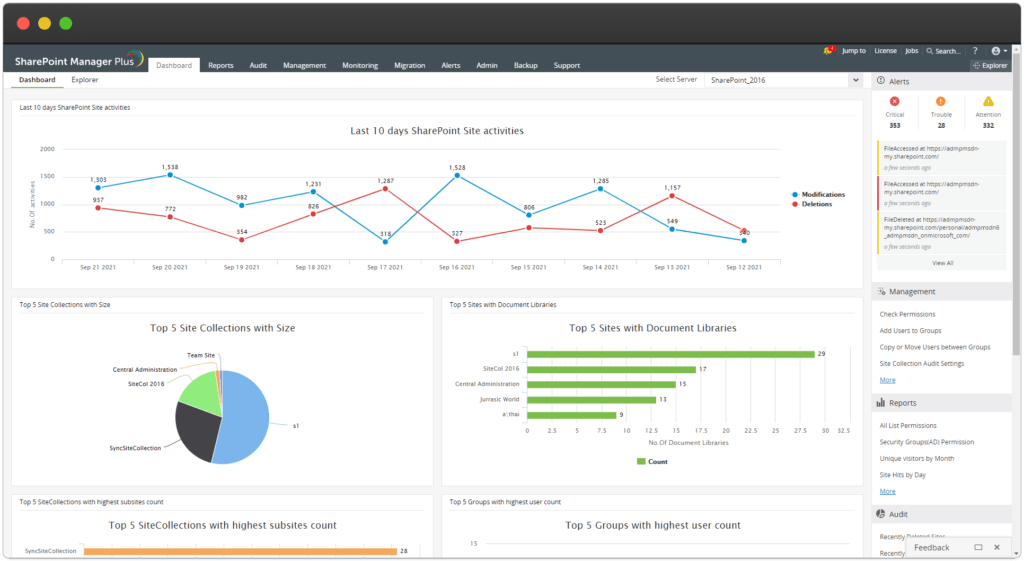
FAQ's
Frequently Asked Questions
What is the purpose of SupportCenter Plus?
The two main focus of ManageEngine SupportCenter Plus are;
-
Request Tracking
-
Customer Account Management
Using the above modules, support reps and administrators can resolve complex issues in no time, thus reducing end-user frustration arising due to a time-consuming issue resolving process. Besides, administrators can also keep track of the customers’ changing needs and modify their services to suit their requirements.
What are modes of creating requests in SupportCenter Plus?
SupportCenter Plus provides 4 simple ways of creating a request.
- Phone – The ticket can be created by the Support Staff
- Email – Automatic Conversion of Emails to Tickets
- Forums – SupportCenter Plus can be integrated with phpBB forums and forum posts can be automatically converted to tickets
- Self-Service Portal – Ticket submission thorough integrated web forms and customer self-service Portal.
Is the Timesheet Tab available to all users?
The Timesheets tab will be available only to the Global and Business Unit administrators.
SupportCenter Plus can be used for which industries?
- Educational Institutes
- Financial Institutes
- Hospitals
- Manufacturing
- Retail
- Information Technology
- Telecom
How to host SupportCenter Plus?
Hosting ways:
- Intranet
- Internet
2.1. On the WAN
2.2. On the DMZ
How do I install SupportCenter Plus?
Being the Swiss partner of ManageEngine, Kidan is responsible for aiding with professional services, such as installing, implementing, configuring, training, and supporting the company to ensure an effective on-boarding of SupportCenter Plus.
To make it even better, Kidan even provides advice on top of it all!
Get in touch with us to know more.
Want to continue the
conversation?
Thank you for your interest in ManageEngine's SupportCenter Plus solution. Please fill out the form below to ask a question or request assistance.
SupportCenter Plus Help Document
FAQ's
Frequently Asked Questions
What is the purpose of SupportCenter Plus?
The two main focus of ManageEngine SupportCenter Plus are;
-
Request Tracking
-
Customer Account Management
Using the above modules, support reps and administrators can resolve complex issues in no time, thus reducing end-user frustration arising due to a time-consuming issue resolving process. Besides, administrators can also keep track of the customers’ changing needs and modify their services to suit their requirements.
What are modes of creating requests in SupportCenter Plus?
SupportCenter Plus provides 4 simple ways of creating a request.
- Phone – The ticket can be created by the Support Staff
- Email – Automatic Conversion of Emails to Tickets
- Forums – SupportCenter Plus can be integrated with phpBB forums and forum posts can be automatically converted to tickets
- Self-Service Portal – Ticket submission thorough integrated web forms and customer self-service Portal.
Is the Timesheet Tab available to all users?
The Timesheets tab will be available only to the Global and Business Unit administrators.
SupportCenter Plus can be used for which industries?
- Educational Institutes
- Financial Institutes
- Hospitals
- Manufacturing
- Retail
- Information Technology
- Telecom
How to host SupportCenter Plus?
Hosting ways:
- Intranet
- Internet
2.1. On the WAN
2.2. On the DMZ
How do I install SupportCenter Plus?
Being the Swiss partner of ManageEngine, Kidan is responsible for aiding with professional services, such as installing, implementing, configuring, training, and supporting the company to ensure an effective on-boarding of SupportCenter Plus.
To make it even better, Kidan even provides advice on top of it all!
Get in touch with us to know more.
Want to continue the
conversation?
Thank you for your interest in ManageEngine's SupportCenter Plus solution. Please fill out the form below to ask a question or request assistance.
Fill up the form to get a personalized Quote, that best suits your requirements
How We May Help You ?
Customer Service & Support
We value and believe in the relationships we have with our customers as they represent the most crucial part of our organization.
Kidan provides customer service and support via email. To contact our support teams, please feel free to send us an email to the below addresses:
A telephone hotline is available to our customers to receive immediate support and advise during business hours and days :
Telephone: +41 58 598 60 40
Business days: Monday – Friday
Business hours: 8:00 AM – 5:00 PM (Swiss time)
We also provide a live chat to ensure you get a quick response. You can reach us through our live chat widget on the bottom right of your screen. The availability of our chat support is:
- Monday – Friday
- 8:00 AM to 5:00 PM Swiss Time
FAQ's
Frequently Asked Questions
What is the purpose of SupportCenter Plus?
The two main focus of ManageEngine SupportCenter Plus are;
-
Request Tracking
-
Customer Account Management
Using the above modules, support reps and administrators can resolve complex issues in no time, thus reducing end-user frustration arising due to a time-consuming issue resolving process. Besides, administrators can also keep track of the customers’ changing needs and modify their services to suit their requirements.
What are modes of creating requests in SupportCenter Plus?
SupportCenter Plus provides 4 simple ways of creating a request.
- Phone – The ticket can be created by the Support Staff
- Email – Automatic Conversion of Emails to Tickets
- Forums – SupportCenter Plus can be integrated with phpBB forums and forum posts can be automatically converted to tickets
- Self-Service Portal – Ticket submission thorough integrated web forms and customer self-service Portal.
Is the Timesheet Tab available to all users?
The Timesheets tab will be available only to the Global and Business Unit administrators.
SupportCenter Plus can be used for which industries?
- Educational Institutes
- Financial Institutes
- Hospitals
- Manufacturing
- Retail
- Information Technology
- Telecom
How to host SupportCenter Plus?
Hosting ways:
- Intranet
- Internet
2.1. On the WAN
2.2. On the DMZ
How do I install SupportCenter Plus?
Being the Swiss partner of ManageEngine, Kidan is responsible for aiding with professional services, such as installing, implementing, configuring, training, and supporting the company to ensure an effective on-boarding of SupportCenter Plus.
To make it even better, Kidan even provides advice on top of it all!
Get in touch with us to know more.
Want to continue the
conversation?
Thank you for your interest in ManageEngine's SupportCenter Plus solution. Please fill out the form below to ask a question or request assistance.