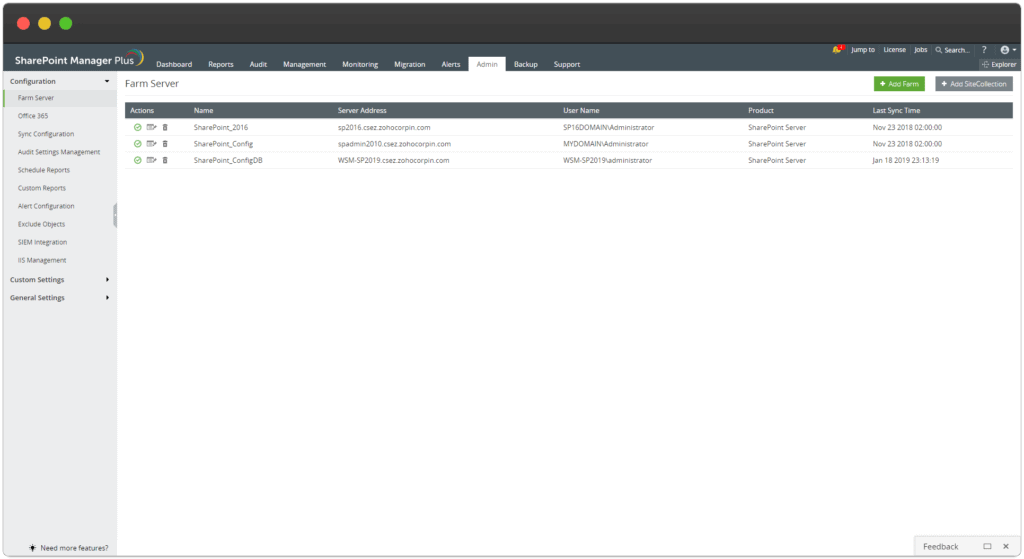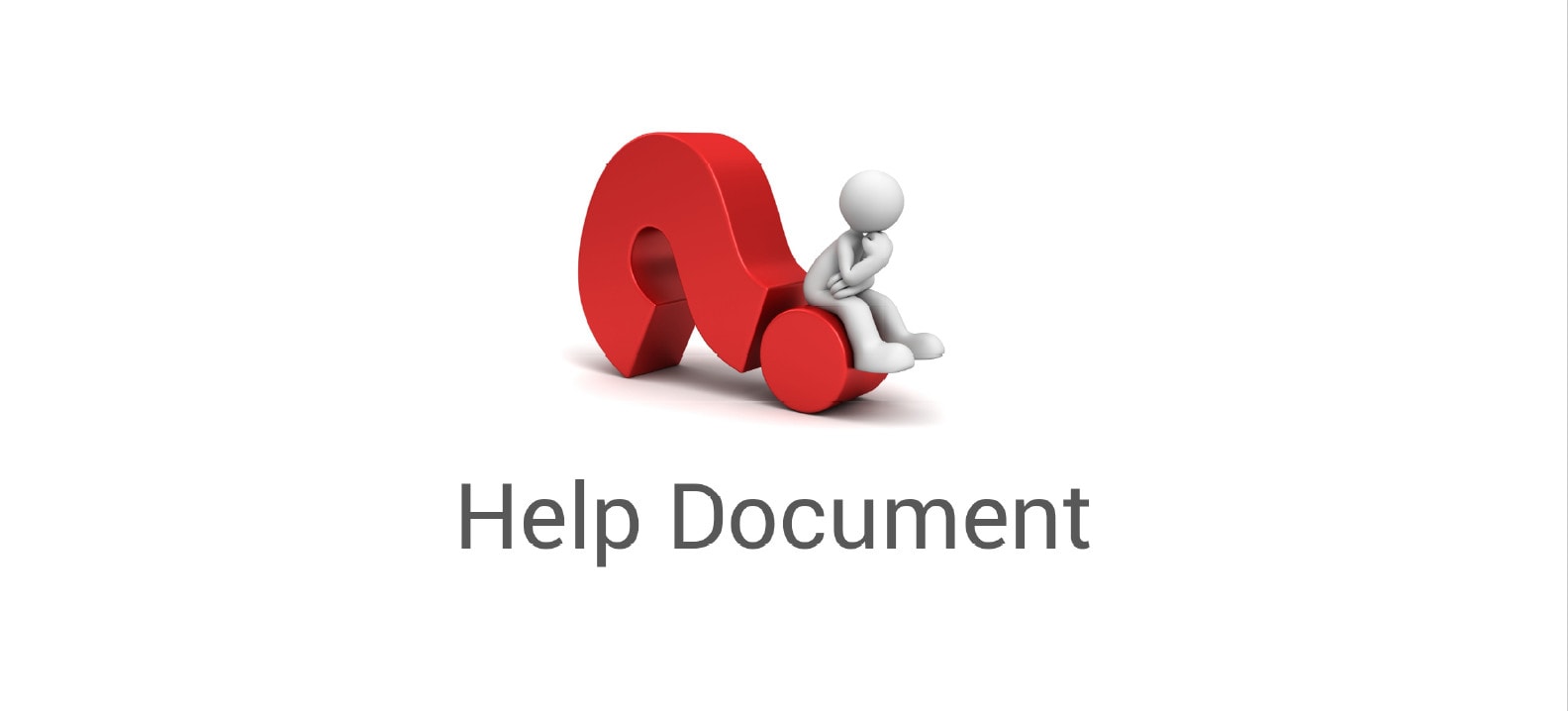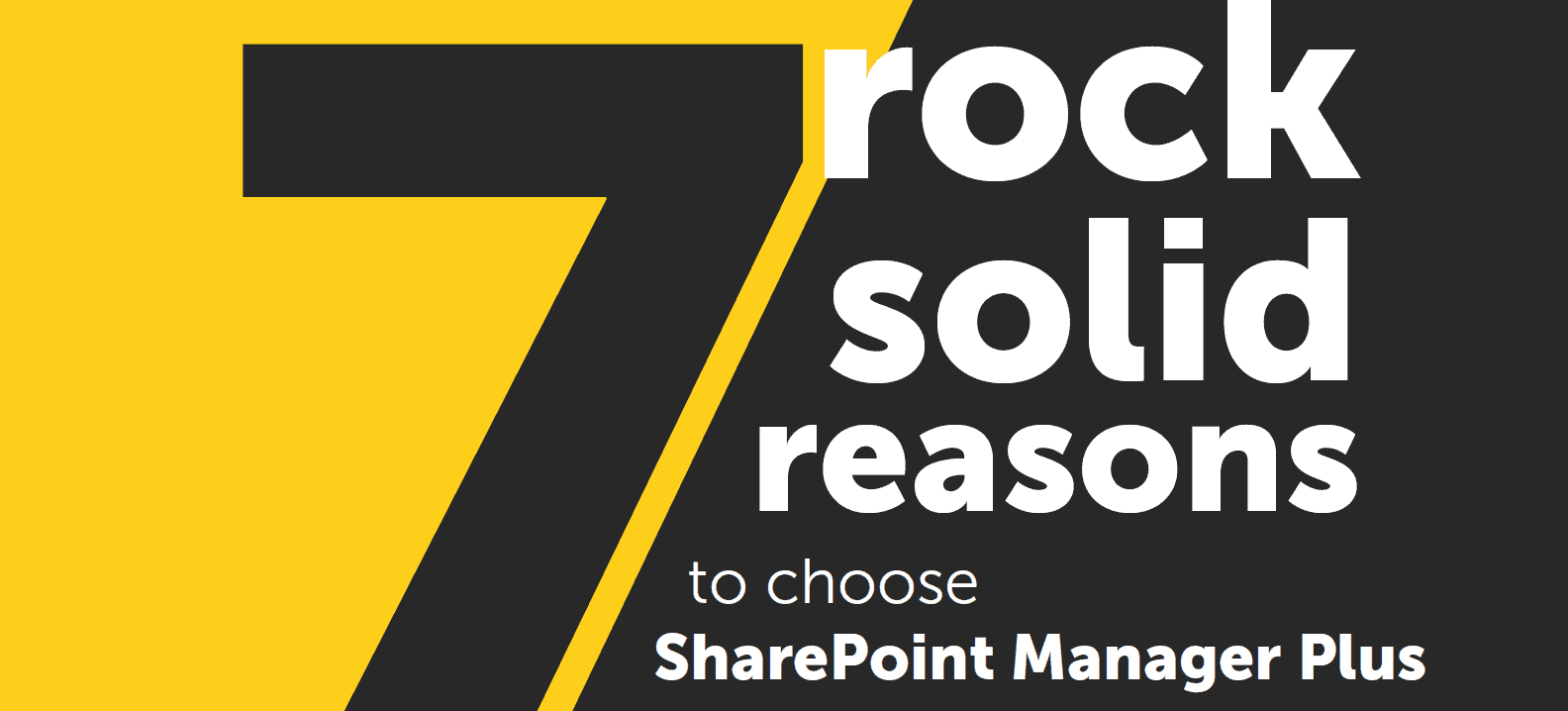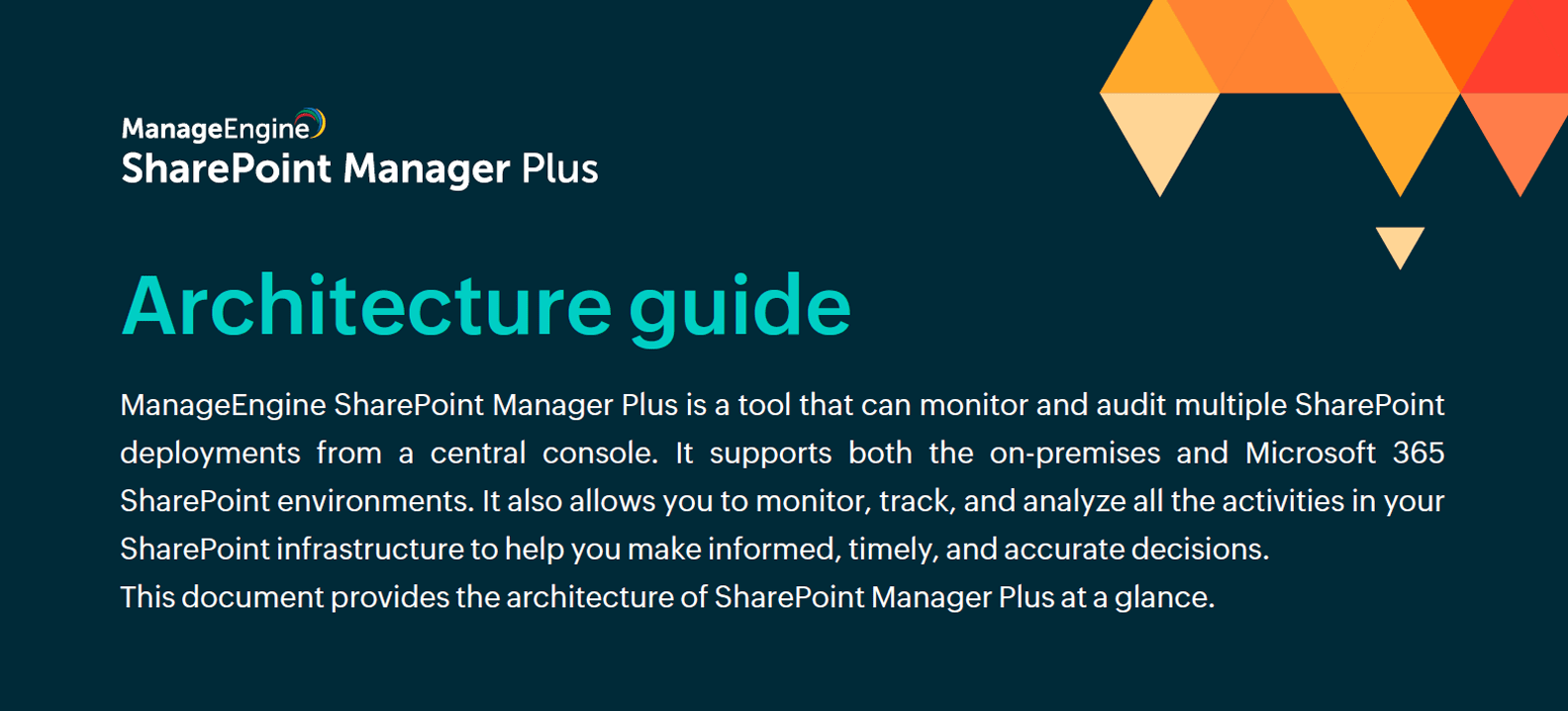SharePoint Management and Auditing
Business data can be easily hosted and exchanged on SharePoint platforms , both online and locally . Thanks to this flexibility and ease of use, SharePoint is very popular with many companies. However, the close cooperation and high dynamic of the content also pose challenges for SharePoint administrators when managing and auditing SharePoint servers: They need a comprehensive tool with which they can observe , analyze and monitor the various SharePoint instances in a central console.
ManageEngine's SharePoint Manager Plus does just that and much more. With this tool help manage and monitor both for on- premises SharePoint servers and cloud Microsoft 365 SharePoint environment . In addition, all activities in the SharePoint infrastructure can be monitored, tracked and analyzed - an ideal basis for well-founded, timely and precise decisions.
What You Can Expect
SharePoint Manager Plus Key Features
Some Perks
SharePoint Manager Plus Advantages
Some Features
A Glance of SharePoint Manager Plus

No Server Side Installation
SharePoint Manager Plus is an agentless solution that doesn't require any installation on the server side for analyzing and auditing SharePoint server data.

Easy SharePoint Auditing
SharePoint Manager Plus provides detailed out-of-the-box reports on security level and component level changes helping you ensure server security and makes SharePoint auditing easier than ever before.

Supports both On-Premises and Office 365 Environment
The solution supports both on-premises and online SharePoint. SharePoint Manager Plus supports SharePoint 2010, 2013, 2016 and Office 365.

Infrastructure Visibility
With its simple yet detailed 'Explorer' option, SharePoint Manager Plus enables the viewing of the hierarchical architecture of your entire SharePoint environment. (both online and on-premises servers)
Editions
The Right Edition for Your Requirements
FAQ's
Frequently Asked Questions
What is Share Point Manager Plus?
ManageEngine SharePoint Manager Plus is a SharePoint reporting, auditing and management tool that allows users to manage, analyze and audit SharePoint activities down to the component level. The solution provides users with out-of-the-box reports and alerts that help SharePoint server management, storage management, and security.
What are the features in Share Point Manager Plus?
- Comprehensive & Agentless tool: Supports online (Office 365) and on-premise and hybrid environment and doesn’t require server-side installation.
- Intuitive dashboards: Includes an intuitive graphical dashboard that helps quickly analyse what’s happening in the SharePoint environment.
- In-depth auditing reports: Provides in-depth component-wise auditing reports that gauge the critical changes happening at SharePoint servers.
- Complete infrastructure visibility: Includes ‘Explorer‘ view that helps in viewing SharePoint architecture as such. The solution also provides detailed out-of-the-box reports that help gain complete visibility into SharePoint infrastructure down to the component level.
What is Share Point Reporting Tool?
SharePoint Manager Plus provides insight on all activity happening in SharePoint with an easy to understand dashboard and comprehensive reports. This tool generates reports for SharePoint 2010, 2013, 2016, and the online Office 365 platform. These reports are focused, easy to read, and exported to multiple formats, including XLS, CSV, PDF, and HTML. User can also schedule reports to be sent to inbox.
How can user create a Task Notifications Workflow in SharePoint?
In SharePoint, these are the steps user could implement to create a Task Notifications Workflow
- Open SharePoint designer and create a new task list
- Under TASK LIST Create, a list workflow associated with the Task List
- Set the term and condition, if the current item priority is high and sends an e-mail
- Mention the mailing address of “Assigned To” and add the subject with a lookup to the recent item title and a link to the Task list’s edit form and the current task ID
- Activate the workflow to start each time a new item is created
- Publish the workflow
Mention how to create a list in SharePoint 2013?
In SharePoint to create a list, from the setting menu
- Tap on the “Add an app” link to add a custom list
- It will open your Apps section under “Site Contents.”
- Now click on “Custom List” under your Apps
- Enter a Description and Name of the list and click on create. This will create a list in SharePoint.
Explain what is a site in SharePoint?
A site collection is referred for a SharePoint site collection with the same owner and shares administration settings, such as permissions. SharePoint Online site collection has three sites collections, the team site, public website and my sites.
Want to continue the
conversation?
Thank you for your interest in ManageEngine's SharePoint Manager Plus solution. Please fill out the form below to ask a question or request assistance.
Features of SharePoint Manager Plus
Main Features
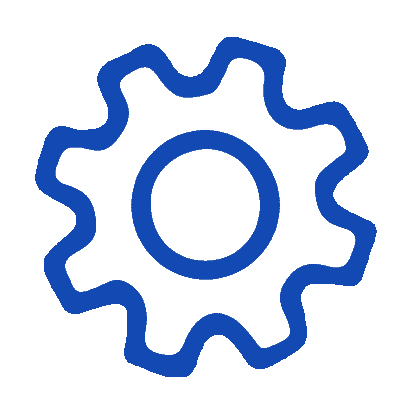
Management
Allows the user to perform critical management tasks related to permissions and groups with its efficient management console.
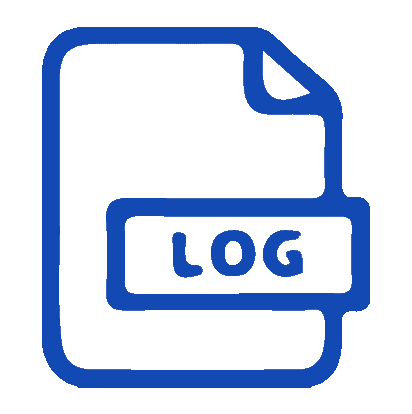
Log Archival
The solution archives all the audit logs collected from SharePoint servers for configurable time periods.

Backup
Automate and simplify the process of backing up SharePoint on-premises data using SharePoint Manager Plus.
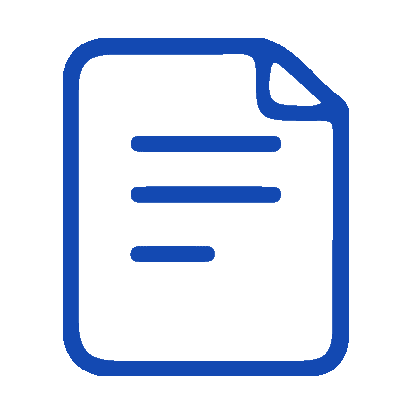
Reports
Effectively manage users on-premises and Office 365 SharePoint servers with predefined reports from SharePoint Manager Plus.
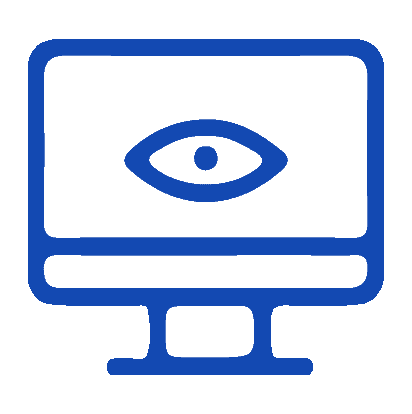
Monitoring
Constantly tracks SharePoint systems' health to help ensure that user-critical tools are not subjected to unplanned downtime.
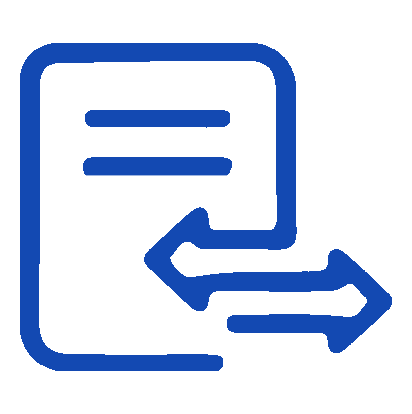
Migration
Built-in migration tool streamlines the process of migrating SharePoint resources to a new or existing environment.
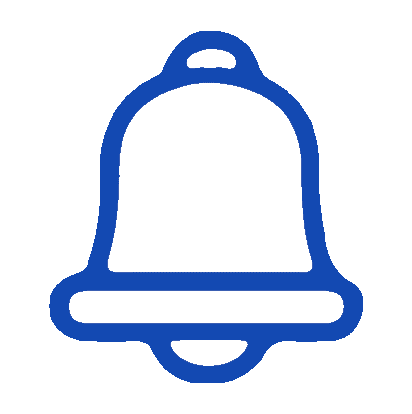
Alerts
Helps in detecting critical changes at component levels such as site deletion, document deletion, sub-site deletion and more.
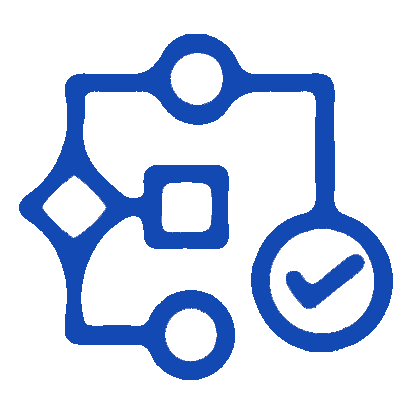
Explorer
Allows administrators to view the complete hierarchical architecture of SharePoint deployment.
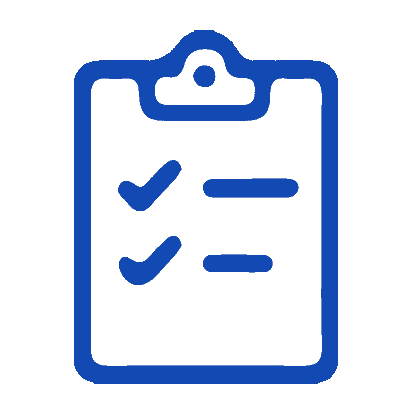
Auditing
SharePoint Manager Plus allows user to audit both component level and security level changes.
FAQ's
Frequently Asked Questions
What is Share Point Manager Plus?
ManageEngine SharePoint Manager Plus is a SharePoint reporting, auditing and management tool that allows users to manage, analyze and audit SharePoint activities down to the component level. The solution provides users with out-of-the-box reports and alerts that help SharePoint server management, storage management, and security.
What are the features in Share Point Manager Plus?
- Comprehensive & Agentless tool: Supports online (Office 365) and on-premise and hybrid environment and doesn’t require server-side installation.
- Intuitive dashboards: Includes an intuitive graphical dashboard that helps quickly analyse what’s happening in the SharePoint environment.
- In-depth auditing reports: Provides in-depth component-wise auditing reports that gauge the critical changes happening at SharePoint servers.
- Complete infrastructure visibility: Includes ‘Explorer‘ view that helps in viewing SharePoint architecture as such. The solution also provides detailed out-of-the-box reports that help gain complete visibility into SharePoint infrastructure down to the component level.
What is Share Point Reporting Tool?
SharePoint Manager Plus provides insight on all activity happening in SharePoint with an easy to understand dashboard and comprehensive reports. This tool generates reports for SharePoint 2010, 2013, 2016, and the online Office 365 platform. These reports are focused, easy to read, and exported to multiple formats, including XLS, CSV, PDF, and HTML. User can also schedule reports to be sent to inbox.
How can user create a Task Notifications Workflow in SharePoint?
In SharePoint, these are the steps user could implement to create a Task Notifications Workflow
- Open SharePoint designer and create a new task list
- Under TASK LIST Create, a list workflow associated with the Task List
- Set the term and condition, if the current item priority is high and sends an e-mail
- Mention the mailing address of “Assigned To” and add the subject with a lookup to the recent item title and a link to the Task list’s edit form and the current task ID
- Activate the workflow to start each time a new item is created
- Publish the workflow
Mention how to create a list in SharePoint 2013?
In SharePoint to create a list, from the setting menu
- Tap on the “Add an app” link to add a custom list
- It will open your Apps section under “Site Contents.”
- Now click on “Custom List” under your Apps
- Enter a Description and Name of the list and click on create. This will create a list in SharePoint.
Explain what is a site in SharePoint?
A site collection is referred for a SharePoint site collection with the same owner and shares administration settings, such as permissions. SharePoint Online site collection has three sites collections, the team site, public website and my sites.
Want to continue the
conversation?
Thank you for your interest in ManageEngine's SharePoint Manager Plus solution. Please fill out the form below to ask a question or request assistance.
Available Editions of SharePoint Manager Plus
| Features | Standard | Professional |
|---|---|---|
| SharePoint reports | ✔ | ✔ |
| SharePoint auditing | ✔ | ✔ |
| SharePoint Management | ||
| Manage | ✖ | ✔ |
| SharePoint Permissions Manage SharePoint Groups and Users Manage | ✖ | ✔ |
| Operational Logs Reports Manage | ✖ | ✔ |
| Site Collection Administrator accounts | ✖ | ✔ |
| SharePoint Migration | ||
| Migration of sites from SharePoint On-Premise to Office 365 | ✖ | ✔ |
| Option to select and migrate site objects, users and groups in a granular manner | ✖ | ✔ |
| Archiving of log files for a freely definable time frame | ✔ | ✔ |
FAQ's
Frequently Asked Questions
What is Share Point Manager Plus?
ManageEngine SharePoint Manager Plus is a SharePoint reporting, auditing and management tool that allows users to manage, analyze and audit SharePoint activities down to the component level. The solution provides users with out-of-the-box reports and alerts that help SharePoint server management, storage management, and security.
What are the features in Share Point Manager Plus?
- Comprehensive & Agentless tool: Supports online (Office 365) and on-premise and hybrid environment and doesn’t require server-side installation.
- Intuitive dashboards: Includes an intuitive graphical dashboard that helps quickly analyse what’s happening in the SharePoint environment.
- In-depth auditing reports: Provides in-depth component-wise auditing reports that gauge the critical changes happening at SharePoint servers.
- Complete infrastructure visibility: Includes ‘Explorer‘ view that helps in viewing SharePoint architecture as such. The solution also provides detailed out-of-the-box reports that help gain complete visibility into SharePoint infrastructure down to the component level.
What is Share Point Reporting Tool?
SharePoint Manager Plus provides insight on all activity happening in SharePoint with an easy to understand dashboard and comprehensive reports. This tool generates reports for SharePoint 2010, 2013, 2016, and the online Office 365 platform. These reports are focused, easy to read, and exported to multiple formats, including XLS, CSV, PDF, and HTML. User can also schedule reports to be sent to inbox.
How can user create a Task Notifications Workflow in SharePoint?
In SharePoint, these are the steps user could implement to create a Task Notifications Workflow
- Open SharePoint designer and create a new task list
- Under TASK LIST Create, a list workflow associated with the Task List
- Set the term and condition, if the current item priority is high and sends an e-mail
- Mention the mailing address of “Assigned To” and add the subject with a lookup to the recent item title and a link to the Task list’s edit form and the current task ID
- Activate the workflow to start each time a new item is created
- Publish the workflow
Mention how to create a list in SharePoint 2013?
In SharePoint to create a list, from the setting menu
- Tap on the “Add an app” link to add a custom list
- It will open your Apps section under “Site Contents.”
- Now click on “Custom List” under your Apps
- Enter a Description and Name of the list and click on create. This will create a list in SharePoint.
Explain what is a site in SharePoint?
A site collection is referred for a SharePoint site collection with the same owner and shares administration settings, such as permissions. SharePoint Online site collection has three sites collections, the team site, public website and my sites.
Want to continue the
conversation?
Thank you for your interest in ManageEngine's SharePoint Manager Plus solution. Please fill out the form below to ask a question or request assistance.
SharePoint Manager Plus Standard Edition (Annual Subscription)
| Products | License Fee | AMS* |
|---|---|---|
| 1 Farm / M365 Tenant | US$945 | Included |
| 2 Farm / M365 Tenant | US$1,545 | Included |
| 3 Farm / M365 Tenant | US$2,145 | Included |
| 5 Farm / M365 Tenant | US$3,595 | Included |
| 7 Farm / M365 Tenant | US$4,795 | Included |
| 10 Farm / M365 Tenant | US$5,995 | Included |
| 15 Farm / M365 Tenant | US$7,195 | Included |
| 20 Farm / M365 Tenant | US$8,395 | Included |
SharePoint Manager Plus Professional Edition (Annual Subscription)
| Products | License Fee | AMS* |
|---|---|---|
| 1 Farm / M365 Tenant | US$1,195 | Included |
| 2 Farm / M365 Tenant | US$2,145 | Included |
| 3 Farm / M365 Tenant | US$2,995 | Included |
| 5 Farm / M365 Tenant | US$4,795 | Included |
| 7 Farm / M365 Tenant | US$5,995 | Included |
| 10 Farm / M365 Tenant | US$7,195 | Included |
| 15 Farm / M365 Tenant | US$8,395 | Included |
| 20 Farm / M365 Tenant | US$9,595 | Included |
FAQ's
Frequently Asked Questions
What is Share Point Manager Plus?
ManageEngine SharePoint Manager Plus is a SharePoint reporting, auditing and management tool that allows users to manage, analyze and audit SharePoint activities down to the component level. The solution provides users with out-of-the-box reports and alerts that help SharePoint server management, storage management, and security.
What are the features in Share Point Manager Plus?
- Comprehensive & Agentless tool: Supports online (Office 365) and on-premise and hybrid environment and doesn’t require server-side installation.
- Intuitive dashboards: Includes an intuitive graphical dashboard that helps quickly analyse what’s happening in the SharePoint environment.
- In-depth auditing reports: Provides in-depth component-wise auditing reports that gauge the critical changes happening at SharePoint servers.
- Complete infrastructure visibility: Includes ‘Explorer‘ view that helps in viewing SharePoint architecture as such. The solution also provides detailed out-of-the-box reports that help gain complete visibility into SharePoint infrastructure down to the component level.
What is Share Point Reporting Tool?
SharePoint Manager Plus provides insight on all activity happening in SharePoint with an easy to understand dashboard and comprehensive reports. This tool generates reports for SharePoint 2010, 2013, 2016, and the online Office 365 platform. These reports are focused, easy to read, and exported to multiple formats, including XLS, CSV, PDF, and HTML. User can also schedule reports to be sent to inbox.
How can user create a Task Notifications Workflow in SharePoint?
In SharePoint, these are the steps user could implement to create a Task Notifications Workflow
- Open SharePoint designer and create a new task list
- Under TASK LIST Create, a list workflow associated with the Task List
- Set the term and condition, if the current item priority is high and sends an e-mail
- Mention the mailing address of “Assigned To” and add the subject with a lookup to the recent item title and a link to the Task list’s edit form and the current task ID
- Activate the workflow to start each time a new item is created
- Publish the workflow
Mention how to create a list in SharePoint 2013?
In SharePoint to create a list, from the setting menu
- Tap on the “Add an app” link to add a custom list
- It will open your Apps section under “Site Contents.”
- Now click on “Custom List” under your Apps
- Enter a Description and Name of the list and click on create. This will create a list in SharePoint.
Explain what is a site in SharePoint?
A site collection is referred for a SharePoint site collection with the same owner and shares administration settings, such as permissions. SharePoint Online site collection has three sites collections, the team site, public website and my sites.
Want to continue the
conversation?
Thank you for your interest in ManageEngine's SharePoint Manager Plus solution. Please fill out the form below to ask a question or request assistance.
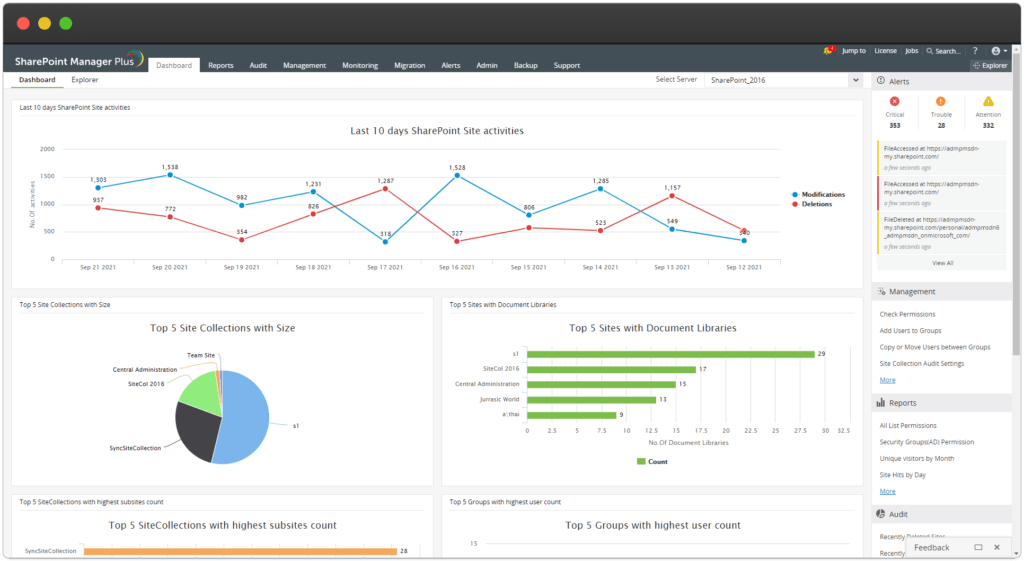
FAQ's
Frequently Asked Questions
What is Share Point Manager Plus?
ManageEngine SharePoint Manager Plus is a SharePoint reporting, auditing and management tool that allows users to manage, analyze and audit SharePoint activities down to the component level. The solution provides users with out-of-the-box reports and alerts that help SharePoint server management, storage management, and security.
What are the features in Share Point Manager Plus?
- Comprehensive & Agentless tool: Supports online (Office 365) and on-premise and hybrid environment and doesn’t require server-side installation.
- Intuitive dashboards: Includes an intuitive graphical dashboard that helps quickly analyse what’s happening in the SharePoint environment.
- In-depth auditing reports: Provides in-depth component-wise auditing reports that gauge the critical changes happening at SharePoint servers.
- Complete infrastructure visibility: Includes ‘Explorer‘ view that helps in viewing SharePoint architecture as such. The solution also provides detailed out-of-the-box reports that help gain complete visibility into SharePoint infrastructure down to the component level.
What is Share Point Reporting Tool?
SharePoint Manager Plus provides insight on all activity happening in SharePoint with an easy to understand dashboard and comprehensive reports. This tool generates reports for SharePoint 2010, 2013, 2016, and the online Office 365 platform. These reports are focused, easy to read, and exported to multiple formats, including XLS, CSV, PDF, and HTML. User can also schedule reports to be sent to inbox.
How can user create a Task Notifications Workflow in SharePoint?
In SharePoint, these are the steps user could implement to create a Task Notifications Workflow
- Open SharePoint designer and create a new task list
- Under TASK LIST Create, a list workflow associated with the Task List
- Set the term and condition, if the current item priority is high and sends an e-mail
- Mention the mailing address of “Assigned To” and add the subject with a lookup to the recent item title and a link to the Task list’s edit form and the current task ID
- Activate the workflow to start each time a new item is created
- Publish the workflow
Mention how to create a list in SharePoint 2013?
In SharePoint to create a list, from the setting menu
- Tap on the “Add an app” link to add a custom list
- It will open your Apps section under “Site Contents.”
- Now click on “Custom List” under your Apps
- Enter a Description and Name of the list and click on create. This will create a list in SharePoint.
Explain what is a site in SharePoint?
A site collection is referred for a SharePoint site collection with the same owner and shares administration settings, such as permissions. SharePoint Online site collection has three sites collections, the team site, public website and my sites.
Want to continue the
conversation?
Thank you for your interest in ManageEngine's SharePoint Manager Plus solution. Please fill out the form below to ask a question or request assistance.
SharePoint Manager Plus Help Document
FAQ's
Frequently Asked Questions
What is Share Point Manager Plus?
ManageEngine SharePoint Manager Plus is a SharePoint reporting, auditing and management tool that allows users to manage, analyze and audit SharePoint activities down to the component level. The solution provides users with out-of-the-box reports and alerts that help SharePoint server management, storage management, and security.
What are the features in Share Point Manager Plus?
- Comprehensive & Agentless tool: Supports online (Office 365) and on-premise and hybrid environment and doesn’t require server-side installation.
- Intuitive dashboards: Includes an intuitive graphical dashboard that helps quickly analyse what’s happening in the SharePoint environment.
- In-depth auditing reports: Provides in-depth component-wise auditing reports that gauge the critical changes happening at SharePoint servers.
- Complete infrastructure visibility: Includes ‘Explorer‘ view that helps in viewing SharePoint architecture as such. The solution also provides detailed out-of-the-box reports that help gain complete visibility into SharePoint infrastructure down to the component level.
What is Share Point Reporting Tool?
SharePoint Manager Plus provides insight on all activity happening in SharePoint with an easy to understand dashboard and comprehensive reports. This tool generates reports for SharePoint 2010, 2013, 2016, and the online Office 365 platform. These reports are focused, easy to read, and exported to multiple formats, including XLS, CSV, PDF, and HTML. User can also schedule reports to be sent to inbox.
How can user create a Task Notifications Workflow in SharePoint?
In SharePoint, these are the steps user could implement to create a Task Notifications Workflow
- Open SharePoint designer and create a new task list
- Under TASK LIST Create, a list workflow associated with the Task List
- Set the term and condition, if the current item priority is high and sends an e-mail
- Mention the mailing address of “Assigned To” and add the subject with a lookup to the recent item title and a link to the Task list’s edit form and the current task ID
- Activate the workflow to start each time a new item is created
- Publish the workflow
Mention how to create a list in SharePoint 2013?
In SharePoint to create a list, from the setting menu
- Tap on the “Add an app” link to add a custom list
- It will open your Apps section under “Site Contents.”
- Now click on “Custom List” under your Apps
- Enter a Description and Name of the list and click on create. This will create a list in SharePoint.
Explain what is a site in SharePoint?
A site collection is referred for a SharePoint site collection with the same owner and shares administration settings, such as permissions. SharePoint Online site collection has three sites collections, the team site, public website and my sites.
Want to continue the
conversation?
Thank you for your interest in ManageEngine's SharePoint Manager Plus solution. Please fill out the form below to ask a question or request assistance.
Fill up the form to get a personalized Quote, that best suits your requirements
How We May Help You ?
Customer Service & Support
We value and believe in the relationships we have with our customers as they represent the most crucial part of our organization.
Kidan provides customer service and support via email. To contact our support teams, please feel free to send us an email to the below addresses:
A telephone hotline is available to our customers to receive immediate support and advise during business hours and days :
Telephone: +41 58 598 60 40
Business days: Monday – Friday
Business hours: 8:00 AM – 5:00 PM (Swiss time)
We also provide a live chat to ensure you get a quick response. You can reach us through our live chat widget on the bottom right of your screen. The availability of our chat support is:
- Monday – Friday
- 8:00 AM to 5:00 PM Swiss Time
FAQ's
Frequently Asked Questions
What is Share Point Manager Plus?
ManageEngine SharePoint Manager Plus is a SharePoint reporting, auditing and management tool that allows users to manage, analyze and audit SharePoint activities down to the component level. The solution provides users with out-of-the-box reports and alerts that help SharePoint server management, storage management, and security.
What are the features in Share Point Manager Plus?
- Comprehensive & Agentless tool: Supports online (Office 365) and on-premise and hybrid environment and doesn’t require server-side installation.
- Intuitive dashboards: Includes an intuitive graphical dashboard that helps quickly analyse what’s happening in the SharePoint environment.
- In-depth auditing reports: Provides in-depth component-wise auditing reports that gauge the critical changes happening at SharePoint servers.
- Complete infrastructure visibility: Includes ‘Explorer‘ view that helps in viewing SharePoint architecture as such. The solution also provides detailed out-of-the-box reports that help gain complete visibility into SharePoint infrastructure down to the component level.
What is Share Point Reporting Tool?
SharePoint Manager Plus provides insight on all activity happening in SharePoint with an easy to understand dashboard and comprehensive reports. This tool generates reports for SharePoint 2010, 2013, 2016, and the online Office 365 platform. These reports are focused, easy to read, and exported to multiple formats, including XLS, CSV, PDF, and HTML. User can also schedule reports to be sent to inbox.
How can user create a Task Notifications Workflow in SharePoint?
In SharePoint, these are the steps user could implement to create a Task Notifications Workflow
- Open SharePoint designer and create a new task list
- Under TASK LIST Create, a list workflow associated with the Task List
- Set the term and condition, if the current item priority is high and sends an e-mail
- Mention the mailing address of “Assigned To” and add the subject with a lookup to the recent item title and a link to the Task list’s edit form and the current task ID
- Activate the workflow to start each time a new item is created
- Publish the workflow
Mention how to create a list in SharePoint 2013?
In SharePoint to create a list, from the setting menu
- Tap on the “Add an app” link to add a custom list
- It will open your Apps section under “Site Contents.”
- Now click on “Custom List” under your Apps
- Enter a Description and Name of the list and click on create. This will create a list in SharePoint.
Explain what is a site in SharePoint?
A site collection is referred for a SharePoint site collection with the same owner and shares administration settings, such as permissions. SharePoint Online site collection has three sites collections, the team site, public website and my sites.
Want to continue the
conversation?
Thank you for your interest in ManageEngine's SharePoint Manager Plus solution. Please fill out the form below to ask a question or request assistance.