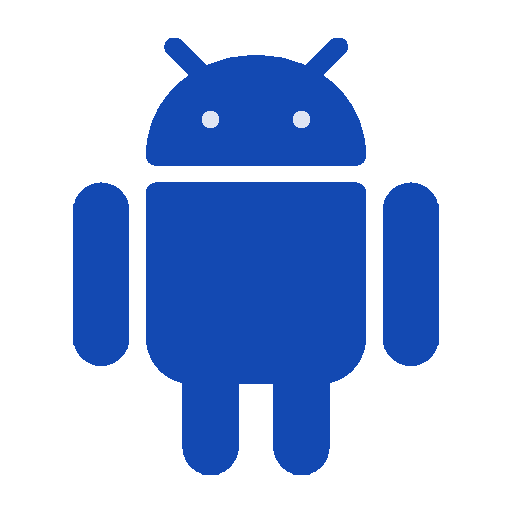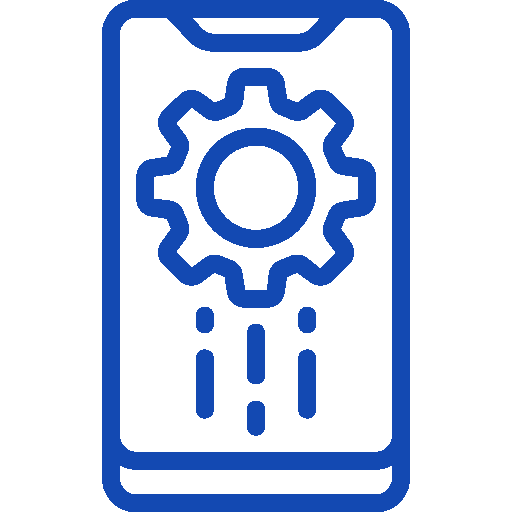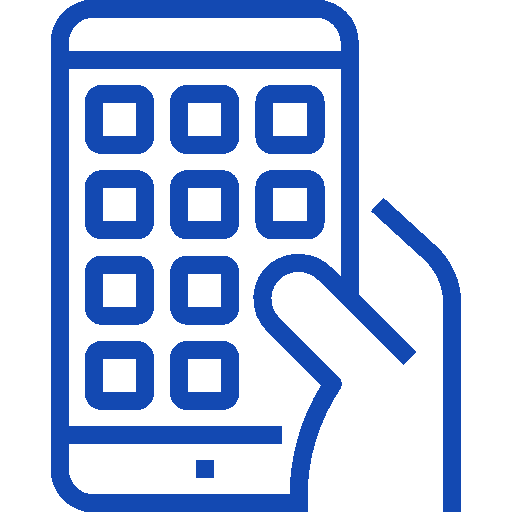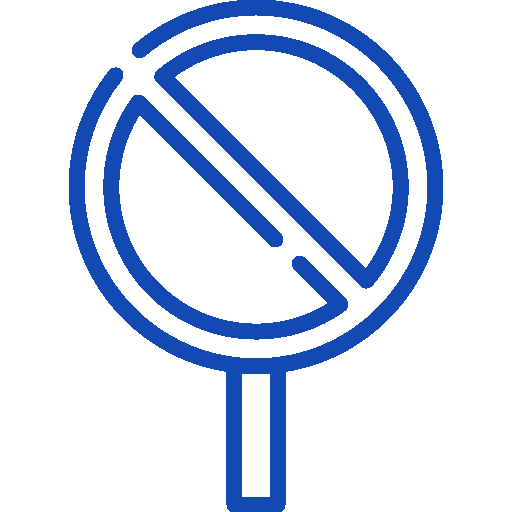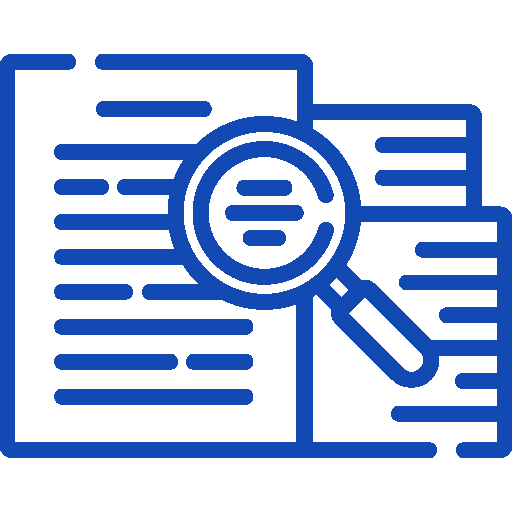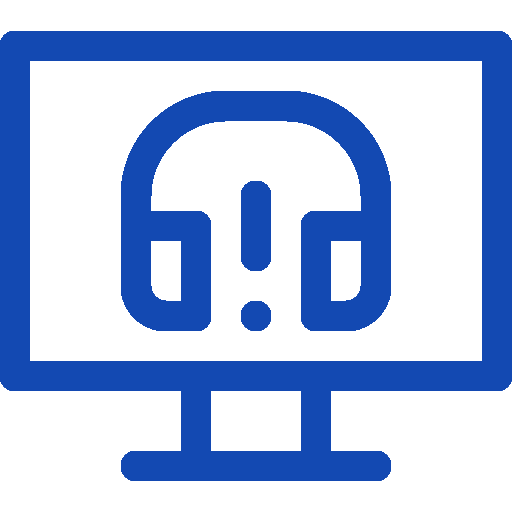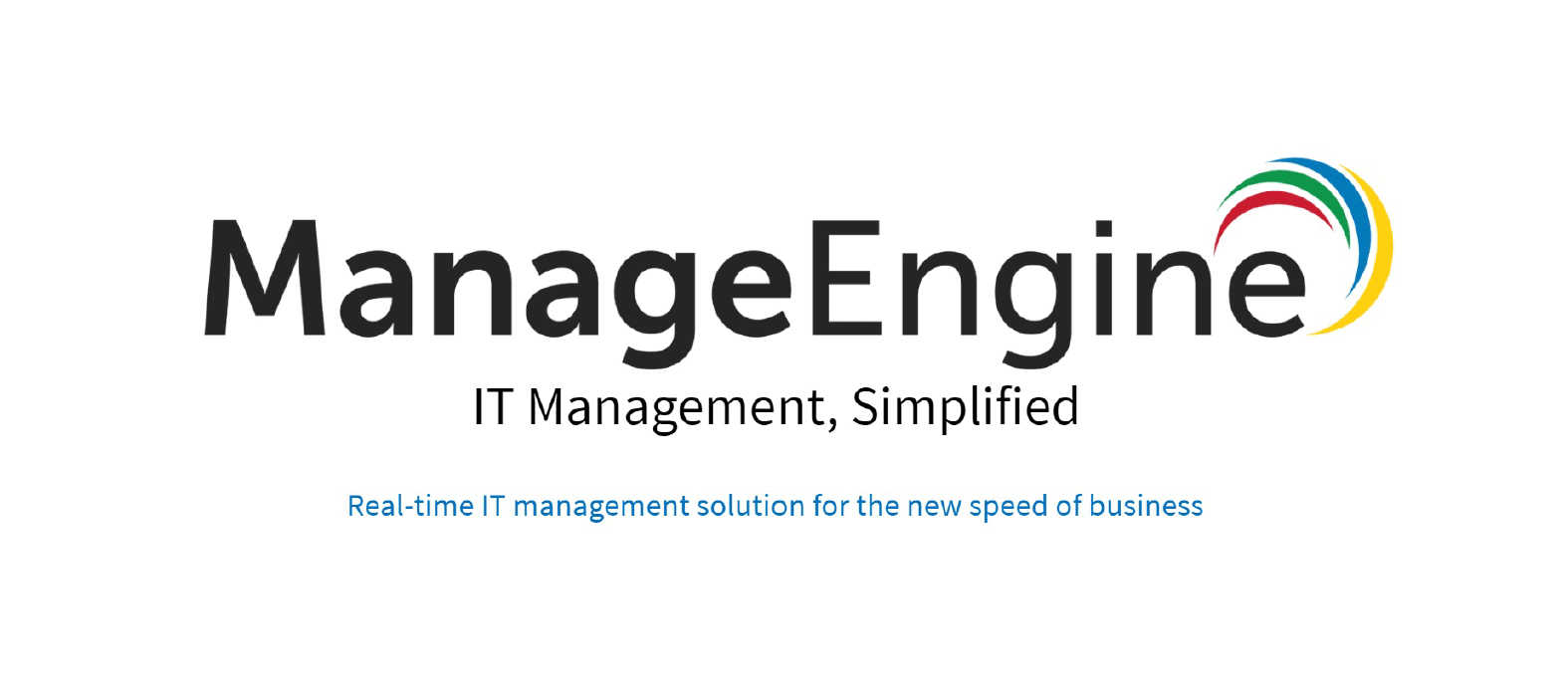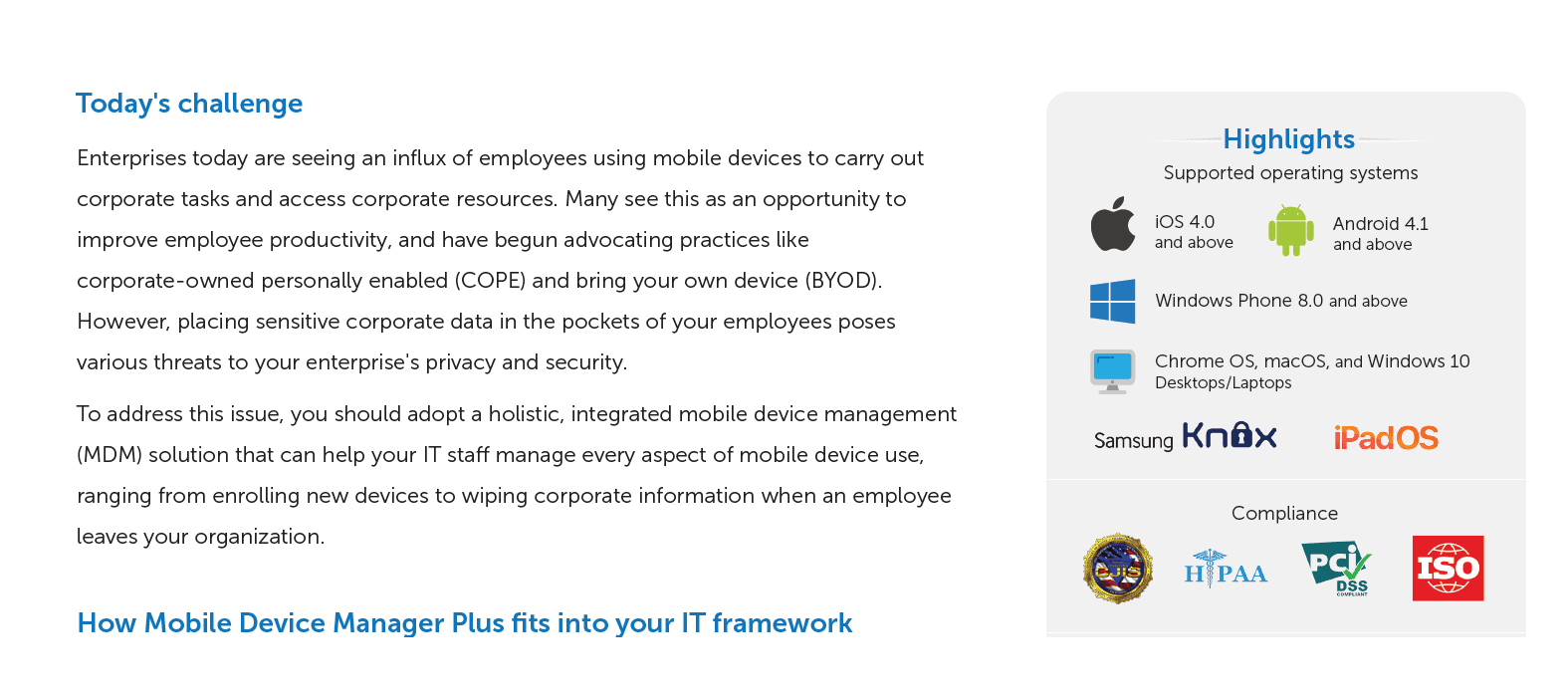Enterprise mobility management solution for smartphones and laptops
With Mobile Device Manager Plus from ManageEngine, companies can securely integrate and manage all of their mobile devices with a single enterprise mobility management solution . It doesn't matter whether it's smartphones or tablets.
Mobile Device Manager Plus is especially suitable for companies looking for a solution for managing their mobile devices. The stand-alone solution bundles the proven Enterprise Mobility Management (EMM) functions of ManageEngine, which are also included in the Endpoint Central (Formerly Desktop Central) software suite.
Endpoint Central (Formerly Desktop Central) combines the EMM functions with extensive options for desktop management , making it the ideal solution for companies that want to configure and manage traditional PCs and notebooks in addition to smartphones and tablets with a single, central solution.
What You Can Expect
Why Mobile Device Manager Plus?
Advantages
Mobile Device Manager Plus Benefits
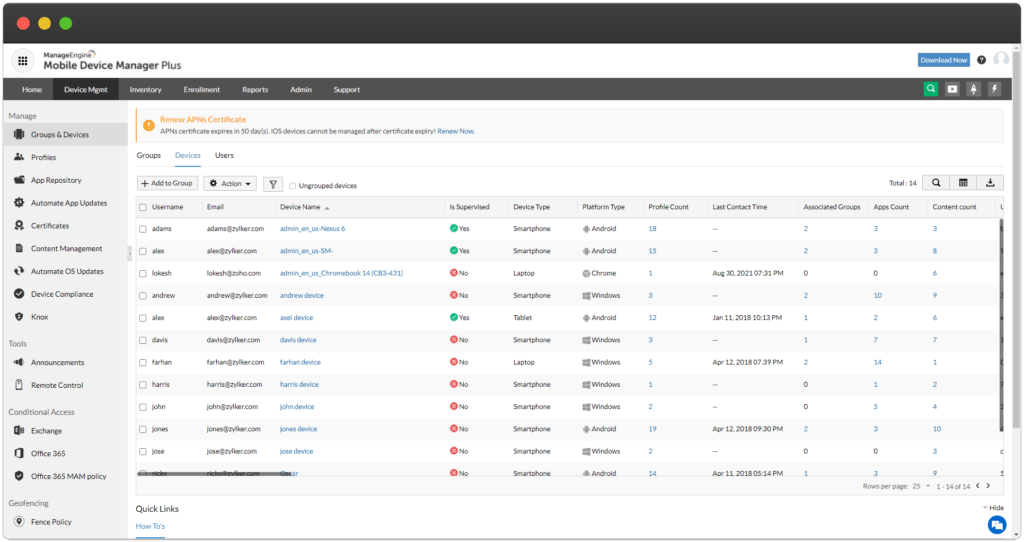
Highlight Features
Supported Operating Systems
Editions
Mobile Device Manager Plus is Available in 3 editions
FAQ's
Frequently Asked Questions
What is Mobile Device Manager Plus?
Mobile Device Manager Plus is an enterprise mobility management solution that automates the management of mobile devices with extensive support for Mobile Device Management (MDM), Mobile Content Management (MCM), Mobile Application Management (MAM).
What are the software requirements for Mobile Device Manager Plus?
Software Requirements
Supported Platforms
ManageEngine Mobile Device Manager Plus runs on the Microsoft Windows operating systems.
ManageEngine Mobile Device Manager Plus requires one of the following browsers to be installed in the system.
- Internet Explorer 7 and above
- Google Chrome 20 or later versions
- Mozilla Firefox 4 and above
- Apple Safari 5 and later versions.
Supported Devices
- Android 4.0 or later
- iOS 4.0 or later
- Windows Phone 8 or later
- Windows 10 Laptops
- macOS 10.7 or later
- tvOS 7.0 or later
- Chrome OS 57.0 or later
- iPadOS 13.0 or later
What is the difference between Cloud and On-Premise versions of Mobile Device Manager Plus MSP?
MDM MSP Cloud is the SaaS version of the MDM MSP On-Premise. With MDM MSP Cloud, sign in using the Zoho account and start managing devices. Zoho manages the data and server configuration. Whereas in the On-Premise version, install the application and configure network settings to set up MDM MSP and manage devices.
How much network data and battery does ME MDM app consume?
ME MDM consumes network data and battery only for downloading applications pushed to the device, with the data consumed depending on the application’s size. Other actions consume negligible network data. Additionally, the consumption varies in the case of geo-tracking based on the accuracy level specified.
How do I install Mobile Device Management Plus?
Being the Swiss partner of ManageEngine, Kidan is responsible for aiding with professional services, such as installing, implementing, configuring, training, and supporting the company to ensure an effective on-boarding of Mobile Device Management Plus.
To make it even better, Kidan even provides advice on top of it all!
Get in touch with us to know more.
Want to continue the conversation?
Thank you for your interest in ManageEngine's Mobile Device Manager Plus solution. Please fill out the form below to ask a question or request assistance.
Features Mobile Device Manager Plus
Mobile Device Management
Integration
FAQ's
Frequently Asked Questions
What is Mobile Device Manager Plus?
Mobile Device Manager Plus is an enterprise mobility management solution that automates the management of mobile devices with extensive support for Mobile Device Management (MDM), Mobile Content Management (MCM), Mobile Application Management (MAM).
What are the software requirements for Mobile Device Manager Plus?
Software Requirements
Supported Platforms
ManageEngine Mobile Device Manager Plus runs on the Microsoft Windows operating systems.
ManageEngine Mobile Device Manager Plus requires one of the following browsers to be installed in the system.
- Internet Explorer 7 and above
- Google Chrome 20 or later versions
- Mozilla Firefox 4 and above
- Apple Safari 5 and later versions.
Supported Devices
- Android 4.0 or later
- iOS 4.0 or later
- Windows Phone 8 or later
- Windows 10 Laptops
- macOS 10.7 or later
- tvOS 7.0 or later
- Chrome OS 57.0 or later
- iPadOS 13.0 or later
What is the difference between Cloud and On-Premise versions of Mobile Device Manager Plus MSP?
MDM MSP Cloud is the SaaS version of the MDM MSP On-Premise. With MDM MSP Cloud, sign in using the Zoho account and start managing devices. Zoho manages the data and server configuration. Whereas in the On-Premise version, install the application and configure network settings to set up MDM MSP and manage devices.
How much network data and battery does ME MDM app consume?
ME MDM consumes network data and battery only for downloading applications pushed to the device, with the data consumed depending on the application’s size. Other actions consume negligible network data. Additionally, the consumption varies in the case of geo-tracking based on the accuracy level specified.
How do I install Mobile Device Management Plus?
Being the Swiss partner of ManageEngine, Kidan is responsible for aiding with professional services, such as installing, implementing, configuring, training, and supporting the company to ensure an effective on-boarding of Mobile Device Management Plus.
To make it even better, Kidan even provides advice on top of it all!
Get in touch with us to know more.
Want to continue the conversation?
Thank you for your interest in ManageEngine's Mobile Device Manager Plus solution. Please fill out the form below to ask a question or request assistance.
Available Editions of Mobile Device Manager Plus
FAQ's
Frequently Asked Questions
What is Mobile Device Manager Plus?
Mobile Device Manager Plus is an enterprise mobility management solution that automates the management of mobile devices with extensive support for Mobile Device Management (MDM), Mobile Content Management (MCM), Mobile Application Management (MAM).
What are the software requirements for Mobile Device Manager Plus?
Software Requirements
Supported Platforms
ManageEngine Mobile Device Manager Plus runs on the Microsoft Windows operating systems.
ManageEngine Mobile Device Manager Plus requires one of the following browsers to be installed in the system.
- Internet Explorer 7 and above
- Google Chrome 20 or later versions
- Mozilla Firefox 4 and above
- Apple Safari 5 and later versions.
Supported Devices
- Android 4.0 or later
- iOS 4.0 or later
- Windows Phone 8 or later
- Windows 10 Laptops
- macOS 10.7 or later
- tvOS 7.0 or later
- Chrome OS 57.0 or later
- iPadOS 13.0 or later
What is the difference between Cloud and On-Premise versions of Mobile Device Manager Plus MSP?
MDM MSP Cloud is the SaaS version of the MDM MSP On-Premise. With MDM MSP Cloud, sign in using the Zoho account and start managing devices. Zoho manages the data and server configuration. Whereas in the On-Premise version, install the application and configure network settings to set up MDM MSP and manage devices.
How much network data and battery does ME MDM app consume?
ME MDM consumes network data and battery only for downloading applications pushed to the device, with the data consumed depending on the application’s size. Other actions consume negligible network data. Additionally, the consumption varies in the case of geo-tracking based on the accuracy level specified.
How do I install Mobile Device Management Plus?
Being the Swiss partner of ManageEngine, Kidan is responsible for aiding with professional services, such as installing, implementing, configuring, training, and supporting the company to ensure an effective on-boarding of Mobile Device Management Plus.
To make it even better, Kidan even provides advice on top of it all!
Get in touch with us to know more.
Want to continue the conversation?
Thank you for your interest in ManageEngine's Mobile Device Manager Plus solution. Please fill out the form below to ask a question or request assistance.
Mobile Device Manager Plus - Standard Edition
Mobile Device Manager Plus - Professional Edition
Mobile Device Manager Plus - Additional Users
Mobile Device Manager Plus - Failover Server Add-ons
Mobile Device Manager Plus - Multi-Language Pack
FAQ's
Frequently Asked Questions
What is Mobile Device Manager Plus?
Mobile Device Manager Plus is an enterprise mobility management solution that automates the management of mobile devices with extensive support for Mobile Device Management (MDM), Mobile Content Management (MCM), Mobile Application Management (MAM).
What are the software requirements for Mobile Device Manager Plus?
Software Requirements
Supported Platforms
ManageEngine Mobile Device Manager Plus runs on the Microsoft Windows operating systems.
ManageEngine Mobile Device Manager Plus requires one of the following browsers to be installed in the system.
- Internet Explorer 7 and above
- Google Chrome 20 or later versions
- Mozilla Firefox 4 and above
- Apple Safari 5 and later versions.
Supported Devices
- Android 4.0 or later
- iOS 4.0 or later
- Windows Phone 8 or later
- Windows 10 Laptops
- macOS 10.7 or later
- tvOS 7.0 or later
- Chrome OS 57.0 or later
- iPadOS 13.0 or later
What is the difference between Cloud and On-Premise versions of Mobile Device Manager Plus MSP?
MDM MSP Cloud is the SaaS version of the MDM MSP On-Premise. With MDM MSP Cloud, sign in using the Zoho account and start managing devices. Zoho manages the data and server configuration. Whereas in the On-Premise version, install the application and configure network settings to set up MDM MSP and manage devices.
How much network data and battery does ME MDM app consume?
ME MDM consumes network data and battery only for downloading applications pushed to the device, with the data consumed depending on the application’s size. Other actions consume negligible network data. Additionally, the consumption varies in the case of geo-tracking based on the accuracy level specified.
How do I install Mobile Device Management Plus?
Being the Swiss partner of ManageEngine, Kidan is responsible for aiding with professional services, such as installing, implementing, configuring, training, and supporting the company to ensure an effective on-boarding of Mobile Device Management Plus.
To make it even better, Kidan even provides advice on top of it all!
Get in touch with us to know more.
Want to continue the conversation?
Thank you for your interest in ManageEngine's Mobile Device Manager Plus solution. Please fill out the form below to ask a question or request assistance.
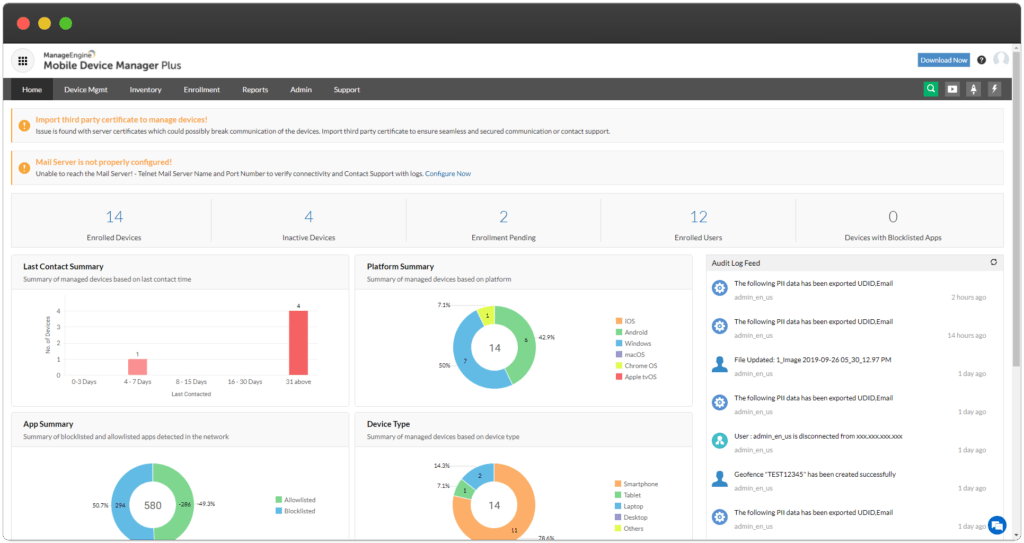
FAQ's
Frequently Asked Questions
What is Mobile Device Manager Plus?
Mobile Device Manager Plus is an enterprise mobility management solution that automates the management of mobile devices with extensive support for Mobile Device Management (MDM), Mobile Content Management (MCM), Mobile Application Management (MAM).
What are the software requirements for Mobile Device Manager Plus?
Software Requirements
Supported Platforms
ManageEngine Mobile Device Manager Plus runs on the Microsoft Windows operating systems.
ManageEngine Mobile Device Manager Plus requires one of the following browsers to be installed in the system.
- Internet Explorer 7 and above
- Google Chrome 20 or later versions
- Mozilla Firefox 4 and above
- Apple Safari 5 and later versions.
Supported Devices
- Android 4.0 or later
- iOS 4.0 or later
- Windows Phone 8 or later
- Windows 10 Laptops
- macOS 10.7 or later
- tvOS 7.0 or later
- Chrome OS 57.0 or later
- iPadOS 13.0 or later
What is the difference between Cloud and On-Premise versions of Mobile Device Manager Plus MSP?
MDM MSP Cloud is the SaaS version of the MDM MSP On-Premise. With MDM MSP Cloud, sign in using the Zoho account and start managing devices. Zoho manages the data and server configuration. Whereas in the On-Premise version, install the application and configure network settings to set up MDM MSP and manage devices.
How much network data and battery does ME MDM app consume?
ME MDM consumes network data and battery only for downloading applications pushed to the device, with the data consumed depending on the application’s size. Other actions consume negligible network data. Additionally, the consumption varies in the case of geo-tracking based on the accuracy level specified.
How do I install Mobile Device Management Plus?
Being the Swiss partner of ManageEngine, Kidan is responsible for aiding with professional services, such as installing, implementing, configuring, training, and supporting the company to ensure an effective on-boarding of Mobile Device Management Plus.
To make it even better, Kidan even provides advice on top of it all!
Get in touch with us to know more.
Want to continue the conversation?
Thank you for your interest in ManageEngine's Mobile Device Manager Plus solution. Please fill out the form below to ask a question or request assistance.
Mobile Device Manager Plus Help Document
FAQ's
Frequently Asked Questions
What is Mobile Device Manager Plus?
Mobile Device Manager Plus is an enterprise mobility management solution that automates the management of mobile devices with extensive support for Mobile Device Management (MDM), Mobile Content Management (MCM), Mobile Application Management (MAM).
What are the software requirements for Mobile Device Manager Plus?
Software Requirements
Supported Platforms
ManageEngine Mobile Device Manager Plus runs on the Microsoft Windows operating systems.
ManageEngine Mobile Device Manager Plus requires one of the following browsers to be installed in the system.
- Internet Explorer 7 and above
- Google Chrome 20 or later versions
- Mozilla Firefox 4 and above
- Apple Safari 5 and later versions.
Supported Devices
- Android 4.0 or later
- iOS 4.0 or later
- Windows Phone 8 or later
- Windows 10 Laptops
- macOS 10.7 or later
- tvOS 7.0 or later
- Chrome OS 57.0 or later
- iPadOS 13.0 or later
What is the difference between Cloud and On-Premise versions of Mobile Device Manager Plus MSP?
MDM MSP Cloud is the SaaS version of the MDM MSP On-Premise. With MDM MSP Cloud, sign in using the Zoho account and start managing devices. Zoho manages the data and server configuration. Whereas in the On-Premise version, install the application and configure network settings to set up MDM MSP and manage devices.
How much network data and battery does ME MDM app consume?
ME MDM consumes network data and battery only for downloading applications pushed to the device, with the data consumed depending on the application’s size. Other actions consume negligible network data. Additionally, the consumption varies in the case of geo-tracking based on the accuracy level specified.
How do I install Mobile Device Management Plus?
Being the Swiss partner of ManageEngine, Kidan is responsible for aiding with professional services, such as installing, implementing, configuring, training, and supporting the company to ensure an effective on-boarding of Mobile Device Management Plus.
To make it even better, Kidan even provides advice on top of it all!
Get in touch with us to know more.
Want to continue the conversation?
Thank you for your interest in ManageEngine's Mobile Device Manager Plus solution. Please fill out the form below to ask a question or request assistance.
Want a customized price quote that matches your needs? Just fill this form and we’ll get back to you shortly.
How We May Help You ?
Customer Service & Support
We value and believe in the relationships we have with our customers as they represent the most crucial part of our organization.
Kidan provides customer service and support via email. To contact our support teams, please feel free to send us an email to the below addresses:
A telephone hotline is available to our customers to receive immediate support and advise during business hours and days :
Telephone: +41 58 598 60 40
Business days: Monday – Friday
Business hours: 8:00 AM – 5:00 PM (Swiss time)
We also provide a live chat to ensure you get a quick response. You can reach us through our live chat widget on the bottom right of your screen. The availability of our chat support is:
- Monday – Friday
- 8:00 AM to 5:00 PM Swiss Time
FAQ's
Frequently Asked Questions
What is Mobile Device Manager Plus?
Mobile Device Manager Plus is an enterprise mobility management solution that automates the management of mobile devices with extensive support for Mobile Device Management (MDM), Mobile Content Management (MCM), Mobile Application Management (MAM).
What are the software requirements for Mobile Device Manager Plus?
Software Requirements
Supported Platforms
ManageEngine Mobile Device Manager Plus runs on the Microsoft Windows operating systems.
ManageEngine Mobile Device Manager Plus requires one of the following browsers to be installed in the system.
- Internet Explorer 7 and above
- Google Chrome 20 or later versions
- Mozilla Firefox 4 and above
- Apple Safari 5 and later versions.
Supported Devices
- Android 4.0 or later
- iOS 4.0 or later
- Windows Phone 8 or later
- Windows 10 Laptops
- macOS 10.7 or later
- tvOS 7.0 or later
- Chrome OS 57.0 or later
- iPadOS 13.0 or later
What is the difference between Cloud and On-Premise versions of Mobile Device Manager Plus MSP?
MDM MSP Cloud is the SaaS version of the MDM MSP On-Premise. With MDM MSP Cloud, sign in using the Zoho account and start managing devices. Zoho manages the data and server configuration. Whereas in the On-Premise version, install the application and configure network settings to set up MDM MSP and manage devices.
How much network data and battery does ME MDM app consume?
ME MDM consumes network data and battery only for downloading applications pushed to the device, with the data consumed depending on the application’s size. Other actions consume negligible network data. Additionally, the consumption varies in the case of geo-tracking based on the accuracy level specified.
How do I install Mobile Device Management Plus?
Being the Swiss partner of ManageEngine, Kidan is responsible for aiding with professional services, such as installing, implementing, configuring, training, and supporting the company to ensure an effective on-boarding of Mobile Device Management Plus.
To make it even better, Kidan even provides advice on top of it all!
Get in touch with us to know more.
Want to continue the conversation?
Thank you for your interest in ManageEngine's Mobile Device Manager Plus solution. Please fill out the form below to ask a question or request assistance.