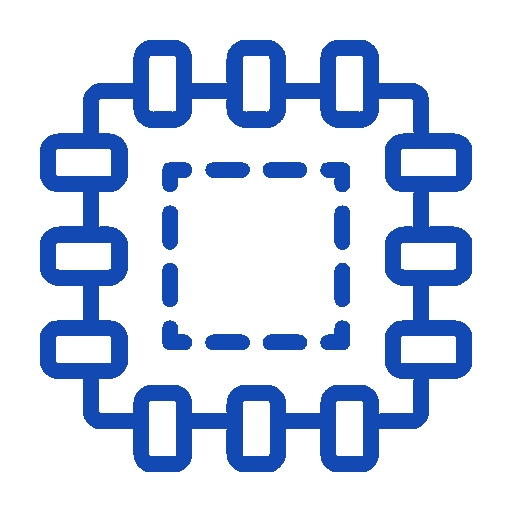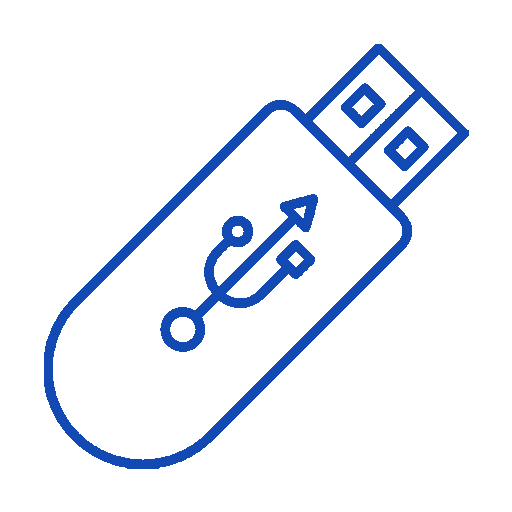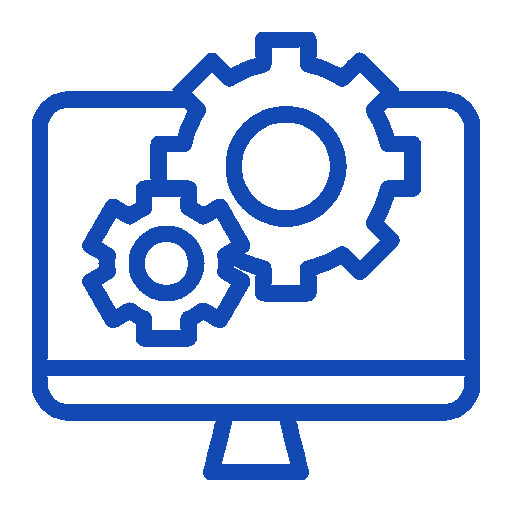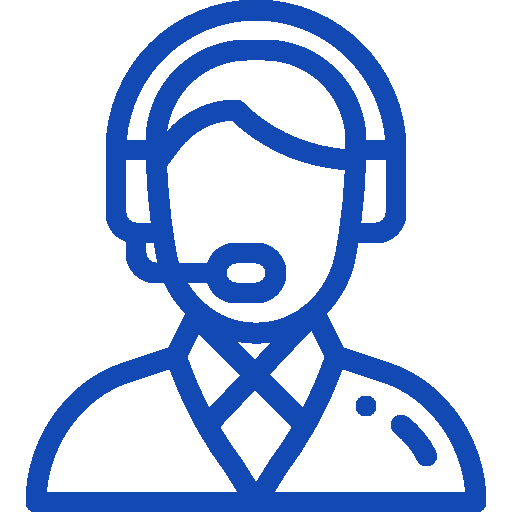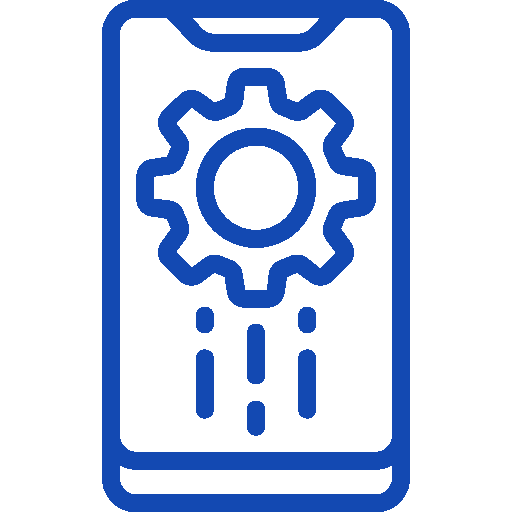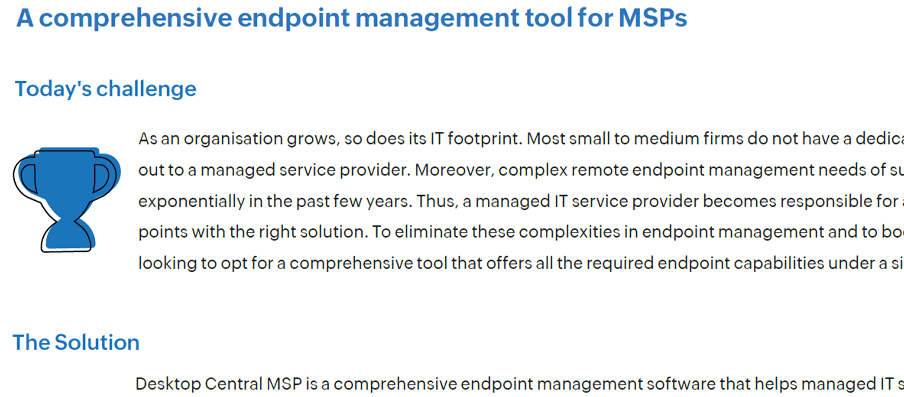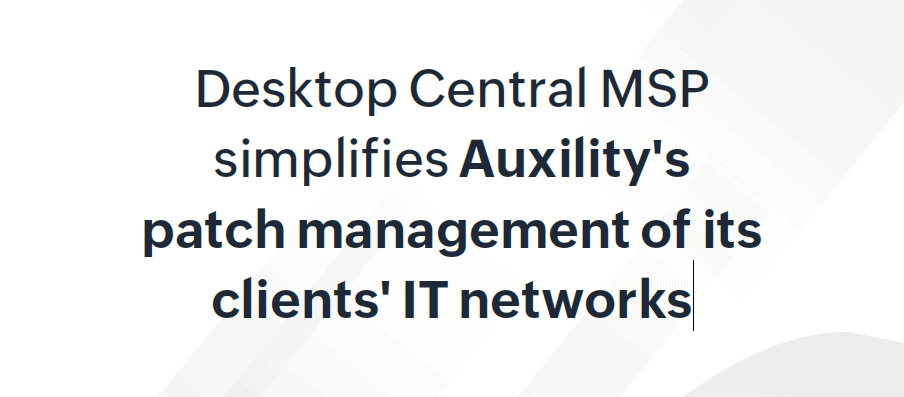Integrated Desktop and Mobile Device Management
ManageEngine Endpoint Central (Formerly Desktop Central) MSP is a comprehensive desktop and mobile device management software for service providers. It enables managed service providers to efficiently manage their customers' workstations, laptops, servers and mobile devices from a central platform.
Endpoint Central (Formerly Desktop Central) MSP is based on an agent-server architecture. It offers service providers two different ways of managing their customers' desktops and servers: Either via a central server or via a distribution server - depending on the number of desktops to be managed and the connection to the customer environment.
What You Can Expect
Endpoint Central (Formerly Desktop Central) MSP Feature Points
Advantages
Endpoint Central (Formerly Desktop Central) MSP Advantages
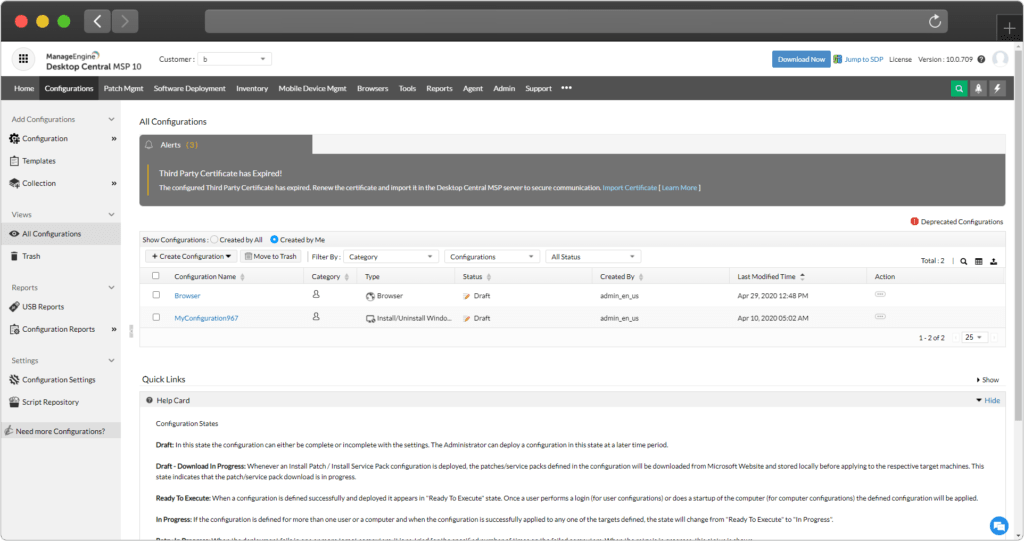
Endpoint Central (Formerly Desktop Central) MSP Offerings
A Glance of Endpoint Central (Formerly Desktop Central) MSP
Editions
Endpoint Central (Formerly Desktop Central) MSP is available in 2 Editions
FAQ's
Frequently Asked Questions
What is the difference between Endpoint Central (Formerly Desktop Central) Standalone and Endpoint Central (Formerly Desktop Central) MSP version?
While Endpoint Central (Formerly Desktop Central) MSP is meant for managing multiple endpoints across several clients for MSPs, Endpoint Central (Formerly Desktop Central) is for managing computers of a single customer.
How is customer data protected in Endpoint Central (Formerly Desktop Central) MSP?
Each customer, managed under Endpoint Central (Formerly Desktop Central) MSP is provided with a unique ID and the users and machines associated with each customer are mapped to it. This ensures that users can only access the details of the customers associated with them and restricts access to other customers’ data.
Can I view multiple monitors of a remote computer simultaneously?
Yes, the user can view multiple monitors of a remote computer simultaneously by using the Remote Control feature. The user can switch between monitors using the multi-monitor icon available in the ActiveX viewer. Viewing multiple monitors simultaneously is currently not supported in a Java viewer
On which browsers can I use the Remote Control feature of Endpoint Central (Formerly Desktop Central) MSP?
The users can use the Remote Control feature on the following browsers:
- Internet Explorer
- Mozilla Firefox
- Google Chrome
How do I install Endpoint Central (Formerly Desktop Central) MSP?
Being the Swiss Partner of ManageEngine, Kidan is responsible for aiding with professional services, such as installing, implementing, configuring, training, and supporting the company to ensure an effective on-boarding of Endpoint Central (Formerly Desktop Central) MSP.
To make it even better, Kidan even provides advice on top of it all!
Get in touch with us to know more.
Want to continue the
conversation?
Thank you for your interest in ManageEngine's Endpoint Central (Formerly Desktop Central) MSP solution. Please fill out the form below to ask a question or request assistance.
Features Endpoint Central (Formerly Desktop Central) MSP
Desktop Management
Mobile Device Management
Integration
FAQ's
Frequently Asked Questions
What is the difference between Endpoint Central (Formerly Desktop Central) Standalone and Endpoint Central (Formerly Desktop Central) MSP version?
While Endpoint Central (Formerly Desktop Central) MSP is meant for managing multiple endpoints across several clients for MSPs, Endpoint Central (Formerly Desktop Central) is for managing computers of a single customer.
How is customer data protected in Endpoint Central (Formerly Desktop Central) MSP?
Each customer, managed under Endpoint Central (Formerly Desktop Central) MSP is provided with a unique ID and the users and machines associated with each customer are mapped to it. This ensures that users can only access the details of the customers associated with them and restricts access to other customers’ data.
Can I view multiple monitors of a remote computer simultaneously?
Yes, the user can view multiple monitors of a remote computer simultaneously by using the Remote Control feature. The user can switch between monitors using the multi-monitor icon available in the ActiveX viewer. Viewing multiple monitors simultaneously is currently not supported in a Java viewer
On which browsers can I use the Remote Control feature of Endpoint Central (Formerly Desktop Central) MSP?
The users can use the Remote Control feature on the following browsers:
- Internet Explorer
- Mozilla Firefox
- Google Chrome
How do I install Endpoint Central (Formerly Desktop Central) MSP?
Being the Swiss Partner of ManageEngine, Kidan is responsible for aiding with professional services, such as installing, implementing, configuring, training, and supporting the company to ensure an effective on-boarding of Endpoint Central (Formerly Desktop Central) MSP.
To make it even better, Kidan even provides advice on top of it all!
Get in touch with us to know more.
Want to continue the
conversation?
Thank you for your interest in ManageEngine's Endpoint Central (Formerly Desktop Central) MSP solution. Please fill out the form below to ask a question or request assistance.
Endpoint Central (Formerly Desktop Central) MSP - Annual Subscription
Endpoint Central (Formerly Desktop Central) MSP Browser Security Add-on - Annual Subscription
Endpoint Central (Formerly Desktop Central) MSP Additional Users - Annual Subscription
Endpoint Central (Formerly Desktop Central) MSP - Multi-Language Pack
FAQ's
Frequently Asked Questions
What is the difference between Endpoint Central (Formerly Desktop Central) Standalone and Endpoint Central (Formerly Desktop Central) MSP version?
While Endpoint Central (Formerly Desktop Central) MSP is meant for managing multiple endpoints across several clients for MSPs, Endpoint Central (Formerly Desktop Central) is for managing computers of a single customer.
How is customer data protected in Endpoint Central (Formerly Desktop Central) MSP?
Each customer, managed under Endpoint Central (Formerly Desktop Central) MSP is provided with a unique ID and the users and machines associated with each customer are mapped to it. This ensures that users can only access the details of the customers associated with them and restricts access to other customers’ data.
Can I view multiple monitors of a remote computer simultaneously?
Yes, the user can view multiple monitors of a remote computer simultaneously by using the Remote Control feature. The user can switch between monitors using the multi-monitor icon available in the ActiveX viewer. Viewing multiple monitors simultaneously is currently not supported in a Java viewer
On which browsers can I use the Remote Control feature of Endpoint Central (Formerly Desktop Central) MSP?
The users can use the Remote Control feature on the following browsers:
- Internet Explorer
- Mozilla Firefox
- Google Chrome
How do I install Endpoint Central (Formerly Desktop Central) MSP?
Being the Swiss Partner of ManageEngine, Kidan is responsible for aiding with professional services, such as installing, implementing, configuring, training, and supporting the company to ensure an effective on-boarding of Endpoint Central (Formerly Desktop Central) MSP.
To make it even better, Kidan even provides advice on top of it all!
Get in touch with us to know more.
Want to continue the
conversation?
Thank you for your interest in ManageEngine's Endpoint Central (Formerly Desktop Central) MSP solution. Please fill out the form below to ask a question or request assistance.
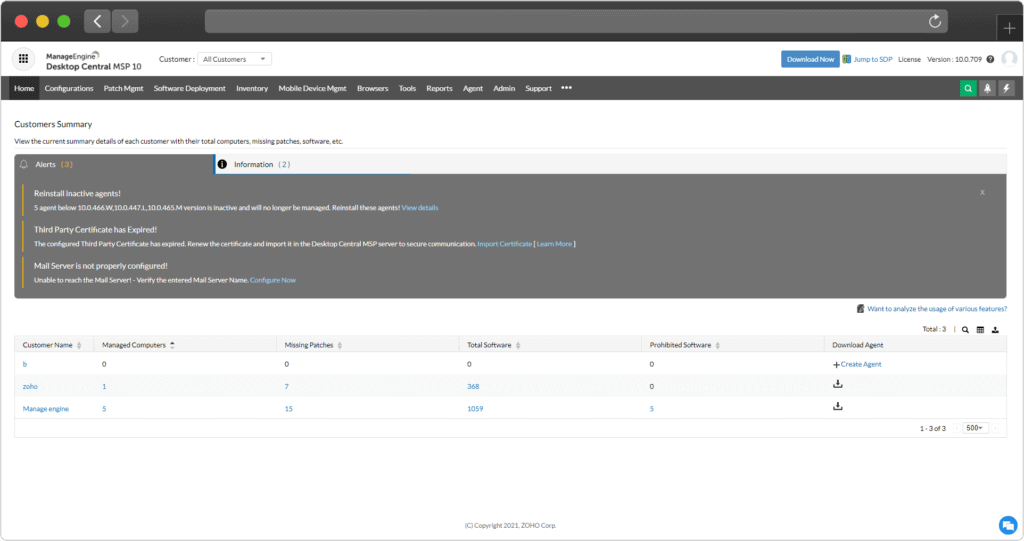
FAQ's
Frequently Asked Questions
What is the difference between Endpoint Central (Formerly Desktop Central) Standalone and Endpoint Central (Formerly Desktop Central) MSP version?
While Endpoint Central (Formerly Desktop Central) MSP is meant for managing multiple endpoints across several clients for MSPs, Endpoint Central (Formerly Desktop Central) is for managing computers of a single customer.
How is customer data protected in Endpoint Central (Formerly Desktop Central) MSP?
Each customer, managed under Endpoint Central (Formerly Desktop Central) MSP is provided with a unique ID and the users and machines associated with each customer are mapped to it. This ensures that users can only access the details of the customers associated with them and restricts access to other customers’ data.
Can I view multiple monitors of a remote computer simultaneously?
Yes, the user can view multiple monitors of a remote computer simultaneously by using the Remote Control feature. The user can switch between monitors using the multi-monitor icon available in the ActiveX viewer. Viewing multiple monitors simultaneously is currently not supported in a Java viewer
On which browsers can I use the Remote Control feature of Endpoint Central (Formerly Desktop Central) MSP?
The users can use the Remote Control feature on the following browsers:
- Internet Explorer
- Mozilla Firefox
- Google Chrome
How do I install Endpoint Central (Formerly Desktop Central) MSP?
Being the Swiss Partner of ManageEngine, Kidan is responsible for aiding with professional services, such as installing, implementing, configuring, training, and supporting the company to ensure an effective on-boarding of Endpoint Central (Formerly Desktop Central) MSP.
To make it even better, Kidan even provides advice on top of it all!
Get in touch with us to know more.
Want to continue the
conversation?
Thank you for your interest in ManageEngine's Endpoint Central (Formerly Desktop Central) MSP solution. Please fill out the form below to ask a question or request assistance.
Endpoint Central (Formerly Desktop Central) MSP Help Document
FAQ's
Frequently Asked Questions
What is the difference between Endpoint Central (Formerly Desktop Central) Standalone and Endpoint Central (Formerly Desktop Central) MSP version?
While Endpoint Central (Formerly Desktop Central) MSP is meant for managing multiple endpoints across several clients for MSPs, Endpoint Central (Formerly Desktop Central) is for managing computers of a single customer.
How is customer data protected in Endpoint Central (Formerly Desktop Central) MSP?
Each customer, managed under Endpoint Central (Formerly Desktop Central) MSP is provided with a unique ID and the users and machines associated with each customer are mapped to it. This ensures that users can only access the details of the customers associated with them and restricts access to other customers’ data.
Can I view multiple monitors of a remote computer simultaneously?
Yes, the user can view multiple monitors of a remote computer simultaneously by using the Remote Control feature. The user can switch between monitors using the multi-monitor icon available in the ActiveX viewer. Viewing multiple monitors simultaneously is currently not supported in a Java viewer
On which browsers can I use the Remote Control feature of Endpoint Central (Formerly Desktop Central) MSP?
The users can use the Remote Control feature on the following browsers:
- Internet Explorer
- Mozilla Firefox
- Google Chrome
How do I install Endpoint Central (Formerly Desktop Central) MSP?
Being the Swiss Partner of ManageEngine, Kidan is responsible for aiding with professional services, such as installing, implementing, configuring, training, and supporting the company to ensure an effective on-boarding of Endpoint Central (Formerly Desktop Central) MSP.
To make it even better, Kidan even provides advice on top of it all!
Get in touch with us to know more.
Want to continue the
conversation?
Thank you for your interest in ManageEngine's Endpoint Central (Formerly Desktop Central) MSP solution. Please fill out the form below to ask a question or request assistance.
Fill up the form to get a personalized Quote, that best suits your requirements.
How We May Help You ?
Customer Service & Support
We value and believe in the relationships we have with our customers as they represent the most crucial part of our organization.
Kidan provides customer service and support via email. To contact our support teams, please feel free to send us an email to the below addresses:
A telephone hotline is available to our customers to receive immediate support and advise during business hours and days :
Telephone: +41 58 598 60 40
Business days: Monday – Friday
Business hours: 8:00 AM – 5:00 PM (Swiss time)
We also provide a live chat to ensure you get a quick response. You can reach us through our live chat widget on the bottom right of your screen. The availability of our chat support is:
- Monday – Friday
- 8:00 AM to 5:00 PM Swiss Time
FAQ's
Frequently Asked Questions
What is the difference between Endpoint Central (Formerly Desktop Central) Standalone and Endpoint Central (Formerly Desktop Central) MSP version?
While Endpoint Central (Formerly Desktop Central) MSP is meant for managing multiple endpoints across several clients for MSPs, Endpoint Central (Formerly Desktop Central) is for managing computers of a single customer.
How is customer data protected in Endpoint Central (Formerly Desktop Central) MSP?
Each customer, managed under Endpoint Central (Formerly Desktop Central) MSP is provided with a unique ID and the users and machines associated with each customer are mapped to it. This ensures that users can only access the details of the customers associated with them and restricts access to other customers’ data.
Can I view multiple monitors of a remote computer simultaneously?
Yes, the user can view multiple monitors of a remote computer simultaneously by using the Remote Control feature. The user can switch between monitors using the multi-monitor icon available in the ActiveX viewer. Viewing multiple monitors simultaneously is currently not supported in a Java viewer
On which browsers can I use the Remote Control feature of Endpoint Central (Formerly Desktop Central) MSP?
The users can use the Remote Control feature on the following browsers:
- Internet Explorer
- Mozilla Firefox
- Google Chrome
How do I install Endpoint Central (Formerly Desktop Central) MSP?
Being the Swiss Partner of ManageEngine, Kidan is responsible for aiding with professional services, such as installing, implementing, configuring, training, and supporting the company to ensure an effective on-boarding of Endpoint Central (Formerly Desktop Central) MSP.
To make it even better, Kidan even provides advice on top of it all!
Get in touch with us to know more.
Want to continue the
conversation?
Thank you for your interest in ManageEngine's Endpoint Central (Formerly Desktop Central) MSP solution. Please fill out the form below to ask a question or request assistance.