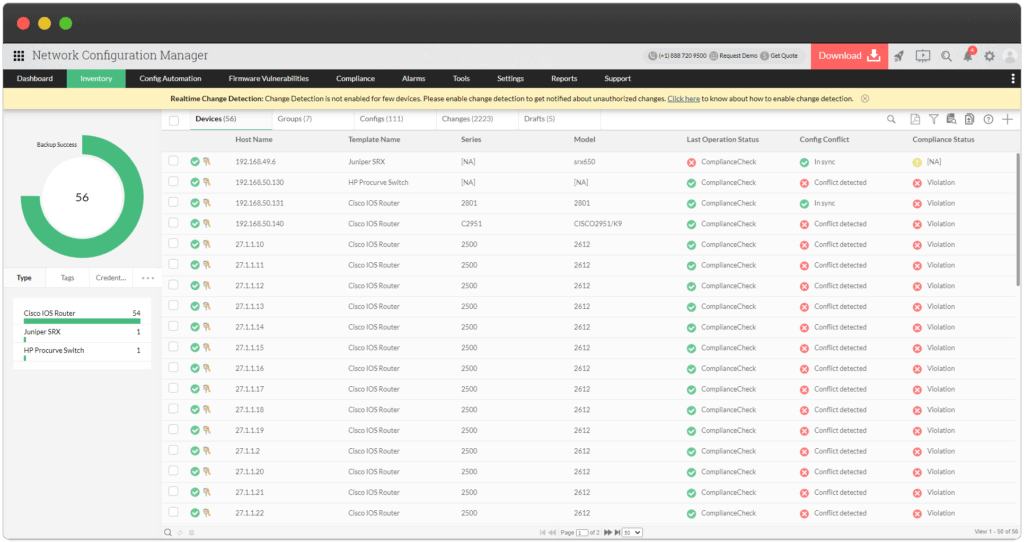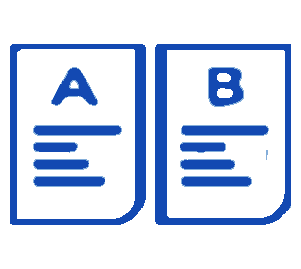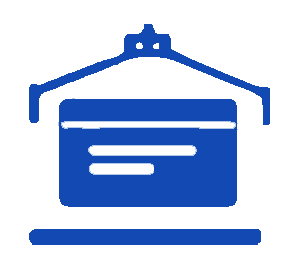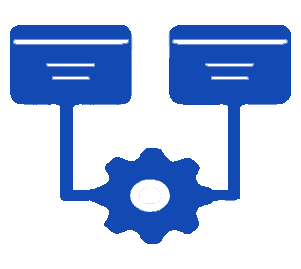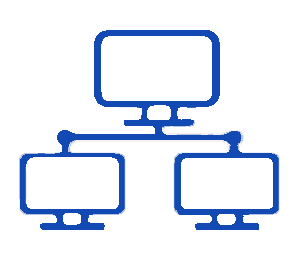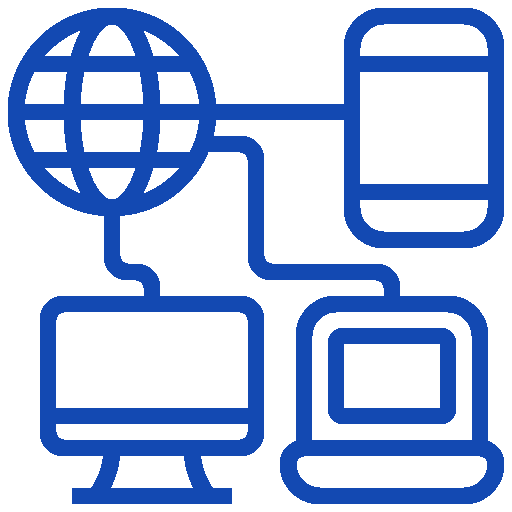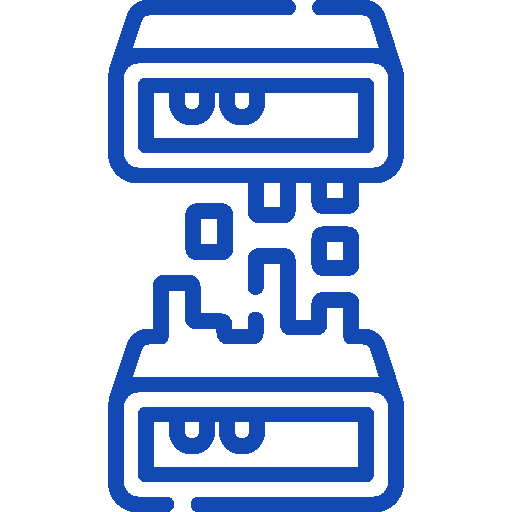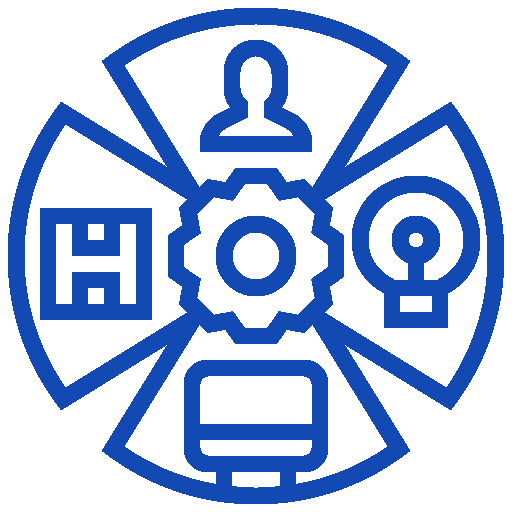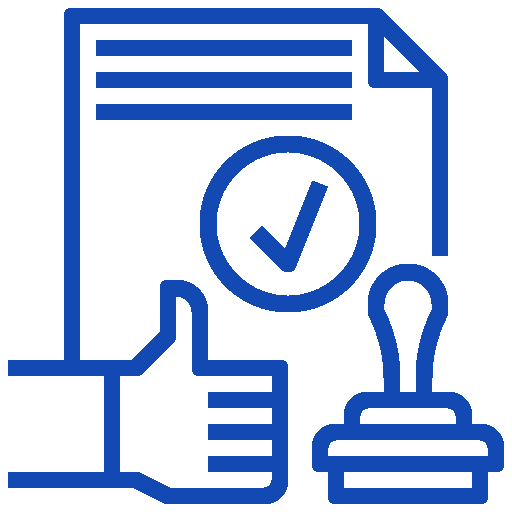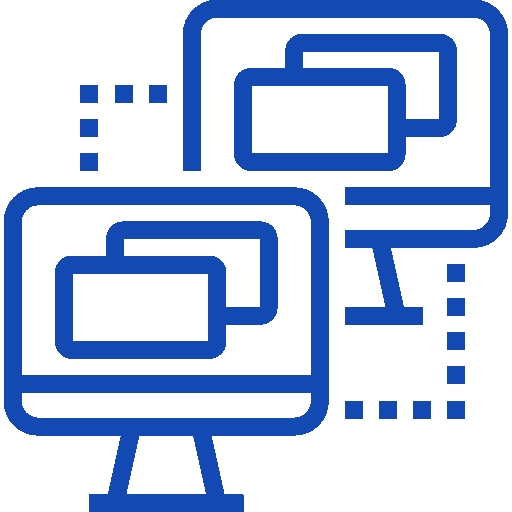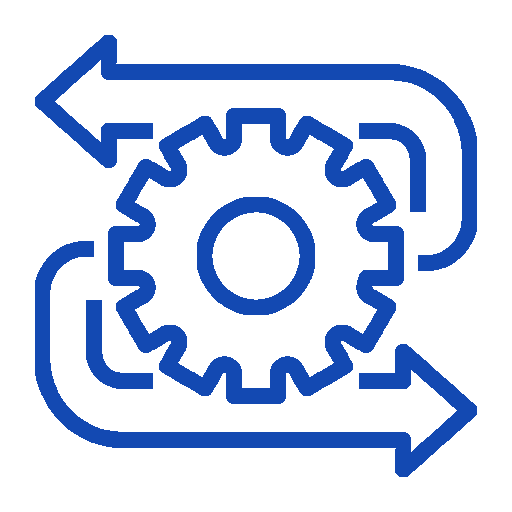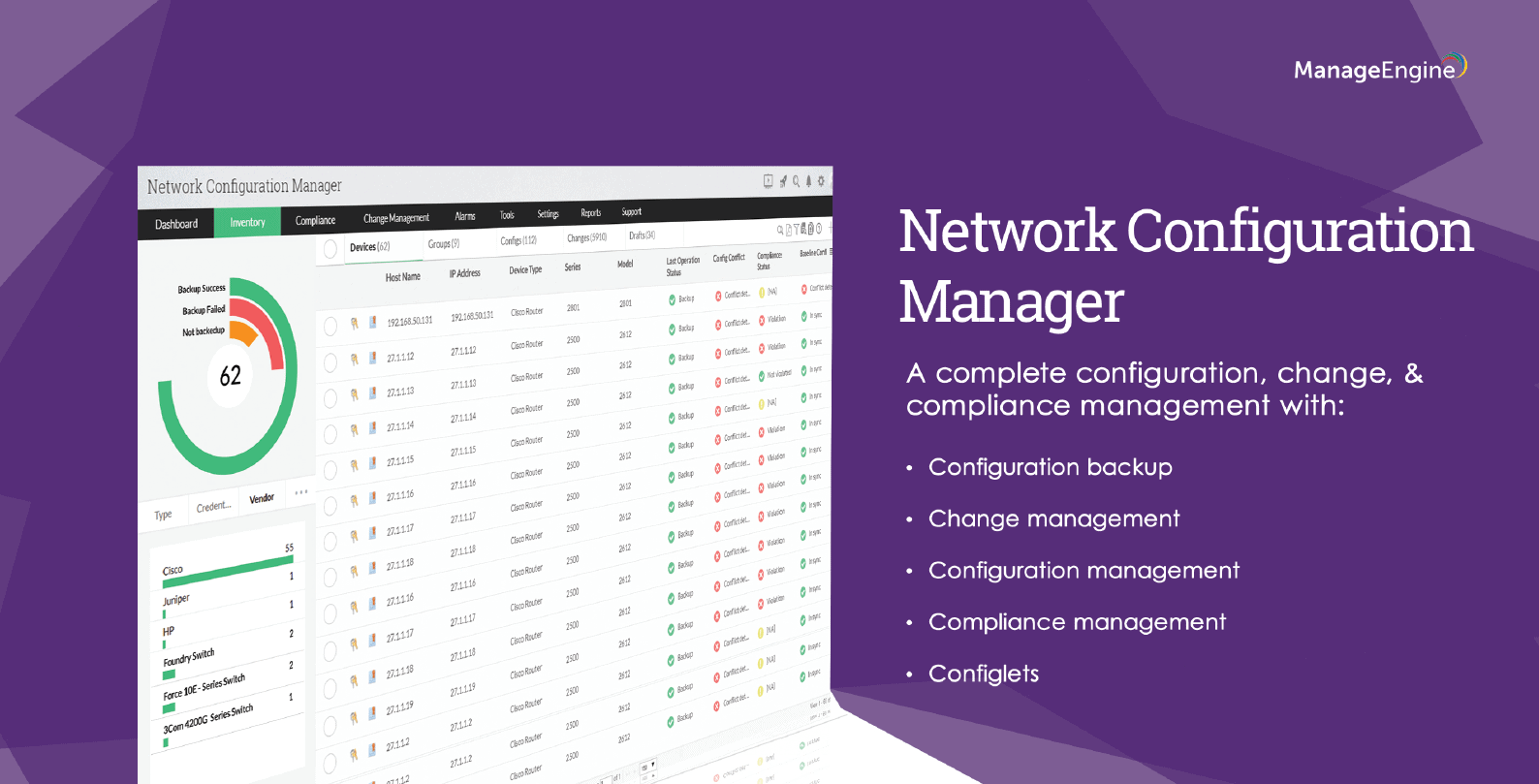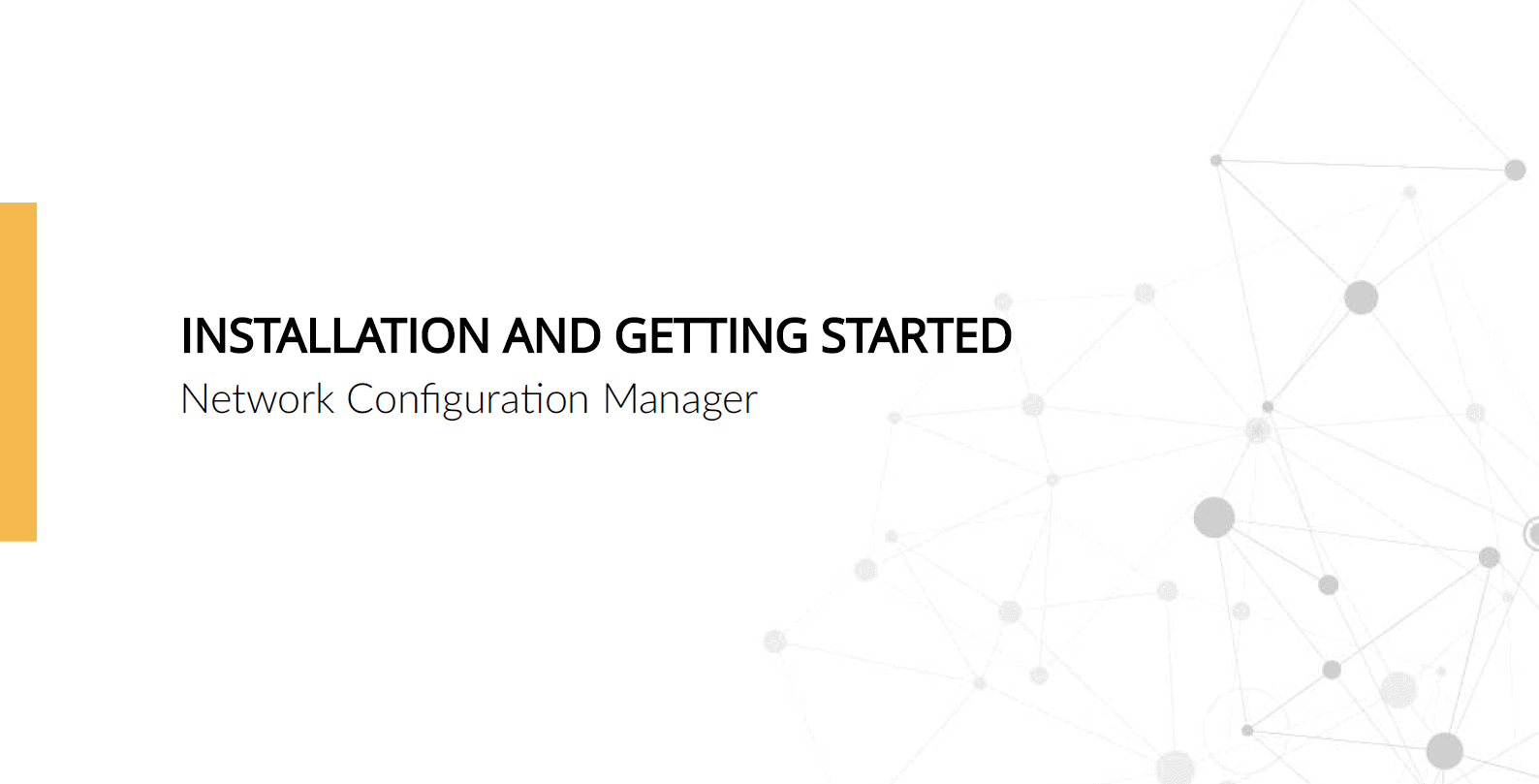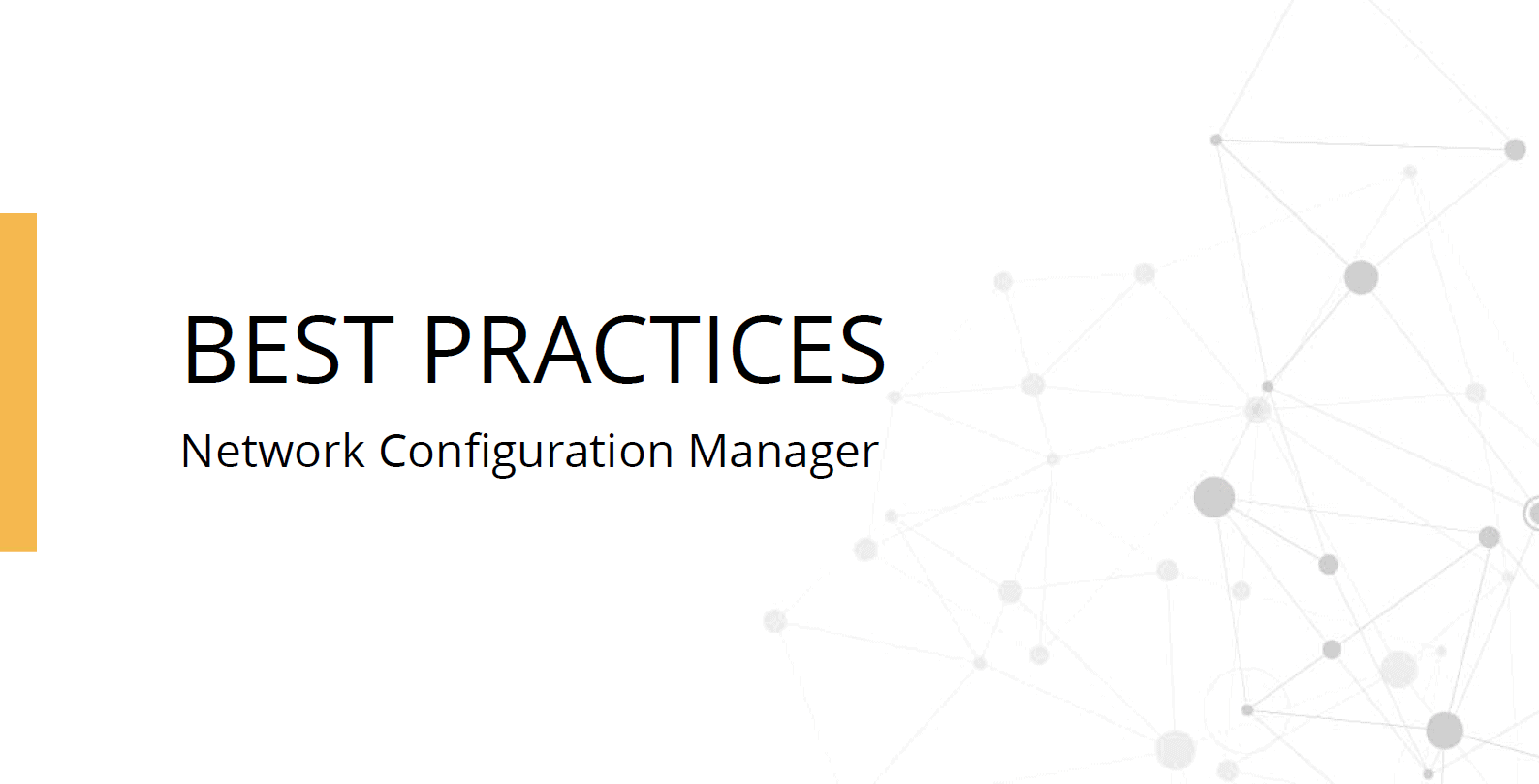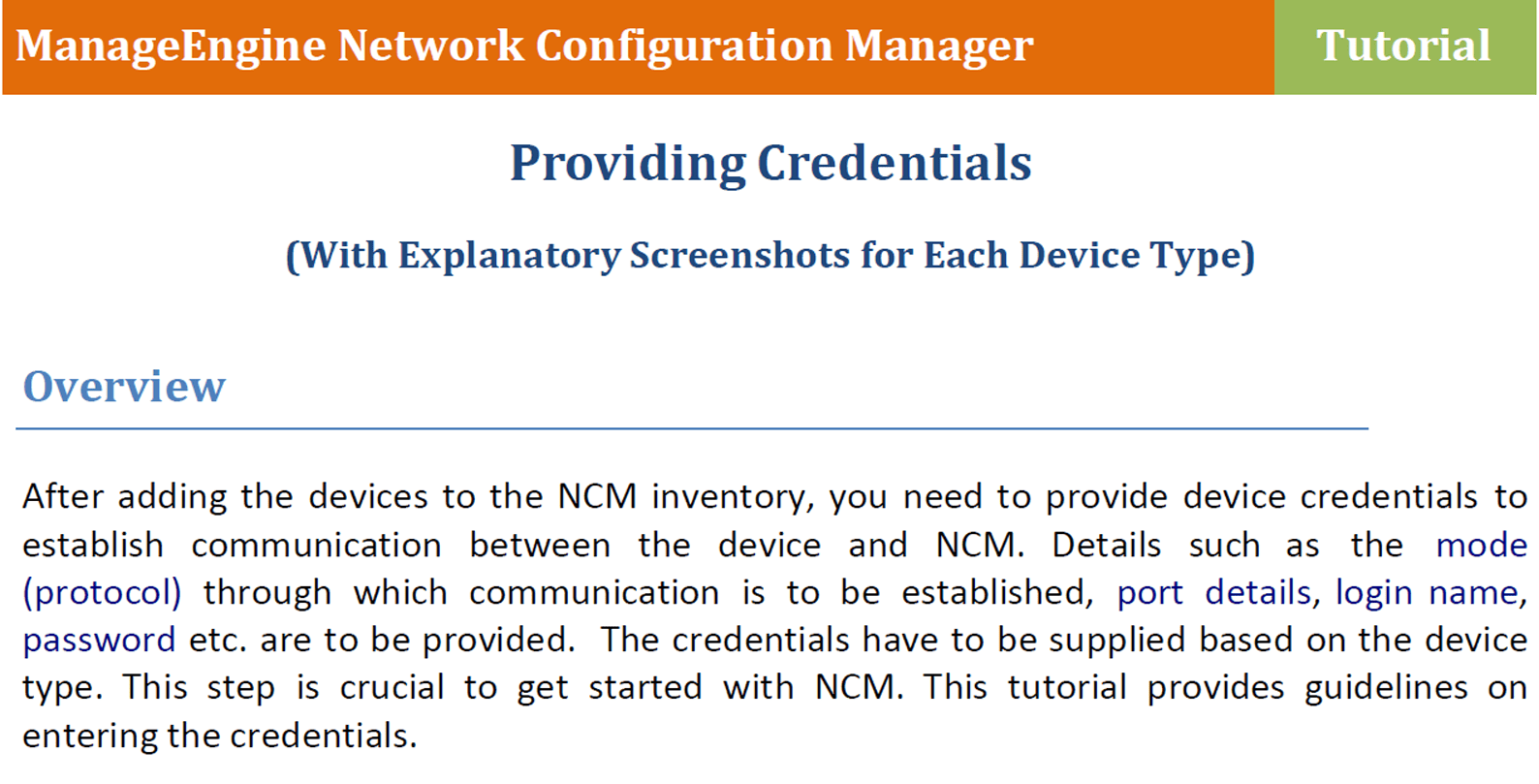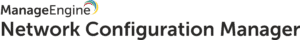
Configuration Management for Network Devices
ManageEngine Network Configuration Manager (formerly: DeviceExpert) is a web-based configuration management software for network devices from various manufacturers. The NCCCM solution (Network Change, Configuration and Compliance Management) helps to manage the device configurations of switches, routers, firewalls and other network components regardless of manufacturer. All changes to the configurations are saved in a central repository.
A big plus: With Network Configuration Manager you automate configuration tasks, minimize time and effort and also receive detailed reporting.
What You Can Expect
Why Network Configuration Manager?
Advantages
Benefits of Network Configuration Manager
Highlight Features
A Glance of Network Configuration Manager
Editions
Network Configuration Manager is Available in 3 editions
FAQ's
Frequently Asked Questions
What is purpose of Network Configuration Manager?
Network Configuration Manager can manage network devices such as switches, routers, firewalls wireless access points and integrated access devices, etc. from multiple vendors such as Cisco, HP, Nortel, Force10, D-Link, Juniper, NetScreen, Juniper, NETGEAR, Dell, 3Com, Foundry, Fortinet, ADTRAN, Enterasys, Huawei, Extreme, Proxim, Aruba, and Blue Coat. It discovers network devices, builds up an inventory database, and allows IT administrators to take control of configuring the devices from a central console.
Which browser versions are supported by Network Configuration Manager?
Web Interface requires one of the following browsers** to be installed in the system:
- IE 7 and above (on Windows)
- Firefox 2.0 and above (on Windows and Linux)
** Network Configuration Manager is optimized for 1024 x 768 resolution and above.
Can I apply same set of credentials to multiple devices as a bulk operation in Network Configuration Manager?
Yes, the user can apply the same set of credentials ‘as they are’ to multiple devices. In such cases, to avoid the cumbersome task of entering the credentials for each device separately, Network Configuration Manager offers the flexibility of creating common credentials and sharing the common credentials among multiple devices. This is called as ‘Credential Profile’.
Can I receive automatically generated reports on Device Configuration in my mailbox?
Yes, Network Configuration Manager provides the option to mail reports to email IDs. The user can schedule reports to be generated at any point in time and reports will be mailed to the user’s Email ID.
How much security does Network Configuration Manager offer to my configuration?
Network Configuration Manager offers a good level of security to the user’s configuration as all the configuration information retrieved from devices is encrypted and stored in DB. Also, device credential information is also encrypted and stored in DB.
How do I install Network Configuration Manager?
Being the Swiss Partner of ManageEngine, Kidan is responsible for aiding with professional services, such as installing, implementing, configuring, training, and supporting the company to ensure an effective on-boarding Network Configuration Manager.
To make it even better, Kidan even provides advice on top of it all!
Get in touch with us to know more.
Want to continue the
conversation?
Thank you for your interest in ManageEngine's Network Configuration Manager solution. Please fill out the form below to ask a question or request assistance.
Features Network Configuration Manager
Configuration Management
Change Management
Compliance Management
Automation & Tools
FAQ's
Frequently Asked Questions
What is purpose of Network Configuration Manager?
Network Configuration Manager can manage network devices such as switches, routers, firewalls wireless access points and integrated access devices, etc. from multiple vendors such as Cisco, HP, Nortel, Force10, D-Link, Juniper, NetScreen, Juniper, NETGEAR, Dell, 3Com, Foundry, Fortinet, ADTRAN, Enterasys, Huawei, Extreme, Proxim, Aruba, and Blue Coat. It discovers network devices, builds up an inventory database, and allows IT administrators to take control of configuring the devices from a central console. The web-based administrator console provides the User Interface to perform all the configuration operations.
What are the browser versions supported by Network Configuration Manager?
Web Interface requires one of the following browsers** to be installed in the system:
- IE 7 and above (on Windows)
- Firefox 2.0 and above (on Windows and Linux)
** Network Configuration Manager is optimized for 1024 x 768 resolution and above
Can I apply same set of credentials to multiple devices as a bulk operation in Network Configuration Manager?
Yes, the user can apply the same set of credentials ‘as they are’ to multiple devices. In such cases, to avoid the cumbersome task of entering the credentials for each device separately, Network Configuration Manager offers the flexibility of creating common credentials and sharing the common credentials among multiple devices. This is called as ‘Credential Profile’.
Can I receive automatically generated reports on Device Configuration in my mailbox?
Yes, Network Configuration Manager provides the option to mail reports to email IDs. The user can schedule reports to be generated at any point in time and reports will be mailed to the user’s Email ID.
How much security does Network Configuration Manager offer to my configuration?
Network Configuration Manager offers a good level of security to the user’s configuration as all the configuration information retrieved from devices is encrypted and stored in DB. Also, device credential information is also encrypted and stored in DB.
How do I install Network Configuration Manager?
Being the Swiss Partner of ManageEngine, Kidan is responsible for aiding with professional services, such as installing, implementing, configuring, training, and supporting the company to ensure an effective on-boarding Network Configuration Manager.
To make it even better, Kidan even provides advice on top of it all!
Get in touch with us to know more.
Want to continue the
conversation?
Thank you for your interest in ManageEngine's Network Configuration Manager solution. Please fill out the form below to ask a question or request assistance.
Network Configuration Manager Editions Available
FAQ's
Frequently Asked Questions
What is purpose of Network Configuration Manager?
Network Configuration Manager can manage network devices such as switches, routers, firewalls wireless access points and integrated access devices, etc. from multiple vendors such as Cisco, HP, Nortel, Force10, D-Link, Juniper, NetScreen, Juniper, NETGEAR, Dell, 3Com, Foundry, Fortinet, ADTRAN, Enterasys, Huawei, Extreme, Proxim, Aruba, and Blue Coat. It discovers network devices, builds up an inventory database, and allows IT administrators to take control of configuring the devices from a central console. The web-based administrator console provides the User Interface to perform all the configuration operations.
What are the browser versions supported by Network Configuration Manager?
Web Interface requires one of the following browsers** to be installed in the system:
- IE 7 and above (on Windows)
- Firefox 2.0 and above (on Windows and Linux)
** Network Configuration Manager is optimized for 1024 x 768 resolution and above
Can I apply same set of credentials to multiple devices as a bulk operation in Network Configuration Manager?
Yes, the user can apply the same set of credentials ‘as they are’ to multiple devices. In such cases, to avoid the cumbersome task of entering the credentials for each device separately, Network Configuration Manager offers the flexibility of creating common credentials and sharing the common credentials among multiple devices. This is called as ‘Credential Profile’.
Can I receive automatically generated reports on Device Configuration in my mailbox?
Yes, Network Configuration Manager provides the option to mail reports to email IDs. The user can schedule reports to be generated at any point in time and reports will be mailed to the user’s Email ID.
How much security does Network Configuration Manager offer to my configuration?
Network Configuration Manager offers a good level of security to the user’s configuration as all the configuration information retrieved from devices is encrypted and stored in DB. Also, device credential information is also encrypted and stored in DB.
How do I install Network Configuration Manager?
Being the Swiss Partner of ManageEngine, Kidan is responsible for aiding with professional services, such as installing, implementing, configuring, training, and supporting the company to ensure an effective on-boarding Network Configuration Manager.
To make it even better, Kidan even provides advice on top of it all!
Get in touch with us to know more.
Want to continue the
conversation?
Thank you for your interest in ManageEngine's Network Configuration Manager solution. Please fill out the form below to ask a question or request assistance.
Network Configuration Manager Professional Edition
Network Configuration Manager Enterprise Edition
Network Configuration Manager Add-ons (no download required)
Network Configuration Manager Additional User Pack
FAQ's
Frequently Asked Questions
What is purpose of Network Configuration Manager?
Network Configuration Manager can manage network devices such as switches, routers, firewalls wireless access points and integrated access devices, etc. from multiple vendors such as Cisco, HP, Nortel, Force10, D-Link, Juniper, NetScreen, Juniper, NETGEAR, Dell, 3Com, Foundry, Fortinet, ADTRAN, Enterasys, Huawei, Extreme, Proxim, Aruba, and Blue Coat. It discovers network devices, builds up an inventory database, and allows IT administrators to take control of configuring the devices from a central console. The web-based administrator console provides the User Interface to perform all the configuration operations.
What are the browser versions supported by Network Configuration Manager?
Web Interface requires one of the following browsers** to be installed in the system:
- IE 7 and above (on Windows)
- Firefox 2.0 and above (on Windows and Linux)
** Network Configuration Manager is optimized for 1024 x 768 resolution and above
Can I apply same set of credentials to multiple devices as a bulk operation in Network Configuration Manager?
Yes, the user can apply the same set of credentials ‘as they are’ to multiple devices. In such cases, to avoid the cumbersome task of entering the credentials for each device separately, Network Configuration Manager offers the flexibility of creating common credentials and sharing the common credentials among multiple devices. This is called as ‘Credential Profile’.
Can I receive automatically generated reports on Device Configuration in my mailbox?
Yes, Network Configuration Manager provides the option to mail reports to email IDs. The user can schedule reports to be generated at any point in time and reports will be mailed to the user’s Email ID.
How much security does Network Configuration Manager offer to my configuration?
Network Configuration Manager offers a good level of security to the user’s configuration as all the configuration information retrieved from devices is encrypted and stored in DB. Also, device credential information is also encrypted and stored in DB.
How do I install Network Configuration Manager?
Being the Swiss Partner of ManageEngine, Kidan is responsible for aiding with professional services, such as installing, implementing, configuring, training, and supporting the company to ensure an effective on-boarding Network Configuration Manager.
To make it even better, Kidan even provides advice on top of it all!
Get in touch with us to know more.
Want to continue the
conversation?
Thank you for your interest in ManageEngine's Network Configuration Manager solution. Please fill out the form below to ask a question or request assistance.
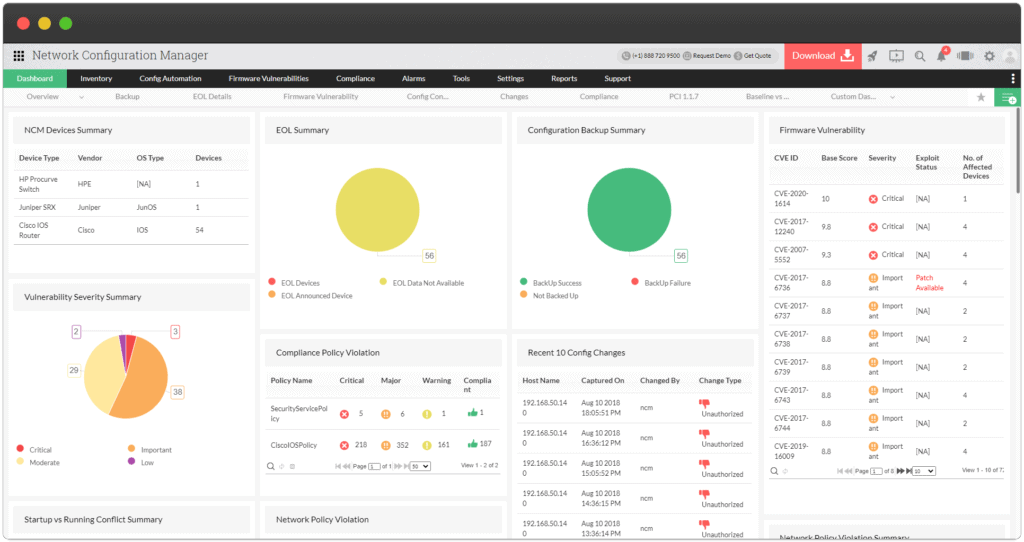
FAQ's
Frequently Asked Questions
What is purpose of Network Configuration Manager?
Network Configuration Manager can manage network devices such as switches, routers, firewalls wireless access points and integrated access devices, etc. from multiple vendors such as Cisco, HP, Nortel, Force10, D-Link, Juniper, NetScreen, Juniper, NETGEAR, Dell, 3Com, Foundry, Fortinet, ADTRAN, Enterasys, Huawei, Extreme, Proxim, Aruba, and Blue Coat. It discovers network devices, builds up an inventory database, and allows IT administrators to take control of configuring the devices from a central console. The web-based administrator console provides the User Interface to perform all the configuration operations.
What are the browser versions supported by Network Configuration Manager?
Web Interface requires one of the following browsers** to be installed in the system:
- IE 7 and above (on Windows)
- Firefox 2.0 and above (on Windows and Linux)
** Network Configuration Manager is optimized for 1024 x 768 resolution and above
Can I apply same set of credentials to multiple devices as a bulk operation in Network Configuration Manager?
Yes, the user can apply the same set of credentials ‘as they are’ to multiple devices. In such cases, to avoid the cumbersome task of entering the credentials for each device separately, Network Configuration Manager offers the flexibility of creating common credentials and sharing the common credentials among multiple devices. This is called as ‘Credential Profile’.
Can I receive automatically generated reports on Device Configuration in my mailbox?
Yes, Network Configuration Manager provides the option to mail reports to email IDs. The user can schedule reports to be generated at any point in time and reports will be mailed to the user’s Email ID.
How much security does Network Configuration Manager offer to my configuration?
Network Configuration Manager offers a good level of security to the user’s configuration as all the configuration information retrieved from devices is encrypted and stored in DB. Also, device credential information is also encrypted and stored in DB.
How do I install Network Configuration Manager?
Being the Swiss Partner of ManageEngine, Kidan is responsible for aiding with professional services, such as installing, implementing, configuring, training, and supporting the company to ensure an effective on-boarding Network Configuration Manager.
To make it even better, Kidan even provides advice on top of it all!
Get in touch with us to know more.
Want to continue the
conversation?
Thank you for your interest in ManageEngine's Network Configuration Manager solution. Please fill out the form below to ask a question or request assistance.
Network Configuration Manager Help Document
FAQ's
Frequently Asked Questions
What is purpose of Network Configuration Manager?
Network Configuration Manager can manage network devices such as switches, routers, firewalls wireless access points and integrated access devices, etc. from multiple vendors such as Cisco, HP, Nortel, Force10, D-Link, Juniper, NetScreen, Juniper, NETGEAR, Dell, 3Com, Foundry, Fortinet, ADTRAN, Enterasys, Huawei, Extreme, Proxim, Aruba, and Blue Coat. It discovers network devices, builds up an inventory database, and allows IT administrators to take control of configuring the devices from a central console. The web-based administrator console provides the User Interface to perform all the configuration operations.
What are the browser versions supported by Network Configuration Manager?
Web Interface requires one of the following browsers** to be installed in the system:
- IE 7 and above (on Windows)
- Firefox 2.0 and above (on Windows and Linux)
** Network Configuration Manager is optimized for 1024 x 768 resolution and above
Can I apply same set of credentials to multiple devices as a bulk operation in Network Configuration Manager?
Yes, the user can apply the same set of credentials ‘as they are’ to multiple devices. In such cases, to avoid the cumbersome task of entering the credentials for each device separately, Network Configuration Manager offers the flexibility of creating common credentials and sharing the common credentials among multiple devices. This is called as ‘Credential Profile’.
Can I receive automatically generated reports on Device Configuration in my mailbox?
Yes, Network Configuration Manager provides the option to mail reports to email IDs. The user can schedule reports to be generated at any point in time and reports will be mailed to the user’s Email ID.
How much security does Network Configuration Manager offer to my configuration?
Network Configuration Manager offers a good level of security to the user’s configuration as all the configuration information retrieved from devices is encrypted and stored in DB. Also, device credential information is also encrypted and stored in DB.
How do I install Network Configuration Manager?
Being the Swiss Partner of ManageEngine, Kidan is responsible for aiding with professional services, such as installing, implementing, configuring, training, and supporting the company to ensure an effective on-boarding Network Configuration Manager.
To make it even better, Kidan even provides advice on top of it all!
Get in touch with us to know more.
Want to continue the
conversation?
Thank you for your interest in ManageEngine's Network Configuration Manager solution. Please fill out the form below to ask a question or request assistance.
Want a customized price quote that matches your needs? Just fill this form and we’ll get back to you shortly.
How We May Help You ?
Customer Service & Support
We value and believe in the relationships we have with our customers as they represent the most crucial part of our organization.
Kidan provides customer service and support via email. To contact our support teams, please feel free to send us an email to the below addresses:
A telephone hotline is available to our customers to receive immediate support and advise during business hours and days :
Telephone: +41 58 598 60 40
Business days: Monday – Friday
Business hours: 8:00 AM – 5:00 PM (Swiss time)
We also provide a live chat to ensure you get a quick response. You can reach us through our live chat widget on the bottom right of your screen. The availability of our chat support is:
- Monday – Friday
- 8:00 AM to 5:00 PM Swiss Time
FAQ's
Frequently Asked Questions
What is purpose of Network Configuration Manager?
Network Configuration Manager can manage network devices such as switches, routers, firewalls wireless access points and integrated access devices, etc. from multiple vendors such as Cisco, HP, Nortel, Force10, D-Link, Juniper, NetScreen, Juniper, NETGEAR, Dell, 3Com, Foundry, Fortinet, ADTRAN, Enterasys, Huawei, Extreme, Proxim, Aruba, and Blue Coat. It discovers network devices, builds up an inventory database, and allows IT administrators to take control of configuring the devices from a central console. The web-based administrator console provides the User Interface to perform all the configuration operations.
What are the browser versions supported by Network Configuration Manager?
Web Interface requires one of the following browsers** to be installed in the system:
- IE 7 and above (on Windows)
- Firefox 2.0 and above (on Windows and Linux)
** Network Configuration Manager is optimized for 1024 x 768 resolution and above
Can I apply same set of credentials to multiple devices as a bulk operation in Network Configuration Manager?
Yes, the user can apply the same set of credentials ‘as they are’ to multiple devices. In such cases, to avoid the cumbersome task of entering the credentials for each device separately, Network Configuration Manager offers the flexibility of creating common credentials and sharing the common credentials among multiple devices. This is called as ‘Credential Profile’.
Can I receive automatically generated reports on Device Configuration in my mailbox?
Yes, Network Configuration Manager provides the option to mail reports to email IDs. The user can schedule reports to be generated at any point in time and reports will be mailed to the user’s Email ID.
How much security does Network Configuration Manager offer to my configuration?
Network Configuration Manager offers a good level of security to the user’s configuration as all the configuration information retrieved from devices is encrypted and stored in DB. Also, device credential information is also encrypted and stored in DB.
How do I install Network Configuration Manager?
Being the Swiss Partner of ManageEngine, Kidan is responsible for aiding with professional services, such as installing, implementing, configuring, training, and supporting the company to ensure an effective on-boarding Network Configuration Manager.
To make it even better, Kidan even provides advice on top of it all!
Get in touch with us to know more.
Want to continue the
conversation?
Thank you for your interest in ManageEngine's Network Configuration Manager solution. Please fill out the form below to ask a question or request assistance.