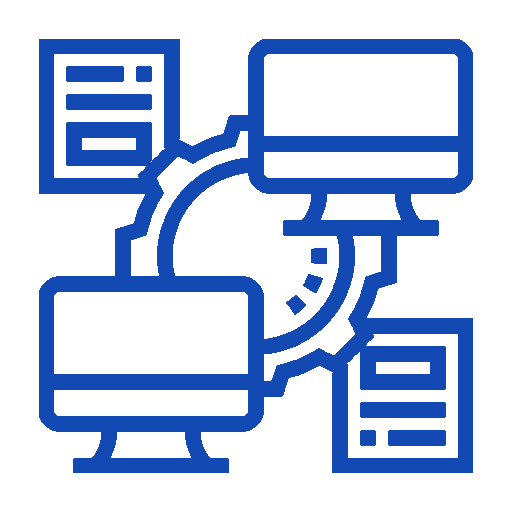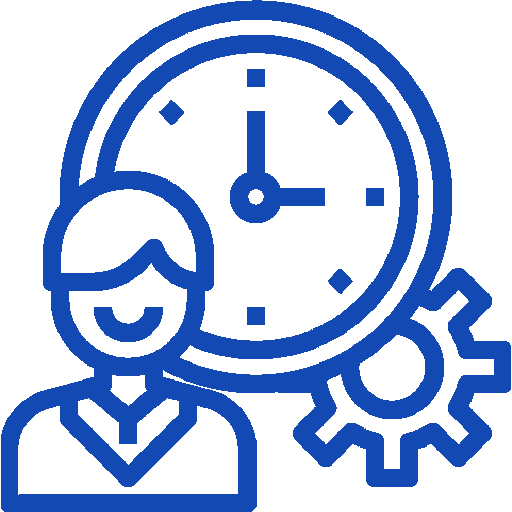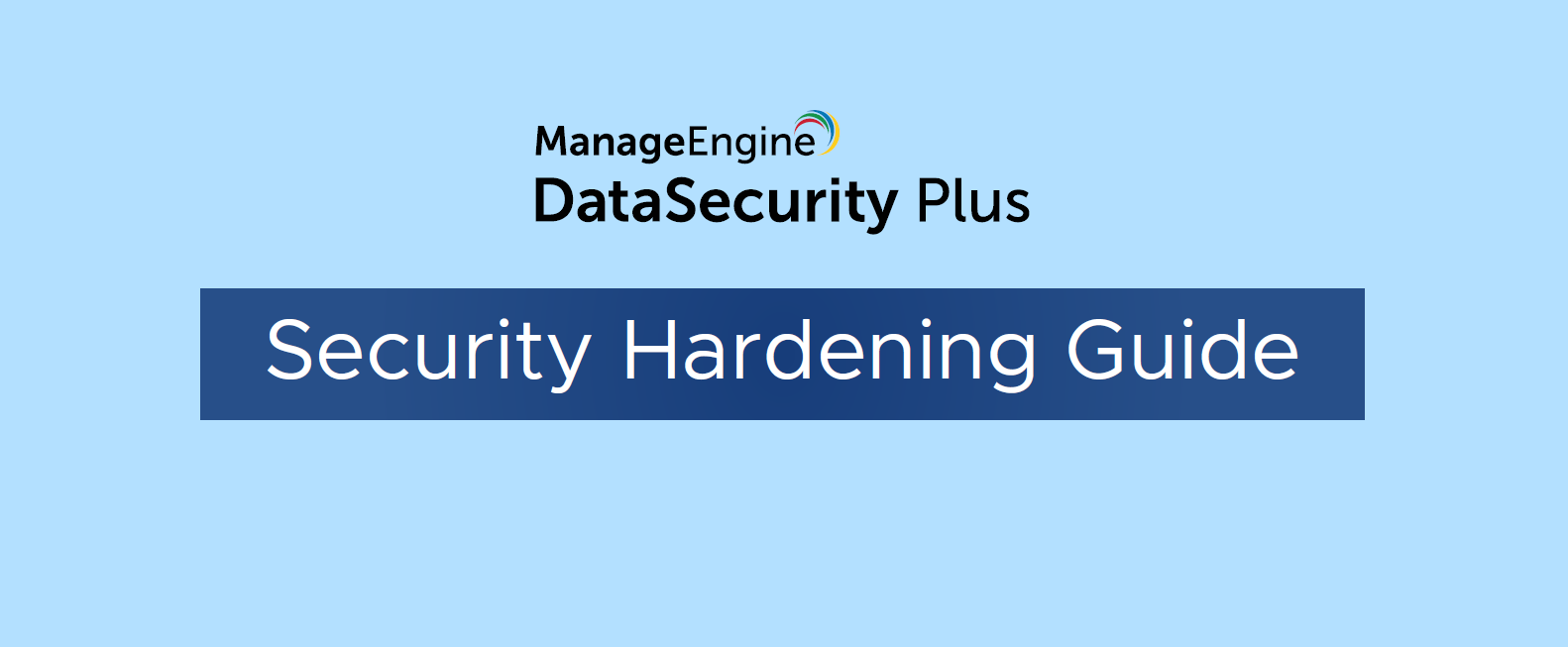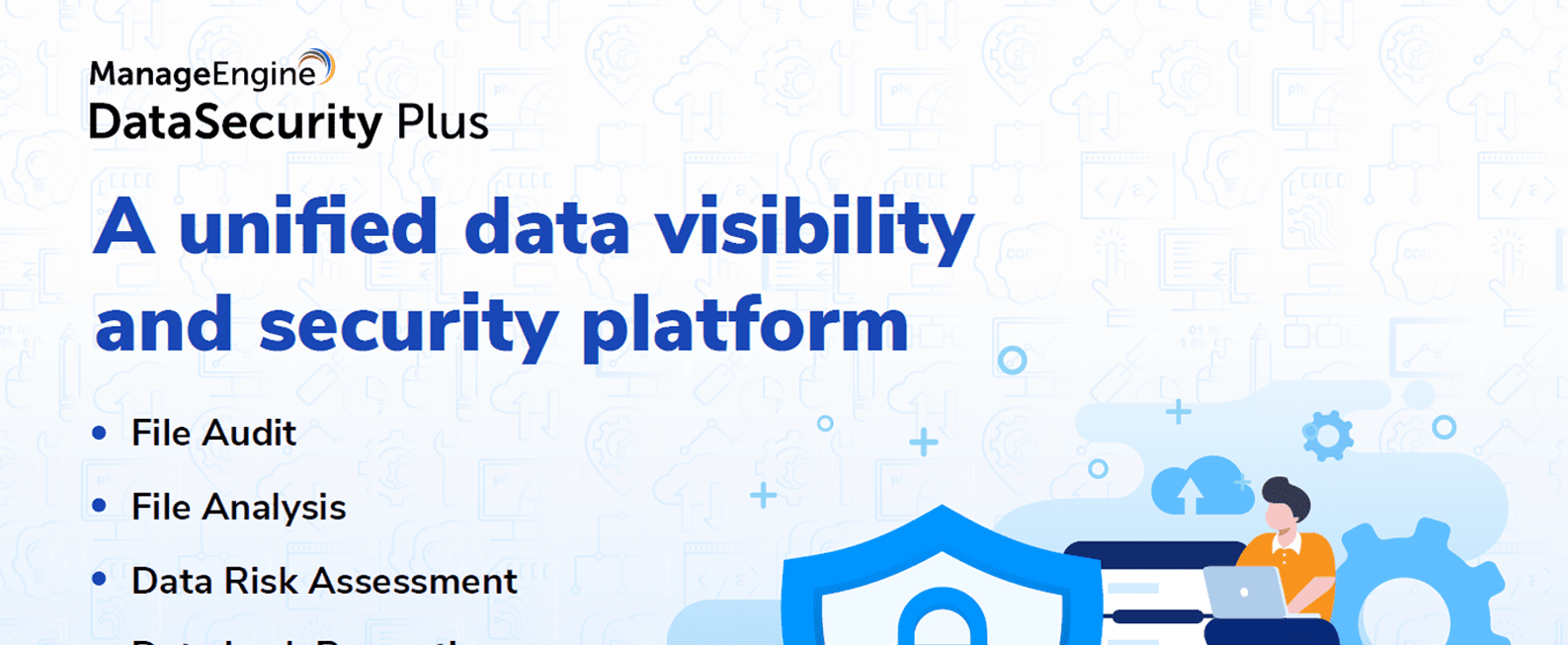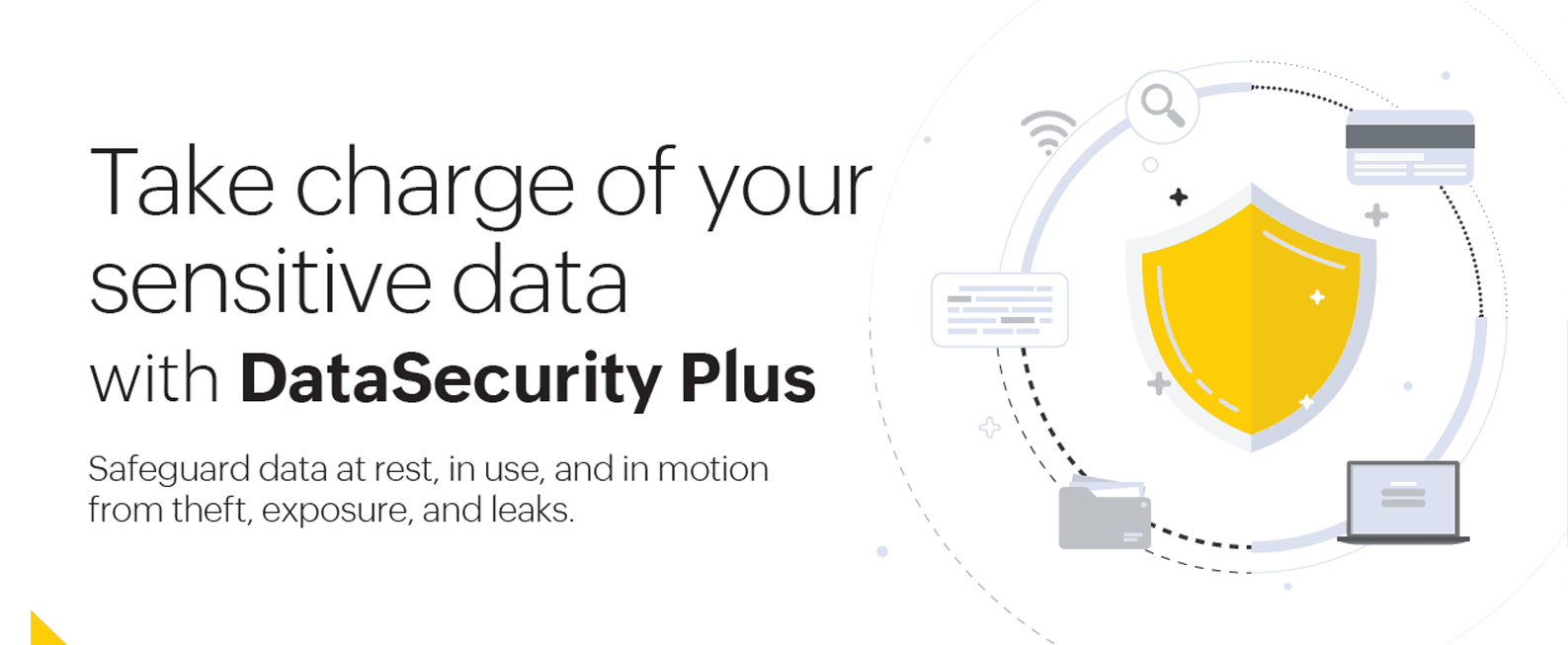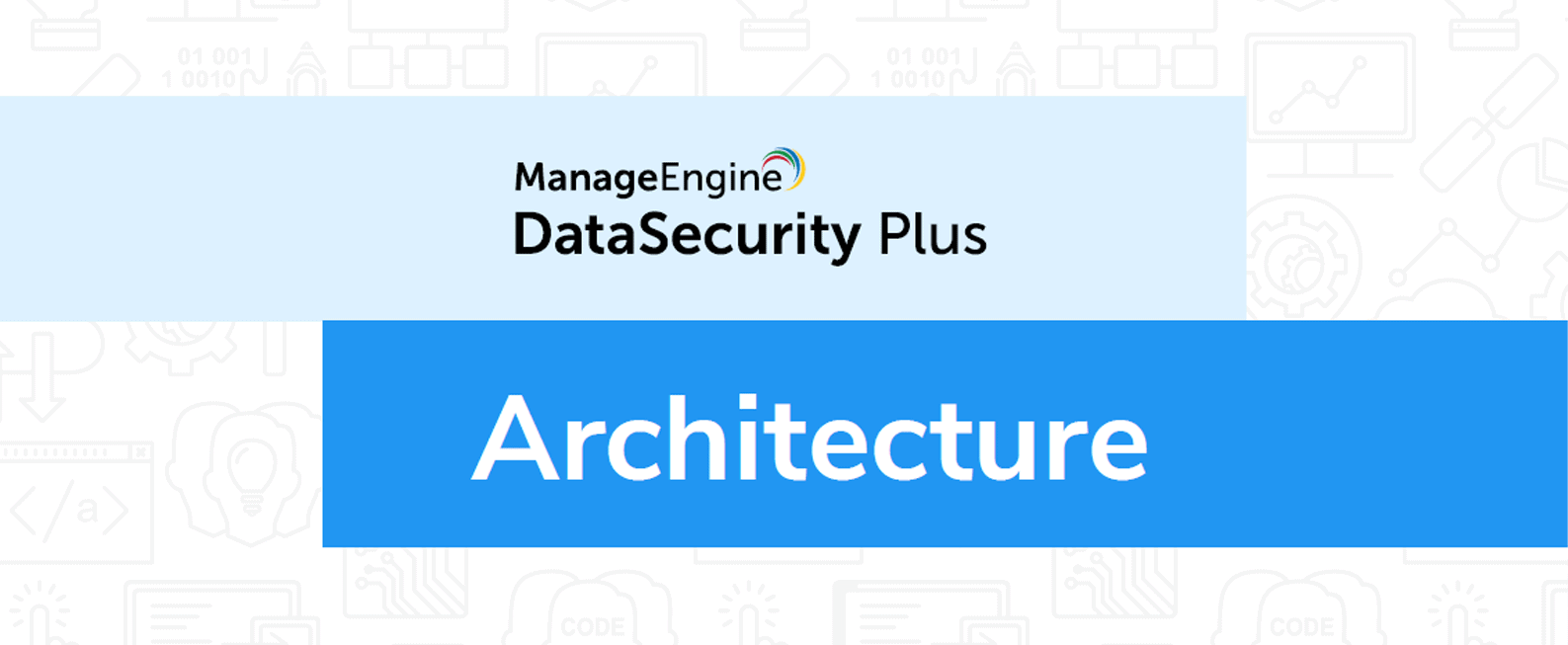File Server Auditing and Reporting Tool
DataSecurity Plus from ManageEngine is agent-based auditing and reporting software for file servers that allows to monitor changes to files in the file system in real time. It generates comprehensive reports provide with information on “who” did “what” “when” and “from where”. DataSecurity Plus also provide an overview of changes to files and file objects in folders or sub-folders and file shares. It allows to concentrate on specific changes if desired to a certain file type (e.g. * .log) or exclude certain servers and file types.
To continuously monitor system files, any good corporate security policy should include the use of a file server monitoring tool that monitors data in real time. Certain compliance standards such as PCI DSS (11.5), Sarbanes-Oxley (Section 404) and FISMA (NIST SP800-53) require continuous monitoring of critical files on the Windows file servers (system files, configuration files or text files). In addition, reports should be provided for regular security analyzes or forensic analyzes in the event of a security breach.
DataSecurity Plus stores detailed information on every file access and every activity . In addition, the software notifies by e-mail of critical or unusual activities and helps monitor file permissions, determine file owners and comply with compliance requirements.
What You Can Expect
Data Visibility and Security in one package
Advantages
Advantages of DataSecurity Plus
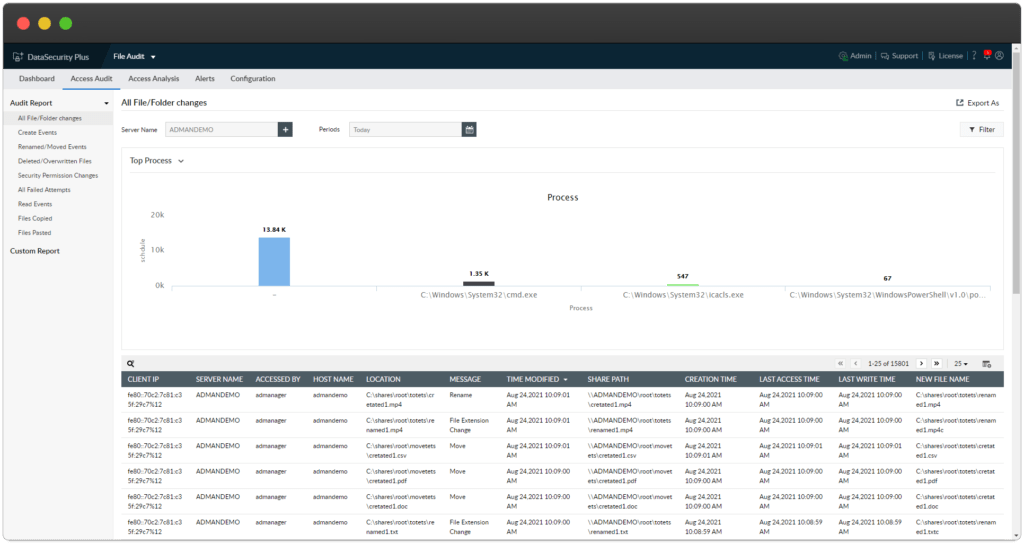
Highlight Features
Take Charge of your Sensitive Data
Editions
Data Security Plus Available Package
FAQ's
Frequently Asked Questions
What is Data Security Plus?
DataSecurity Plus is an agent-based, real-time file auditing and reporting software that delivers complete visibility into everything happening in the Windows file server environment. Using data security Plus, know the “who, what, where, and when” behind every access event and perform storage analysis. Thereby, improve organizations’ Windows file server data security and information management in a simple yet efficient and cost-effective way.
What are the key features of Data Security Plus?
- Real-time – Stay ‘in the loop’ always concerning any file/folder-related events for a more proactive approach towards file server auditing.
- Access Audit and Access Analysis reports – Keep track of all file/folder changes and access events.
- Storage Analysis reports – Isolate files based on file attributes and get graphical insights into how disk space is being utilized.
- Pre-configured reports with schedules that can set up, run, and e-mail selected reports automatically at specified time intervals – Get detailed forensics in intuitively understandable formats automatically.
- Threshold-based alerts, on-screen and through instant emails – Reduce incident response times while dealing with critical cases.
- Web-based access – Access even while not on-site, using a web browser.
- Ease of use – Make it easier for IT admins and non-admin users to put the tool to its complete usage.
Why do users get a 'No server(s) configured' error message?
Data security Plus is a server-based file auditing tool. A server has to be configured to generate reports.
Click Add Server to go to server configuration wizard.
Why are Domain Controllers not resolved when adding domain manually?
When the DNS associated with the machine running DataSecurity Plus does not contain the necessary information, the user needs to add the Domain Controllers manually.
How do I Install DataSecurity Plus?
Being the Swiss partner of ManageEngine, Kidan is responsible for aiding with professional services, such as installing, implementing, configuring, training, and supporting the company to ensure an effective on-boarding of DataSecurity Plus.
To make it even better, Kidan even provides advice on top of it all!
Get in touch with us to know more.
Want to continue the conversation?
Thank you for your interest in ManageEngine's DataSecurity Plus solutions. Please fill out the form below to ask a question or request assistance.
Features DataSecurity Plus
Main Features
FAQ's
Frequently Asked Questions
What is Data Security Plus?
DataSecurity Plus is an agent-based, real-time file auditing and reporting software that delivers complete visibility into everything happening in the Windows file server environment. Using data security Plus, know the “who, what, where, and when” behind every access event and perform storage analysis. Thereby, improve organizations’ Windows file server data security and information management in a simple yet efficient and cost-effective way.
What are the key features of Data Security Plus?
- Real-time – Stay ‘in the loop’ always concerning any file/folder-related events for a more proactive approach towards file server auditing.
- Access Audit and Access Analysis reports – Keep track of all file/folder changes and access events.
- Storage Analysis reports – Isolate files based on file attributes and get graphical insights into how disk space is being utilized.
- Pre-configured reports with schedules that can set up, run, and e-mail selected reports automatically at specified time intervals – Get detailed forensics in intuitively understandable formats automatically.
- Threshold-based alerts, on-screen and through instant emails – Reduce incident response times while dealing with critical cases.
- Web-based access – Access even while not on-site, using a web browser.
- Ease of use – Make it easier for IT admins and non-admin users to put the tool to its complete usage.
Why do users get a 'No server(s) configured' error message?
Data security Plus is a server-based file auditing tool. A server has to be configured to generate reports.
Click Add Server to go to server configuration wizard.
Why do I see 'No Domain Configuration Available' when I start DataSecurity Plus?
Data security Plus, upon starting, discovers the domains from the DNS Server associated with the machine running the product. If no domain details are available in the DNS Server, this message is displayed.
Why are Domain Controllers not resolved when adding domain manually?
When the DNS associated with the machine running DataSecurity Plus does not contain the necessary information, the user needs to add the Domain Controllers manually.
How do I Install DataSecurity Plus?
Being the Swiss partner of ManageEngine, Kidan is responsible for aiding with professional services, such as installing, implementing, configuring, training, and supporting the company to ensure an effective on-boarding of DataSecurity Plus.
To make it even better, Kidan even provides advice on top of it all!
Get in touch with us to know more.
Want to continue the conversation?
Thank you for your interest in ManageEngine's DataSecurity Plus solutions. Please fill out the form below to ask a question or request assistance.
DataSecurity Plus Professional Edition - File Server Auditing (Annual Subscription)
DataSecurity Plus Professional Edition - Data Leak Prevention (Annual Subscription)
DataSecurity Plus Professional Edition - Data Risk Assessment (Annual Subscription)
DataSecurity Plus Professional Edition - FileAnalysis (Annual Subscription)
FAQ's
Frequently Asked Questions
What is Data Security Plus?
DataSecurity Plus is an agent-based, real-time file auditing and reporting software that delivers complete visibility into everything happening in the Windows file server environment. Using data security Plus, know the “who, what, where, and when” behind every access event and perform storage analysis. Thereby, improve organizations’ Windows file server data security and information management in a simple yet efficient and cost-effective way.
What are the key features of Data Security Plus?
- Real-time – Stay ‘in the loop’ always concerning any file/folder-related events for a more proactive approach towards file server auditing.
- Access Audit and Access Analysis reports – Keep track of all file/folder changes and access events.
- Storage Analysis reports – Isolate files based on file attributes and get graphical insights into how disk space is being utilized.
- Pre-configured reports with schedules that can set up, run, and e-mail selected reports automatically at specified time intervals – Get detailed forensics in intuitively understandable formats automatically.
- Threshold-based alerts, on-screen and through instant emails – Reduce incident response times while dealing with critical cases.
- Web-based access – Access even while not on-site, using a web browser.
- Ease of use – Make it easier for IT admins and non-admin users to put the tool to its complete usage.
Why do users get a 'No server(s) configured' error message?
Data security Plus is a server-based file auditing tool. A server has to be configured to generate reports.
Click Add Server to go to server configuration wizard.
Why do I see 'No Domain Configuration Available' when I start DataSecurity Plus?
Data security Plus, upon starting, discovers the domains from the DNS Server associated with the machine running the product. If no domain details are available in the DNS Server, this message is displayed.
Why are Domain Controllers not resolved when adding domain manually?
When the DNS associated with the machine running DataSecurity Plus does not contain the necessary information, the user needs to add the Domain Controllers manually.
How do I Install DataSecurity Plus?
Being the Swiss partner of ManageEngine, Kidan is responsible for aiding with professional services, such as installing, implementing, configuring, training, and supporting the company to ensure an effective on-boarding of DataSecurity Plus.
To make it even better, Kidan even provides advice on top of it all!
Get in touch with us to know more.
Want to continue the conversation?
Thank you for your interest in ManageEngine's DataSecurity Plus solutions. Please fill out the form below to ask a question or request assistance.
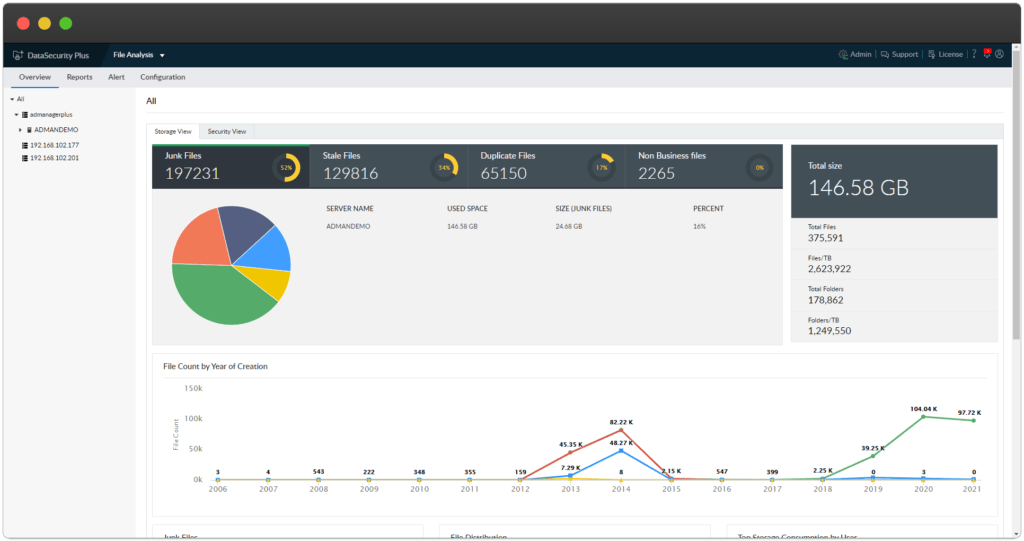
FAQ's
Frequently Asked Questions
What is Data Security Plus?
DataSecurity Plus is an agent-based, real-time file auditing and reporting software that delivers complete visibility into everything happening in the Windows file server environment. Using data security Plus, know the “who, what, where, and when” behind every access event and perform storage analysis. Thereby, improve organizations’ Windows file server data security and information management in a simple yet efficient and cost-effective way.
What are the key features of Data Security Plus?
- Real-time – Stay ‘in the loop’ always concerning any file/folder-related events for a more proactive approach towards file server auditing.
- Access Audit and Access Analysis reports – Keep track of all file/folder changes and access events.
- Storage Analysis reports – Isolate files based on file attributes and get graphical insights into how disk space is being utilized.
- Pre-configured reports with schedules that can set up, run, and e-mail selected reports automatically at specified time intervals – Get detailed forensics in intuitively understandable formats automatically.
- Threshold-based alerts, on-screen and through instant emails – Reduce incident response times while dealing with critical cases.
- Web-based access – Access even while not on-site, using a web browser.
- Ease of use – Make it easier for IT admins and non-admin users to put the tool to its complete usage.
Why do users get a 'No server(s) configured' error message?
Data security Plus is a server-based file auditing tool. A server has to be configured to generate reports.
Click Add Server to go to server configuration wizard.
Why do I see 'No Domain Configuration Available' when I start DataSecurity Plus?
Data security Plus, upon starting, discovers the domains from the DNS Server associated with the machine running the product. If no domain details are available in the DNS Server, this message is displayed.
Why are Domain Controllers not resolved when adding domain manually?
When the DNS associated with the machine running DataSecurity Plus does not contain the necessary information, the user needs to add the Domain Controllers manually.
How do I Install DataSecurity Plus?
Being the Swiss partner of ManageEngine, Kidan is responsible for aiding with professional services, such as installing, implementing, configuring, training, and supporting the company to ensure an effective on-boarding of DataSecurity Plus.
To make it even better, Kidan even provides advice on top of it all!
Get in touch with us to know more.
Want to continue the conversation?
Thank you for your interest in ManageEngine's DataSecurity Plus solutions. Please fill out the form below to ask a question or request assistance.
DataSecurity Plus Help Document
FAQ's
Frequently Asked Questions
What is Data Security Plus?
DataSecurity Plus is an agent-based, real-time file auditing and reporting software that delivers complete visibility into everything happening in the Windows file server environment. Using data security Plus, know the “who, what, where, and when” behind every access event and perform storage analysis. Thereby, improve organizations’ Windows file server data security and information management in a simple yet efficient and cost-effective way.
What are the key features of Data Security Plus?
- Real-time – Stay ‘in the loop’ always concerning any file/folder-related events for a more proactive approach towards file server auditing.
- Access Audit and Access Analysis reports – Keep track of all file/folder changes and access events.
- Storage Analysis reports – Isolate files based on file attributes and get graphical insights into how disk space is being utilized.
- Pre-configured reports with schedules that can set up, run, and e-mail selected reports automatically at specified time intervals – Get detailed forensics in intuitively understandable formats automatically.
- Threshold-based alerts, on-screen and through instant emails – Reduce incident response times while dealing with critical cases.
- Web-based access – Access even while not on-site, using a web browser.
- Ease of use – Make it easier for IT admins and non-admin users to put the tool to its complete usage.
Why do users get a 'No server(s) configured' error message?
Data security Plus is a server-based file auditing tool. A server has to be configured to generate reports.
Click Add Server to go to server configuration wizard.
Why do I see 'No Domain Configuration Available' when I start DataSecurity Plus?
Data security Plus, upon starting, discovers the domains from the DNS Server associated with the machine running the product. If no domain details are available in the DNS Server, this message is displayed.
Why are Domain Controllers not resolved when adding domain manually?
When the DNS associated with the machine running DataSecurity Plus does not contain the necessary information, the user needs to add the Domain Controllers manually.
How do I Install DataSecurity Plus?
Being the Swiss partner of ManageEngine, Kidan is responsible for aiding with professional services, such as installing, implementing, configuring, training, and supporting the company to ensure an effective on-boarding of DataSecurity Plus.
To make it even better, Kidan even provides advice on top of it all!
Get in touch with us to know more.
Want to continue the conversation?
Thank you for your interest in ManageEngine's DataSecurity Plus solutions. Please fill out the form below to ask a question or request assistance.
Fill up the form to get a personalized Quote, that best suits your requirements.
How We May Help You ?
Customer Service & Support
We value and believe in the relationships we have with our customers as they represent the most crucial part of our organization.
Kidan provides customer service and support via email. To contact our support teams, please feel free to send us an email to the below addresses:
A telephone hotline is available to our customers to receive immediate support and advise during business hours and days :
Telephone: +41 58 598 60 40
Business days: Monday – Friday
Business hours: 8:00 AM – 5:00 PM (Swiss time)
We also provide a live chat to ensure you get a quick response. You can reach us through our live chat widget on the bottom right of your screen. The availability of our chat support is:
- Monday – Friday
- 8:00 AM to 5:00 PM Swiss Time
FAQ's
Frequently Asked Questions
What is Data Security Plus?
DataSecurity Plus is an agent-based, real-time file auditing and reporting software that delivers complete visibility into everything happening in the Windows file server environment. Using data security Plus, know the “who, what, where, and when” behind every access event and perform storage analysis. Thereby, improve organizations’ Windows file server data security and information management in a simple yet efficient and cost-effective way.
What are the key features of Data Security Plus?
- Real-time – Stay ‘in the loop’ always concerning any file/folder-related events for a more proactive approach towards file server auditing.
- Access Audit and Access Analysis reports – Keep track of all file/folder changes and access events.
- Storage Analysis reports – Isolate files based on file attributes and get graphical insights into how disk space is being utilized.
- Pre-configured reports with schedules that can set up, run, and e-mail selected reports automatically at specified time intervals – Get detailed forensics in intuitively understandable formats automatically.
- Threshold-based alerts, on-screen and through instant emails – Reduce incident response times while dealing with critical cases.
- Web-based access – Access even while not on-site, using a web browser.
- Ease of use – Make it easier for IT admins and non-admin users to put the tool to its complete usage.
Why do users get a 'No server(s) configured' error message?
Data security Plus is a server-based file auditing tool. A server has to be configured to generate reports.
Click Add Server to go to server configuration wizard.
Why do I see 'No Domain Configuration Available' when I start DataSecurity Plus?
Data security Plus, upon starting, discovers the domains from the DNS Server associated with the machine running the product. If no domain details are available in the DNS Server, this message is displayed.
Why are Domain Controllers not resolved when adding domain manually?
When the DNS associated with the machine running DataSecurity Plus does not contain the necessary information, the user needs to add the Domain Controllers manually.
How do I Install DataSecurity Plus?
Being the Swiss partner of ManageEngine, Kidan is responsible for aiding with professional services, such as installing, implementing, configuring, training, and supporting the company to ensure an effective on-boarding of DataSecurity Plus.
To make it even better, Kidan even provides advice on top of it all!
Get in touch with us to know more.
Want to continue the conversation?
Thank you for your interest in ManageEngine's DataSecurity Plus solutions. Please fill out the form below to ask a question or request assistance.