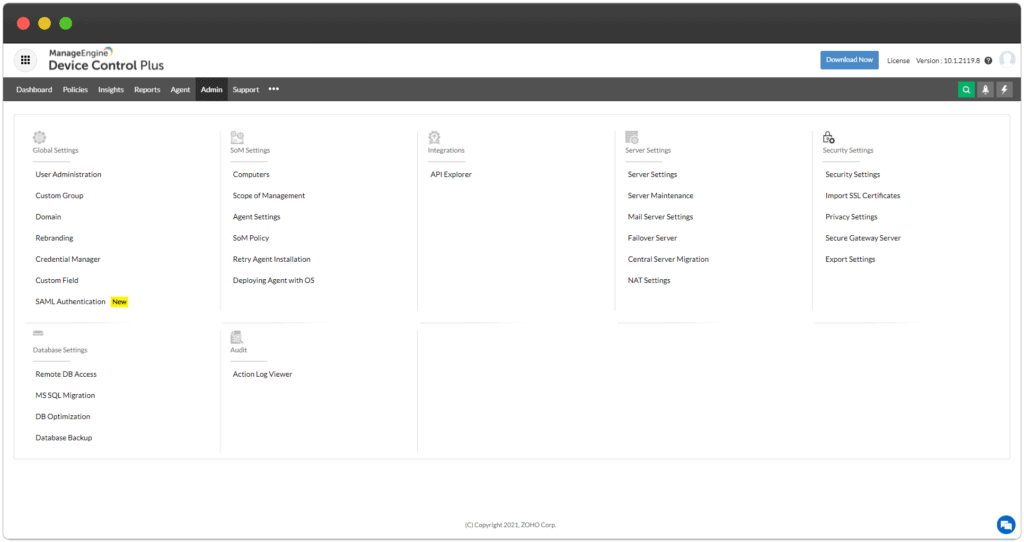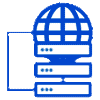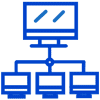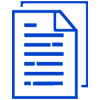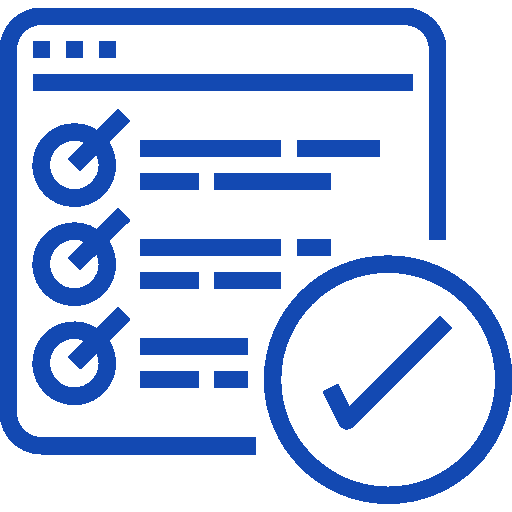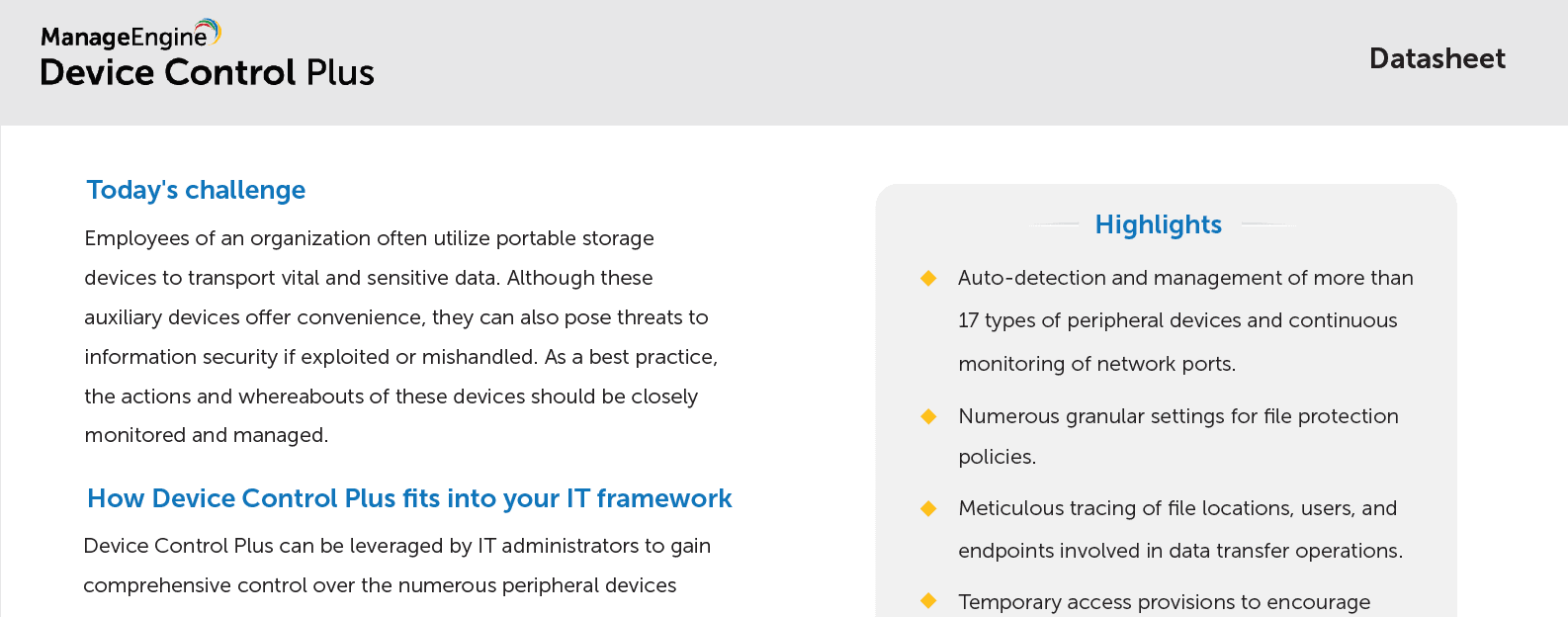Data Loss Prevention (DLP) and control software for removable media
Removable storage media such as USB sticks or external hard drives are perfect tools for data theft: just plug in and copy the data.
ManageEngine Device Control Plus is a comprehensive data leakage prevention solution that gives you full control over USB and peripheral devices . You can control, block and monitor the removable media to prevent unauthorized access to sensitive data.
What You Can Expect
The Best DLP solution for every phase of Device Control
Advantages
Device Control Plus Benefits
Highlight Features
A Glance of Device Control Plus
Editions
Device Control Plus Available Package
FAQ's
Frequently Asked Questions
Is it possible to disable the Auto-Play feature? How?
Yes, it is possible to disable auto-play under the device access control settings. It is recommended to disable it when creating a policy to allow a particular device type so as to prevent automatic file launching when a device is connected.
How to stay current with Device Control Plus?
Device Control Plus works on set and forget policy and hence you do not have to worry about updating it frequently.
Once the policies to control the devices have been created, simply monitor the computers.
How to get the reports of audit log for blocked devices?
The audit log for blocked devices will be available in a report called ‘Unauthorized Devices’ which can be accessed from under the ‘Reports’ tab.
Can I grant access permissions to devices that are outside my network?
Yes, you can. Grant temporary access to devices that are present both inside and outside the network. Target machines based on system types such as laptops and desktops. Also, create a custom group with system type as criteria.
What is the critical distinction between Device Control Plus and other DLP solutions?
There are a plethora of vulnerabilities that can be fixed by a software patch.
But, in order to address cyber attacks due to removable media, it is highly important to secure your endpoints from the port level.
Device control plus can control, block, and monitor the devices that connect to the endpoints.
How do I install Device Control Plus?
Being the Swiss partner of ManageEngine, Kidan is responsible for aiding with professional services, such as installing, implementing, configuring, training, and supporting the company to ensure an effective on-boarding of Device Control Plus.
To make it even better, Kidan even provides advice on top of it all!
Get in touch with us to know more.
Want to continue the
conversation?
Thank you for your interest in ManageEngine's Device Control Plus solution. Please fill out the form below to ask a question or request assistance.
Features DataSecurity Plus
Main Features
FAQ's
Frequently Asked Questions
Is it possible to disable the Auto-Play feature? How?
Yes, it is possible to disable auto-play under the device access control settings. It is recommended to disable it when creating a policy to allow a particular device type so as to prevent automatic file launching when a device is connected.
How to stay current with Device Control Plus?
Device Control Plus works on set and forget policy and hence you do not have to worry about updating it frequently.
Once the policies to control the devices have been created, simply monitor the computers.
How to get the reports of audit log for blocked devices?
The audit log for blocked devices will be available in a report called ‘Unauthorized Devices’ which can be accessed from under the ‘Reports’ tab.
Can I grant access permissions to devices that are outside my network?
Yes, you can. Grant temporary access to devices that are present both inside and outside the network. Target machines based on system types such as laptops and desktops. Also, create a custom group with system type as criteria.
What is the critical distinction between Device Control Plus and other DLP solutions?
There are a plethora of vulnerabilities that can be fixed by a software patch.
But, in order to address cyber attacks due to removable media, it is highly important to secure your endpoints from the port level.
Device control plus can control, block, and monitor the devices that connect to the endpoints.
How do I install Device Control Plus?
Being the Swiss partner of ManageEngine, Kidan is responsible for aiding with professional services, such as installing, implementing, configuring, training, and supporting the company to ensure an effective on-boarding of Device Control Plus.
To make it even better, Kidan even provides advice on top of it all!
Get in touch with us to know more.
Want to continue the
conversation?
Thank you for your interest in ManageEngine's Device Control Plus solution. Please fill out the form below to ask a question or request assistance.
Device Control Plus - Professional Edition
Device Control Plus - Additional Users
Device Control Plus - Failover Service
Device Control Plus - Secure Gateway Server
Device Control Plus - Multi-Language Pack
FAQ's
Frequently Asked Questions
Is it possible to disable the Auto-Play feature? How?
Yes, it is possible to disable auto-play under the device access control settings. It is recommended to disable it when creating a policy to allow a particular device type so as to prevent automatic file launching when a device is connected.
How to stay current with Device Control Plus?
Device Control Plus works on set and forget policy and hence you do not have to worry about updating it frequently.
Once the policies to control the devices have been created, simply monitor the computers.
How to get the reports of audit log for blocked devices?
The audit log for blocked devices will be available in a report called ‘Unauthorized Devices’ which can be accessed from under the ‘Reports’ tab.
Can I grant access permissions to devices that are outside my network?
Yes, you can. Grant temporary access to devices that are present both inside and outside the network. Target machines based on system types such as laptops and desktops. Also, create a custom group with system type as criteria.
What is the critical distinction between Device Control Plus and other DLP solutions?
There are a plethora of vulnerabilities that can be fixed by a software patch.
But, in order to address cyber attacks due to removable media, it is highly important to secure your endpoints from the port level.
Device control plus can control, block, and monitor the devices that connect to the endpoints.
How do I install Device Control Plus?
Being the Swiss partner of ManageEngine, Kidan is responsible for aiding with professional services, such as installing, implementing, configuring, training, and supporting the company to ensure an effective on-boarding of Device Control Plus.
To make it even better, Kidan even provides advice on top of it all!
Get in touch with us to know more.
Want to continue the
conversation?
Thank you for your interest in ManageEngine's Device Control Plus solution. Please fill out the form below to ask a question or request assistance.
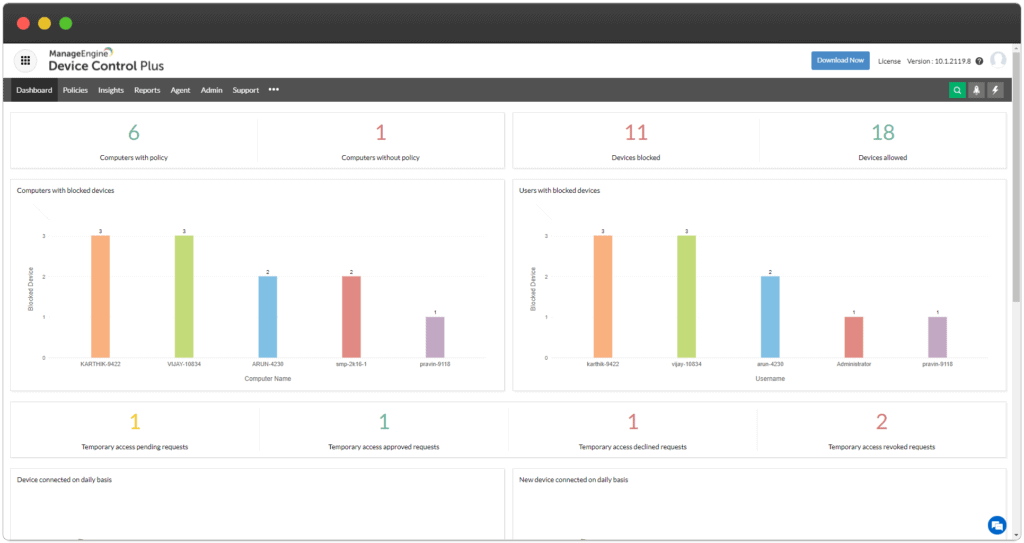
FAQ's
Frequently Asked Questions
Is it possible to disable the Auto-Play feature? How?
Yes, it is possible to disable auto-play under the device access control settings. It is recommended to disable it when creating a policy to allow a particular device type so as to prevent automatic file launching when a device is connected.
How to stay current with Device Control Plus?
Device Control Plus works on set and forget policy and hence you do not have to worry about updating it frequently.
Once the policies to control the devices have been created, simply monitor the computers.
How to get the reports of audit log for blocked devices?
The audit log for blocked devices will be available in a report called ‘Unauthorized Devices’ which can be accessed from under the ‘Reports’ tab.
Can I grant access permissions to devices that are outside my network?
Yes, you can. Grant temporary access to devices that are present both inside and outside the network. Target machines based on system types such as laptops and desktops. Also, create a custom group with system type as criteria.
What is the critical distinction between Device Control Plus and other DLP solutions?
There are a plethora of vulnerabilities that can be fixed by a software patch.
But, in order to address cyber attacks due to removable media, it is highly important to secure your endpoints from the port level.
Device control plus can control, block, and monitor the devices that connect to the endpoints.
How do I install Device Control Plus?
Being the Swiss partner of ManageEngine, Kidan is responsible for aiding with professional services, such as installing, implementing, configuring, training, and supporting the company to ensure an effective on-boarding of Device Control Plus.
To make it even better, Kidan even provides advice on top of it all!
Get in touch with us to know more.
Want to continue the
conversation?
Thank you for your interest in ManageEngine's Device Control Plus solution. Please fill out the form below to ask a question or request assistance.
Device Control Plus Help Document
FAQ's
Frequently Asked Questions
Is it possible to disable the Auto-Play feature? How?
Yes, it is possible to disable auto-play under the device access control settings. It is recommended to disable it when creating a policy to allow a particular device type so as to prevent automatic file launching when a device is connected.
How to stay current with Device Control Plus?
Device Control Plus works on set and forget policy and hence you do not have to worry about updating it frequently.
Once the policies to control the devices have been created, simply monitor the computers.
How to get the reports of audit log for blocked devices?
The audit log for blocked devices will be available in a report called ‘Unauthorized Devices’ which can be accessed from under the ‘Reports’ tab.
Can I grant access permissions to devices that are outside my network?
Yes, you can. Grant temporary access to devices that are present both inside and outside the network. Target machines based on system types such as laptops and desktops. Also, create a custom group with system type as criteria.
What is the critical distinction between Device Control Plus and other DLP solutions?
There are a plethora of vulnerabilities that can be fixed by a software patch.
But, in order to address cyber attacks due to removable media, it is highly important to secure your endpoints from the port level.
Device control plus can control, block, and monitor the devices that connect to the endpoints.
How do I install Device Control Plus?
Being the Swiss partner of ManageEngine, Kidan is responsible for aiding with professional services, such as installing, implementing, configuring, training, and supporting the company to ensure an effective on-boarding of Device Control Plus.
To make it even better, Kidan even provides advice on top of it all!
Get in touch with us to know more.
Want to continue the
conversation?
Thank you for your interest in ManageEngine's Device Control Plus solution. Please fill out the form below to ask a question or request assistance.
Fill up the form to get a personalized Quote, that best suits your requirements.
How We May Help You ?
Customer Service & Support
We value and believe in the relationships we have with our customers as they represent the most crucial part of our organization.
Kidan provides customer service and support via email. To contact our support teams, please feel free to send us an email to the below addresses:
A telephone hotline is available to our customers to receive immediate support and advise during business hours and days :
Telephone: +41 58 598 60 40
Business days: Monday – Friday
Business hours: 8:00 AM – 5:00 PM (Swiss time)
We also provide a live chat to ensure you get a quick response. You can reach us through our live chat widget on the bottom right of your screen. The availability of our chat support is:
- Monday – Friday
- 8:00 AM to 5:00 PM Swiss Time
FAQ's
Frequently Asked Questions
Is it possible to disable the Auto-Play feature? How?
Yes, it is possible to disable auto-play under the device access control settings. It is recommended to disable it when creating a policy to allow a particular device type so as to prevent automatic file launching when a device is connected.
How to stay current with Device Control Plus?
Device Control Plus works on set and forget policy and hence you do not have to worry about updating it frequently.
Once the policies to control the devices have been created, simply monitor the computers.
How to get the reports of audit log for blocked devices?
The audit log for blocked devices will be available in a report called ‘Unauthorized Devices’ which can be accessed from under the ‘Reports’ tab.
Can I grant access permissions to devices that are outside my network?
Yes, you can. Grant temporary access to devices that are present both inside and outside the network. Target machines based on system types such as laptops and desktops. Also, create a custom group with system type as criteria.
What is the critical distinction between Device Control Plus and other DLP solutions?
There are a plethora of vulnerabilities that can be fixed by a software patch.
But, in order to address cyber attacks due to removable media, it is highly important to secure your endpoints from the port level.
Device control plus can control, block, and monitor the devices that connect to the endpoints.
How do I install Device Control Plus?
Being the Swiss partner of ManageEngine, Kidan is responsible for aiding with professional services, such as installing, implementing, configuring, training, and supporting the company to ensure an effective on-boarding of Device Control Plus.
To make it even better, Kidan even provides advice on top of it all!
Get in touch with us to know more.
Want to continue the
conversation?
Thank you for your interest in ManageEngine's Device Control Plus solution. Please fill out the form below to ask a question or request assistance.