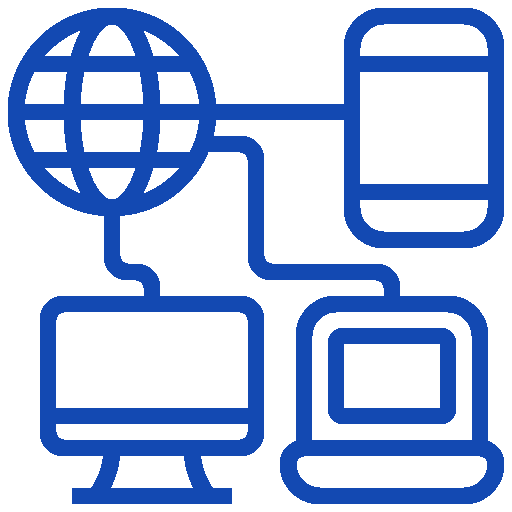Network Monitoring Software for IT Service Providers
OpManager MSP is software for network, server and virtualization monitoring that was specially developed for the requirements of managed service providers. IT service providers can monitor the availability and performance of the networks of their various customers efficiently and cost-effectively from a central console. OpManager MSP has a multi-tenant architecture so that the networks of several customers can be easily and efficiently organized and managed. Customer-specific dashboards summarize the most important information about a specific network quickly and clearly.
What You Can Expect
OpManager MSP is Capable of
Some Perks
Advantages of OpManager MSP
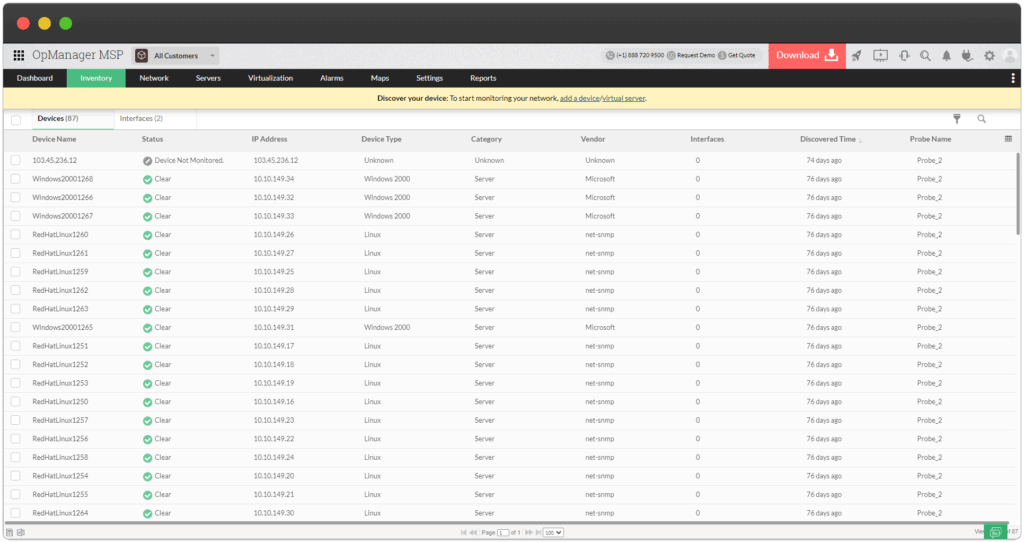
Some Feature
A Glance of OpManager MSP
FAQ's
Frequently Asked Questions
Can I Install OpManager MSP on Linux?
Yes, you can install OpManager on any Linux server viz. RedHat 7.x and above, Debian 3.0, Suse, Fedora, Mandrake. However NCM plug–in supports only Windows OS and doesn’t support Linux.
What are the different types of Personality Identifiable Information in OpManager MSP?
- Email ID
- Name
- Phone Number
- Mac Address
- IP Address
How many devices can I monitor with OpManager MSP?
The OpManager polling engine can monitor upto 10,000 Interfaces. However this depends on the system hardware, polling frequency and type of devices.
How is OpManager MSP licensed?
OpManager MSP is licensed based on the number of monitored devices. Any device that responds to an ICMP ping can be monitored using OpManager MSP e.g. Routers, Switches, Firewalls, Servers, UPS, printers. In a virtualized environment, every virtual instance is considered as a separate device for both monitoring and licensing purposes.
How do I install OP Manager MSP?
Being the Swiss Partner of ManageEngine, Kidan is responsible for aiding with professional services, such as installing, implementing, configuring, training, and supporting the company to ensure an effective on-boarding of OPManager MSP.
To make it even better, Kidan even provides advice on top of it all!
Get in touch with us to know more
Want to continue the conversation?
Thank you for your interest in ManageEngine's OpManager MSP solution. Please fill out the form below to ask a question or request assistance.
Features OpManager MSP
Network & Server Monitoring For Managed Service Providers
FAQ's
Frequently Asked Questions
Can I Install OpManager MSP on Linux?
Yes, you can install OpManager on any Linux server viz. RedHat 7.x and above, Debian 3.0, Suse, Fedora, Mandrake. However NCM plug–in supports only Windows OS and doesn’t support Linux.
What are the different types of Personality Identifiable Information in OpManager MSP?
- Email ID
- Name
- Phone Number
- Mac Address
- IP Address
How many devices can I monitor with OpManager MSP?
The OpManager polling engine can monitor upto 10,000 Interfaces. However this depends on the system hardware, polling frequency and type of devices.
How is OpManager MSP licensed?
OpManager MSP is licensed based on the number of monitored devices. Any device that responds to an ICMP ping can be monitored using OpManager MSP e.g. Routers, Switches, Firewalls, Servers, UPS, printers. In a virtualized environment, every virtual instance is considered as a separate device for both monitoring and licensing purposes.
How do I install OP Manager MSP?
Being the Swiss Partner of ManageEngine, Kidan is responsible for aiding with professional services, such as installing, implementing, configuring, training, and supporting the company to ensure an effective on-boarding of OPManager MSP.
To make it even better, Kidan even provides advice on top of it all!
Get in touch with us to know more
Want to continue the conversation?
Thank you for your interest in ManageEngine's OpManager MSP solution. Please fill out the form below to ask a question or request assistance.
OpManager MSP
OpManager MSP Additional User Pack
FAQ's
Frequently Asked Questions
Can I Install OpManager MSP on Linux?
Yes, you can install OpManager on any Linux server viz. RedHat 7.x and above, Debian 3.0, Suse, Fedora, Mandrake. However NCM plug–in supports only Windows OS and doesn’t support Linux.
What are the different types of Personality Identifiable Information in OpManager MSP?
- Email ID
- Name
- Phone Number
- Mac Address
- IP Address
How many devices can I monitor with OpManager MSP?
The OpManager polling engine can monitor upto 10,000 Interfaces. However this depends on the system hardware, polling frequency and type of devices.
How is OpManager MSP licensed?
OpManager MSP is licensed based on the number of monitored devices. Any device that responds to an ICMP ping can be monitored using OpManager MSP e.g. Routers, Switches, Firewalls, Servers, UPS, printers. In a virtualized environment, every virtual instance is considered as a separate device for both monitoring and licensing purposes.
How do I install OP Manager MSP?
Being the Swiss Partner of ManageEngine, Kidan is responsible for aiding with professional services, such as installing, implementing, configuring, training, and supporting the company to ensure an effective on-boarding of OPManager MSP.
To make it even better, Kidan even provides advice on top of it all!
Get in touch with us to know more
Want to continue the conversation?
Thank you for your interest in ManageEngine's OpManager MSP solution. Please fill out the form below to ask a question or request assistance.
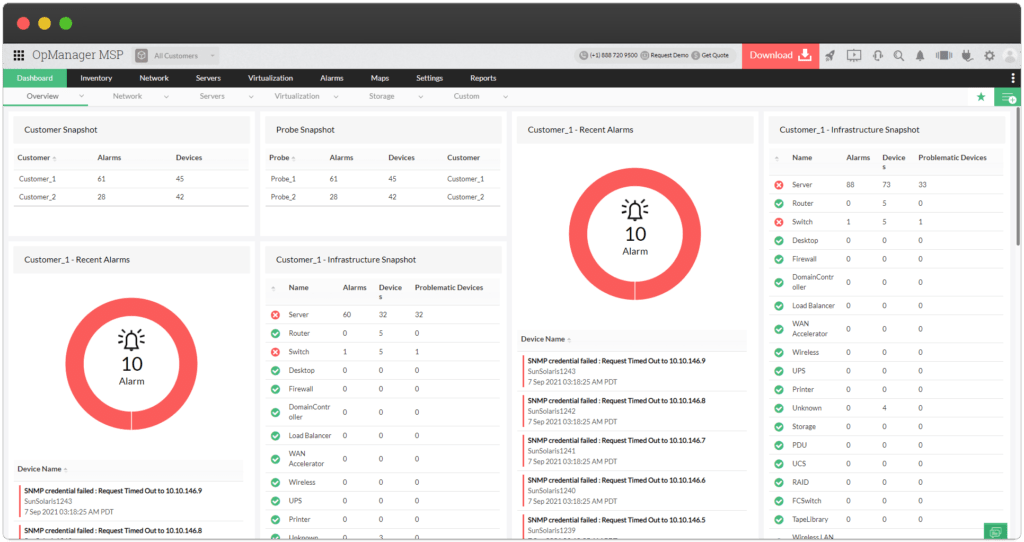
FAQ's
Frequently Asked Questions
Can I Install OpManager MSP on Linux?
Yes, you can install OpManager on any Linux server viz. RedHat 7.x and above, Debian 3.0, Suse, Fedora, Mandrake. However NCM plug–in supports only Windows OS and doesn’t support Linux.
What are the different types of Personality Identifiable Information in OpManager MSP?
- Email ID
- Name
- Phone Number
- Mac Address
- IP Address
How many devices can I monitor with OpManager MSP?
The OpManager polling engine can monitor upto 10,000 Interfaces. However this depends on the system hardware, polling frequency and type of devices.
How is OpManager MSP licensed?
OpManager MSP is licensed based on the number of monitored devices. Any device that responds to an ICMP ping can be monitored using OpManager MSP e.g. Routers, Switches, Firewalls, Servers, UPS, printers. In a virtualized environment, every virtual instance is considered as a separate device for both monitoring and licensing purposes.
How do I install OP Manager MSP?
Being the Swiss Partner of ManageEngine, Kidan is responsible for aiding with professional services, such as installing, implementing, configuring, training, and supporting the company to ensure an effective on-boarding of OPManager MSP.
To make it even better, Kidan even provides advice on top of it all!
Get in touch with us to know more
Want to continue the conversation?
Thank you for your interest in ManageEngine's OpManager MSP solution. Please fill out the form below to ask a question or request assistance.
Let us Know Your Requirements and Get an Exclusive Offer!
How We May Help You ?
Customer Service & Support
We value and believe in the relationships we have with our customers as they represent the most crucial part of our organization.
Kidan provides customer service and support via email. To contact our support teams, please feel free to send us an email to the below addresses:
A telephone hotline is available to our customers to receive immediate support and advise during business hours and days :
Telephone: +41 58 598 60 40
Business days: Monday – Friday
Business hours: 8:00 AM – 5:00 PM (Swiss time)
We also provide a live chat to ensure you get a quick response. You can reach us through our live chat widget on the bottom right of your screen. The availability of our chat support is:
- Monday – Friday
- 8:00 AM to 5:00 PM Swiss Time
FAQ's
Frequently Asked Questions
Can I Install OpManager MSP on Linux?
Yes, you can install OpManager on any Linux server viz. RedHat 7.x and above, Debian 3.0, Suse, Fedora, Mandrake. However NCM plug–in supports only Windows OS and doesn’t support Linux.
What are the different types of Personality Identifiable Information in OpManager MSP?
- Email ID
- Name
- Phone Number
- Mac Address
- IP Address
How many devices can I monitor with OpManager MSP?
The OpManager polling engine can monitor upto 10,000 Interfaces. However this depends on the system hardware, polling frequency and type of devices.
How is OpManager MSP licensed?
OpManager MSP is licensed based on the number of monitored devices. Any device that responds to an ICMP ping can be monitored using OpManager MSP e.g. Routers, Switches, Firewalls, Servers, UPS, printers. In a virtualized environment, every virtual instance is considered as a separate device for both monitoring and licensing purposes.
How do I install OP Manager MSP?
Being the Swiss Partner of ManageEngine, Kidan is responsible for aiding with professional services, such as installing, implementing, configuring, training, and supporting the company to ensure an effective on-boarding of OPManager MSP.
To make it even better, Kidan even provides advice on top of it all!
Get in touch with us to know more
Want to continue the conversation?
Thank you for your interest in ManageEngine's OpManager MSP solution. Please fill out the form below to ask a question or request assistance.