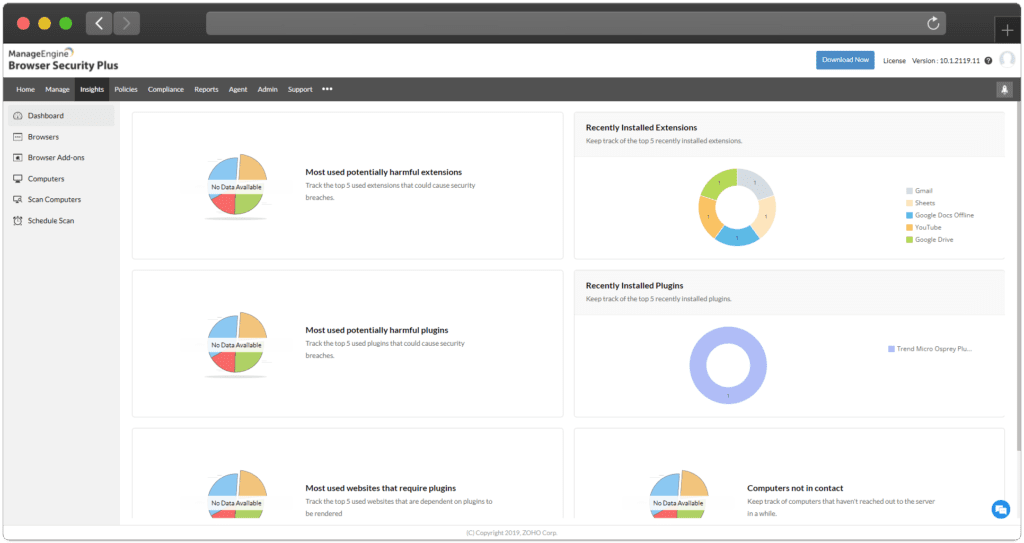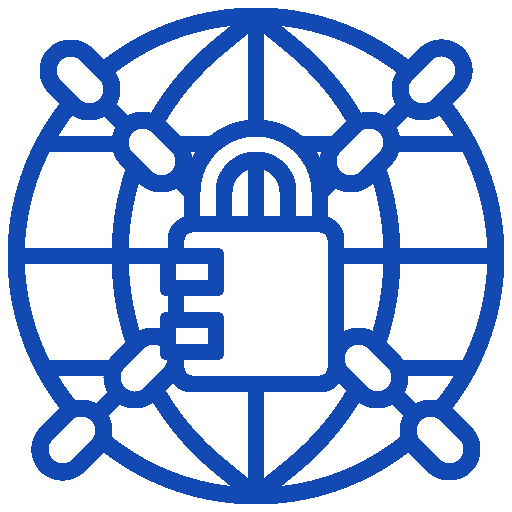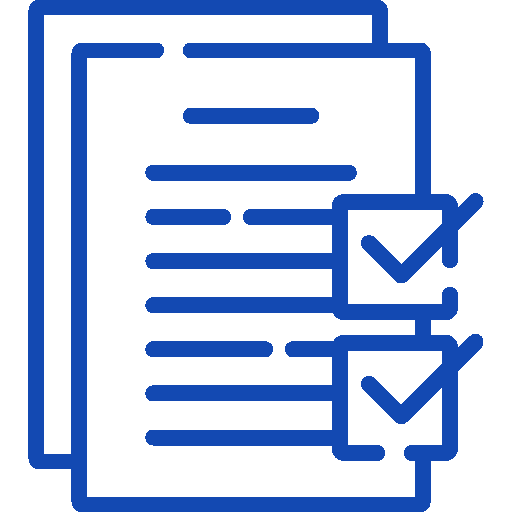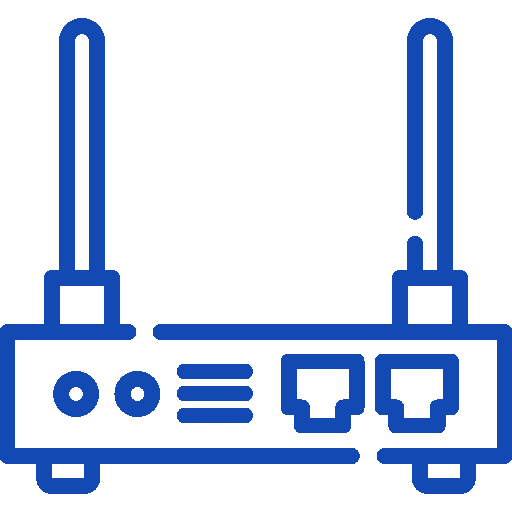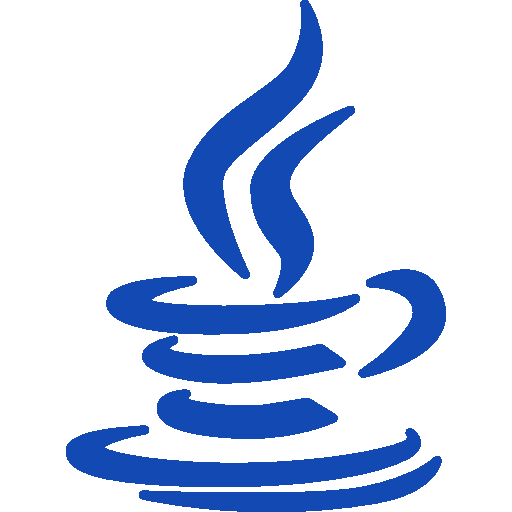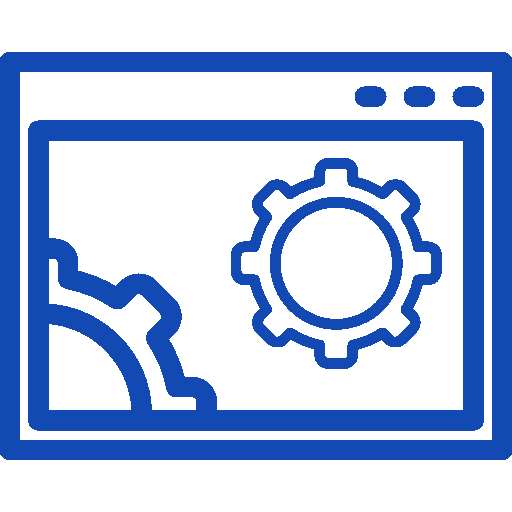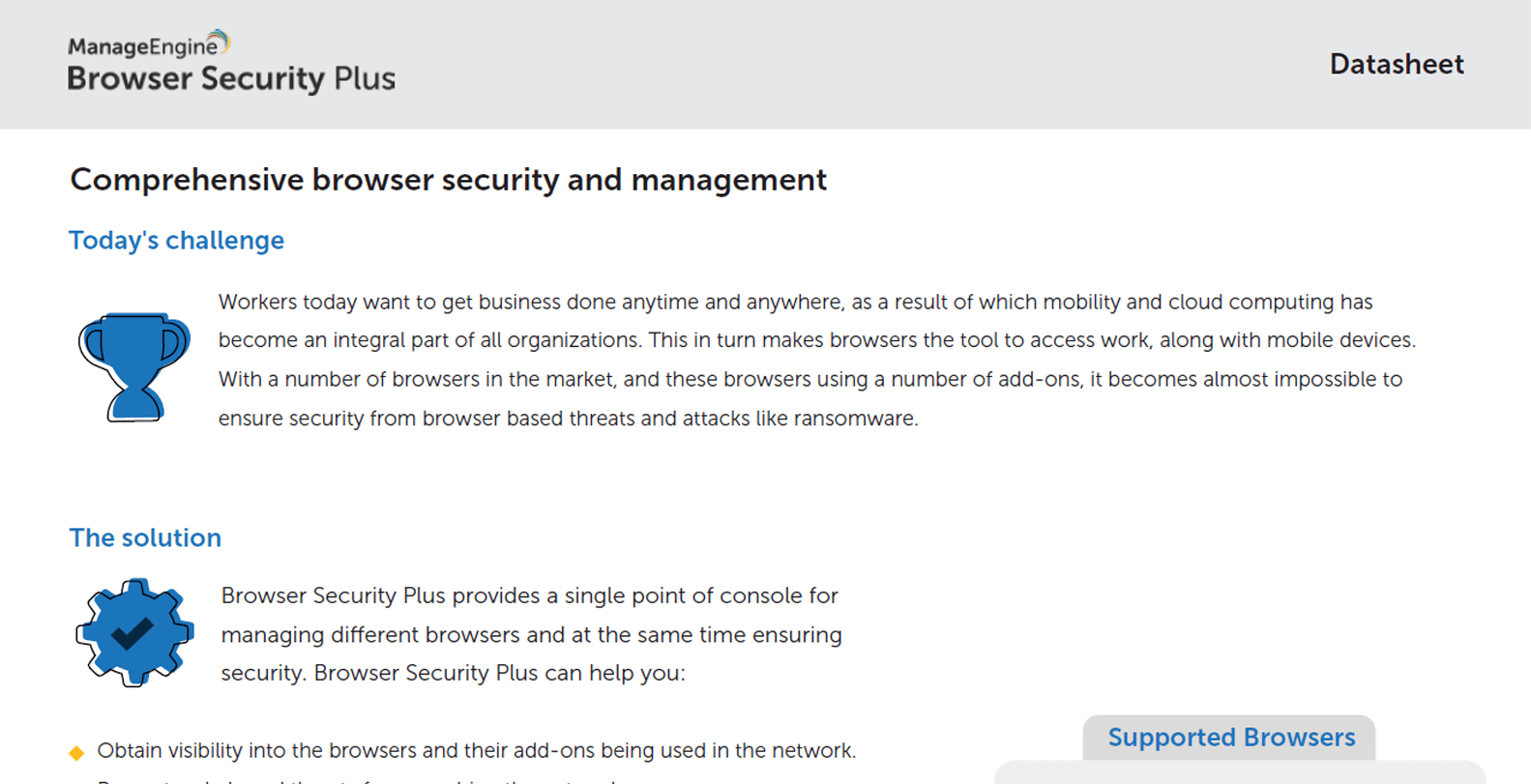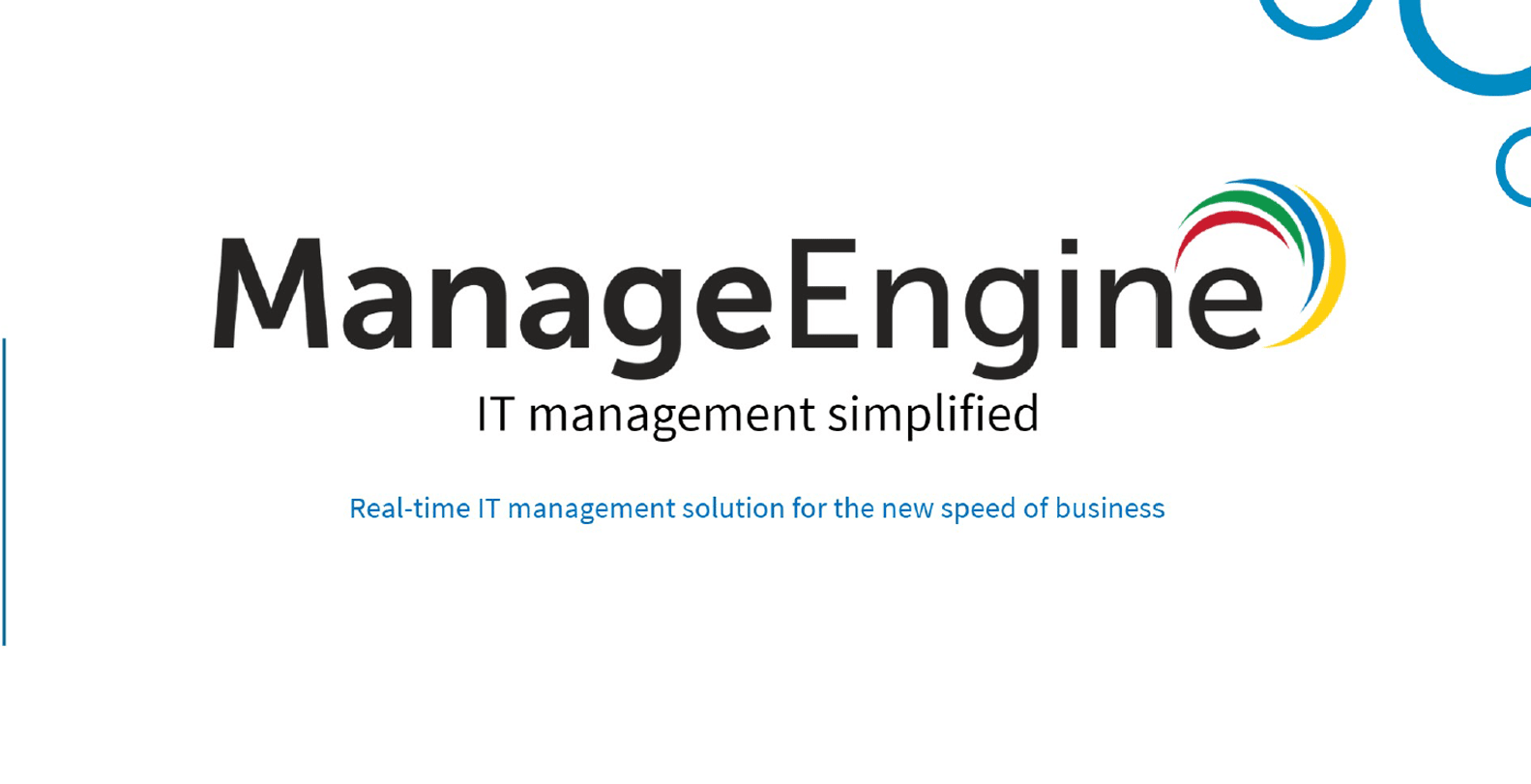What is Browser Security Plus?
Browser Security Plus is a browser management solution that helps IT administrators manage and secure browsers in their networks. IT departments can use the solution to enforce security guidelines for various browsers, control their add-ons and plug-ins and enforce proven browser configurations company-wide (keyword: compliance). In addition, browsers can be isolated in a sandbox or restricted via lockdown if necessary.
Unsecured browsers and web applications have become attractive targets for hackers due to the increasing use of cloud offerings, as they offer direct access to company data. Browser Security Plus helps you to better protect your network against browser-based attacks.
What You Can Expect
Browser security software to fortify your enterprise against cyberattacks.
Some Perks
Advantages of Browser Security Plus
Some Feature
A Glance of Browser Security Plus
FAQ's
Frequently Asked Questions
What can ManageEngine Browser Security Plus do?
Browser Security Plus is your one stop solution to manage and secure enterprise browsers from all browser based threats. Browser Security Plus helps detect the potentially harmful add-ons, isolate untrusted sites away from your default browser, harden browser settings, map browsers and java versions to web applications. You can also establish security standards that need to be followed in an enterprise and detect the computers that are not compliant with the established standards.
Is Browser Security Plus a cloud solution?
Browser Security Plus is an on-premises solution that makes use of an agent to perform it’s functionalities.
What are the different browsers that Browser Security Plus can secure and manage?
Browser Security Plus secures Google Chrome, Mozilla Firefox, Microsoft Edge and Internet Explorer browsers
Do we need a browser security solution inspite of an antivirus solution?
A traditional antivirus solution scans the files for malware and blocks harmful files from executing. An antivirus solution works perfectly by removing malware that has already been identified. New variants of malware that aren’t part of the malware database will not be identified by such solutions. Browser Security Plus provides a proactive approach to prevent such malware from reaching users’ computers by hardening browser settings, isolating unauthorized websites, filtering web traffic based on traffic and allowing usage of trusted browser add-ons.
Why this solution over other firewalls?
Mobility has enabled users to access work from outside the network. Once the user leaves the network, a traditional firewall solution will not be able to protect enterprise devices from threats that can be contacted outside the network.
Want to continue the conversation?
Thank you for the interest in ManageEngine's Browser Security Plus solutions. Please fill out the form below to ask a question or request assistance.
Features Browser Security Plus
Enterprise Network Monitoring
FAQ's
Frequently Asked Questions
What can ManageEngine Browser Security Plus do?
Browser Security Plus is your one stop solution to manage and secure enterprise browsers from all browser based threats. Browser Security Plus helps detect the potentially harmful add-ons, isolate untrusted sites away from your default browser, harden browser settings, map browsers and java versions to web applications. You can also establish security standards that need to be followed in an enterprise and detect the computers that are not compliant with the established standards.
Is Browser Security Plus a cloud solution?
Browser Security Plus is an on-premises solution that makes use of an agent to perform it’s functionalities.
What are the different browsers that Browser Security Plus can secure and manage?
Browser Security Plus secures Google Chrome, Mozilla Firefox, Microsoft Edge and Internet Explorer browsers
Do we need a browser security solution inspite of an antivirus solution?
A traditional antivirus solution scans the files for malware and blocks harmful files from executing. An antivirus solution works perfectly by removing malware that has already been identified. New variants of malware that aren’t part of the malware database will not be identified by such solutions. Browser Security Plus provides a proactive approach to prevent such malware from reaching users’ computers by hardening browser settings, isolating unauthorized websites, filtering web traffic based on traffic and allowing usage of trusted browser add-ons.
Why this solution over other firewalls?
Mobility has enabled users to access work from outside the network. Once the user leaves the network, a traditional firewall solution will not be able to protect enterprise devices from threats that can be contacted outside the network.
Want to continue the conversation?
Thank you for the interest in ManageEngine's Browser Security Plus solutions. Please fill out the form below to ask a question or request assistance.
Browser Security Plus - Professional Edition
Browser Security Plus - Additional Users
FAQ's
Frequently Asked Questions
What can ManageEngine Browser Security Plus do?
Browser Security Plus is your one stop solution to manage and secure enterprise browsers from all browser based threats. Browser Security Plus helps detect the potentially harmful add-ons, isolate untrusted sites away from your default browser, harden browser settings, map browsers and java versions to web applications. You can also establish security standards that need to be followed in an enterprise and detect the computers that are not compliant with the established standards.
Is Browser Security Plus a cloud solution?
Browser Security Plus is an on-premises solution that makes use of an agent to perform it’s functionalities.
What are the different browsers that Browser Security Plus can secure and manage?
Browser Security Plus secures Google Chrome, Mozilla Firefox, Microsoft Edge and Internet Explorer browsers
Do we need a browser security solution inspite of an antivirus solution?
A traditional antivirus solution scans the files for malware and blocks harmful files from executing. An antivirus solution works perfectly by removing malware that has already been identified. New variants of malware that aren’t part of the malware database will not be identified by such solutions. Browser Security Plus provides a proactive approach to prevent such malware from reaching users’ computers by hardening browser settings, isolating unauthorized websites, filtering web traffic based on traffic and allowing usage of trusted browser add-ons.
Why this solution over other firewalls?
Mobility has enabled users to access work from outside the network. Once the user leaves the network, a traditional firewall solution will not be able to protect enterprise devices from threats that can be contacted outside the network.
Want to continue the conversation?
Thank you for the interest in ManageEngine's Browser Security Plus solutions. Please fill out the form below to ask a question or request assistance.
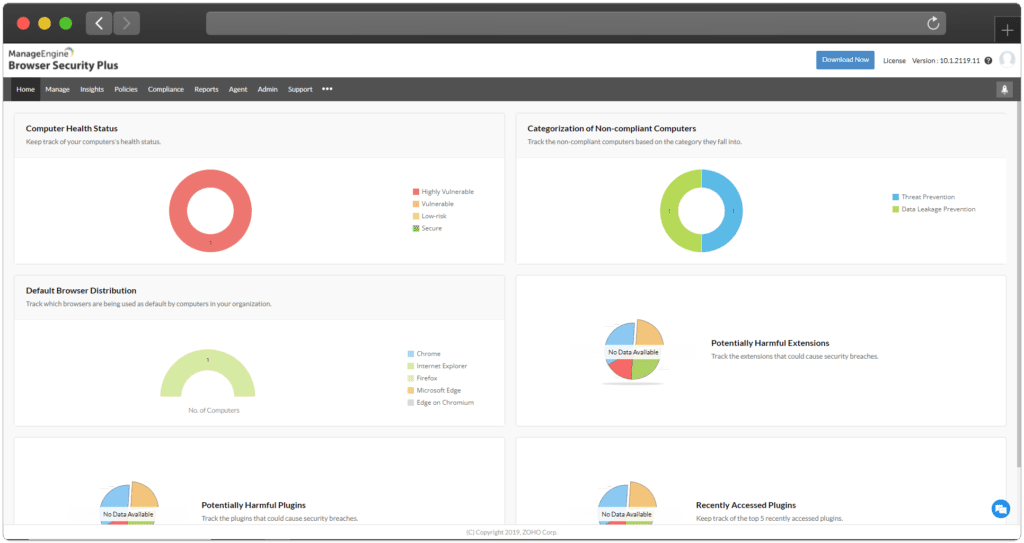
FAQ's
Frequently Asked Questions
What can ManageEngine Browser Security Plus do?
Browser Security Plus is your one stop solution to manage and secure enterprise browsers from all browser based threats. Browser Security Plus helps detect the potentially harmful add-ons, isolate untrusted sites away from your default browser, harden browser settings, map browsers and java versions to web applications. You can also establish security standards that need to be followed in an enterprise and detect the computers that are not compliant with the established standards.
Is Browser Security Plus a cloud solution?
Browser Security Plus is an on-premises solution that makes use of an agent to perform it’s functionalities.
What are the different browsers that Browser Security Plus can secure and manage?
Browser Security Plus secures Google Chrome, Mozilla Firefox, Microsoft Edge and Internet Explorer browsers
Do we need a browser security solution inspite of an antivirus solution?
A traditional antivirus solution scans the files for malware and blocks harmful files from executing. An antivirus solution works perfectly by removing malware that has already been identified. New variants of malware that aren’t part of the malware database will not be identified by such solutions. Browser Security Plus provides a proactive approach to prevent such malware from reaching users’ computers by hardening browser settings, isolating unauthorized websites, filtering web traffic based on traffic and allowing usage of trusted browser add-ons.
Why this solution over other firewalls?
Mobility has enabled users to access work from outside the network. Once the user leaves the network, a traditional firewall solution will not be able to protect enterprise devices from threats that can be contacted outside the network.
Want to continue the conversation?
Thank you for the interest in ManageEngine's Browser Security Plus solutions. Please fill out the form below to ask a question or request assistance.
Browser Security Plus Help Document
FAQ's
Frequently Asked Questions
What can ManageEngine Browser Security Plus do?
Browser Security Plus is your one stop solution to manage and secure enterprise browsers from all browser based threats. Browser Security Plus helps detect the potentially harmful add-ons, isolate untrusted sites away from your default browser, harden browser settings, map browsers and java versions to web applications. You can also establish security standards that need to be followed in an enterprise and detect the computers that are not compliant with the established standards.
Is Browser Security Plus a cloud solution?
Browser Security Plus is an on-premises solution that makes use of an agent to perform it’s functionalities.
What are the different browsers that Browser Security Plus can secure and manage?
Browser Security Plus secures Google Chrome, Mozilla Firefox, Microsoft Edge and Internet Explorer browsers
Do we need a browser security solution inspite of an antivirus solution?
A traditional antivirus solution scans the files for malware and blocks harmful files from executing. An antivirus solution works perfectly by removing malware that has already been identified. New variants of malware that aren’t part of the malware database will not be identified by such solutions. Browser Security Plus provides a proactive approach to prevent such malware from reaching users’ computers by hardening browser settings, isolating unauthorized websites, filtering web traffic based on traffic and allowing usage of trusted browser add-ons.
Why this solution over other firewalls?
Mobility has enabled users to access work from outside the network. Once the user leaves the network, a traditional firewall solution will not be able to protect enterprise devices from threats that can be contacted outside the network.
Want to continue the conversation?
Thank you for the interest in ManageEngine's Browser Security Plus solutions. Please fill out the form below to ask a question or request assistance.
Let us Know Your Requirements and Get an Exclusive Offer!
How We May Help You ?
Customer Service & Support
We value and believe in the relationships we have with our customers as they represent the most crucial part of our organization.
Kidan provides customer service and support via email. To contact our support teams, please feel free to send us an email to the below addresses:
A telephone hotline is available to our customers to receive immediate support and advise during business hours and days :
Telephone: +41 58 598 60 40
Business days: Monday – Friday
Business hours: 8:00 AM – 5:00 PM (Swiss time)
We also provide a live chat to ensure you get a quick response. You can reach us through our live chat widget on the bottom right of your screen. The availability of our chat support is:
- Monday – Friday
- 8:00 AM to 5:00 PM Swiss Time
FAQ's
Frequently Asked Questions
What can ManageEngine Browser Security Plus do?
Browser Security Plus is your one stop solution to manage and secure enterprise browsers from all browser based threats. Browser Security Plus helps detect the potentially harmful add-ons, isolate untrusted sites away from your default browser, harden browser settings, map browsers and java versions to web applications. You can also establish security standards that need to be followed in an enterprise and detect the computers that are not compliant with the established standards.
Is Browser Security Plus a cloud solution?
Browser Security Plus is an on-premises solution that makes use of an agent to perform it’s functionalities.
What are the different browsers that Browser Security Plus can secure and manage?
Browser Security Plus secures Google Chrome, Mozilla Firefox, Microsoft Edge and Internet Explorer browsers
Do we need a browser security solution inspite of an antivirus solution?
A traditional antivirus solution scans the files for malware and blocks harmful files from executing. An antivirus solution works perfectly by removing malware that has already been identified. New variants of malware that aren’t part of the malware database will not be identified by such solutions. Browser Security Plus provides a proactive approach to prevent such malware from reaching users’ computers by hardening browser settings, isolating unauthorized websites, filtering web traffic based on traffic and allowing usage of trusted browser add-ons.
Why this solution over other firewalls?
Mobility has enabled users to access work from outside the network. Once the user leaves the network, a traditional firewall solution will not be able to protect enterprise devices from threats that can be contacted outside the network.
Want to continue the conversation?
Thank you for the interest in ManageEngine's Browser Security Plus solutions. Please fill out the form below to ask a question or request assistance.