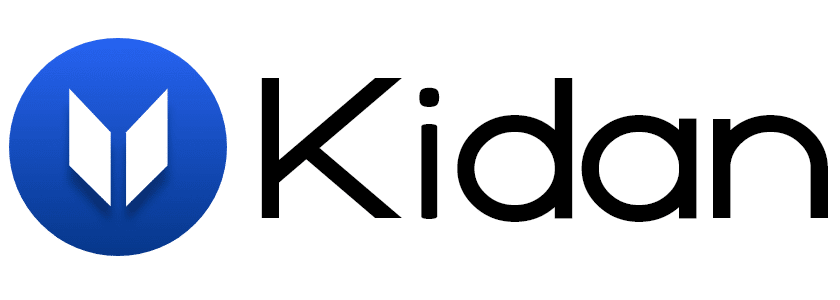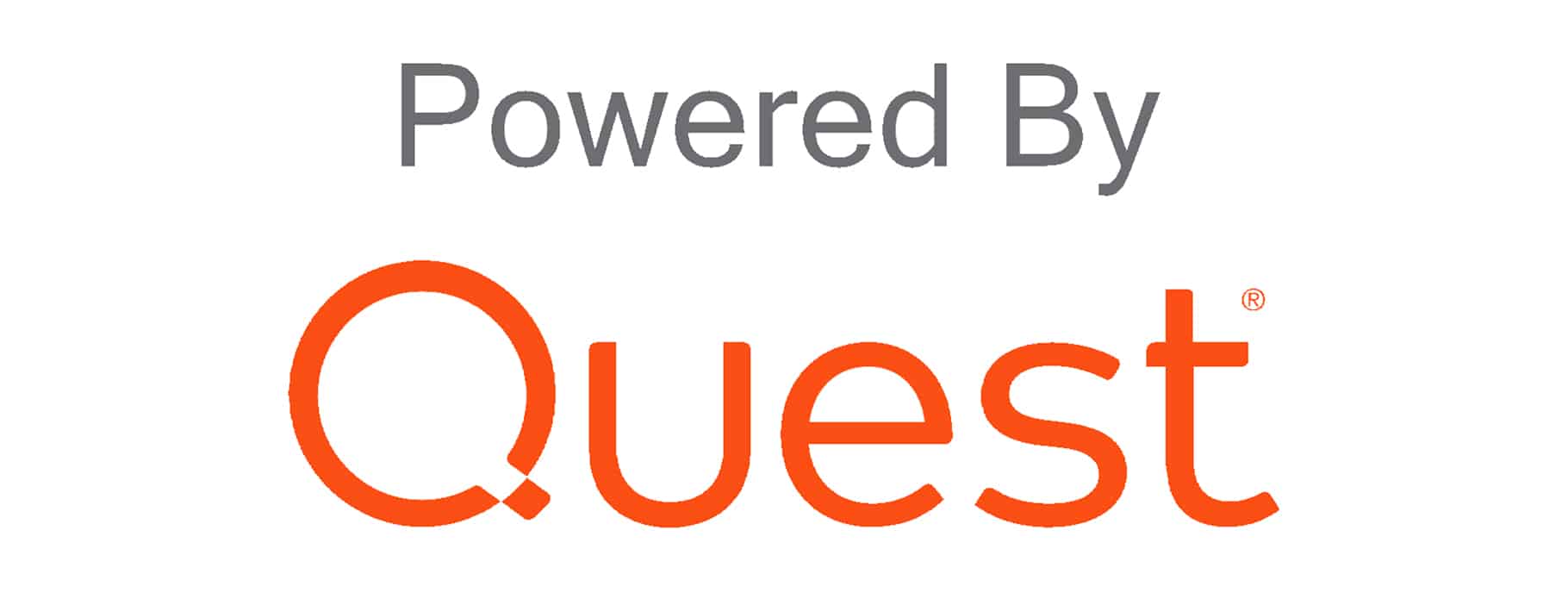Enterprise Reporter
Microsoft Platform Management
Enterprise Reporter can gain visibility into critical Microsoft configurations — from Active Directory and Exchange to Teams and OneDrive for Business. The comprehensive reporting solution enhances compliance with best security practices and internal policies while helping to ensure compliance with external regulatory mandates, including HIPAA, GDPR, PCI, SOX, FISMA, and more. And when paired with Security Explorer, modify permissions quickly from within reports.
This can immediately close security vulnerabilities, reduce risk and ensure proper access while saving time. With the Quest solutions, become more secure and compliant, with less administration, and stay ahead of vulnerabilities to prevent breaches or data loss.
Enterprise Reporter Suite
The Enterprise Reporter Suite helps keep the Microsoft environment secure and compliant — whether it’s on-premise or based on the cloud — with access assessments and built-in reporting. Get an extensive view into on-premise Active Directory (AD), Exchange, Windows Servers, SQL Servers and NAS/SAN storage, as well as cloud data in Azure and Office 365 — Azure AD, Exchange Online, and OneDrive for Business with visibility into users, groups, permissions and other configurations.
Additionally, the Enterprise Reporter Suite includes Security Explorer, so quickly take action from within the Enterprise Reporter user interface to remove any inappropriate permissions.
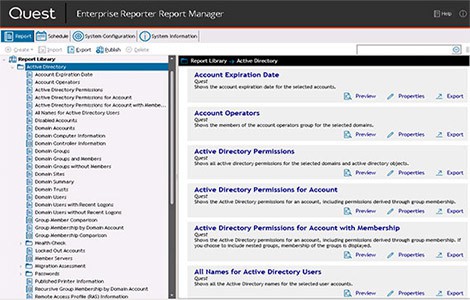
AD & Azure AD
Report on AD and Azure AD users, groups, organizational units, permissions, and other configurations to gain visibility into potential AD security threats, like over-privileged users. Perform security assessments to reduce risk and meet compliance and pre-and post-migration analyses to enforce strategic planning and proactive IT management.
Office 365
Keep Azure and Office 365, including Azure AD, Exchange Online, Teams, and OneDrive for Business. In addition to reducing administrative resources, predefined and customizable reports ensure better preparation for internal or external audits and also gain insight into Office 365 subscription and licensing information. Optimize Azure-hosted resources, like VMs, storage accounts, and disks.
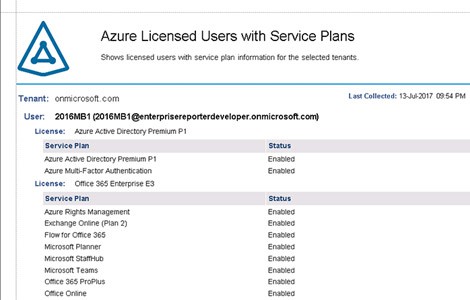
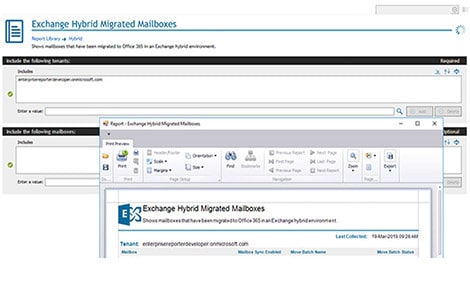
Exchange & Exchange Online
Get visibility into Exchange and Exchange Online environments including who has access to what mailboxes, groups, permissions, and more — whether it’s on-premise or on the cloud. Prepare the organization for internal and external audits with predefined and customizable reports.
Windows Servers & OneDrive for Business
Get visibility into Microsoft Windows Server, Azure resources, NAS device, and OneDrive for Business security and configurations to know what is happening with the data in the environment, including who has access and who it has been shared with no matter if they are inside or outside the organization.
Easily assess user accounts to identify over-privileged access, as well as perform pre-and post-migration analyses and optimize resource allocation in the IT infrastructure.
SQL Server
Report on Microsoft SQL Server database security configurations, including users and logins, roles and database permissions to gain visibility into who has access to what and how the information is being used.
File Storage Analysis
Easily perform capacity planning with efficient file storage analysis, reporting and management on storage device (e.g., Windows file servers, NAS, SAN) capacity and allocation by user, department, server, share and more.
Frequently Asked Questions
What is Enterprise Security Reporter?
Enterprise security reporter is a solution for simplified Microsoft Platform security and compliance reporting.
How many Report Containers in Enterprise Reporter?
Enterprise Reporter has three different report containers, each with its own intended use. They are shown in the tree view of the console. Each container can be expanded to show the categories and reports it contains.
What is Report Manager?
Enterprise Reporter provides a unified solution for data discovery and report generation. Using Enterprise Reporter’s Configuration Manager, administrators can easily configure and deploy discovery jobs to collect and store data. Once the data has been collected, the Report Manager allows users to produce reports that help organizations ensure they comply with industry regulations and standards, internal security policies, monitor hardware and software requirements and many other reporting requirements.
How to configure knowledge portal for publishing reports?
To configure Knowledge Portal for publishing reports
- On the System Configuration page, click Configure Knowledge Portal used by Enterprise Reporter.
- Enter the reporting services URL.
- Open the Credential Manager and select or add an account.
- Test your connection.
- Enter a name for your shared data source.
- If you have previously created a shared data source that you want to use, enter the same name. If you are setting up a new data source, it will be created using the provided name the first time a report is published.
- Choose the type of authentication.
- Open the Credential Manager and select or add an account that can access the Enterprise Reporter database.
- Click OK.
How do I install MPM Enterprise Reporter?
Want to continue the
conversation?
Thank you for your interest in Quest Software MPM Enterprise Reporter. Please fill out the form below to ask a question or request assistance.