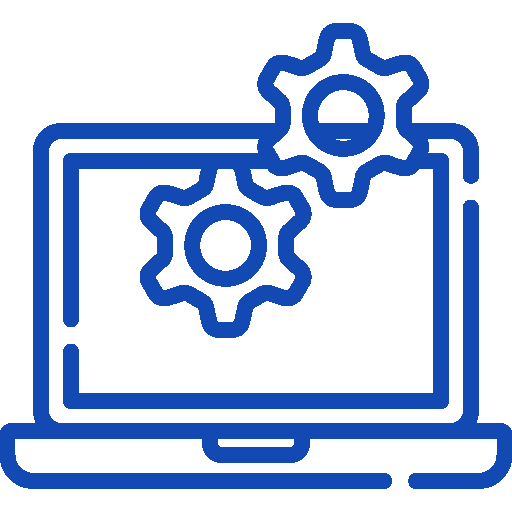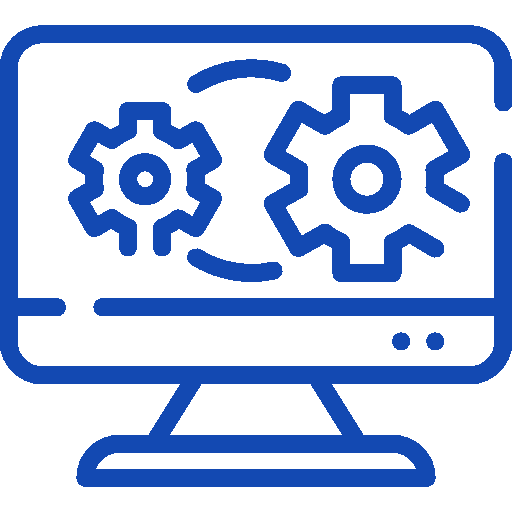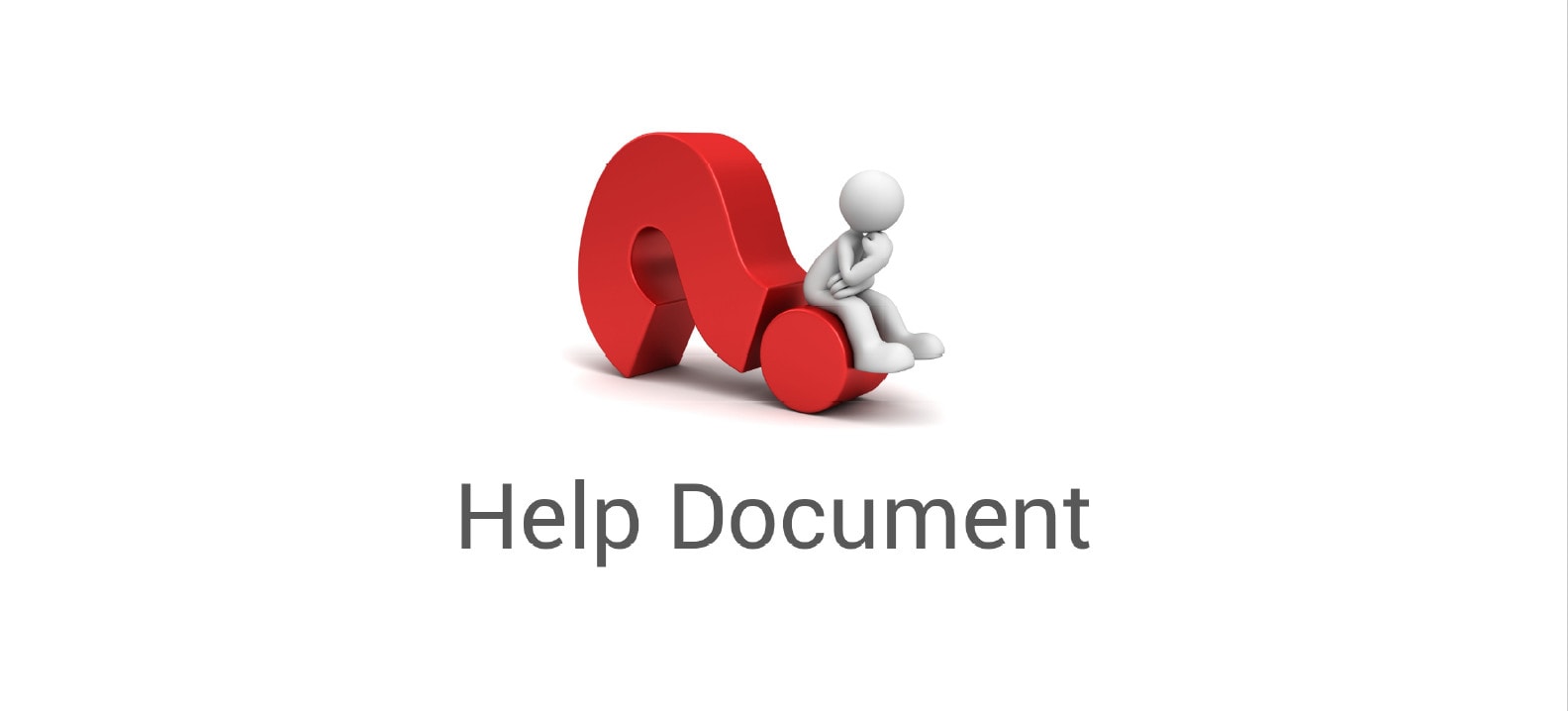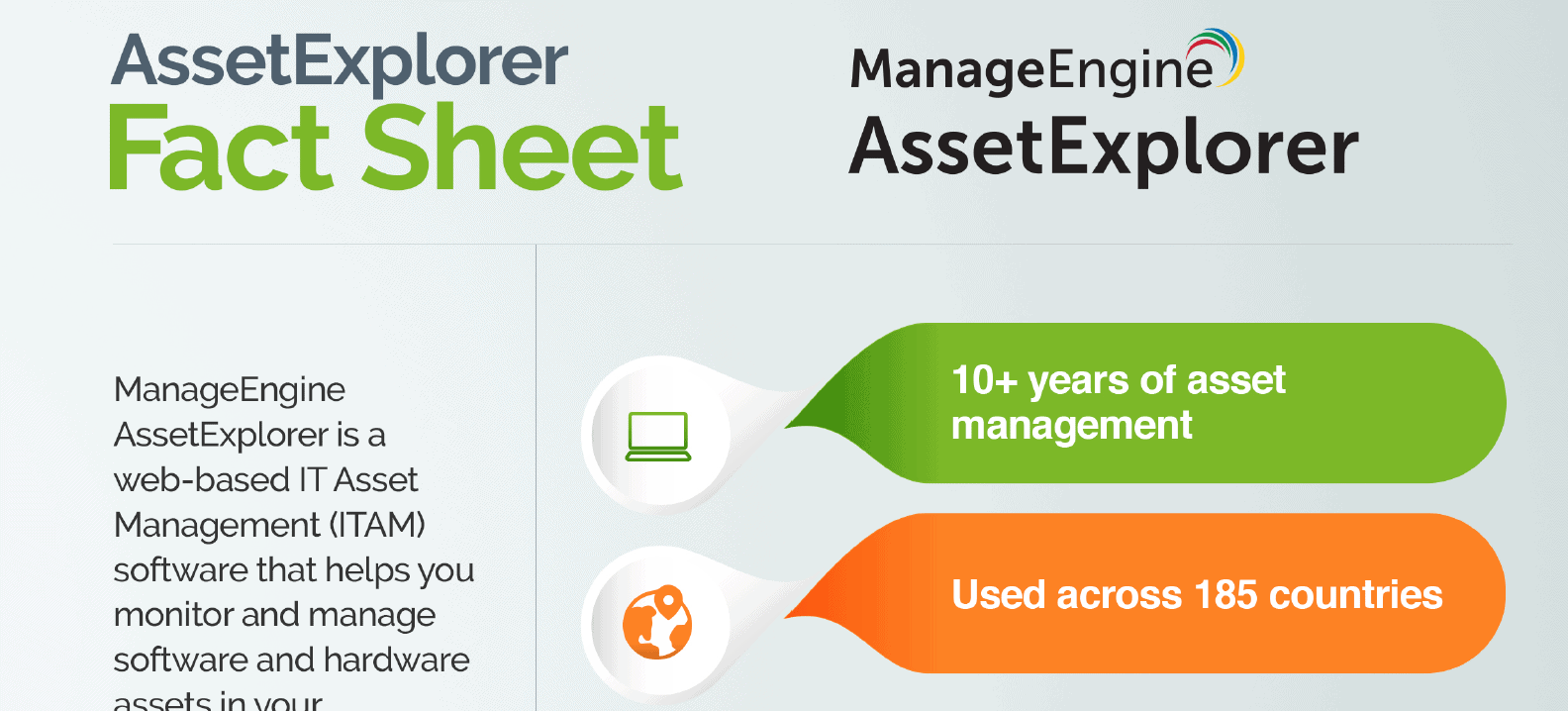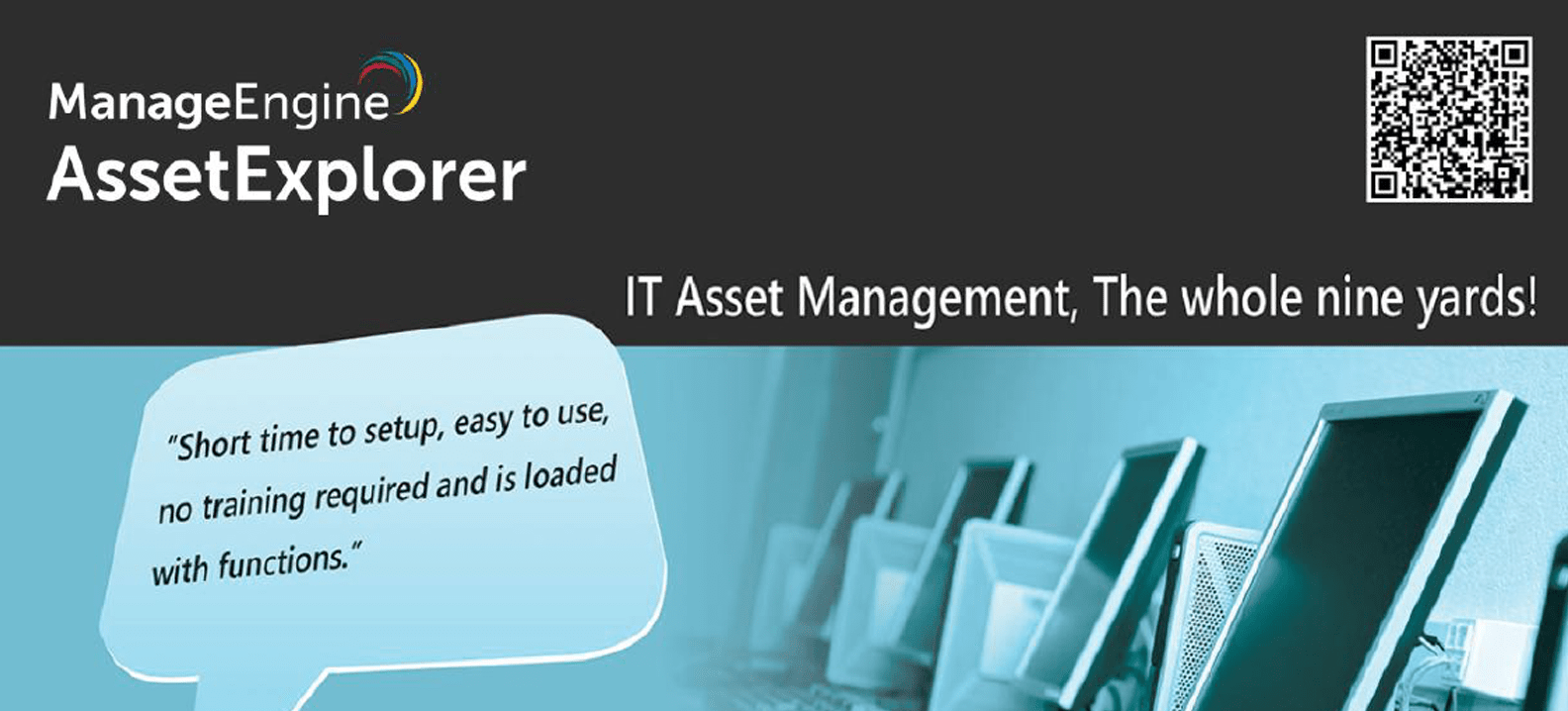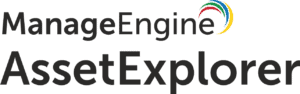
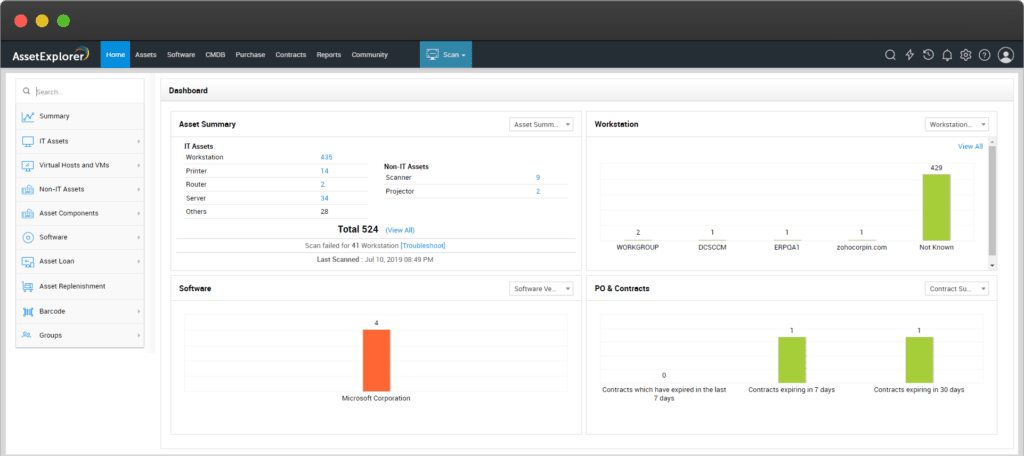
IT Asset Management
ManageEngine AssetExplorer is a web-based IT asset management software that enables you to centrally manage the assets in your network over the entire life cycle - from the planning to the disposal phase. AssetExplorer offers you several options to ensure that you are discovering all the assets in your network . You can manage software and hardware, ensure compliance with the use of software licenses, and manage orders and contracts. AssetExplorer is easy to install and quick to put into operation.
What You Can Expect
Asset Explorer Highlights
Advantages
Advantages of Asset Explorer
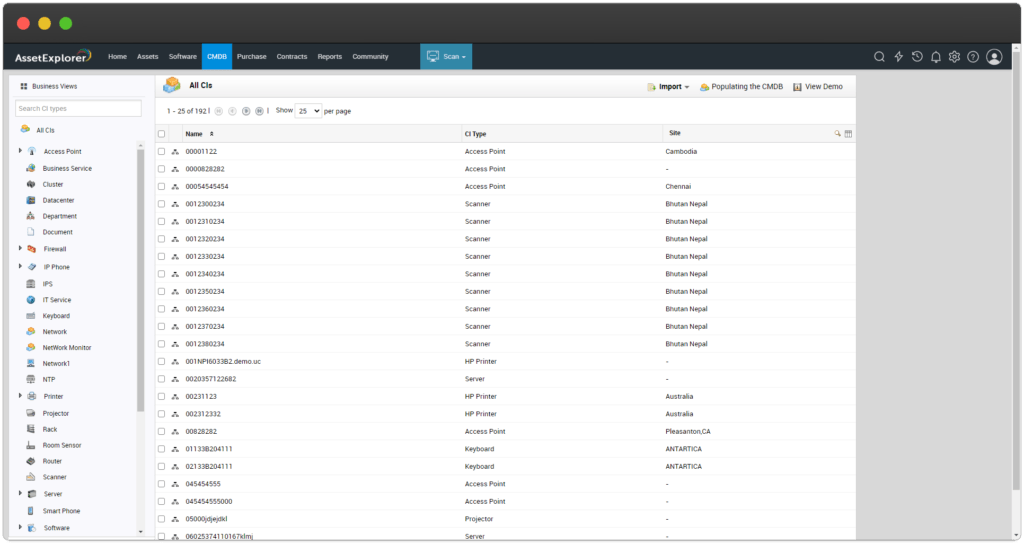
Highlight Features
A Glance of Asset Explorer
Editions
Asset Explorer is Available in 3 Editions
FAQ's
Frequently Asked Questions
What is the purpose of Asset Explorer?
AssetExplorer gives users the tools and information needed to:
- Stay compliant with license agreements
- Eliminate spending on unused software
- Manage hardware inventory
- Track and report on IT purchases
- Keep unauthorized applications off the network
What are Agentless and Agent-bases Scan option of AssetExplorer?
Agentless and Agent-based scans are supported by the Windows platform. The Agent is client-side software installed in the host to scan inventories and provide easy access for remote assistance. On the other hand, Agentless scans inventories using WMI (Windows Management Instrumentation).
How do I perform a domain scan in AssetExplorer?
After the installation and starting of AssetExplorer for the first time, it detects all the domains in the network and from the neighboring network of the server on which it is installed.
Click Admin -> Windows Domain Scan to list all the domains.
Users can also enter the domain controller information, login name, and password on editing the domain user want to scan. The login name and password should be a domain admin login name and password.
What is the difference between Windows Domain Scan and Network Scan?
Windows Domain Scan fetches all the Windows Workstations and Servers available in the network. The scan is performed using an Agent or WMI (Windows Management Instrumentation).
Network Scan discovers all the Linux, Solaris, MAC, IBM-AIX machines and devices such as Printers, Routers, Switches and Access Points that are part of the network. In addition, the Windows machines and Workgroup (Windows machines that are not part of a domain) are also fetched.
Can technicians be notified automatically when prohibited software is detected?
Yes, AssetExplorer provides an option to automatically notify technicians on detecting prohibited software under Admin -> Notification Rules under General block -> select “Notify Technicians when Prohibited Software are identified during Domain/Network Scan” check box.
How do I install AssetExplorer?
Being the Swiss Partner of ManageEngine, Kidan is responsible for aiding with professional services, such as installing, implementing, configuring, training, and supporting the company to ensure an effective on-boarding of Asset Explorer.
To make it even better, Kidan even provides advice on top of it all!
Get in touch with us to know more
Want to continue the conversation?
Thank you for your interest in ManageEngine's AssetExplorer solution. Please fill out the form below to ask a question or request assistance.
Features Asset Explorer
Main Features
FAQ's
Frequently Asked Questions
What is the purpose of Asset Explorer?
AssetExplorer gives users the tools and information needed to:
- Stay compliant with license agreements
- Eliminate spending on unused software
- Manage hardware inventory
- Track and report on IT purchases
- Keep unauthorized applications off the network
What are Agentless and Agent-bases Scan option of AssetExplorer?
Agentless and Agent-based scans are supported by the Windows platform. The Agent is client-side software installed in the host to scan inventories and provide easy access for remote assistance. On the other hand, Agentless scans inventories using WMI (Windows Management Instrumentation).
How do I perform a domain scan in AssetExplorer?
After the installation and starting of AssetExplorer for the first time, it detects all the domains in the network and from the neighboring network of the server on which it is installed.
Click Admin -> Windows Domain Scan to list all the domains.
Users can also enter the domain controller information, login name, and password on editing the domain user want to scan. The login name and password should be a domain admin login name and password.
What is the difference between Windows Domain Scan and Network Scan?
Windows Domain Scan fetches all the Windows Workstations and Servers available in the network. The scan is performed using an Agent or WMI (Windows Management Instrumentation).
Network Scan discovers all the Linux, Solaris, MAC, IBM-AIX machines and devices such as Printers, Routers, Switches and Access Points that are part of the network. In addition, the Windows machines and Workgroup (Windows machines that are not part of a domain) are also fetched.
Can technicians be notified automatically when prohibited software is detected?
Yes, AssetExplorer provides an option to automatically notify technicians on detecting prohibited software under Admin -> Notification Rules under General block -> select “Notify Technicians when Prohibited Software are identified during Domain/Network Scan” check box.
How do I install AssetExplorer?
Being the Swiss Partner of ManageEngine, Kidan is responsible for aiding with professional services, such as installing, implementing, configuring, training, and supporting the company to ensure an effective on-boarding of Asset Explorer.
To make it even better, Kidan even provides advice on top of it all!
Get in touch with us to know more
Want to continue the
conversation?
Thank you for your interest in ManageEngine's AssetExplorer solution. Please fill out the form below to ask a question or request assistance.
Asset Explorer - Subscription Model
Asset Explorer UEM Remote Access Plus Add-ons - Subscription Model
FAQ's
Frequently Asked Questions
What is the purpose of Asset Explorer?
AssetExplorer gives users the tools and information needed to:
- Stay compliant with license agreements
- Eliminate spending on unused software
- Manage hardware inventory
- Track and report on IT purchases
- Keep unauthorized applications off the network
What are Agentless and Agent-bases Scan option of AssetExplorer?
Agentless and Agent-based scans are supported by the Windows platform. The Agent is client-side software installed in the host to scan inventories and provide easy access for remote assistance. On the other hand, Agentless scans inventories using WMI (Windows Management Instrumentation).
How do I perform a domain scan in AssetExplorer?
After the installation and starting of AssetExplorer for the first time, it detects all the domains in the network and from the neighboring network of the server on which it is installed.
Click Admin -> Windows Domain Scan to list all the domains.
Users can also enter the domain controller information, login name, and password on editing the domain user want to scan. The login name and password should be a domain admin login name and password.
What is the difference between Windows Domain Scan and Network Scan?
Windows Domain Scan fetches all the Windows Workstations and Servers available in the network. The scan is performed using an Agent or WMI (Windows Management Instrumentation).
Network Scan discovers all the Linux, Solaris, MAC, IBM-AIX machines and devices such as Printers, Routers, Switches and Access Points that are part of the network. In addition, the Windows machines and Workgroup (Windows machines that are not part of a domain) are also fetched.
Can technicians be notified automatically when prohibited software is detected?
Yes, AssetExplorer provides an option to automatically notify technicians on detecting prohibited software under Admin -> Notification Rules under General block -> select “Notify Technicians when Prohibited Software are identified during Domain/Network Scan” check box.
How do I install AssetExplorer?
Being the Swiss Partner of ManageEngine, Kidan is responsible for aiding with professional services, such as installing, implementing, configuring, training, and supporting the company to ensure an effective on-boarding of Asset Explorer.
To make it even better, Kidan even provides advice on top of it all!
Get in touch with us to know more
Want to continue the
conversation?
Thank you for your interest in ManageEngine's AssetExplorer solution. Please fill out the form below to ask a question or request assistance.
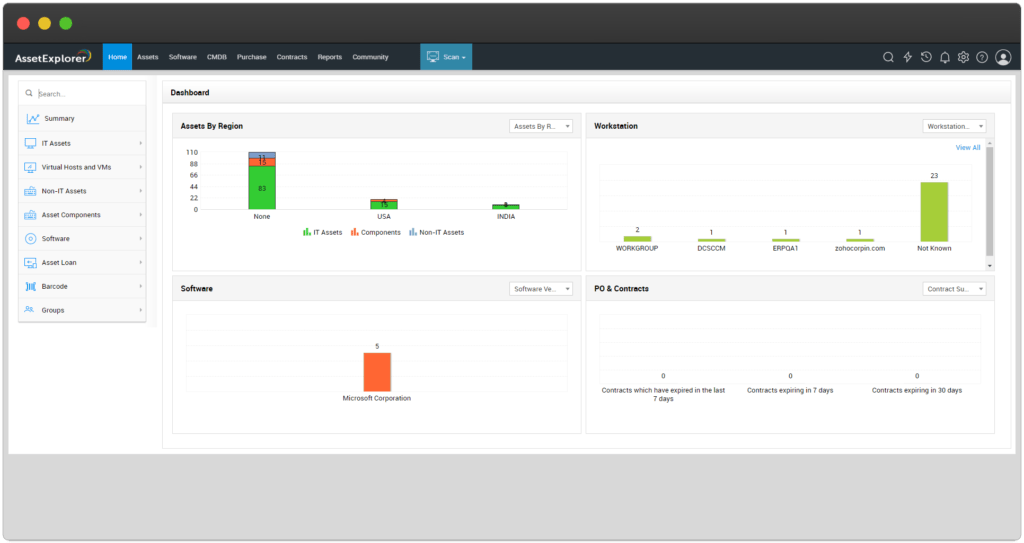
FAQ's
Frequently Asked Questions
What is the purpose of Asset Explorer?
AssetExplorer gives users the tools and information needed to:
- Stay compliant with license agreements
- Eliminate spending on unused software
- Manage hardware inventory
- Track and report on IT purchases
- Keep unauthorized applications off the network
What are Agentless and Agent-bases Scan option of AssetExplorer?
Agentless and Agent-based scans are supported by the Windows platform. The Agent is client-side software installed in the host to scan inventories and provide easy access for remote assistance. On the other hand, Agentless scans inventories using WMI (Windows Management Instrumentation).
How do I perform a domain scan in AssetExplorer?
After the installation and starting of AssetExplorer for the first time, it detects all the domains in the network and from the neighboring network of the server on which it is installed.
Click Admin -> Windows Domain Scan to list all the domains.
Users can also enter the domain controller information, login name, and password on editing the domain user want to scan. The login name and password should be a domain admin login name and password.
What is the difference between Windows Domain Scan and Network Scan?
Windows Domain Scan fetches all the Windows Workstations and Servers available in the network. The scan is performed using an Agent or WMI (Windows Management Instrumentation).
Network Scan discovers all the Linux, Solaris, MAC, IBM-AIX machines and devices such as Printers, Routers, Switches and Access Points that are part of the network. In addition, the Windows machines and Workgroup (Windows machines that are not part of a domain) are also fetched.
Can technicians be notified automatically when prohibited software is detected?
Yes, AssetExplorer provides an option to automatically notify technicians on detecting prohibited software under Admin -> Notification Rules under General block -> select “Notify Technicians when Prohibited Software are identified during Domain/Network Scan” check box.
How do I install AssetExplorer?
Being the Swiss Partner of ManageEngine, Kidan is responsible for aiding with professional services, such as installing, implementing, configuring, training, and supporting the company to ensure an effective on-boarding of Asset Explorer.
To make it even better, Kidan even provides advice on top of it all!
Get in touch with us to know more
Want to continue the
conversation?
Thank you for your interest in ManageEngine's AssetExplorer solution. Please fill out the form below to ask a question or request assistance.
Asset Explorer Help Document
FAQ's
Frequently Asked Questions
What is the purpose of Asset Explorer?
AssetExplorer gives users the tools and information needed to:
- Stay compliant with license agreements
- Eliminate spending on unused software
- Manage hardware inventory
- Track and report on IT purchases
- Keep unauthorized applications off the network
What are Agentless and Agent-bases Scan option of AssetExplorer?
Agentless and Agent-based scans are supported by the Windows platform. The Agent is client-side software installed in the host to scan inventories and provide easy access for remote assistance. On the other hand, Agentless scans inventories using WMI (Windows Management Instrumentation).
How do I perform a domain scan in AssetExplorer?
After the installation and starting of AssetExplorer for the first time, it detects all the domains in the network and from the neighboring network of the server on which it is installed.
Click Admin -> Windows Domain Scan to list all the domains.
Users can also enter the domain controller information, login name, and password on editing the domain user want to scan. The login name and password should be a domain admin login name and password.
What is the difference between Windows Domain Scan and Network Scan?
Windows Domain Scan fetches all the Windows Workstations and Servers available in the network. The scan is performed using an Agent or WMI (Windows Management Instrumentation).
Network Scan discovers all the Linux, Solaris, MAC, IBM-AIX machines and devices such as Printers, Routers, Switches and Access Points that are part of the network. In addition, the Windows machines and Workgroup (Windows machines that are not part of a domain) are also fetched.
Can technicians be notified automatically when prohibited software is detected?
Yes, AssetExplorer provides an option to automatically notify technicians on detecting prohibited software under Admin -> Notification Rules under General block -> select “Notify Technicians when Prohibited Software are identified during Domain/Network Scan” check box.
How do I install AssetExplorer?
Being the Swiss Partner of ManageEngine, Kidan is responsible for aiding with professional services, such as installing, implementing, configuring, training, and supporting the company to ensure an effective on-boarding of Asset Explorer.
To make it even better, Kidan even provides advice on top of it all!
Get in touch with us to know more
Want to continue the
conversation?
Thank you for your interest in ManageEngine's AssetExplorer solution. Please fill out the form below to ask a question or request assistance.
Fill up the form to get a personalized Quote, that best suits your requirements.
How We May Help You ?
Customer Service & Support
We value and believe in the relationships we have with our customers as they represent the most crucial part of our organization.
Kidan provides customer service and support via email. To contact our support teams, please feel free to send us an email to the below addresses:
A telephone hotline is available to our customers to receive immediate support and advise during business hours and days :
Telephone: +41 58 598 60 40
Business days: Monday – Friday
Business hours: 8:00 AM – 5:00 PM (Swiss time)
We also provide a live chat to ensure you get a quick response. You can reach us through our live chat widget on the bottom right of your screen. The availability of our chat support is:
- Monday – Friday
- 8:00 AM to 5:00 PM Swiss Time
FAQ's
Frequently Asked Questions
What is the purpose of Asset Explorer?
AssetExplorer gives users the tools and information needed to:
- Stay compliant with license agreements
- Eliminate spending on unused software
- Manage hardware inventory
- Track and report on IT purchases
- Keep unauthorized applications off the network
What are Agentless and Agent-bases Scan option of AssetExplorer?
Agentless and Agent-based scans are supported by the Windows platform. The Agent is client-side software installed in the host to scan inventories and provide easy access for remote assistance. On the other hand, Agentless scans inventories using WMI (Windows Management Instrumentation).
How do I perform a domain scan in AssetExplorer?
After the installation and starting of AssetExplorer for the first time, it detects all the domains in the network and from the neighboring network of the server on which it is installed.
Click Admin -> Windows Domain Scan to list all the domains.
Users can also enter the domain controller information, login name, and password on editing the domain user want to scan. The login name and password should be a domain admin login name and password.
What is the difference between Windows Domain Scan and Network Scan?
Windows Domain Scan fetches all the Windows Workstations and Servers available in the network. The scan is performed using an Agent or WMI (Windows Management Instrumentation).
Network Scan discovers all the Linux, Solaris, MAC, IBM-AIX machines and devices such as Printers, Routers, Switches and Access Points that are part of the network. In addition, the Windows machines and Workgroup (Windows machines that are not part of a domain) are also fetched.
Can technicians be notified automatically when prohibited software is detected?
Yes, AssetExplorer provides an option to automatically notify technicians on detecting prohibited software under Admin -> Notification Rules under General block -> select “Notify Technicians when Prohibited Software are identified during Domain/Network Scan” check box.
How do I install AssetExplorer?
Being the Swiss Partner of ManageEngine, Kidan is responsible for aiding with professional services, such as installing, implementing, configuring, training, and supporting the company to ensure an effective on-boarding of Asset Explorer.
To make it even better, Kidan even provides advice on top of it all!
Get in touch with us to know more
Want to continue the
conversation?
Thank you for your interest in ManageEngine's AssetExplorer solution. Please fill out the form below to ask a question or request assistance.