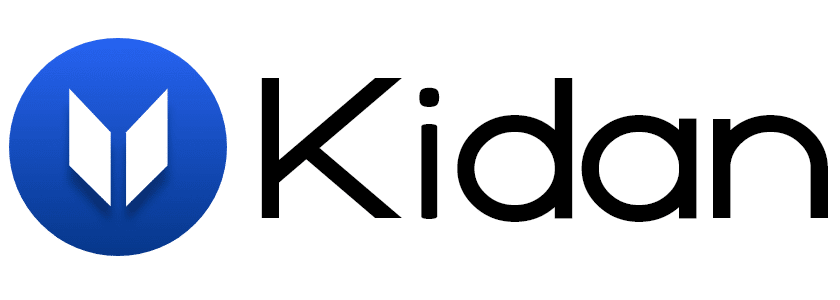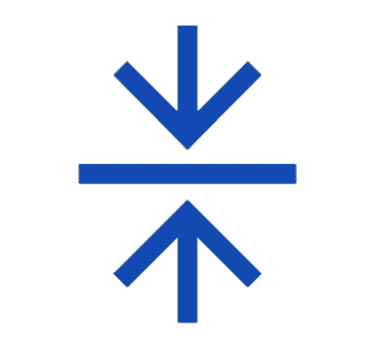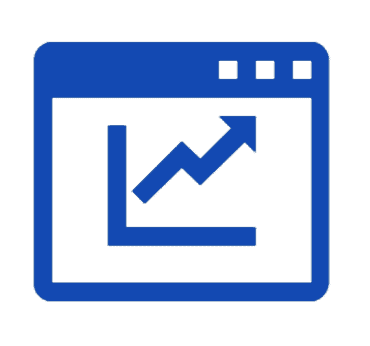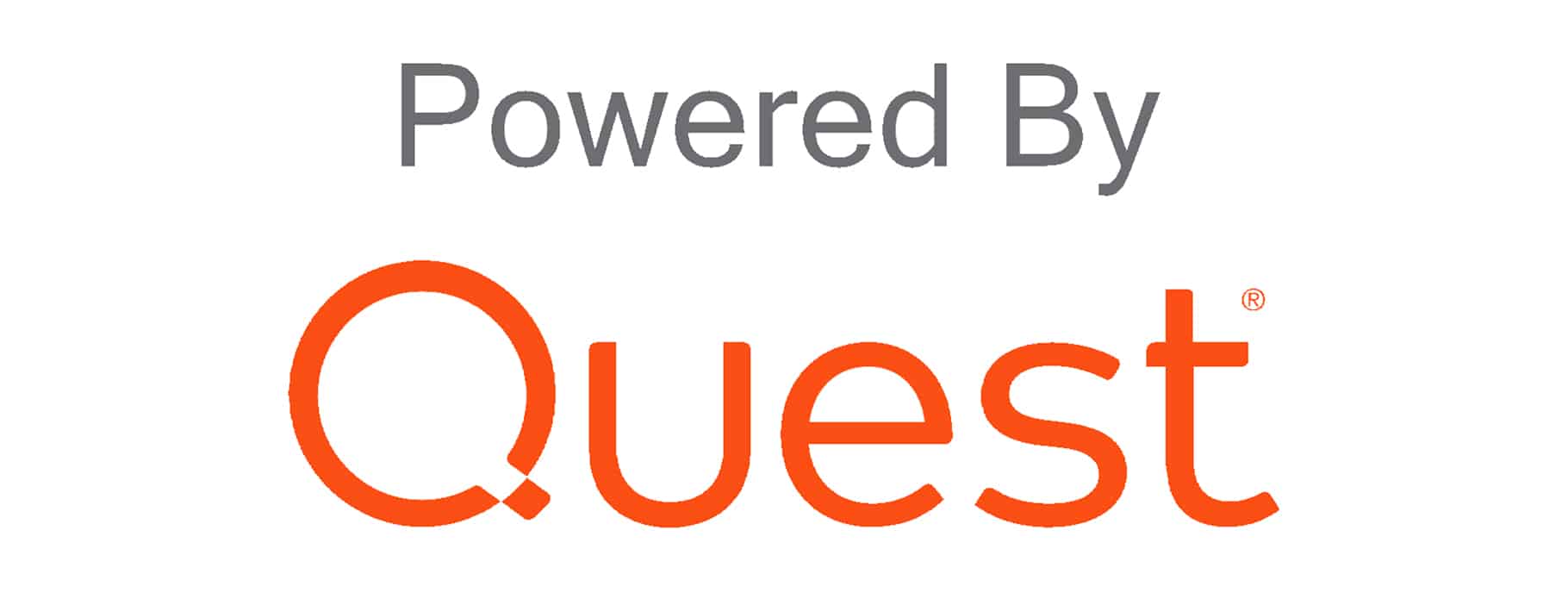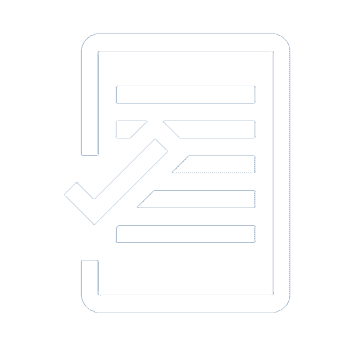Change Auditor
Microsoft Platform Management
Change reporting and access logging for Active Directory (AD) and enterprise applications is cumbersome, time-consuming and, in some cases, impossible using native IT auditing tools. This often results in data breaches and insider threats that can go undetected without protections in place.
Fortunately, with Change Auditor, get complete, real-time IT auditing, in-depth forensics, and comprehensive security monitoring on all key configuration, user and administrator change for Microsoft Active Directory, Azure AD, Exchange, Office 365, file servers, and more. Change Auditor also tracks detailed user activity for logons, authentications, and other key services across enterprises to enhance threat detection and security monitoring.
MPM Change Auditor Offerings
A central console eliminating the need and complexity for multiple IT audit solutions.
Active Directory
Change Auditor for Active Directory and Change Auditor for Logon Activity detect and alert on vital events in Microsoft Active Directory and Azure AD with a single, correlated view across a hybrid AD environment. Track both Kerberos and NTLM authentications to help proactively identify vulnerabilities.
Azure AD and Office 365
With just a few clicks, pair Change Auditor for Active Directory and On-Demand Audit to get a single hosted view of all changes made across AD, Azure AD, Exchange Online, SharePoint Online, and OneDrive for Business.
Exchange
Change Auditor for Exchange simplifies the Exchange auditing process. Track, audit, report, and alert on Microsoft Exchange on-premises and Exchange Online changes in real-time within a single, correlated view.
Windows Server
Change Auditor for Windows File Servers helps control and audit changes to Microsoft Windows Server efficiently and cost-effectively. Proactively track, audit, report, and alert on vital changes, including user and administrator accounts, in real-time and without the overhead of native auditing.
SQL Server
Change Auditor for SQL Server makes database auditing of Microsoft SQL Server easy and secure. It tracks, audits, reports on and alerts on changes in real time, translating events into simple terms and eliminating the time and complexity required for auditing.
Network-Attached Storage (NAS)
Ensure the security, compliance, and control of files, folders, and shares by tracking, auditing, reporting, and alerting on all changes in real-time. With Change Auditor for NetApp, EMC or FluidFS, report on and analyze events and changes without the complexity and time required with native auditing.
SharePoint and OneDrive for Business
MPM Change Auditor for SharePoint enables faster, easier and more secure SharePoint, SharePoint Online and OneDrive for Business auditing. It translates events into simple terms, stores data in one centralized and secure database and, in real time, tracks, audits, reports on and alerts on critical changes to:
1. SharePoint farms, servers, sites, users, permissions and more
2. File and folder activity as well as sensitive data moving in and out of OneDrive for Business
Skype for Business
Change Auditor for Skype (Business) provides enterprise-wide visibility that allows seeing how Skype for Business is configured and enforced, enabling the need to take a proactive management approach. Get alerts and reports on administrator activity, security, and configuration changes in real-time.
VMware
Change Auditor for VMware vCenter ensures the security, compliance, and control of event activity and the security of VMware vCenter Server. It manages, audits, reports on, and provides alerts on all changes to the platform in real-time, making VMware monitoring easy.

Frequently Asked Questions
What is the purpose of MPM Change Auditor Solutions ?
With Change Auditor, the user gets complete, real-time IT auditing, in-depth forensics and security threat monitoring on all key configuration, user and administrator change for Microsoft Active Directory, Azure AD, Exchange, Office 365, file servers and more. Change Auditor also tracks detailed user activity for logons, authentications and other key services across enterprises to enhance threat detection and security monitoring
How Many products are available in Change Auditor Category?
There are eleven products that fall under the Change Editor category. They are:
- Change Auditor forActive Directory
- Change Auditor for Active Directory Queries
- Change Auditor for EMC
- Change Auditor for Exchange
- Change Auditor for Logon Activity
- Change Auditor for NetApp
- Change Auditor for SQL Server
- Change Auditor for SharePoint
- Change Auditor for Skype for Business
- Change Auditor for VMware vCenter
- Change Auditor for Windows File Servers
What are the System Requirements for Change Auditor ?
There are specific system requirements for the Change Auditor coordinator (server-side), Change Auditor client (client-side), Change Auditor agent (server-side), and the Change Auditor workstation and a web client (optional components). For a full list of system requirements and required permissions for all components and target systems that can be audited by Change Auditor please refer to the Change Auditor Installation Guide.
Can I upgrade change Auditor Product to a newer version ?
Yes, up-gradation of change Auditor products are very much possible. To know how to achieve that, follow the link.
For any further consultation and local support, being the Swiss partner of Quest, Kidan is providing its local technical and consultancy services.
How do I install Change Auditor?
Being the Swiss partner of Quest, Kidan is responsible for aiding with professional services, such as installing, implementing, configuring, training, and supporting the company to ensure an effective on-boarding of Change Auditor.
To make it even better, Kidan even provides advice on top of it all!
Get in touch with us to know more.
Want to continue the
conversation?
Thank you for your interest in Quest Software Change Auditor. Please fill out the form below to ask a question or request assistance.