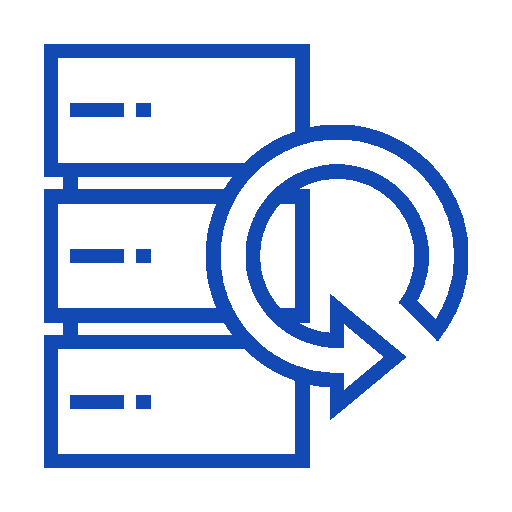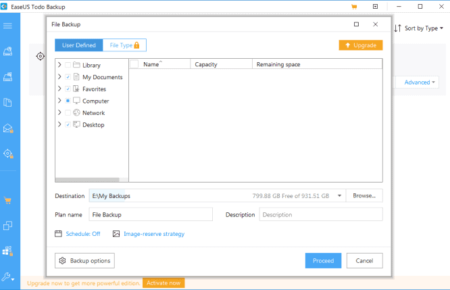Introducing Ease Us.
We Are EaseUS
Founded in 2004, EaseUS is an international leading software company in data backup, data recovery and disk management fields, to develop and explore safe digital experience to all. We are taking action to innovate and create a better influential security infrastructure platform for the world.
EaseUS Products Family
Our products give an extraordinary digital life. Explore EaseUS full range of products from file recovery, data backup, partition management, data transfer and more.
About EaseUS
EaseUS, established in 2004, an international leading software company in data backup, data recovery and disk management fields always keeps focus on data security and the best users’ experience. With decades of research and self-development.
EaseUS Data Recovery Wizard
EaseUS® free data recovery software is for quick but complete file recovery from Windows desktops, laptops, and other Windows-compatible devices. It serves 100+ real-life data loss scenarios like deletion, formatting, RAW, etc. with a higher success rate than others.
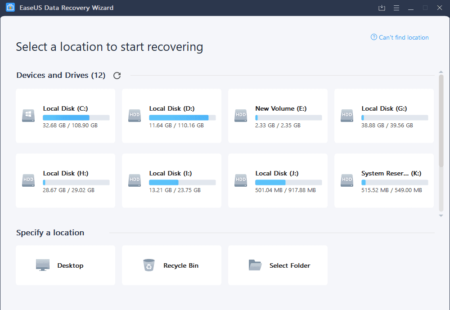
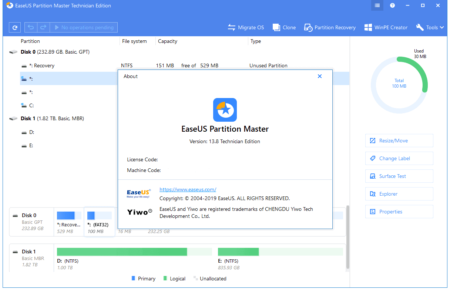
Windows Backup Software
EaseUS Todo Backup Free allows to create backups of important files or entire computer through its streamlined interface. Just choose the type of backup to create to get started, and let the program do the rest.
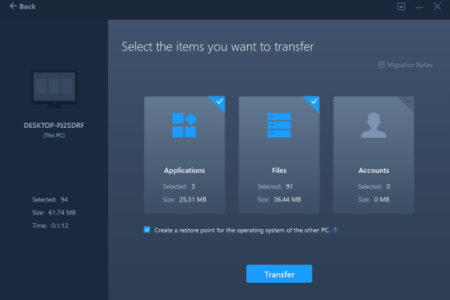
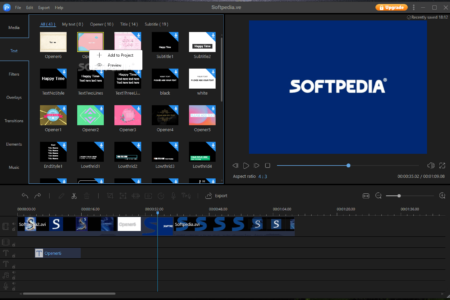
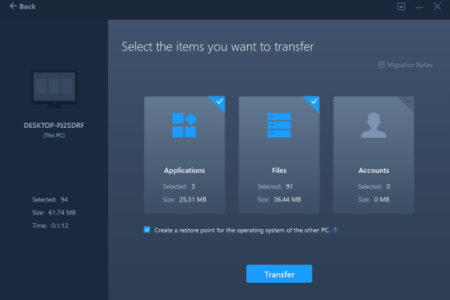
Testimonials
Check out the unbiased reviews written by editors and journalists from authoritative tech publications. Their opinions count!

EaseUS Data Recovery Wizard is the best we've seen. It's far from perfect, partly because today's advanced disk technology makes data-recovery more difficult than it was with the simpler technology of the past, but it's fast and efficient, and it recovers files that we couldn't get back when using its chief rival.
Edward Mendelson
Editor PCMAGFrequently Asked Questions
How do I get the EaseUS Data Recovery Wizard updated? (For Windows and Mac)
Can I recover data if the drive shows RAW format ?
Can I recover data from a formatted disk? (For Windows and Mac)
A disk can be formatted in three different ways: Quick, Standard and Low-Level (physical) formatting. Quick Formatting just recreates the file directory info and makes the drive space show as empty. But the data area is actually not touched or damaged. You can still recover the lost files with EaseUS Data Recovery Wizard. However, both standard and Low-Level formatting initialize the entire disk area. All of the data contained in the disk is erased, preventing any future recovery attempts.
Can I recover my files to my cloud? (For Mac)
Yes, you can recover the files to your personal cloud account, such as Google Drive, One Drive and Drop Box. Business account is not supported currently.
How do I locate the files I need from the Scan Result? (For Windows and Mac)
Want to continue the conversation?
Thank you for your interest in Ease Us. Please fill out the form below to ask a question or request assistance.