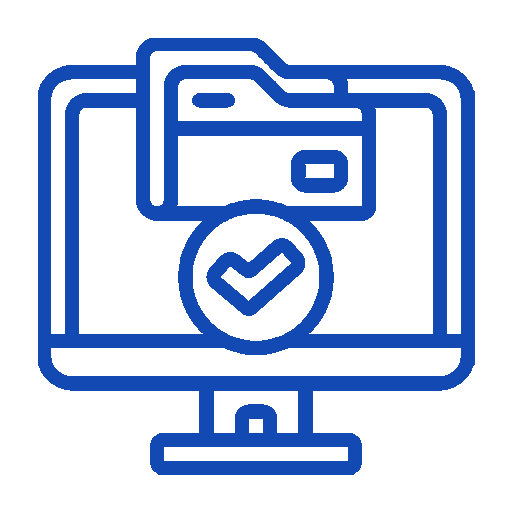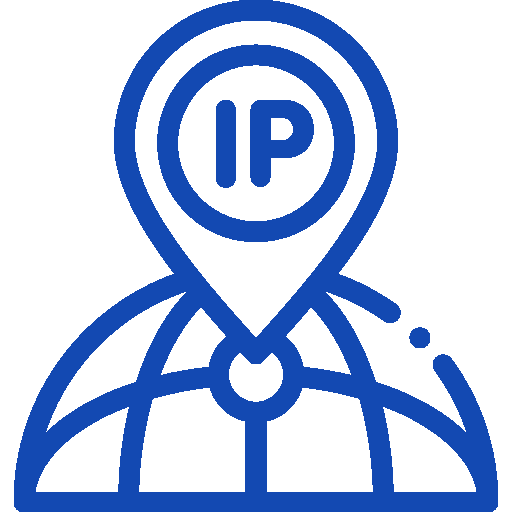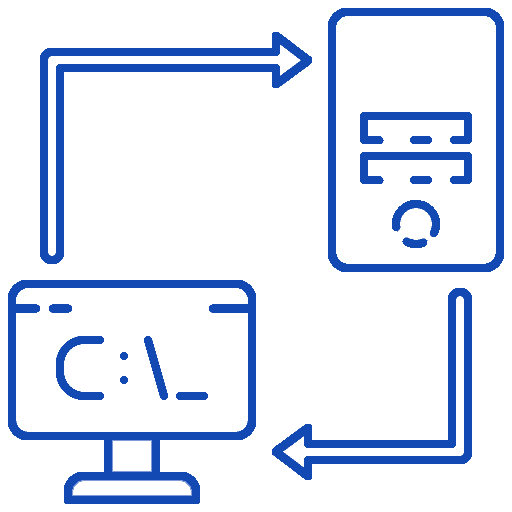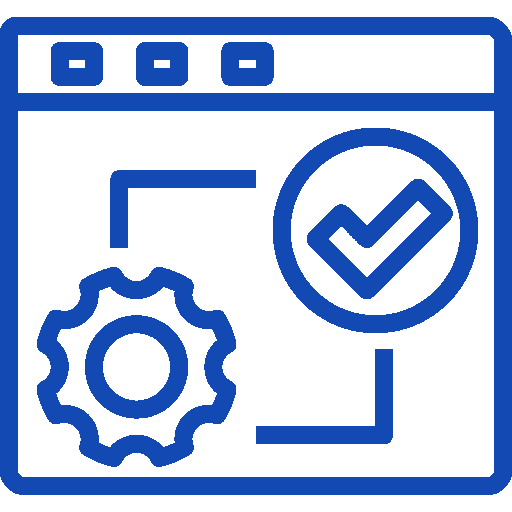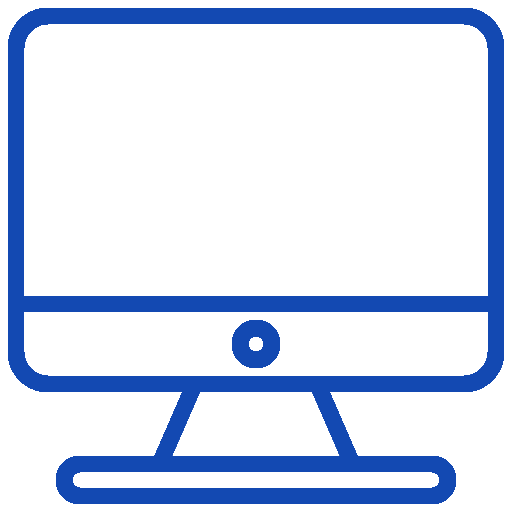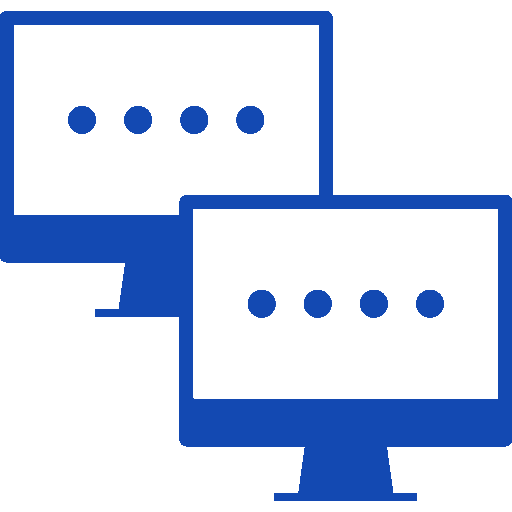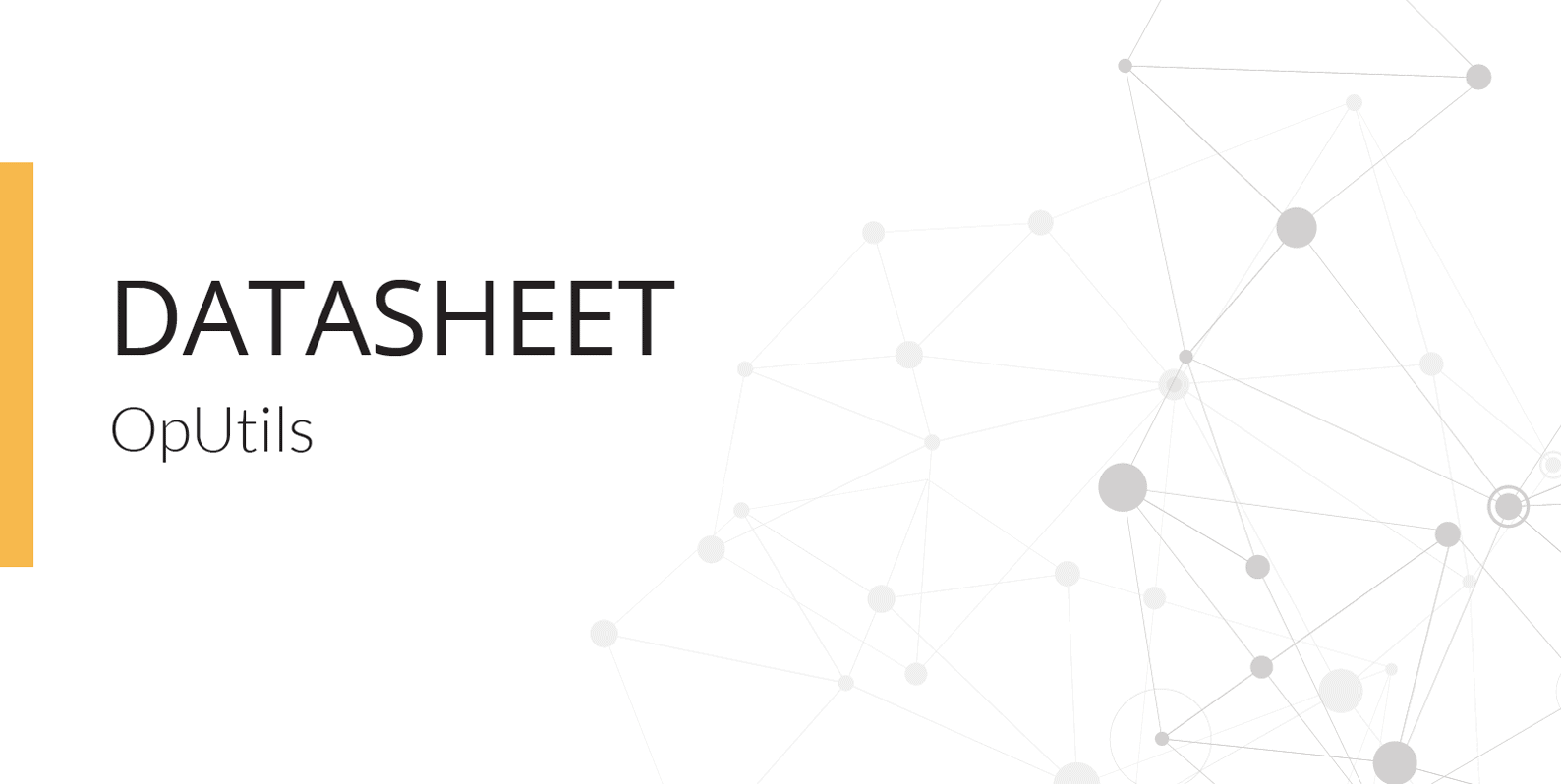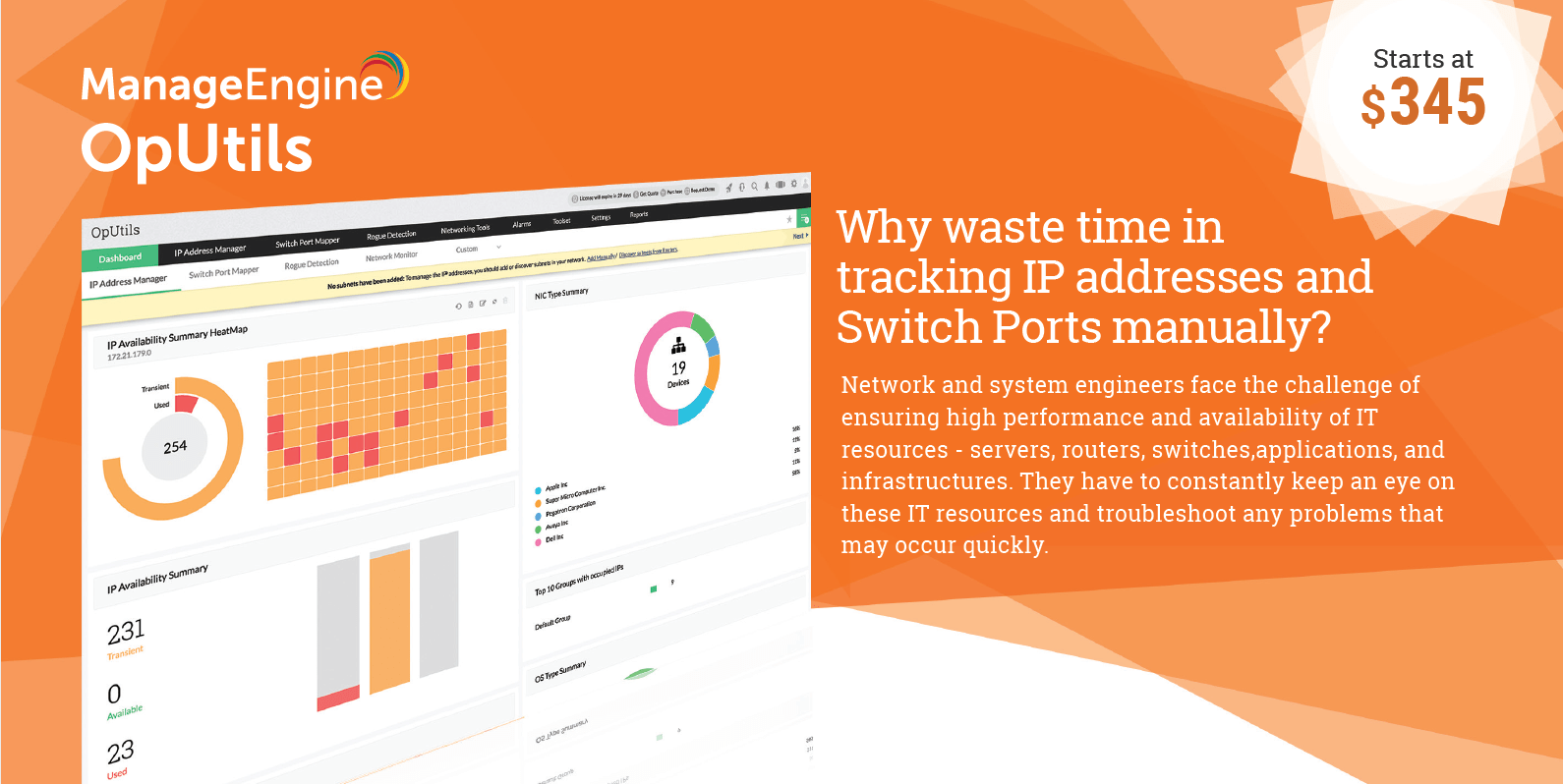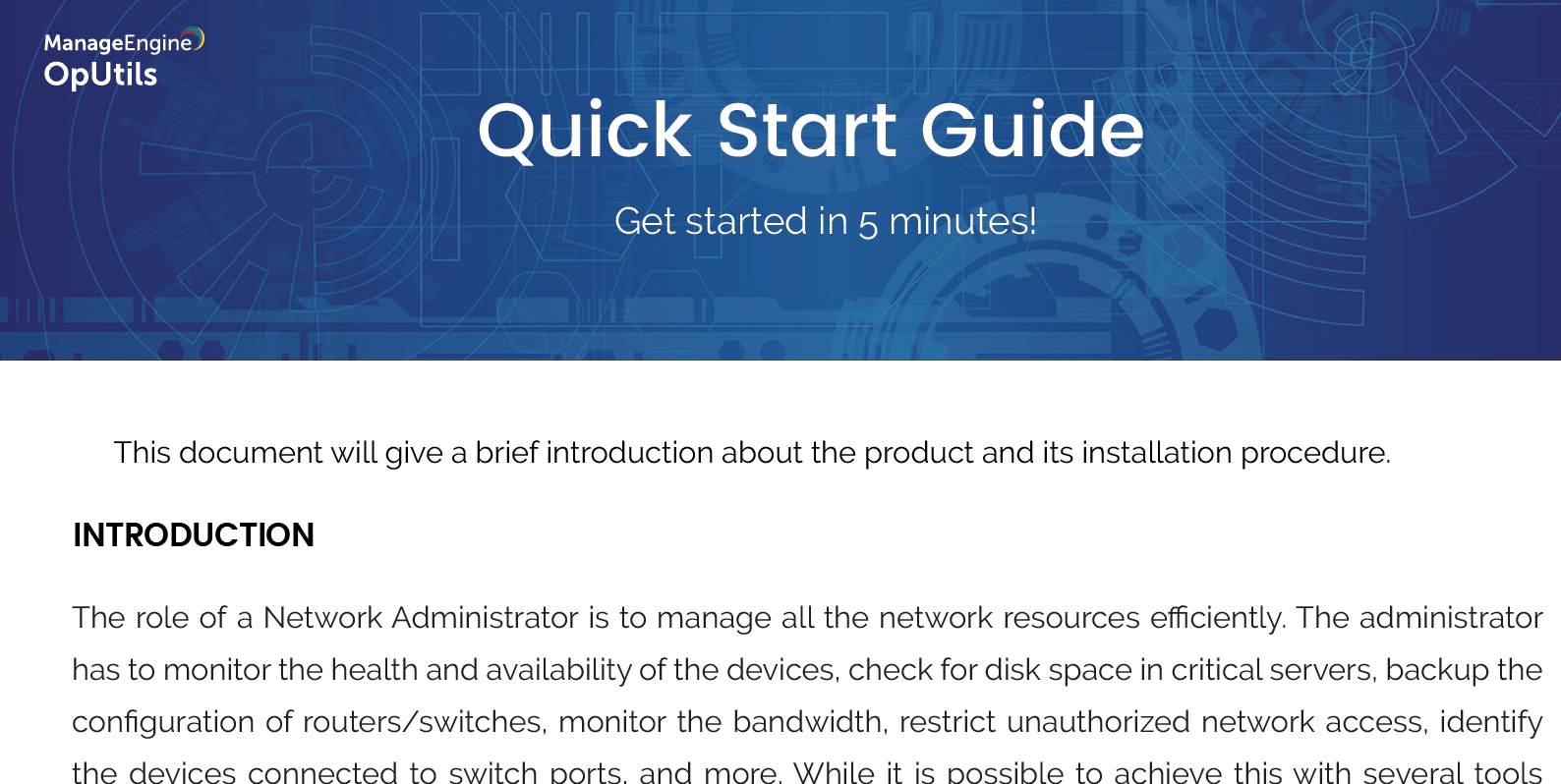Switch port and IP address management
ManageEngine OpUtils is a network management toolkit that helps administrators manage switch ports and IP addresses . With its more than 30 tools, the toolkit helps to carry out numerous network monitoring tasks such as the detection of rogue devices or the monitoring of the bandwidth or the availability of business-critical devices.
OpUtils also supports you in managing router or switch configurations or in creating switch port and device cards. Reports and alarms ensure that you are informed of potential problems early on.
What You Can Expect
OpUtils Offers
Some Perks
Advantages of OpUtils
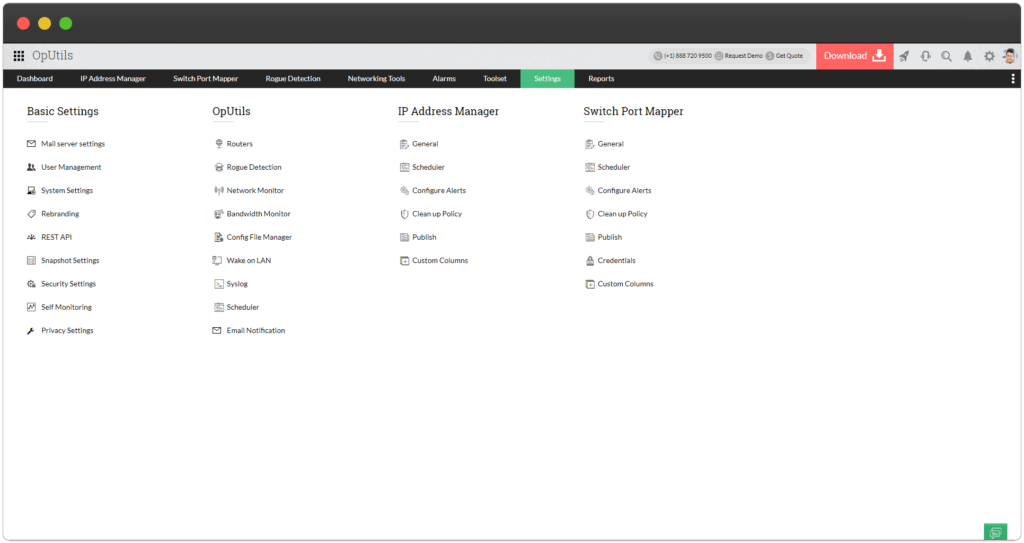
Some Feature
A Glance of OpUtils
Editions
OpUtils is Available in 2 Editions
FAQ's
Frequently Asked Questions
What is the purpose of OpUtils?
OpUtils is a Switch Port & IP Address Management software that helps IT admins manage switches and IP Address Space with ease. With its comprehensive set of 30+ network tools, it helps users perform network monitoring tasks like detecting rogue device intrusions, keeping a check on bandwidth usage, monitoring availability of critical devices, backing up Cisco configuration files, and more.
Can I install OpUtils in one machine and access it remotely?
Yes, the user can install OpUtils in one machine and access the tools from any web browser.
Does OpUtils integrate with any other Manageengine product?
Yes, OpUtils is also available as a plug-in to ManageEngine OpManager. Users will be able to use IPAM and Switch Port Mapper in integrated mode.
What are Rogue IP addresses and how to deal with them?
Rogue Detection tool of OpUtils software helps in detecting unauthorized access of network resources. The tool scans routers, subnets, switches, gateway servers, etc., periodically and detects the wireless/wired rogue systems, devices, Access Points, and more.
What are the System requirements for OpUtils?
Supported JDK – JDK 1.5 and above is required for ManageEngine OpUtils.
Platforms – OpUtils is platform-independent and supports operating systems such as – Windows 2000, Windows NT, RedHat Linux 7.x and above.
Supported Browsers for OpUtils are – Internet Explorer 5.5 and above, Netscape 7.0 and above, and Mozilla Firefox 1.0 and above.
How do I install OpUtils?
Being the Swiss Partner of ManageEngine, Kidan is responsible for aiding with professional services, such as installing, implementing, configuring, training, and supporting the company to ensure an effective on-boarding of OpUtils.
To make it even better, Kidan even provides advice on top of it all!
Get in touch with us to know more.
Want to continue the
conversation?
Thank you for your interest in ManageEngine's OpUtils solution. Please fill out the form below to ask a question or request assistance.
Features OpUtils
Main Functions
Integration & Other Functions
FAQ's
Frequently Asked Questions
What is the purpose of OpUtils?
OpUtils is a Switch Port & IP Address Management software that helps IT admins manage switches and IP Address Space with ease. With its comprehensive set of 30+ network tools, it helps users perform network monitoring tasks like detecting rogue device intrusions, keeping a check on bandwidth usage, monitoring availability of critical devices, backing up Cisco configuration files, and more.
Can I install OpUtils in one machine and access it remotely?
Yes, the user can install OpUtils in one machine and access the tools from any web browser.
Does OpUtils integrate with any other Manageengine product?
Yes, OpUtils is also available as a plug-in to ManageEngine OpManager. Users will be able to use IPAM and Switch Port Mapper in integrated mode.
What are Rogue IP addresses and how to deal with them?
Rogue Detection tool of OpUtils software helps in detecting unauthorized access of network resources. The tool scans routers, subnets, switches, gateway servers, etc., periodically and detects the wireless/wired rogue systems, devices, Access Points, and more.
What are the System requirements for OpUtils?
Supported JDK – JDK 1.5 and above is required for ManageEngine OpUtils.
Platforms – OpUtils is platform-independent and supports operating systems such as – Windows 2000, Windows NT, RedHat Linux 7.x and above.
Supported Browsers for OpUtils are – Internet Explorer 5.5 and above, Netscape 7.0 and above, and Mozilla Firefox 1.0 and above.
How do I install OpUtils?
Being the Swiss Partner of ManageEngine, Kidan is responsible for aiding with professional services, such as installing, implementing, configuring, training, and supporting the company to ensure an effective on-boarding of OpUtils.
To make it even better, Kidan even provides advice on top of it all!
Get in touch with us to know more.
Want to continue the
conversation?
Thank you for your interest in ManageEngine's OpUtils solution. Please fill out the form below to ask a question or request assistance.
Available Editions of OpUtils
FAQ's
Frequently Asked Questions
What is the purpose of OpUtils?
OpUtils is a Switch Port & IP Address Management software that helps IT admins manage switches and IP Address Space with ease. With its comprehensive set of 30+ network tools, it helps users perform network monitoring tasks like detecting rogue device intrusions, keeping a check on bandwidth usage, monitoring availability of critical devices, backing up Cisco configuration files, and more.
Can I install OpUtils in one machine and access it remotely?
Yes, the user can install OpUtils in one machine and access the tools from any web browser.
Does OpUtils integrate with any other Manageengine product?
Yes, OpUtils is also available as a plug-in to ManageEngine OpManager. Users will be able to use IPAM and Switch Port Mapper in integrated mode.
What are Rogue IP addresses and how to deal with them?
Rogue Detection tool of OpUtils software helps in detecting unauthorized access of network resources. The tool scans routers, subnets, switches, gateway servers, etc., periodically and detects the wireless/wired rogue systems, devices, Access Points, and more.
What are the System requirements for OpUtils?
Supported JDK – JDK 1.5 and above is required for ManageEngine OpUtils.
Platforms – OpUtils is platform-independent and supports operating systems such as – Windows 2000, Windows NT, RedHat Linux 7.x and above.
Supported Browsers for OpUtils are – Internet Explorer 5.5 and above, Netscape 7.0 and above, and Mozilla Firefox 1.0 and above.
How do I install OpUtils?
Being the Swiss Partner of ManageEngine, Kidan is responsible for aiding with professional services, such as installing, implementing, configuring, training, and supporting the company to ensure an effective on-boarding of OpUtils.
To make it even better, Kidan even provides advice on top of it all!
Get in touch with us to know more.
Want to continue the
conversation?
Thank you for your interest in ManageEngine's OpUtils solution. Please fill out the form below to ask a question or request assistance.
OpUtils Professional Edition
FAQ's
Frequently Asked Questions
What is the purpose of OpUtils?
OpUtils is a Switch Port & IP Address Management software that helps IT admins manage switches and IP Address Space with ease. With its comprehensive set of 30+ network tools, it helps users perform network monitoring tasks like detecting rogue device intrusions, keeping a check on bandwidth usage, monitoring availability of critical devices, backing up Cisco configuration files, and more.
Can I install OpUtils in one machine and access it remotely?
Yes, the user can install OpUtils in one machine and access the tools from any web browser.
Does OpUtils integrate with any other Manageengine product?
Yes, OpUtils is also available as a plug-in to ManageEngine OpManager. Users will be able to use IPAM and Switch Port Mapper in integrated mode.
What are Rogue IP addresses and how to deal with them?
Rogue Detection tool of OpUtils software helps in detecting unauthorized access of network resources. The tool scans routers, subnets, switches, gateway servers, etc., periodically and detects the wireless/wired rogue systems, devices, Access Points, and more.
What are the System requirements for OpUtils?
Supported JDK – JDK 1.5 and above is required for ManageEngine OpUtils.
Platforms – OpUtils is platform-independent and supports operating systems such as – Windows 2000, Windows NT, RedHat Linux 7.x and above.
Supported Browsers for OpUtils are – Internet Explorer 5.5 and above, Netscape 7.0 and above, and Mozilla Firefox 1.0 and above.
How do I install OpUtils?
Being the Swiss Partner of ManageEngine, Kidan is responsible for aiding with professional services, such as installing, implementing, configuring, training, and supporting the company to ensure an effective on-boarding of OpUtils.
To make it even better, Kidan even provides advice on top of it all!
Get in touch with us to know more.
Want to continue the
conversation?
Thank you for your interest in ManageEngine's OpUtils solution. Please fill out the form below to ask a question or request assistance.
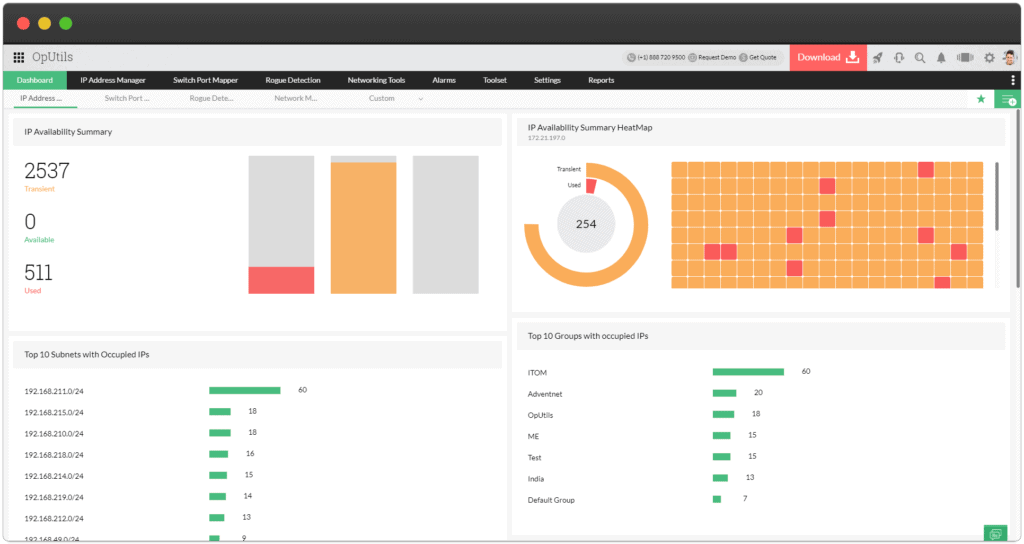
FAQ's
Frequently Asked Questions
How does OpManager monitor the devices?
OpManager is an agent-less monitoring and management tool that uses a wide variety of protocols and technologies: ICMP, SNMP, WMI, CLI (Telnet/ SSH), TFTP, SCP. OpManager also includes a Syslog demon, SNMP Trap listener and Flow collectors for NetFlow, sFlow etc. All these and more bring together many network performance monitoring and management capabilities within OpManager.
How many devices can I monitor with OpManager?
The OpManager polling engine can monitor up to 10,000 Interfaces. However, this depends on the system hardware, polling frequency and type of devices. The OpManager Enterprise Edition can monitor up to 50,000 interfaces. To know the exact number of interfaces monitored by your OpManager installation, refer to the “edition” page on the product page.
What are the different types of Personality Identifiable Information in OpManager?
- Email ID
- Name
- Phone Number
- Mac Address
- IP Address
What are the supported datatypes for Performance monitors in OpManager?
The following data types are supported for Performance monitors in OpManager:
- Integer
- Decimal
- String
Why is intermediate/root certificate required when I import the certificate?
The intermediate and root certificates are needed to validate the server certificate provided. The server Certificate along with the intermediate and root certificates forms a complete chain, termed as ‘Chain of trust’, which establishes the authenticity of the certificate.
How do I install OPManager Plus
Being the Swiss Partner of ManageEngine, Kidan is responsible for aiding with professional services, such as installing, implementing, configuring, training, and supporting the company to ensure an effective on-boarding of OP Manager Plus.
To make it even better, Kidan even provides advice on top of it all!
Get in touch with us to know more.
Want to continue the
conversation?
Thank you for the interest in ManageEngine's OP Manager Plus solutions. Please fill out the form below to ask a question or request assistance.
OpUtils Help Document
FAQ's
Frequently Asked Questions
What is the purpose of OpUtils?
OpUtils is a Switch Port & IP Address Management software that helps IT admins manage switches and IP Address Space with ease. With its comprehensive set of 30+ network tools, it helps users perform network monitoring tasks like detecting rogue device intrusions, keeping a check on bandwidth usage, monitoring availability of critical devices, backing up Cisco configuration files, and more.
Can I install OpUtils in one machine and access it remotely?
Yes, the user can install OpUtils in one machine and access the tools from any web browser.
Does OpUtils integrate with any other Manageengine product?
Yes, OpUtils is also available as a plug-in to ManageEngine OpManager. Users will be able to use IPAM and Switch Port Mapper in integrated mode.
What are Rogue IP addresses and how to deal with them?
Rogue Detection tool of OpUtils software helps in detecting unauthorized access of network resources. The tool scans routers, subnets, switches, gateway servers, etc., periodically and detects the wireless/wired rogue systems, devices, Access Points, and more.
What are the System requirements for OpUtils?
Supported JDK – JDK 1.5 and above is required for ManageEngine OpUtils.
Platforms – OpUtils is platform-independent and supports operating systems such as – Windows 2000, Windows NT, RedHat Linux 7.x and above.
Supported Browsers for OpUtils are – Internet Explorer 5.5 and above, Netscape 7.0 and above, and Mozilla Firefox 1.0 and above.
How do I install OpUtils?
Being the Swiss Partner of ManageEngine, Kidan is responsible for aiding with professional services, such as installing, implementing, configuring, training, and supporting the company to ensure an effective on-boarding of OpUtils.
To make it even better, Kidan even provides advice on top of it all!
Get in touch with us to know more.
Want to continue the
conversation?
Thank you for your interest in ManageEngine's OpUtils solution. Please fill out the form below to ask a question or request assistance.
Let us Know Your Requirements and Get an Exclusive Offer!
How We May Help You ?
Customer Service & Support
We value and believe in the relationships we have with our customers as they represent the most crucial part of our organization.
Kidan provides customer service and support via email. To contact our support teams, please feel free to send us an email to the below addresses:
A telephone hotline is available to our customers to receive immediate support and advise during business hours and days :
Telephone: +41 58 598 60 40
Business days: Monday – Friday
Business hours: 8:00 AM – 5:00 PM (Swiss time)
We also provide a live chat to ensure you get a quick response. You can reach us through our live chat widget on the bottom right of your screen. The availability of our chat support is:
- Monday – Friday
- 8:00 AM to 5:00 PM Swiss Time
FAQ's
Frequently Asked Questions
What is the purpose of OpUtils?
OpUtils is a Switch Port & IP Address Management software that helps IT admins manage switches and IP Address Space with ease. With its comprehensive set of 30+ network tools, it helps users perform network monitoring tasks like detecting rogue device intrusions, keeping a check on bandwidth usage, monitoring availability of critical devices, backing up Cisco configuration files, and more.
Can I install OpUtils in one machine and access it remotely?
Yes, the user can install OpUtils in one machine and access the tools from any web browser.
Does OpUtils integrate with any other Manageengine product?
Yes, OpUtils is also available as a plug-in to ManageEngine OpManager. Users will be able to use IPAM and Switch Port Mapper in integrated mode.
What are Rogue IP addresses and how to deal with them?
Rogue Detection tool of OpUtils software helps in detecting unauthorized access of network resources. The tool scans routers, subnets, switches, gateway servers, etc., periodically and detects the wireless/wired rogue systems, devices, Access Points, and more.
What are the System requirements for OpUtils?
Supported JDK – JDK 1.5 and above is required for ManageEngine OpUtils.
Platforms – OpUtils is platform-independent and supports operating systems such as – Windows 2000, Windows NT, RedHat Linux 7.x and above.
Supported Browsers for OpUtils are – Internet Explorer 5.5 and above, Netscape 7.0 and above, and Mozilla Firefox 1.0 and above.
How do I install OpUtils?
Being the Swiss Partner of ManageEngine, Kidan is responsible for aiding with professional services, such as installing, implementing, configuring, training, and supporting the company to ensure an effective on-boarding of OpUtils.
To make it even better, Kidan even provides advice on top of it all!
Get in touch with us to know more.
Want to continue the
conversation?
Thank you for your interest in ManageEngine's OpUtils solution. Please fill out the form below to ask a question or request assistance.