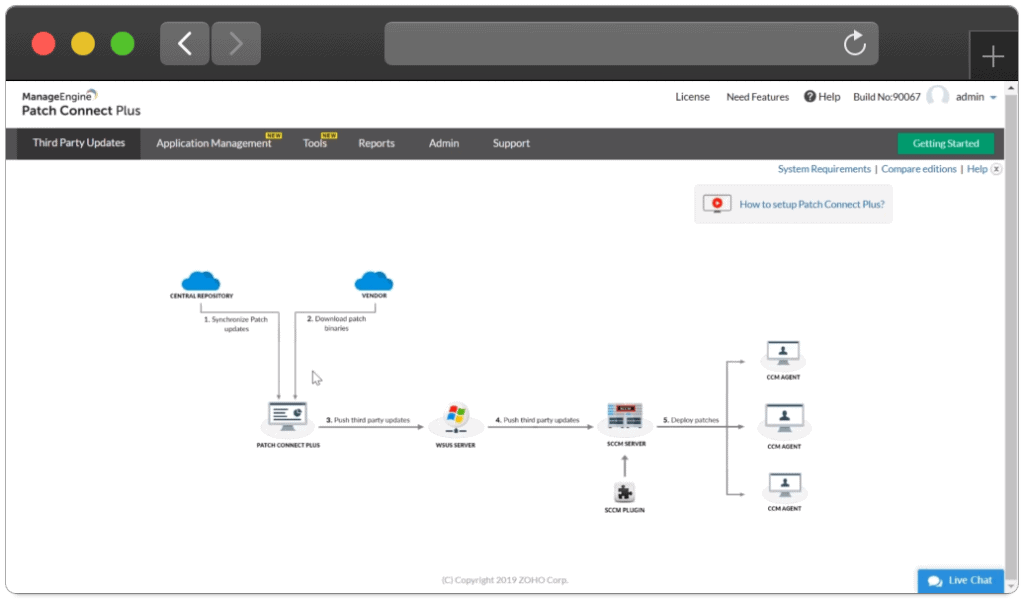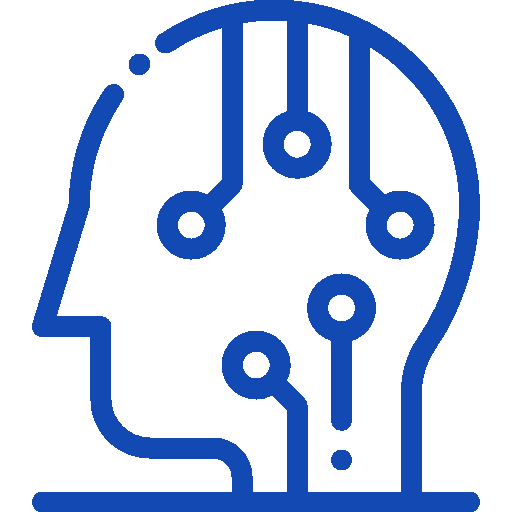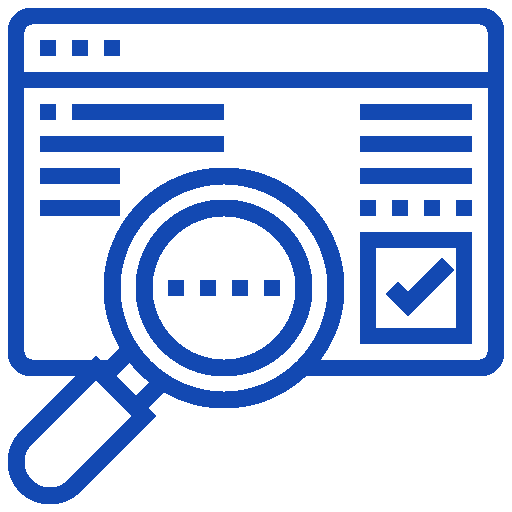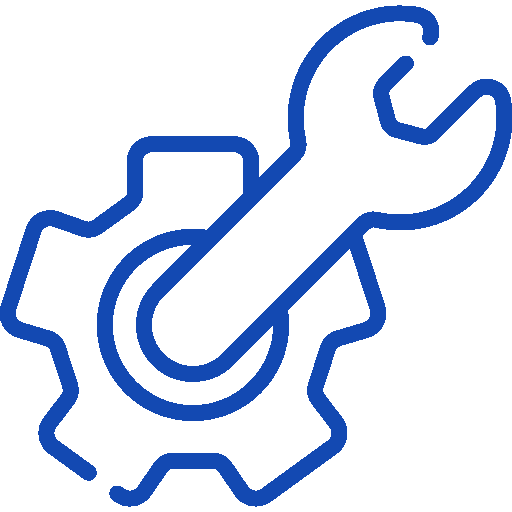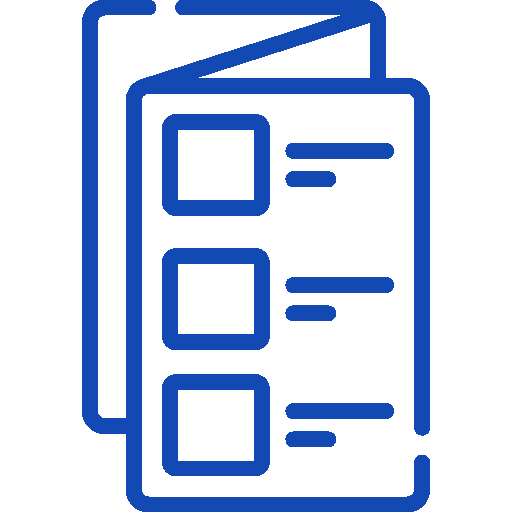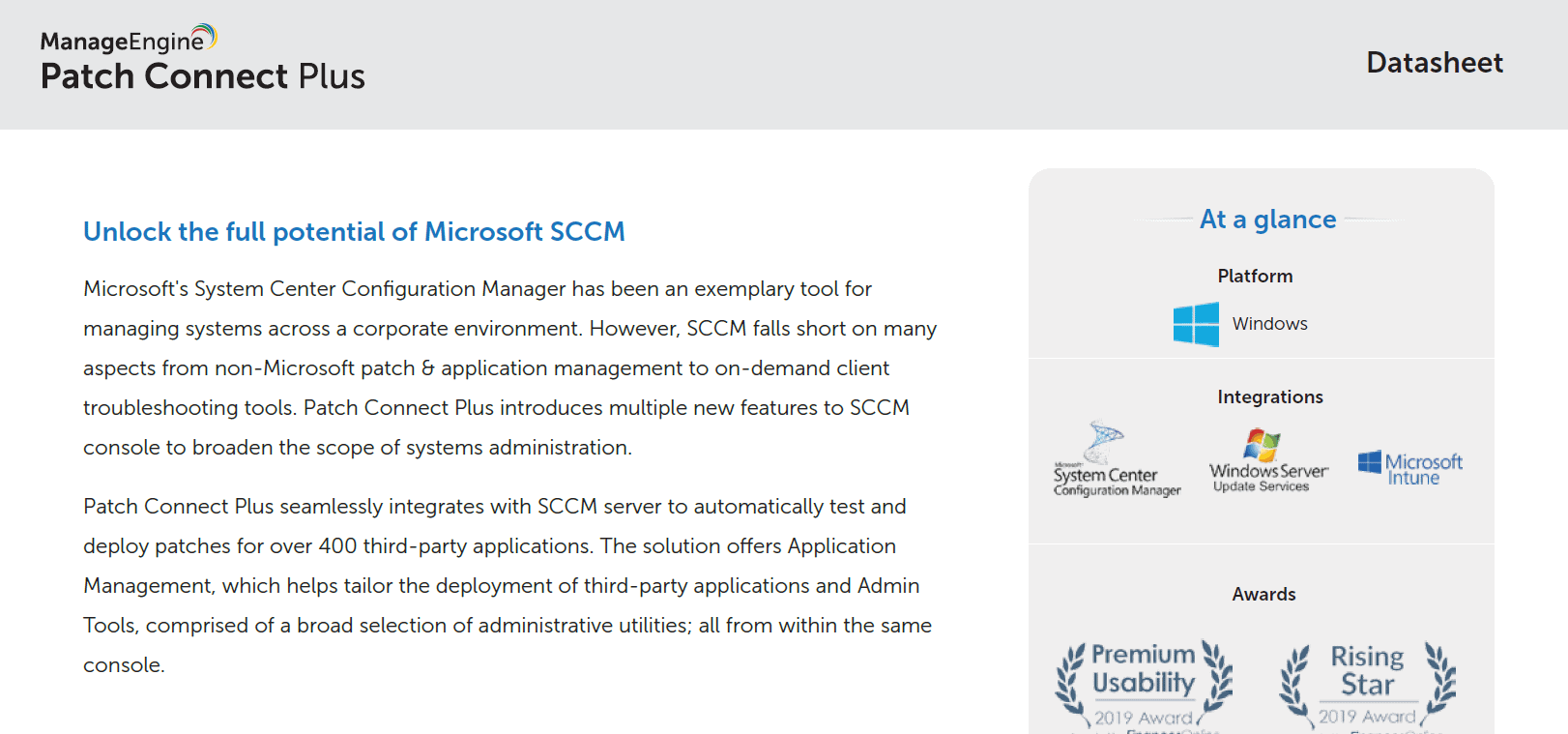Patch management for third party software with Microsoft SCCM
Patch Connect Plus from ManageEngine is an extension for Microsoft System Center Configuration Manager (SCCM), with which IT administrators can also use the Microsoft solution to provide patches for non-Microsoft applications. In total, updates and hotfixes from more than 250 software solutions from various manufacturers can be managed with Patch Connect Plus - including, for example, Adobe applications, Java or WinRAR.
Patch Connect Plus can be easily integrated into the existing Microsoft SCCM patch management infrastructure. This allows administrators to use the existing infrastructure of the Microsoft solution to manage desktops and applications for software solutions that do not originate from Microsoft. In this way, all business applications can be updated easily with a single patch management tool without inefficiently switching between different tools.
What You Can Expect
Key Features of Patch Connect Plus
Some Perks
Patch Connect Plus Advantages
Some Features
A Glance of Patch Connect Plus
Editions
The Right Edition for Your Requirements
FAQ's
Frequently Asked Questions
How is Patch Connect Plus Licensed?
Patch Connect Plus is licensed based on the number of computers you are managing in SCCM. The pricing starts at just $1.00 per computer and goes down as the volume increases.
For more details on the pricing, refer to our online store.
How to use Automated Deployment Rule for Patch Connect Plus updates?
Microsoft SCCM offers automatic deployment of patches and updates with Automated Deployment Rule. Third-party updates from Patch Connect Plus can also be automated with ADR.
This document will explain the process of using the Automated Deployment Rule in detail.
What happens during the publication of patches?
During the publication, the patches are downloaded to the WSUS content location. Then, SCCM/WSUS will distribute it to the WSUS server and then to the other sites if configured to do so.
How to migrate Patch Connect Plus server to a different computer?
Patch Connect Plus server can be migrated from a computer effortlessly.
These steps can come in handy if you’re migrating the Patch Connect Plus server.
How do I install Patch Connect Plus?
Being the Swiss partner of ManageEngine, Kidan is responsible for aiding with professional services, such as installing, implementing, configuring, training, and supporting the company to ensure an effective on-boarding of Patch Connect Plus.
To make it even better, Kidan even provides advice on top of it all!
Get in touch with us to know more.
Want to continue the
conversation?
Thank you for your interest in ManageEngine's Patch Connect Plus solution. Please fill out the form below to ask a question or request assistance.
Features Patch Connect Plus
Main Features
FAQ's
Frequently Asked Questions
How is Patch Connect Plus Licensed?
Patch Connect Plus is licensed based on the number of computers you are managing in SCCM. The pricing starts at just $1.00 per computer and goes down as the volume increases.
For more details on the pricing, refer to our online store.
How to use Automated Deployment Rule for Patch Connect Plus updates?
Microsoft SCCM offers automatic deployment of patches and updates with Automated Deployment Rule. Third-party updates from Patch Connect Plus can also be automated with ADR.
This document will explain the process of using the Automated Deployment Rule in detail.
What happens during the publication of patches?
During the publication, the patches are downloaded to the WSUS content location. Then, SCCM/WSUS will distribute it to the WSUS server and then to the other sites if configured to do so.
How to add third-party catalogs in SCCM?
Microsoft SCCM has extended its support for software catalogs right from version 1806. Hence, ensure that SCCM’s version must be 1806 or up, to be compatible with the Software Catalogs. Refer to this document for step-by-step guidance.
How to migrate Patch Connect Plus server to a different computer?
Patch Connect Plus server can be migrated from a computer effortlessly.
These steps can come in handy if you’re migrating the Patch Connect Plus server.
How do I install Patch Connect Plus?
Being the Swiss partner of ManageEngine, Kidan is responsible for aiding with professional services, such as installing, implementing, configuring, training, and supporting the company to ensure an effective on-boarding of Patch Connect Plus.
To make it even better, Kidan even provides advice on top of it all!
Get in touch with us to know more.
Want to continue the
conversation?
Thank you for your interest in ManageEngine's Patch Connect Plus solution. Please fill out the form below to ask a question or request assistance.
Available Editions of Patch Connect Plus
FAQ's
Frequently Asked Questions
How is Patch Connect Plus Licensed?
Patch Connect Plus is licensed based on the number of computers you are managing in SCCM. The pricing starts at just $1.00 per computer and goes down as the volume increases.
For more details on the pricing, refer to our online store.
How to use Automated Deployment Rule for Patch Connect Plus updates?
Microsoft SCCM offers automatic deployment of patches and updates with Automated Deployment Rule. Third-party updates from Patch Connect Plus can also be automated with ADR.
This document will explain the process of using the Automated Deployment Rule in detail.
What happens during the publication of patches?
During the publication, the patches are downloaded to the WSUS content location. Then, SCCM/WSUS will distribute it to the WSUS server and then to the other sites if configured to do so.
How to add third-party catalogs in SCCM?
Microsoft SCCM has extended its support for software catalogs right from version 1806. Hence, ensure that SCCM’s version must be 1806 or up, to be compatible with the Software Catalogs. Refer to this document for step-by-step guidance.
How to migrate Patch Connect Plus server to a different computer?
Patch Connect Plus server can be migrated from a computer effortlessly.
These steps can come in handy if you’re migrating the Patch Connect Plus server.
How do I install Patch Connect Plus?
Being the Swiss partner of ManageEngine, Kidan is responsible for aiding with professional services, such as installing, implementing, configuring, training, and supporting the company to ensure an effective on-boarding of Patch Connect Plus.
To make it even better, Kidan even provides advice on top of it all!
Get in touch with us to know more.
Want to continue the
conversation?
Thank you for your interest in ManageEngine's Patch Connect Plus solution. Please fill out the form below to ask a question or request assistance.
Patch Connect Plus Standard Edition
Patch Connect Plus Professional Edition
Patch Connect Plus Enterprise Edition
FAQ's
Frequently Asked Questions
How is Patch Connect Plus Licensed?
Patch Connect Plus is licensed based on the number of computers you are managing in SCCM. The pricing starts at just $1.00 per computer and goes down as the volume increases.
For more details on the pricing, refer to our online store.
How to use Automated Deployment Rule for Patch Connect Plus updates?
Microsoft SCCM offers automatic deployment of patches and updates with Automated Deployment Rule. Third-party updates from Patch Connect Plus can also be automated with ADR.
This document will explain the process of using the Automated Deployment Rule in detail.
What happens during the publication of patches?
During the publication, the patches are downloaded to the WSUS content location. Then, SCCM/WSUS will distribute it to the WSUS server and then to the other sites if configured to do so.
How to add third-party catalogs in SCCM?
Microsoft SCCM has extended its support for software catalogs right from version 1806. Hence, ensure that SCCM’s version must be 1806 or up, to be compatible with the Software Catalogs. Refer to this document for step-by-step guidance.
How to migrate Patch Connect Plus server to a different computer?
Patch Connect Plus server can be migrated from a computer effortlessly.
These steps can come in handy if you’re migrating the Patch Connect Plus server.
How do I install Patch Connect Plus?
Being the Swiss partner of ManageEngine, Kidan is responsible for aiding with professional services, such as installing, implementing, configuring, training, and supporting the company to ensure an effective on-boarding of Patch Connect Plus.
To make it even better, Kidan even provides advice on top of it all!
Get in touch with us to know more.
Want to continue the
conversation?
Thank you for your interest in ManageEngine's Patch Connect Plus solution. Please fill out the form below to ask a question or request assistance.
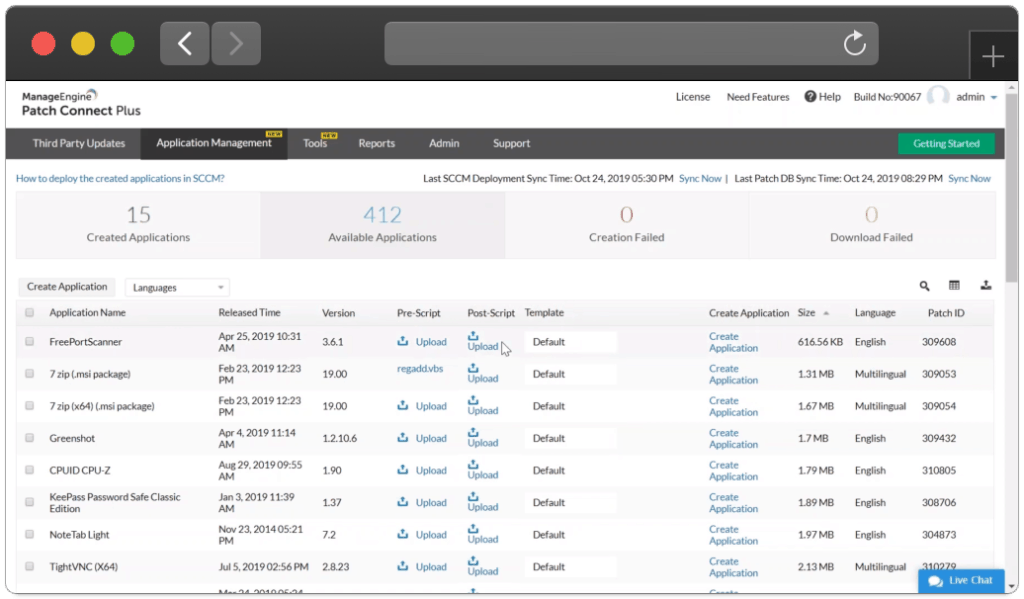
FAQ's
Frequently Asked Questions
How is Patch Connect Plus Licensed?
Patch Connect Plus is licensed based on the number of computers you are managing in SCCM. The pricing starts at just $1.00 per computer and goes down as the volume increases.
For more details on the pricing, refer to our online store.
How to use Automated Deployment Rule for Patch Connect Plus updates?
Microsoft SCCM offers automatic deployment of patches and updates with Automated Deployment Rule. Third-party updates from Patch Connect Plus can also be automated with ADR.
This document will explain the process of using the Automated Deployment Rule in detail.
What happens during the publication of patches?
During the publication, the patches are downloaded to the WSUS content location. Then, SCCM/WSUS will distribute it to the WSUS server and then to the other sites if configured to do so.
How to add third-party catalogs in SCCM?
Microsoft SCCM has extended its support for software catalogs right from version 1806. Hence, ensure that SCCM’s version must be 1806 or up, to be compatible with the Software Catalogs. Refer to this document for step-by-step guidance.
How to migrate Patch Connect Plus server to a different computer?
Patch Connect Plus server can be migrated from a computer effortlessly.
These steps can come in handy if you’re migrating the Patch Connect Plus server.
How do I install Patch Connect Plus?
Being the Swiss partner of ManageEngine, Kidan is responsible for aiding with professional services, such as installing, implementing, configuring, training, and supporting the company to ensure an effective on-boarding of Patch Connect Plus.
To make it even better, Kidan even provides advice on top of it all!
Get in touch with us to know more.
Want to continue the
conversation?
Thank you for your interest in ManageEngine's Patch Connect Plus solution. Please fill out the form below to ask a question or request assistance.
Patch Connect Plus Help Document
FAQ's
Frequently Asked Questions
How is Patch Connect Plus Licensed?
Patch Connect Plus is licensed based on the number of computers you are managing in SCCM. The pricing starts at just $1.00 per computer and goes down as the volume increases.
For more details on the pricing, refer to our online store.
How to use Automated Deployment Rule for Patch Connect Plus updates?
Microsoft SCCM offers automatic deployment of patches and updates with Automated Deployment Rule. Third-party updates from Patch Connect Plus can also be automated with ADR.
This document will explain the process of using the Automated Deployment Rule in detail.
What happens during the publication of patches?
During the publication, the patches are downloaded to the WSUS content location. Then, SCCM/WSUS will distribute it to the WSUS server and then to the other sites if configured to do so.
How to add third-party catalogs in SCCM?
Microsoft SCCM has extended its support for software catalogs right from version 1806. Hence, ensure that SCCM’s version must be 1806 or up, to be compatible with the Software Catalogs. Refer to this document for step-by-step guidance.
How to migrate Patch Connect Plus server to a different computer?
Patch Connect Plus server can be migrated from a computer effortlessly.
These steps can come in handy if you’re migrating the Patch Connect Plus server.
How do I install Patch Connect Plus?
Being the Swiss partner of ManageEngine, Kidan is responsible for aiding with professional services, such as installing, implementing, configuring, training, and supporting the company to ensure an effective on-boarding of Patch Connect Plus.
To make it even better, Kidan even provides advice on top of it all!
Get in touch with us to know more.
Want to continue the
conversation?
Thank you for your interest in ManageEngine's Patch Connect Plus solution. Please fill out the form below to ask a question or request assistance.
Fill up the form to get a personalized Quote, that best suits your requirements
How We May Help You ?
Customer Service & Support
We value and believe in the relationships we have with our customers as they represent the most crucial part of our organization.
Kidan provides customer service and support via email. To contact our support teams, please feel free to send us an email to the below addresses:
A telephone hotline is available to our customers to receive immediate support and advise during business hours and days :
Telephone: +41 58 598 60 40
Business days: Monday – Friday
Business hours: 8:00 AM – 5:00 PM (Swiss time)
We also provide a live chat to ensure you get a quick response. You can reach us through our live chat widget on the bottom right of your screen. The availability of our chat support is:
- Monday – Friday
- 8:00 AM to 5:00 PM Swiss Time
FAQ's
Frequently Asked Questions
How is Patch Connect Plus Licensed?
Patch Connect Plus is licensed based on the number of computers you are managing in SCCM. The pricing starts at just $1.00 per computer and goes down as the volume increases.
For more details on the pricing, refer to our online store.
How to use Automated Deployment Rule for Patch Connect Plus updates?
Microsoft SCCM offers automatic deployment of patches and updates with Automated Deployment Rule. Third-party updates from Patch Connect Plus can also be automated with ADR.
This document will explain the process of using the Automated Deployment Rule in detail.
What happens during the publication of patches?
During the publication, the patches are downloaded to the WSUS content location. Then, SCCM/WSUS will distribute it to the WSUS server and then to the other sites if configured to do so.
How to add third-party catalogs in SCCM?
Microsoft SCCM has extended its support for software catalogs right from version 1806. Hence, ensure that SCCM’s version must be 1806 or up, to be compatible with the Software Catalogs. Refer to this document for step-by-step guidance.
How to migrate Patch Connect Plus server to a different computer?
Patch Connect Plus server can be migrated from a computer effortlessly.
These steps can come in handy if you’re migrating the Patch Connect Plus server.
How do I install Patch Connect Plus?
Being the Swiss partner of ManageEngine, Kidan is responsible for aiding with professional services, such as installing, implementing, configuring, training, and supporting the company to ensure an effective on-boarding of Patch Connect Plus.
To make it even better, Kidan even provides advice on top of it all!
Get in touch with us to know more.
Want to continue the
conversation?
Thank you for your interest in ManageEngine's Patch Connect Plus solution. Please fill out the form below to ask a question or request assistance.