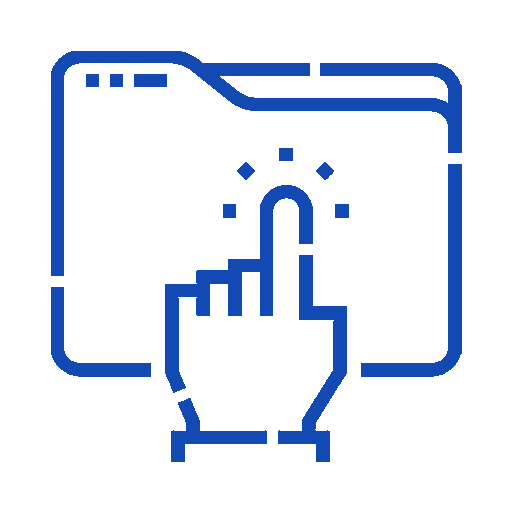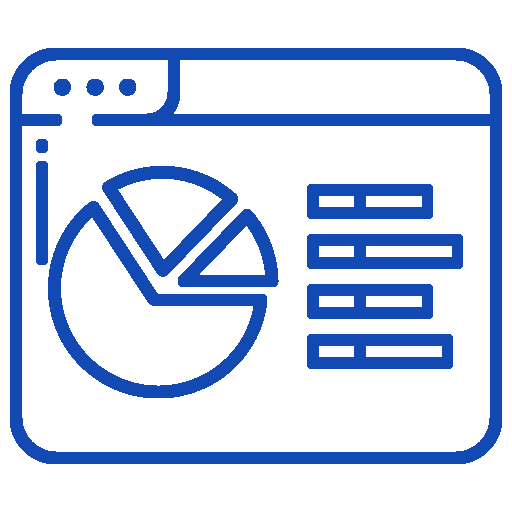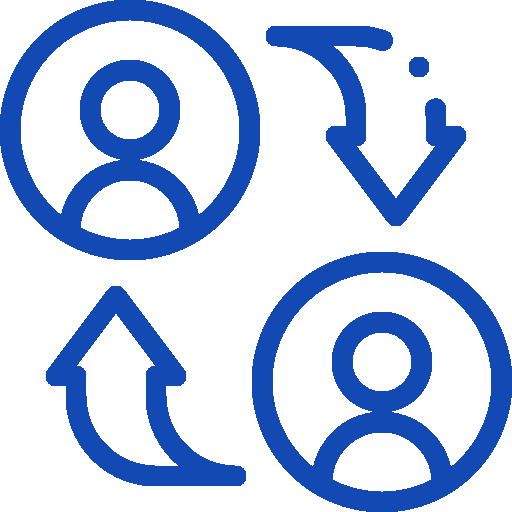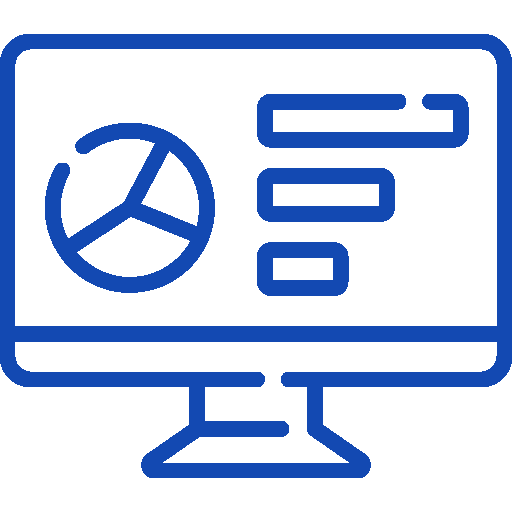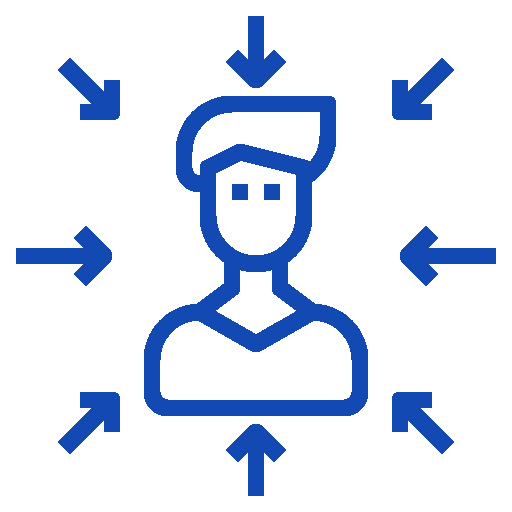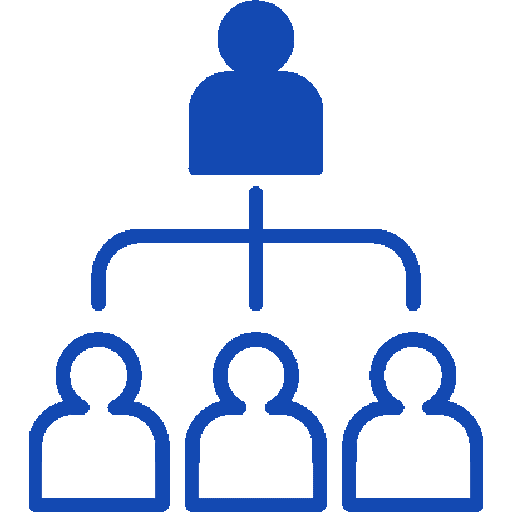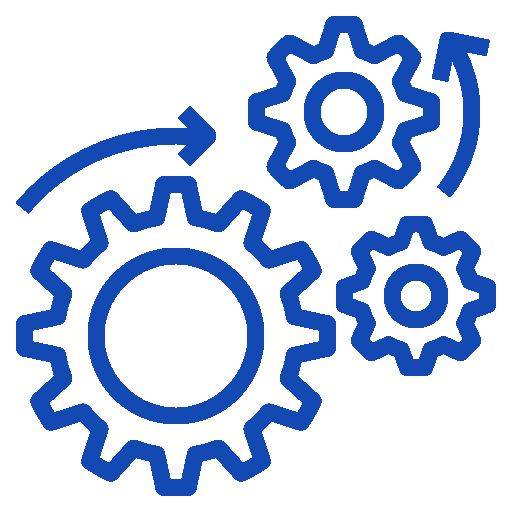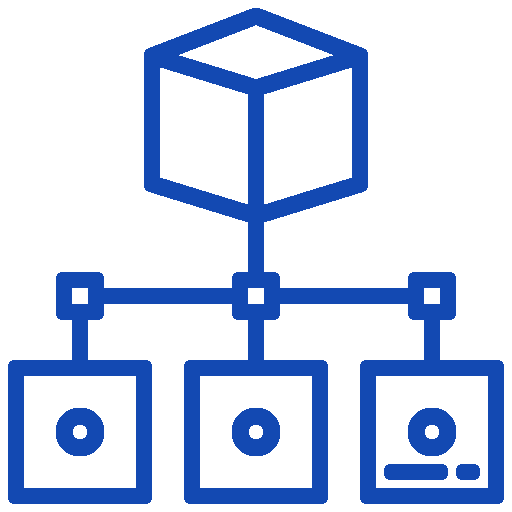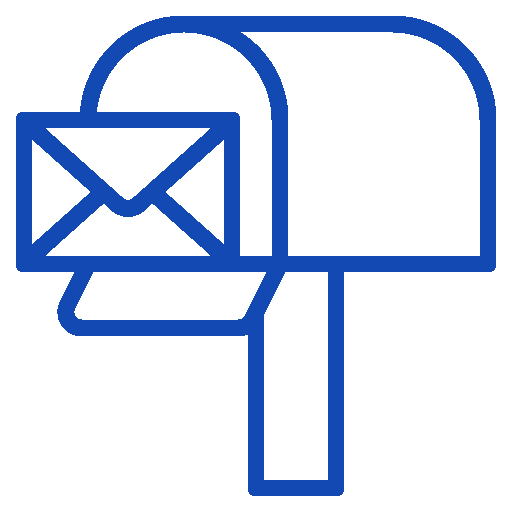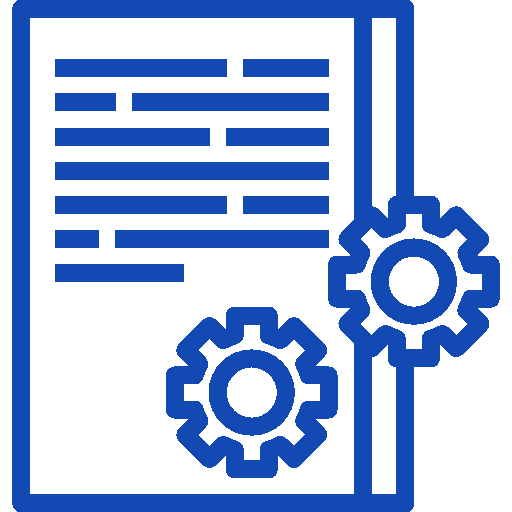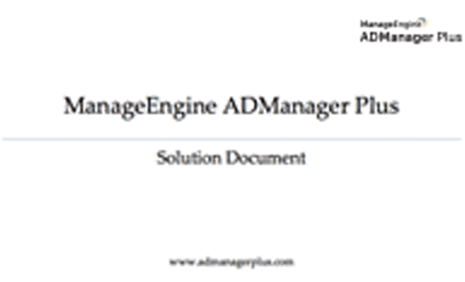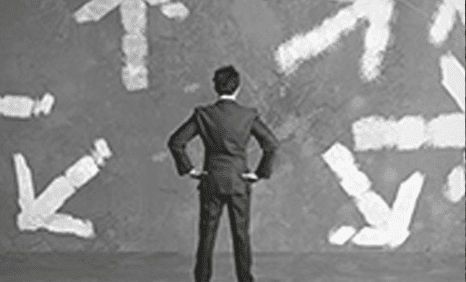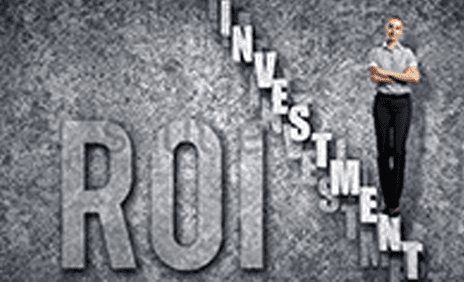Active Directory Management and Reporting
ADManager Plus is a web-based software for the Active Directory Management . The software supports AD administrators and help desk technicians in setting up and maintaining the company's own Active Directory with many efficient tools. With ADManager Plus, numerous complex tasks can be carried out efficiently and significantly faster - from creating, configuring and changing multiple user accounts at the same time (bulk management) to managing groups and computers . Even with routine tasks, administrators can use automated scripts and the delegation of AD administration tasksSave a lot of time on help desk staff.
The extensive reports in ADManager Plus show all important AD settings and attributes and thus help to ensure compliance in the network . Management of the Active Directory using command line tools or scripts is a thing of the past with ADManager Plus.
What You Can Expect
ManageEngine ADManager Key Features
Advantages
ADManager Plus Benefits
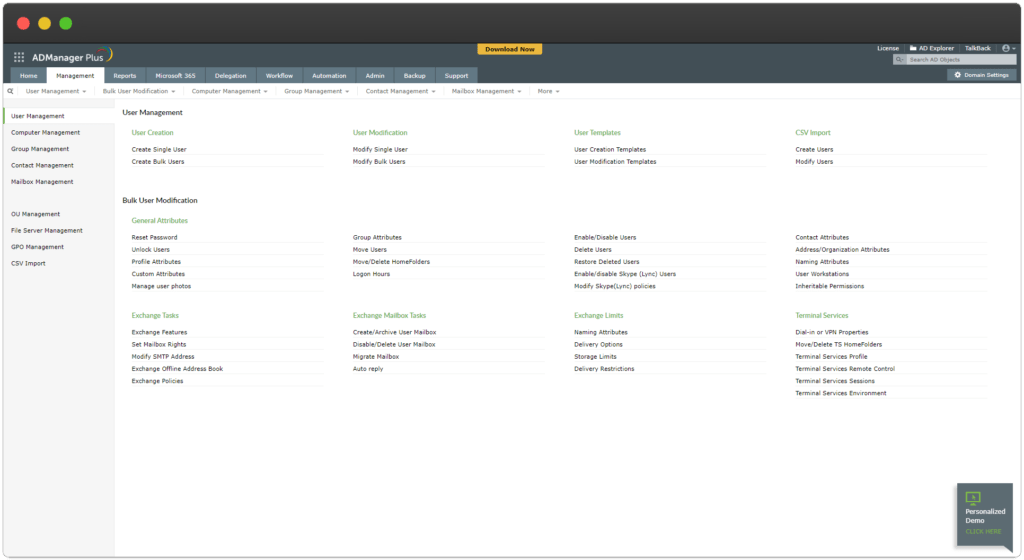
Highlight Features
A Glance of ADManager Plus
Editions
ADManager Plus is Available in 3 variants
FAQ's
Frequently Asked Questions
What is ADManager Plus?
ManageEngine ADManager Plus is a 100% web-based product that provides centralized administration and management of Windows Active Directory. ADManager Plus can perform the following:
- Create bulk user accounts in the Active Directory with the flexibility to import properties from a CSV file.
- Modify the existing user account properties including Exchange Mailbox and Terminal Services properties.
- Generate and view granular reports of users, computers, groups like Inactive Users, Disabled Users, Users in Nested Groups, Distribution Groups, Security Groups, Inactive Computers, etc.
- Create and delegate security roles for granting/revoking permissions to security principals.
- Search ACEs and Active Directory objects.
- Manage bulk computers, groups and contacts with ease.
- Manage Active Directory and Exchange Server (2003/2007) from a single console.
What operating systems are supported by ADManager Plus?
ADManager Plus supports the following Windows operating systems:
- Windows Server 2019
- Windows Server 2016
- Windows Server 2012 R2
- Windows Server 2012
- Windows Server 2008 R2
- Windows Server 2008
- Windows 10
- Windows 8.1
- Windows 8
- Windows 7
What is the difference between Free and Professional Editions?
The Free edition of ADManager Plus can be used to manage up to 100 objects in a single domain and cannot have more than one domain configured.
The Professional edition can be used to manage the number of domains and objects for which it is licensed for.
The Free edition can be upgraded to Professional edition at any point of time by obtaining a valid license from ZOHO Corp.
ADManager Plus runs in a web browser. Does that mean I can access it from anywhere?
Yes, you can connect to the ADManager Plus from any machine on the network through a Web browser.
How is ADManager Plus licensed?
ADManager Plus licenses are annual subscriptions; licenses are based on the number of domains and helpdesk technicians.
How do I install ADManager Plus?
Being the Swiss Partner of ManageEngine, Kidan is responsible for aiding with professional services, such as installing, implementing, configuring, training, and supporting the company to ensure an effective on-boarding of ADManager Plus.
To make it even better, Kidan even provides advice on top of it all!
Get in touch with us to know more.
Want to continue the
conversation?
Thank you for your interest in ManageEngine's ADManager Plus solution. Please fill out the form below to ask a question or request assistance.
Features ADManager Plus
Active Directory Management
Active Directory Reports
AD Delegation & Workflow
Microsoft Exchange Management
FAQ's
Frequently Asked Questions
What is ADManager Plus?
ManageEngine ADManager Plus is a 100% web-based product that provides centralized administration and management of Windows Active Directory. ADManager Plus can perform the following:
- Create bulk user accounts in the Active Directory with the flexibility to import properties from a CSV file.
- Modify the existing user account properties including Exchange Mailbox and Terminal Services properties.
- Generate and view granular reports of users, computers, groups like Inactive Users, Disabled Users, Users in Nested Groups, Distribution Groups, Security Groups, Inactive Computers, etc.
- Create and delegate security roles for granting/revoking permissions to security principals.
- Search ACEs and Active Directory objects.
- Manage bulk computers, groups and contacts with ease.
- Manage Active Directory and Exchange Server (2003/2007) from a single console.
What operating systems are supported by ADManager Plus?
ADManager Plus supports the following Windows operating systems:
- Windows Server 2019
- Windows Server 2016
- Windows Server 2012 R2
- Windows Server 2012
- Windows Server 2008 R2
- Windows Server 2008
- Windows 10
- Windows 8.1
- Windows 8
- Windows 7
What is the difference between Free and Professional Editions?
The Free edition of ADManager Plus can be used to manage up to 100 objects in a single domain and cannot have more than one domain configured.
The Professional edition can be used to manage the number of domains and objects for which it is licensed for.
The Free edition can be upgraded to Professional edition at any point of time by obtaining a valid license from ZOHO Corp.
ADManager Plus runs in a web browser. Does that mean I can access it from anywhere?
Yes, you can connect to the ADManager Plus from any machine on the network through a Web browser.
How is ADManager Plus licensed?
ADManager Plus licenses are annual subscriptions; licenses are based on the number of domains and helpdesk technicians.
How do I install ADManager Plus?
Being the Swiss Partner of ManageEngine, Kidan is responsible for aiding with professional services, such as installing, implementing, configuring, training, and supporting the company to ensure an effective on-boarding of ADManager Plus.
To make it even better, Kidan even provides advice on top of it all!
Get in touch with us to know more.
Want to continue the
conversation?
Thank you for your interest in ManageEngine's ADManager Plus solution. Please fill out the form below to ask a question or request assistance.
ADManager Plus is Available in two editions: Standard & Professional
FAQ's
Frequently Asked Questions
What is ADManager Plus?
ManageEngine ADManager Plus is a 100% web-based product that provides centralized administration and management of Windows Active Directory. ADManager Plus can perform the following:
- Create bulk user accounts in the Active Directory with the flexibility to import properties from a CSV file.
- Modify the existing user account properties including Exchange Mailbox and Terminal Services properties.
- Generate and view granular reports of users, computers, groups like Inactive Users, Disabled Users, Users in Nested Groups, Distribution Groups, Security Groups, Inactive Computers, etc.
- Create and delegate security roles for granting/revoking permissions to security principals.
- Search ACEs and Active Directory objects.
- Manage bulk computers, groups and contacts with ease.
- Manage Active Directory and Exchange Server (2003/2007) from a single console.
What operating systems are supported by ADManager Plus?
ADManager Plus supports the following Windows operating systems:
- Windows Server 2019
- Windows Server 2016
- Windows Server 2012 R2
- Windows Server 2012
- Windows Server 2008 R2
- Windows Server 2008
- Windows 10
- Windows 8.1
- Windows 8
- Windows 7
What is the difference between Free and Professional Editions?
The Free edition of ADManager Plus can be used to manage up to 100 objects in a single domain and cannot have more than one domain configured.
The Professional edition can be used to manage the number of domains and objects for which it is licensed for.
The Free edition can be upgraded to Professional edition at any point of time by obtaining a valid license from ZOHO Corp.
ADManager Plus runs in a web browser. Does that mean I can access it from anywhere?
Yes, you can connect to the ADManager Plus from any machine on the network through a Web browser.
How is ADManager Plus licensed?
ADManager Plus licenses are annual subscriptions; licenses are based on the number of domains and helpdesk technicians.
How do I install ADManager Plus?
Being the Swiss Partner of ManageEngine, Kidan is responsible for aiding with professional services, such as installing, implementing, configuring, training, and supporting the company to ensure an effective on-boarding of ADManager Plus.
To make it even better, Kidan even provides advice on top of it all!
Get in touch with us to know more.
Want to continue the
conversation?
Thank you for your interest in ManageEngine's ADManager Plus solution. Please fill out the form below to ask a question or request assistance.
ADManager Plus Standard Edition (Annual Subscription)
ADManager Plus Professional Edition (Annual Subscription)
ADManager Plus Active Directory Backup and Recovery Add-on
FAQ's
Frequently Asked Questions
What is ADManager Plus?
ManageEngine ADManager Plus is a 100% web-based product that provides centralized administration and management of Windows Active Directory. ADManager Plus can perform the following:
- Create bulk user accounts in the Active Directory with the flexibility to import properties from a CSV file.
- Modify the existing user account properties including Exchange Mailbox and Terminal Services properties.
- Generate and view granular reports of users, computers, groups like Inactive Users, Disabled Users, Users in Nested Groups, Distribution Groups, Security Groups, Inactive Computers, etc.
- Create and delegate security roles for granting/revoking permissions to security principals.
- Search ACEs and Active Directory objects.
- Manage bulk computers, groups and contacts with ease.
- Manage Active Directory and Exchange Server (2003/2007) from a single console.
What operating systems are supported by ADManager Plus?
ADManager Plus supports the following Windows operating systems:
- Windows Server 2019
- Windows Server 2016
- Windows Server 2012 R2
- Windows Server 2012
- Windows Server 2008 R2
- Windows Server 2008
- Windows 10
- Windows 8.1
- Windows 8
- Windows 7
What is the difference between Free and Professional Editions?
The Free edition of ADManager Plus can be used to manage up to 100 objects in a single domain and cannot have more than one domain configured.
The Professional edition can be used to manage the number of domains and objects for which it is licensed for.
The Free edition can be upgraded to Professional edition at any point of time by obtaining a valid license from ZOHO Corp.
ADManager Plus runs in a web browser. Does that mean I can access it from anywhere?
Yes, you can connect to the ADManager Plus from any machine on the network through a Web browser.
How is ADManager Plus licensed?
ADManager Plus licenses are annual subscriptions; licenses are based on the number of domains and helpdesk technicians.
How do I install ADManager Plus?
Being the Swiss Partner of ManageEngine, Kidan is responsible for aiding with professional services, such as installing, implementing, configuring, training, and supporting the company to ensure an effective on-boarding of ADManager Plus.
To make it even better, Kidan even provides advice on top of it all!
Get in touch with us to know more.
Want to continue the
conversation?
Thank you for your interest in ManageEngine's ADManager Plus solution. Please fill out the form below to ask a question or request assistance.
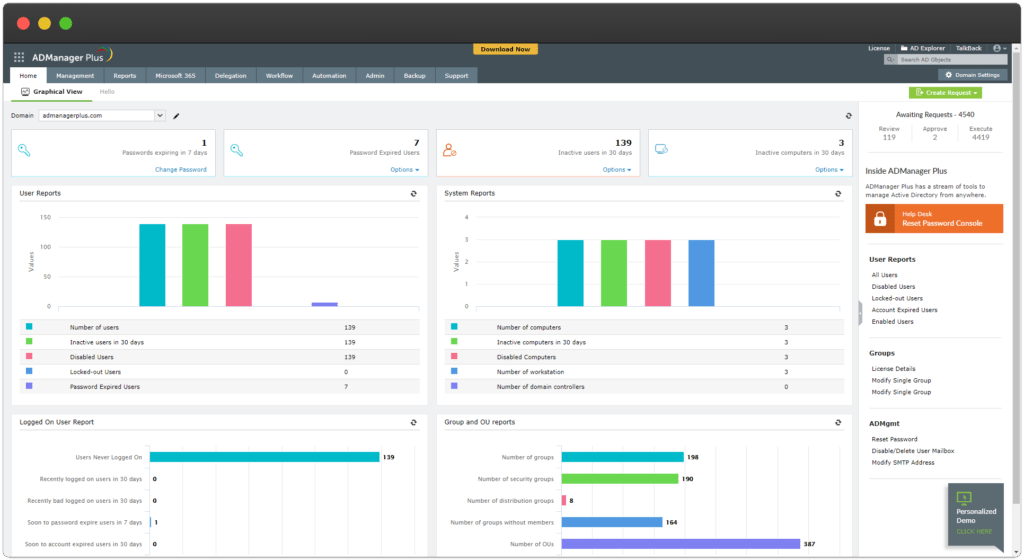
FAQ's
Frequently Asked Questions
What is ADManager Plus?
ManageEngine ADManager Plus is a 100% web-based product that provides centralized administration and management of Windows Active Directory. ADManager Plus can perform the following:
- Create bulk user accounts in the Active Directory with the flexibility to import properties from a CSV file.
- Modify the existing user account properties including Exchange Mailbox and Terminal Services properties.
- Generate and view granular reports of users, computers, groups like Inactive Users, Disabled Users, Users in Nested Groups, Distribution Groups, Security Groups, Inactive Computers, etc.
- Create and delegate security roles for granting/revoking permissions to security principals.
- Search ACEs and Active Directory objects.
- Manage bulk computers, groups and contacts with ease.
- Manage Active Directory and Exchange Server (2003/2007) from a single console.
What operating systems are supported by ADManager Plus?
ADManager Plus supports the following Windows operating systems:
- Windows Server 2019
- Windows Server 2016
- Windows Server 2012 R2
- Windows Server 2012
- Windows Server 2008 R2
- Windows Server 2008
- Windows 10
- Windows 8.1
- Windows 8
- Windows 7
What is the difference between Free and Professional Editions?
The Free edition of ADManager Plus can be used to manage up to 100 objects in a single domain and cannot have more than one domain configured.
The Professional edition can be used to manage the number of domains and objects for which it is licensed for.
The Free edition can be upgraded to Professional edition at any point of time by obtaining a valid license from ZOHO Corp.
ADManager Plus runs in a web browser. Does that mean I can access it from anywhere?
Yes, you can connect to the ADManager Plus from any machine on the network through a Web browser.
How is ADManager Plus licensed?
ADManager Plus licenses are annual subscriptions; licenses are based on the number of domains and helpdesk technicians.
How do I install ADManager Plus?
Being the Swiss Partner of ManageEngine, Kidan is responsible for aiding with professional services, such as installing, implementing, configuring, training, and supporting the company to ensure an effective on-boarding of ADManager Plus.
To make it even better, Kidan even provides advice on top of it all!
Get in touch with us to know more.
Want to continue the
conversation?
Thank you for your interest in ManageEngine's ADManager Plus solution. Please fill out the form below to ask a question or request assistance.
ADManager Plus Help Document
FAQ's
Frequently Asked Questions
What is ADManager Plus?
ManageEngine ADManager Plus is a 100% web-based product that provides centralized administration and management of Windows Active Directory. ADManager Plus can perform the following:
- Create bulk user accounts in the Active Directory with the flexibility to import properties from a CSV file.
- Modify the existing user account properties including Exchange Mailbox and Terminal Services properties.
- Generate and view granular reports of users, computers, groups like Inactive Users, Disabled Users, Users in Nested Groups, Distribution Groups, Security Groups, Inactive Computers, etc.
- Create and delegate security roles for granting/revoking permissions to security principals.
- Search ACEs and Active Directory objects.
- Manage bulk computers, groups and contacts with ease.
- Manage Active Directory and Exchange Server (2003/2007) from a single console.
What operating systems are supported by ADManager Plus?
ADManager Plus supports the following Windows operating systems:
- Windows Server 2019
- Windows Server 2016
- Windows Server 2012 R2
- Windows Server 2012
- Windows Server 2008 R2
- Windows Server 2008
- Windows 10
- Windows 8.1
- Windows 8
- Windows 7
What is the difference between Free and Professional Editions?
The Free edition of ADManager Plus can be used to manage up to 100 objects in a single domain and cannot have more than one domain configured.
The Professional edition can be used to manage the number of domains and objects for which it is licensed for.
The Free edition can be upgraded to Professional edition at any point of time by obtaining a valid license from ZOHO Corp.
ADManager Plus runs in a web browser. Does that mean I can access it from anywhere?
Yes, you can connect to the ADManager Plus from any machine on the network through a Web browser.
How is ADManager Plus licensed?
ADManager Plus licenses are annual subscriptions; licenses are based on the number of domains and helpdesk technicians.
How do I install ADManager Plus?
Being the Swiss Partner of ManageEngine, Kidan is responsible for aiding with professional services, such as installing, implementing, configuring, training, and supporting the company to ensure an effective on-boarding of ADManager Plus.
To make it even better, Kidan even provides advice on top of it all!
Get in touch with us to know more.
Want to continue the
conversation?
Thank you for your interest in ManageEngine's ADManager Plus solution. Please fill out the form below to ask a question or request assistance.
Fill up the form to get a personalized Quote, that best suits your requirements.
How We May Help You ?
Customer Service & Support
We value and believe in the relationships we have with our customers as they represent the most crucial part of our organization.
Kidan provides customer service and support via email. To contact our support teams, please feel free to send us an email to the below addresses:
A telephone hotline is available to our customers to receive immediate support and advise during business hours and days :
Telephone: +41 58 598 60 40
Business days: Monday – Friday
Business hours: 8:00 AM – 5:00 PM (Swiss time)
We also provide a live chat to ensure you get a quick response. You can reach us through our live chat widget on the bottom right of your screen. The availability of our chat support is:
- Monday – Friday
- 8:00 AM to 5:00 PM Swiss Time
FAQ's
Frequently Asked Questions
What is ADManager Plus?
ManageEngine ADManager Plus is a 100% web-based product that provides centralized administration and management of Windows Active Directory. ADManager Plus can perform the following:
- Create bulk user accounts in the Active Directory with the flexibility to import properties from a CSV file.
- Modify the existing user account properties including Exchange Mailbox and Terminal Services properties.
- Generate and view granular reports of users, computers, groups like Inactive Users, Disabled Users, Users in Nested Groups, Distribution Groups, Security Groups, Inactive Computers, etc.
- Create and delegate security roles for granting/revoking permissions to security principals.
- Search ACEs and Active Directory objects.
- Manage bulk computers, groups and contacts with ease.
- Manage Active Directory and Exchange Server (2003/2007) from a single console.
What operating systems are supported by ADManager Plus?
ADManager Plus supports the following Windows operating systems:
- Windows Server 2019
- Windows Server 2016
- Windows Server 2012 R2
- Windows Server 2012
- Windows Server 2008 R2
- Windows Server 2008
- Windows 10
- Windows 8.1
- Windows 8
- Windows 7
What is the difference between Free and Professional Editions?
The Free edition of ADManager Plus can be used to manage up to 100 objects in a single domain and cannot have more than one domain configured.
The Professional edition can be used to manage the number of domains and objects for which it is licensed for.
The Free edition can be upgraded to Professional edition at any point of time by obtaining a valid license from ZOHO Corp.
ADManager Plus runs in a web browser. Does that mean I can access it from anywhere?
Yes, you can connect to the ADManager Plus from any machine on the network through a Web browser.
How is ADManager Plus licensed?
ADManager Plus licenses are annual subscriptions; licenses are based on the number of domains and helpdesk technicians.
How do I install ADManager Plus?
Being the Swiss Partner of ManageEngine, Kidan is responsible for aiding with professional services, such as installing, implementing, configuring, training, and supporting the company to ensure an effective on-boarding of ADManager Plus.
To make it even better, Kidan even provides advice on top of it all!
Get in touch with us to know more.
Want to continue the
conversation?
Thank you for your interest in ManageEngine's ADManager Plus solution. Please fill out the form below to ask a question or request assistance.