Modernize your data protection
Single Platform to Protect and Manage Workload
Veeam helps to reduce cost and complexity to achieve business objectives. Veeam® Platform is the complete data protection solution for all data. Whether data is deployed on-premises, in the cloud, through Backup as a Service (BaaS) or Disaster Recovery as a Service (DRaaS), Veeam is here to take it all.
One platform to protect and manage all workloads
Veeam Platform is a powerful solution to help businesses evolve and manage data while ensuring the availability across any application or cloud infrastructure.
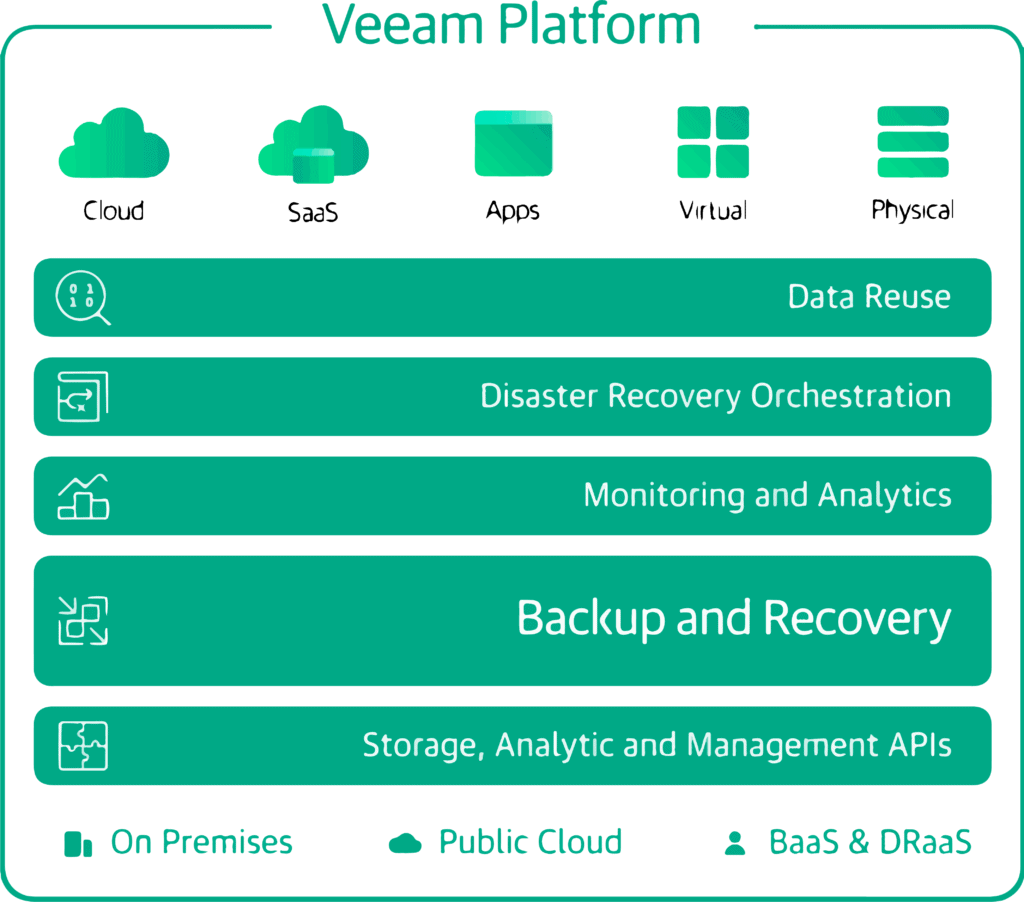
Use Cases
Addressing all critical needs of Data Management
Centralize Data Protection for Cloud, Virtual, Physical, SaaS and Kubernetes workloads.
Gain unified AI-driven data management for your entire IT infrastructure.
Ease the barriers of adopting the cloud with portability, protection and cost-effective licensing.
Backup is your last line of defense against cyberthreats.
Create and automate DR plans, documentation and testing.
Unleash the power within your data to accelerate business value.
Solve challenges and achieve desired outcomes for your customers. Veeam focuses on the end-to-end platform for your BaaS and DRaaS solutions. Veeam partners with service providers and offers benefits that are unique to your needs and resources to help you get started quickly.
As a small business owner, protecting your data can be challenging. You have less time, small budgets and fewer resources. With Veeam’s single platform, you can affordably protect any workload.
Frequently Asked Questions
What is Veeam Platform?
What are hardware requirements for Veeam Platform?
CPU: x86-64 processor (minimum 4 cores recommended).
Memory: 4 GB RAM plus 500 MB RAM for each enabled job.
Disk Space: 5 GB1 for product installation and 4.5 GB for Microsoft .NET Framework 4.7.2 installation. 10 GB per 100 VM for guest file system catalog folder (persistent data). Additional free disk space for Instant Recovery cache folder (non-persistent data, at least 100 GB recommended).
Network: 1 Gbps or faster for on-site backup and replication, and 1 Mbps or faster for offsite backup and replication. High latency and reasonably unstable WAN links are supported.
What are Appliance User Role Permissions?
Are there any permissions required for Virtualization Servers and Hosts?
How do I install Veaam Platform?
Being the Swiss Partner of Veaam Software, Kidan is responsible for aiding with professional services, such as installing, implementing, configuring, training, and supporting the company to ensure an effective on-boarding of Veaam Platform.
Want to continue the conversation?
Thank you for your interest in Veeam Platform. Please fill out the form below to ask a question or request assistance.

