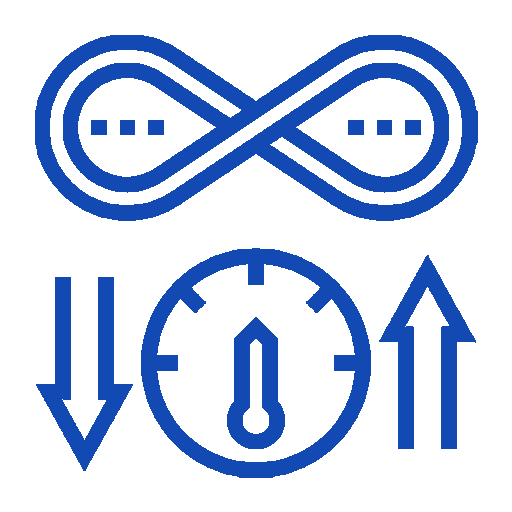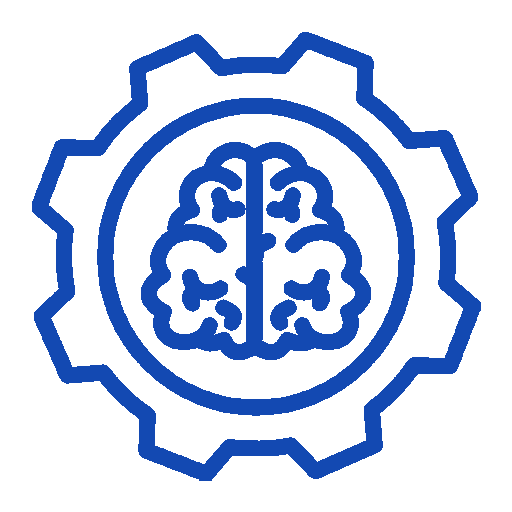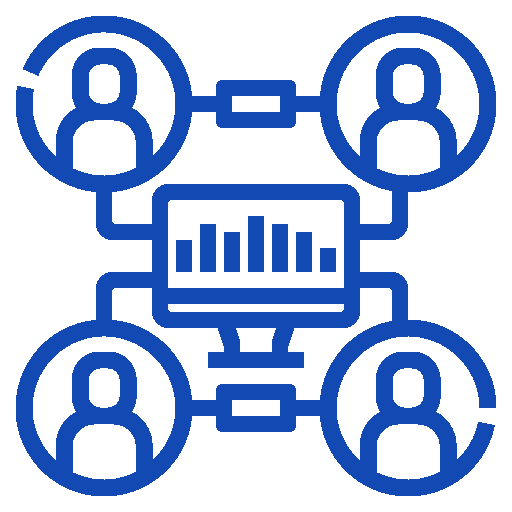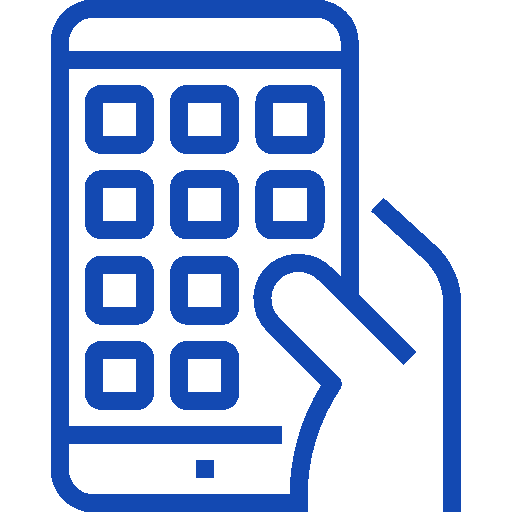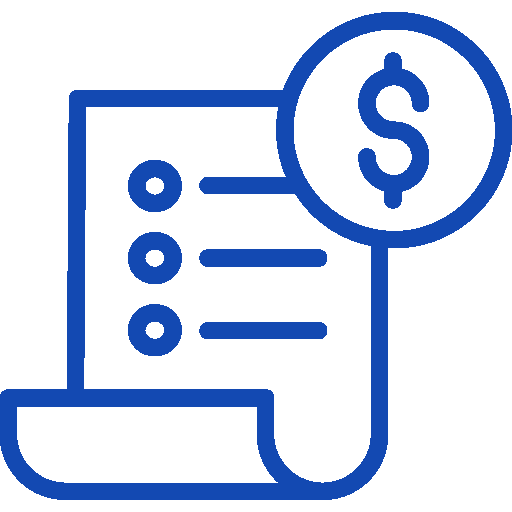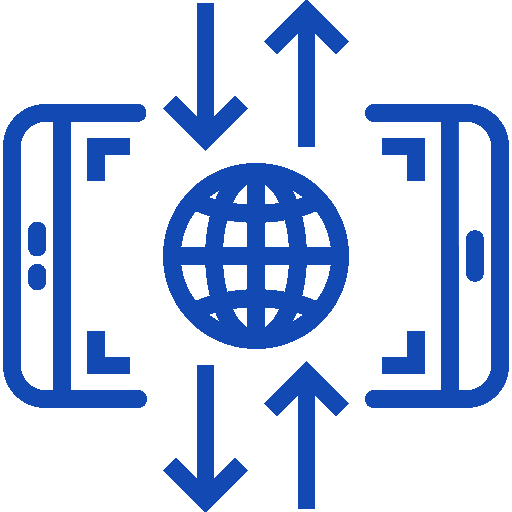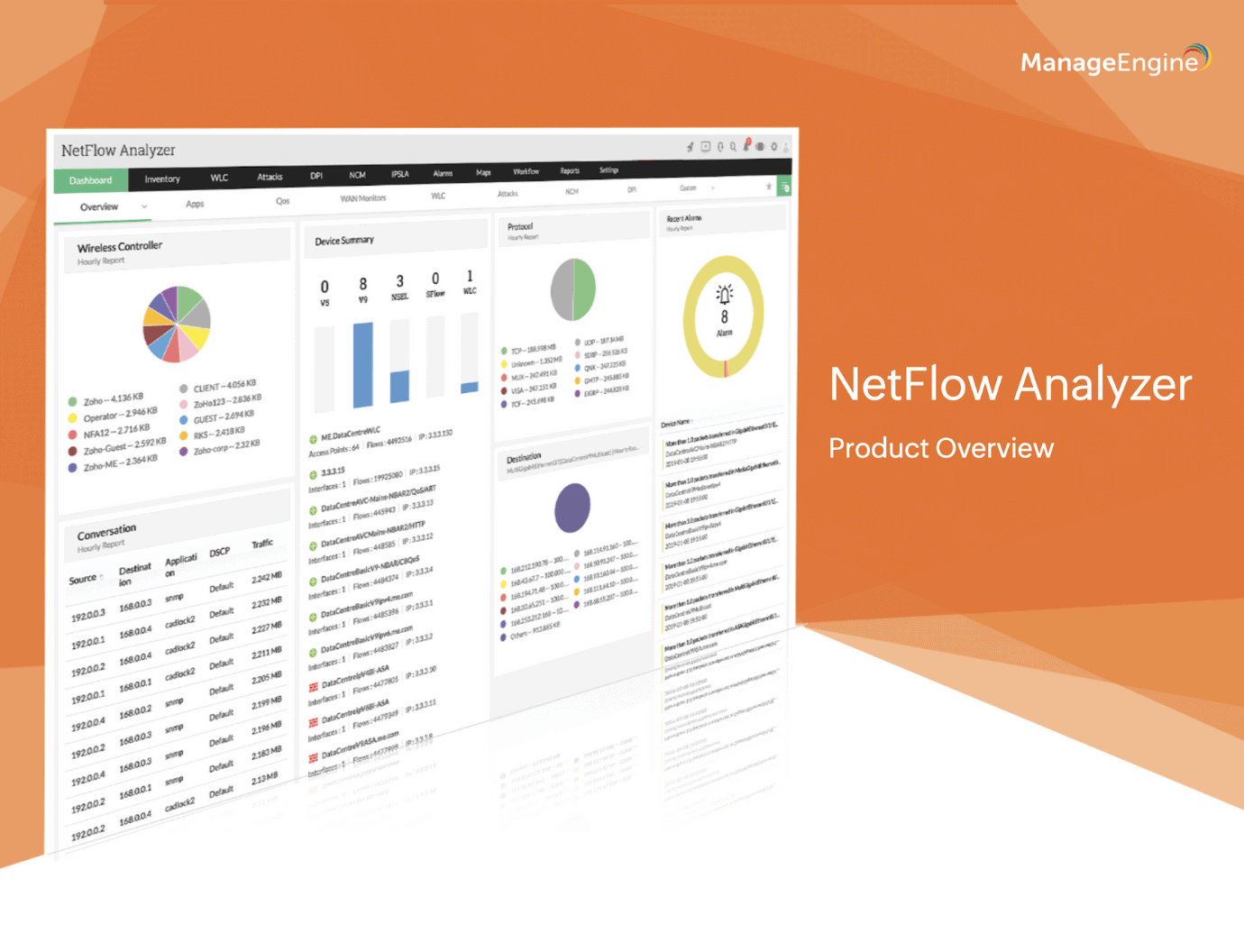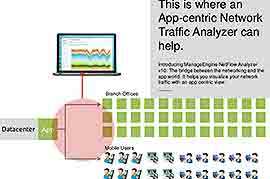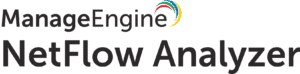
Bandwidth Monitoring and Traffic Analysis
ManageEngine NetFlow Analyzer is a web-based bandwidth monitoring tool that evaluates NetFlow , sFlow , J-Flow and other flow data in real time and analyzes network traffic. NetFlow Analyzer gives an overview of the network bandwidth, the bandwidth usage of company and network traffic patterns.
The reports on the real-time usage of the bandwidth tells immediately which applications, conversations and hosts are causing the highest data traffic. In this way, it is easy to take appropriate measures to optimize the use of bandwidth.
What You Can Expect
Why NetFlow Analyzer?
Advantages
Benefits for Bandwidth monitoring & Traffic analysis
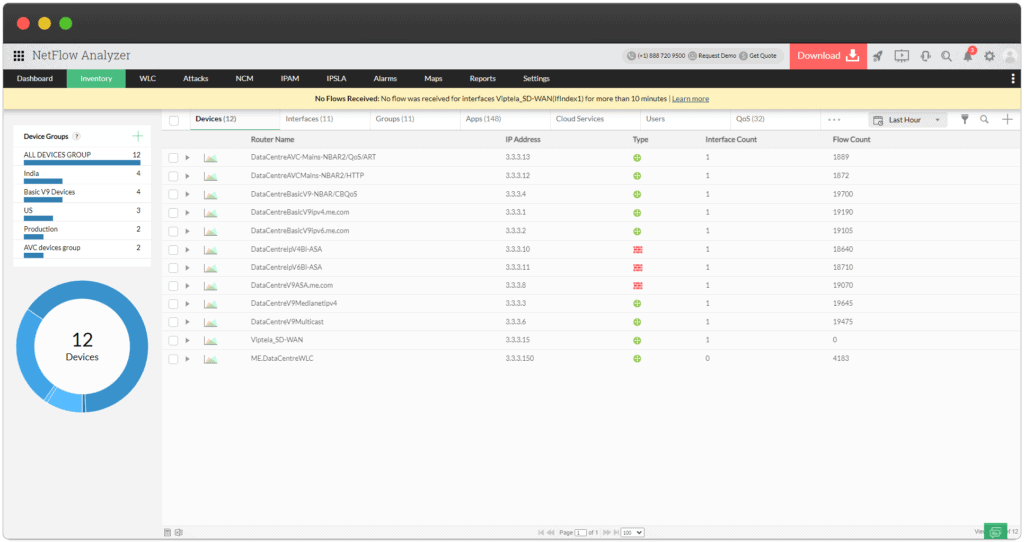
Highlight Features
Get to the Root of Traffic analysis using NetFlow
Editions
Netflow Analyzer is Available in 2 editions
FAQ's
Frequently Asked Questions
What is Purpose of NetFlow Analyzer?
NetFlow Analyzer is a web-based bandwidth monitoring and traffic analysis tool that uses Cisco NetFlow®, sFlow®, cflowd®, jFlow®, IPFIX®, NetStream®, and Cisco NBAR® to provide detailed reports on network traffic. NetFlow Analyzer helps IT administrators answer the who, what, when, where, and how of bandwidth usage.
How is NetFlow different from traffic analyzers like MRTG™?
MRTG and other such equivalent tools provide information that is limited to interface statistics. Such tools cannot give application-level details such as hosts, protocols, and conversations, which are an inherent part of IP traffic. NetFlow traffic statistics are much more detailed, offering in-depth and fine-grained bandwidth analysis.
What are the different versions of NetFlow available?
So far 5 versions of NetFlow have been released. Version 1 is the original version, while version 5 is the standard and most common NetFlow version deployed. Version 7 was released specifically for Catalyst 6500 and 7600 Series switches. It is similar to version 5, but does not include information on AS, interface, TCP flag, and TOS. NetFlow version 8 was introduced to reduce resource usage and includes a choice of eleven aggregation schemes. Version 9, the most recent version, is a flexible, extensible format with support for MPLS, Multicast, and more.
NetFlow Analyzer currently supports NetFlow versions 5, 7, and 9.
Is Cisco the only vendor supporting NetFlow?
NetFlow technology was invented by Cisco, and Cisco IOS devices offer NetFlow compatibility. There may be other vendors offering NetFlow support on their devices. However, NetFlow Analyzer has been tested to support NetFlow-enabled Cisco devices only.
Can I install and run NetFlow Analyzer as a root user?
NetFlow Analyzer can be installed and started as a root user, but all file permissions will be modified and later the user cannot start the server as any other user.
How do I install NetFlow Analyzer?
Being the Swiss Partner of ManageEngine, Kidan is responsible for aiding with professional services, such as installing, implementing, configuring, training, and supporting the company to ensure an effective on-boarding NetFlow Analyzer.
To make it even better, Kidan even provides advice on top of it all!
Get in touch with us to know more.
Want to continue the
conversation?
Thank you for your interest in ManageEngine's NetFlow Analyzer solution. Please fill out the form below to ask a question or request assistance.
Features of NetFlow Analyzer
Traffic Monitoring
Reports
Alarms
Integration & Other Add-ons
FAQ's
Frequently Asked Questions
What is Purpose of NetFlow Analyzer?
NetFlow Analyzer is a web-based bandwidth monitoring and traffic analysis tool that uses Cisco NetFlow®, sFlow®, cflowd®, jFlow®, IPFIX®, NetStream®, and Cisco NBAR® to provide detailed reports on network traffic. NetFlow Analyzer helps IT administrators answer the who, what, when, where, and how of bandwidth usage.
How is NetFlow different from traffic analyzers like MRTG™?
MRTG and other such equivalent tools provide information that is limited to interface statistics. Such tools cannot give application-level details such as hosts, protocols, and conversations, which are an inherent part of IP traffic. NetFlow traffic statistics are much more detailed, offering in-depth and fine-grained bandwidth analysis.
What are the different versions of NetFlow available?
So far 5 versions of NetFlow have been released. Version 1 is the original version, while version 5 is the standard and most common NetFlow version deployed. Version 7 was released specifically for Catalyst 6500 and 7600 Series switches. It is similar to version 5, but does not include information on AS, interface, TCP flag, and TOS. NetFlow version 8 was introduced to reduce resource usage and includes a choice of eleven aggregation schemes. Version 9, the most recent version, is a flexible, extensible format with support for MPLS, Multicast, and more.
NetFlow Analyzer currently supports NetFlow versions 5, 7, and 9.
Is Cisco the only vendor supporting NetFlow?
NetFlow technology was invented by Cisco, and Cisco IOS devices offer NetFlow compatibility. There may be other vendors offering NetFlow support on their devices. However, NetFlow Analyzer has been tested to support NetFlow-enabled Cisco devices only.
Can I install and run NetFlow Analyzer as a root user?
NetFlow Analyzer can be installed and started as a root user, but all file permissions will be modified and later the user cannot start the server as any other user.
How do I install NetFlow Analyzer?
Being the Swiss Partner of ManageEngine, Kidan is responsible for aiding with professional services, such as installing, implementing, configuring, training, and supporting the company to ensure an effective on-boarding NetFlow Analyzer.
To make it even better, Kidan even provides advice on top of it all!
Get in touch with us to know more.
Want to continue the
conversation?
Thank you for your interest in ManageEngine's NetFlow Analyzer solution. Please fill out the form below to ask a question or request assistance.
The Editions of ManageEngine NetFlow Analyzer
FAQ's
Frequently Asked Questions
What is Purpose of NetFlow Analyzer?
NetFlow Analyzer is a web-based bandwidth monitoring and traffic analysis tool that uses Cisco NetFlow®, sFlow®, cflowd®, jFlow®, IPFIX®, NetStream®, and Cisco NBAR® to provide detailed reports on network traffic. NetFlow Analyzer helps IT administrators answer the who, what, when, where, and how of bandwidth usage.
How is NetFlow different from traffic analyzers like MRTG™?
MRTG and other such equivalent tools provide information that is limited to interface statistics. Such tools cannot give application-level details such as hosts, protocols, and conversations, which are an inherent part of IP traffic. NetFlow traffic statistics are much more detailed, offering in-depth and fine-grained bandwidth analysis.
What are the different versions of NetFlow available?
So far 5 versions of NetFlow have been released. Version 1 is the original version, while version 5 is the standard and most common NetFlow version deployed. Version 7 was released specifically for Catalyst 6500 and 7600 Series switches. It is similar to version 5, but does not include information on AS, interface, TCP flag, and TOS. NetFlow version 8 was introduced to reduce resource usage and includes a choice of eleven aggregation schemes. Version 9, the most recent version, is a flexible, extensible format with support for MPLS, Multicast, and more.
NetFlow Analyzer currently supports NetFlow versions 5, 7, and 9.
Is Cisco the only vendor supporting NetFlow?
NetFlow technology was invented by Cisco, and Cisco IOS devices offer NetFlow compatibility. There may be other vendors offering NetFlow support on their devices. However, NetFlow Analyzer has been tested to support NetFlow-enabled Cisco devices only.
Can I install and run NetFlow Analyzer as a root user?
NetFlow Analyzer can be installed and started as a root user, but all file permissions will be modified and later the user cannot start the server as any other user.
How do I install NetFlow Analyzer?
Being the Swiss Partner of ManageEngine, Kidan is responsible for aiding with professional services, such as installing, implementing, configuring, training, and supporting the company to ensure an effective on-boarding NetFlow Analyzer.
To make it even better, Kidan even provides advice on top of it all!
Get in touch with us to know more.
Want to continue the
conversation?
Thank you for your interest in ManageEngine's NetFlow Analyzer solution. Please fill out the form below to ask a question or request assistance.
NetFlow Analyzer Professional Edition
NetFlow Analyzer Enterprise Edition
NetFlow Analyzer Add-Ons (no download required)
NetFlow Analyzer Additional User Pack
NCM Add-On for NetFlow Analyzer
IPAM & SPM Add-On for NetFlow Analyzer
FAQ's
Frequently Asked Questions
What is Purpose of NetFlow Analyzer?
NetFlow Analyzer is a web-based bandwidth monitoring and traffic analysis tool that uses Cisco NetFlow®, sFlow®, cflowd®, jFlow®, IPFIX®, NetStream®, and Cisco NBAR® to provide detailed reports on network traffic. NetFlow Analyzer helps IT administrators answer the who, what, when, where, and how of bandwidth usage.
How is NetFlow different from traffic analyzers like MRTG™?
MRTG and other such equivalent tools provide information that is limited to interface statistics. Such tools cannot give application-level details such as hosts, protocols, and conversations, which are an inherent part of IP traffic. NetFlow traffic statistics are much more detailed, offering in-depth and fine-grained bandwidth analysis.
What are the different versions of NetFlow available?
So far 5 versions of NetFlow have been released. Version 1 is the original version, while version 5 is the standard and most common NetFlow version deployed. Version 7 was released specifically for Catalyst 6500 and 7600 Series switches. It is similar to version 5, but does not include information on AS, interface, TCP flag, and TOS. NetFlow version 8 was introduced to reduce resource usage and includes a choice of eleven aggregation schemes. Version 9, the most recent version, is a flexible, extensible format with support for MPLS, Multicast, and more.
NetFlow Analyzer currently supports NetFlow versions 5, 7, and 9.
Is Cisco the only vendor supporting NetFlow?
NetFlow technology was invented by Cisco, and Cisco IOS devices offer NetFlow compatibility. There may be other vendors offering NetFlow support on their devices. However, NetFlow Analyzer has been tested to support NetFlow-enabled Cisco devices only.
Can I install and run NetFlow Analyzer as a root user?
NetFlow Analyzer can be installed and started as a root user, but all file permissions will be modified and later the user cannot start the server as any other user.
How do I install NetFlow Analyzer?
Being the Swiss Partner of ManageEngine, Kidan is responsible for aiding with professional services, such as installing, implementing, configuring, training, and supporting the company to ensure an effective on-boarding NetFlow Analyzer.
To make it even better, Kidan even provides advice on top of it all!
Get in touch with us to know more.
Want to continue the
conversation?
Thank you for your interest in ManageEngine's NetFlow Analyzer solution. Please fill out the form below to ask a question or request assistance.
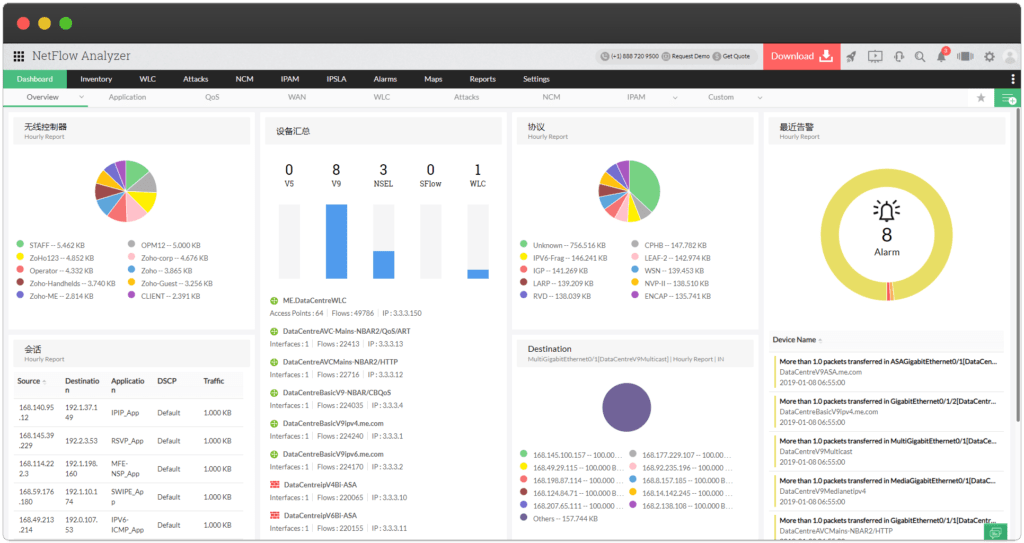
FAQ's
Frequently Asked Questions
What is Purpose of NetFlow Analyzer?
NetFlow Analyzer is a web-based bandwidth monitoring and traffic analysis tool that uses Cisco NetFlow®, sFlow®, cflowd®, jFlow®, IPFIX®, NetStream®, and Cisco NBAR® to provide detailed reports on network traffic. NetFlow Analyzer helps IT administrators answer the who, what, when, where, and how of bandwidth usage.
How is NetFlow different from traffic analyzers like MRTG™?
MRTG and other such equivalent tools provide information that is limited to interface statistics. Such tools cannot give application-level details such as hosts, protocols, and conversations, which are an inherent part of IP traffic. NetFlow traffic statistics are much more detailed, offering in-depth and fine-grained bandwidth analysis.
What are the different versions of NetFlow available?
So far 5 versions of NetFlow have been released. Version 1 is the original version, while version 5 is the standard and most common NetFlow version deployed. Version 7 was released specifically for Catalyst 6500 and 7600 Series switches. It is similar to version 5, but does not include information on AS, interface, TCP flag, and TOS. NetFlow version 8 was introduced to reduce resource usage and includes a choice of eleven aggregation schemes. Version 9, the most recent version, is a flexible, extensible format with support for MPLS, Multicast, and more.
NetFlow Analyzer currently supports NetFlow versions 5, 7, and 9.
Is Cisco the only vendor supporting NetFlow?
NetFlow technology was invented by Cisco, and Cisco IOS devices offer NetFlow compatibility. There may be other vendors offering NetFlow support on their devices. However, NetFlow Analyzer has been tested to support NetFlow-enabled Cisco devices only.
Can I install and run NetFlow Analyzer as a root user?
NetFlow Analyzer can be installed and started as a root user, but all file permissions will be modified and later the user cannot start the server as any other user.
How do I install NetFlow Analyzer?
Being the Swiss Partner of ManageEngine, Kidan is responsible for aiding with professional services, such as installing, implementing, configuring, training, and supporting the company to ensure an effective on-boarding NetFlow Analyzer.
To make it even better, Kidan even provides advice on top of it all!
Get in touch with us to know more.
Want to continue the
conversation?
Thank you for your interest in ManageEngine's NetFlow Analyzer solution. Please fill out the form below to ask a question or request assistance.
NetFlow Analyzer Help Document
FAQ's
Frequently Asked Questions
What is Purpose of NetFlow Analyzer?
NetFlow Analyzer is a web-based bandwidth monitoring and traffic analysis tool that uses Cisco NetFlow®, sFlow®, cflowd®, jFlow®, IPFIX®, NetStream®, and Cisco NBAR® to provide detailed reports on network traffic. NetFlow Analyzer helps IT administrators answer the who, what, when, where, and how of bandwidth usage.
How is NetFlow different from traffic analyzers like MRTG™?
MRTG and other such equivalent tools provide information that is limited to interface statistics. Such tools cannot give application-level details such as hosts, protocols, and conversations, which are an inherent part of IP traffic. NetFlow traffic statistics are much more detailed, offering in-depth and fine-grained bandwidth analysis.
What are the different versions of NetFlow available?
So far 5 versions of NetFlow have been released. Version 1 is the original version, while version 5 is the standard and most common NetFlow version deployed. Version 7 was released specifically for Catalyst 6500 and 7600 Series switches. It is similar to version 5, but does not include information on AS, interface, TCP flag, and TOS. NetFlow version 8 was introduced to reduce resource usage and includes a choice of eleven aggregation schemes. Version 9, the most recent version, is a flexible, extensible format with support for MPLS, Multicast, and more.
NetFlow Analyzer currently supports NetFlow versions 5, 7, and 9.
Is Cisco the only vendor supporting NetFlow?
NetFlow technology was invented by Cisco, and Cisco IOS devices offer NetFlow compatibility. There may be other vendors offering NetFlow support on their devices. However, NetFlow Analyzer has been tested to support NetFlow-enabled Cisco devices only.
Can I install and run NetFlow Analyzer as a root user?
NetFlow Analyzer can be installed and started as a root user, but all file permissions will be modified and later the user cannot start the server as any other user.
How do I install NetFlow Analyzer?
Being the Swiss Partner of ManageEngine, Kidan is responsible for aiding with professional services, such as installing, implementing, configuring, training, and supporting the company to ensure an effective on-boarding NetFlow Analyzer.
To make it even better, Kidan even provides advice on top of it all!
Get in touch with us to know more.
Want to continue the
conversation?
Thank you for your interest in ManageEngine's NetFlow Analyzer solution. Please fill out the form below to ask a question or request assistance.
Want a customized price quote that matches your needs? Just fill this form and we’ll get back to you shortly.
How We May Help You ?
Customer Service & Support
We value and believe in the relationships we have with our customers as they represent the most crucial part of our organization.
Kidan provides customer service and support via email. To contact our support teams, please feel free to send us an email to the below addresses:
A telephone hotline is available to our customers to receive immediate support and advise during business hours and days :
Telephone: +41 58 598 60 40
Business days: Monday – Friday
Business hours: 8:00 AM – 5:00 PM (Swiss time)
We also provide a live chat to ensure you get a quick response. You can reach us through our live chat widget on the bottom right of your screen. The availability of our chat support is:
- Monday – Friday
- 8:00 AM to 5:00 PM Swiss Time
FAQ's
Frequently Asked Questions
What is Purpose of NetFlow Analyzer?
NetFlow Analyzer is a web-based bandwidth monitoring and traffic analysis tool that uses Cisco NetFlow®, sFlow®, cflowd®, jFlow®, IPFIX®, NetStream®, and Cisco NBAR® to provide detailed reports on network traffic. NetFlow Analyzer helps IT administrators answer the who, what, when, where, and how of bandwidth usage.
How is NetFlow different from traffic analyzers like MRTG™?
MRTG and other such equivalent tools provide information that is limited to interface statistics. Such tools cannot give application-level details such as hosts, protocols, and conversations, which are an inherent part of IP traffic. NetFlow traffic statistics are much more detailed, offering in-depth and fine-grained bandwidth analysis.
What are the different versions of NetFlow available?
So far 5 versions of NetFlow have been released. Version 1 is the original version, while version 5 is the standard and most common NetFlow version deployed. Version 7 was released specifically for Catalyst 6500 and 7600 Series switches. It is similar to version 5, but does not include information on AS, interface, TCP flag, and TOS. NetFlow version 8 was introduced to reduce resource usage and includes a choice of eleven aggregation schemes. Version 9, the most recent version, is a flexible, extensible format with support for MPLS, Multicast, and more.
NetFlow Analyzer currently supports NetFlow versions 5, 7, and 9.
Is Cisco the only vendor supporting NetFlow?
NetFlow technology was invented by Cisco, and Cisco IOS devices offer NetFlow compatibility. There may be other vendors offering NetFlow support on their devices. However, NetFlow Analyzer has been tested to support NetFlow-enabled Cisco devices only.
Can I install and run NetFlow Analyzer as a root user?
NetFlow Analyzer can be installed and started as a root user, but all file permissions will be modified and later the user cannot start the server as any other user.
How do I install NetFlow Analyzer?
Being the Swiss Partner of ManageEngine, Kidan is responsible for aiding with professional services, such as installing, implementing, configuring, training, and supporting the company to ensure an effective on-boarding NetFlow Analyzer.
To make it even better, Kidan even provides advice on top of it all!
Get in touch with us to know more.
Want to continue the
conversation?
Thank you for your interest in ManageEngine's NetFlow Analyzer solution. Please fill out the form below to ask a question or request assistance.