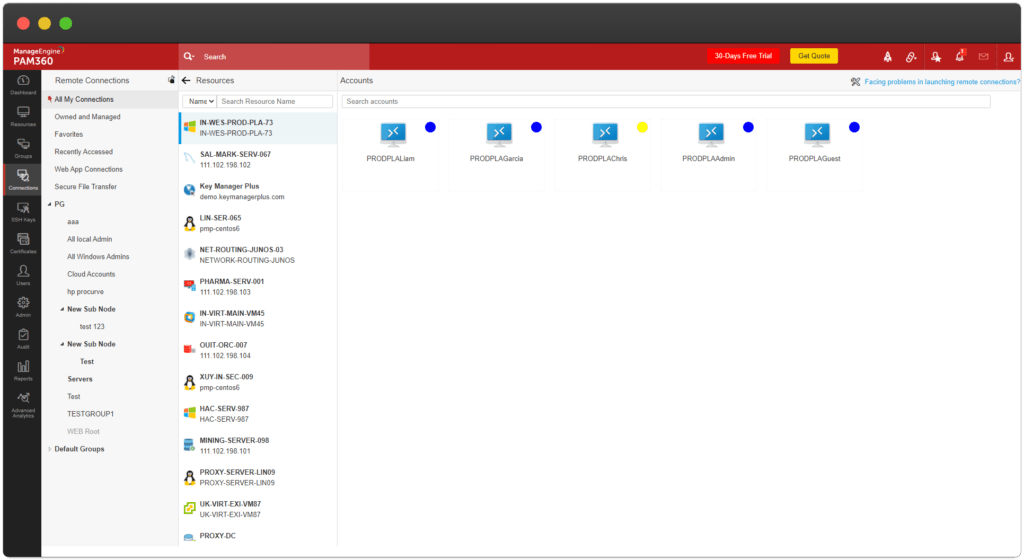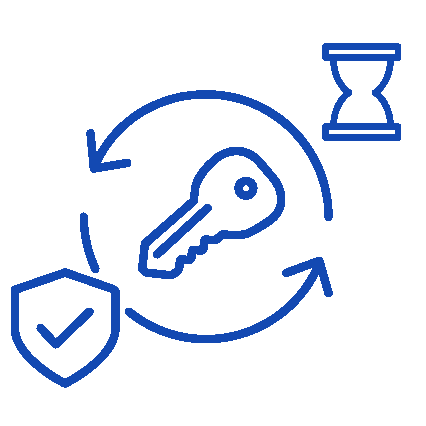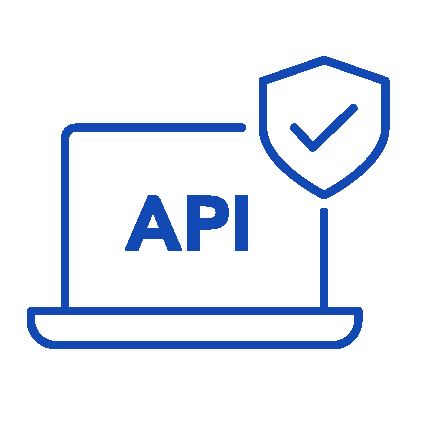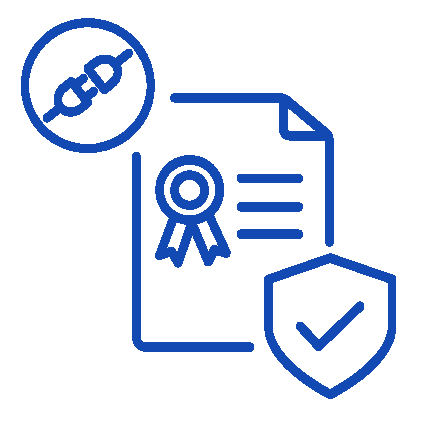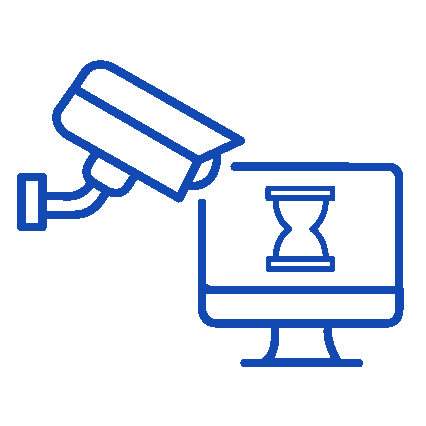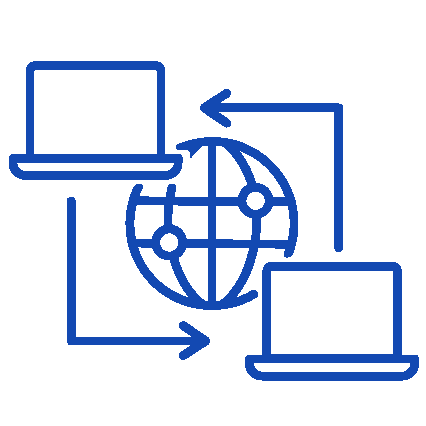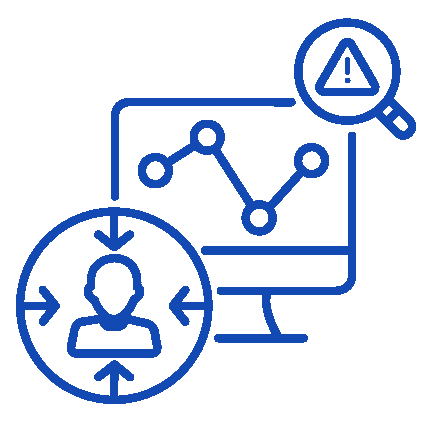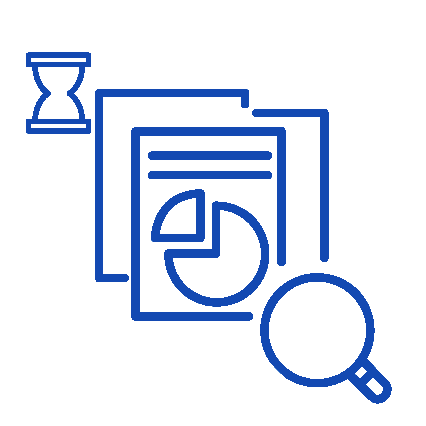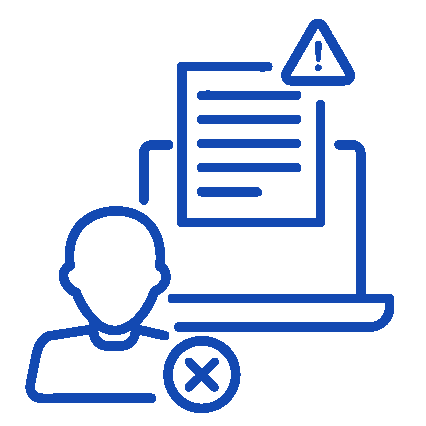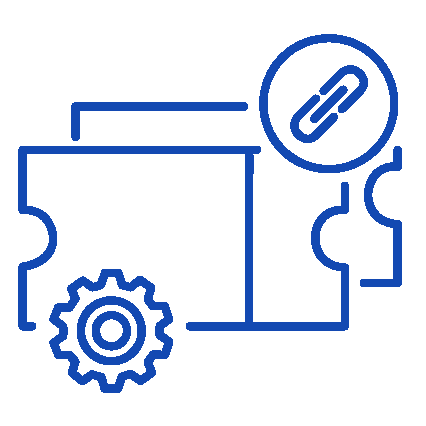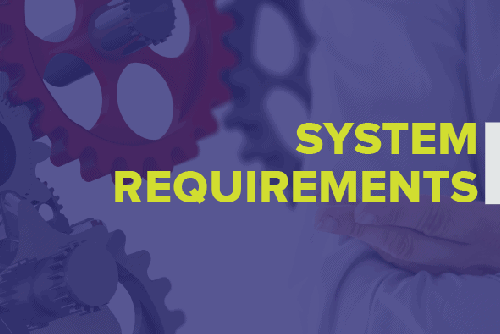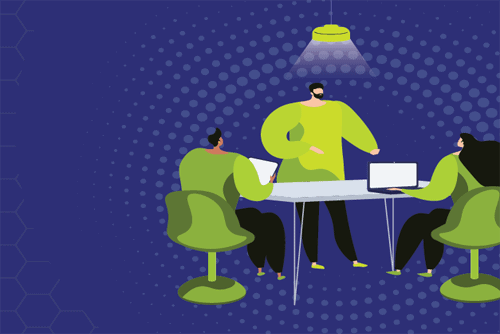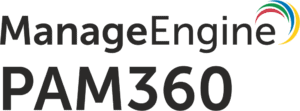
Privileged Access Management Solution
Privilege misuse is a top cybersecurity threat today that often results in expensive losses and can even cripple businesses. It's also one of the most popular attack vectors among hackers, because when successfully carried out, it provides free access to an enterprise's underbelly, often without raising any alarms until the damage is done.
ManageEngine PAM360 empowers enterprises looking to stay ahead of this growing risk with a robust privileged access management (PAM) program that ensures no privileged access pathway to mission-critical assets is left unmanaged, unknown, or unmonitored.
PAM360 is a comprehensive solution for businesses looking to incorporate PAM into their overall security operations. With PAM360's contextual integration capabilities, it is easy to build a central console where different parts of IT management system interconnect for deeper correlation of privileged access data and overall network data, facilitating meaningful inferences and quicker remedies.
What You Can Expect
Minimize security risks. Maximize business value.
Some Features
A Glance of PAM360
Editions
The Right Edition for Your Requirements
FAQ's
Frequently Asked Questions
How secure are my passwords in PAM360?
Ensuring secure storage of passwords and offering solid defense against intrusion are the top priorities of PAM360. The following measures cater to high-level security for passwords:
- Passwords are encrypted in Advanced Encryption Standard (AES) and stored in the database. AES is currently the leading encryption algorithm and has been adopted by the US Government as a regular encryption standard.
- The database which stores all the passwords accepts connections only from the host that it is running on, and is not visible externally.
- Role-based, fine-grained user access control mechanism ensures that users can view and access passwords only based on the permissions granted to them.
- All transactions between the PAM360 console and the server take place through HTTPS.
- PAM360’s built-in password generator helps generate strong passwords.
Do I need to install any prerequisite software before using PAM360?
Although there are no prerequisites required to install and start PAM360, the following components are needed in order to use Privileged Account Discovery and password reset features:
- Microsoft .NET Framework 4.5.2 or above must be installed in the server where PAM360 is installed.
- Microsoft Visual C++ 2015 redistributable must be installed.
To check if these software requirements are configured:
- Go to Support » Software Requirements and click Check Configuration.
In the pop-up box that opens, the configuration status will be displayed.
Can others see the resources added by me?
No one including admin users will be able to see the resources added, unless, upon setup of PAM360, the Super Administrator. However, if the resources are shared with other administrators, they will be able to see them.
Can I add my own attributes to PAM360 resources?
Yes, the attributes of the PAM360 resource and user account can be extended to include details that are specific to the needs. Refer here for more details.
Does PAM360 record Password viewing attempts and retrievals by users?
Yes, PAM360 records all operations that are possible to be performed by a user- including password viewing and copying operations. Through audit trails, a comprehensive list of all the actions and attempts by the users with password retrieval can be obtained.
How can I install PAM360?
Being the Swiss partner of ManageEngine, Kidan is responsible for aiding with professional services, such as installing, implementing, configuring, training, and supporting the company to ensure an effective on-boarding of PAM360.
To make it even better, Kidan even provides advice on top of it all!
Get in touch with us to know more.
Want to continue the conversation?
Thank you for your interest in ManageEngine's PAM360 solutions. Please fill out the form below to ask a question or request assistance.
Features PAM360
Powerful 360 Degree Protection
FAQ's
Frequently Asked Questions
How secure are my passwords in PAM360?
Ensuring secure storage of passwords and offering solid defense against intrusion are the top priorities of PAM360. The following measures cater to high-level security for passwords:
- Passwords are encrypted in Advanced Encryption Standard (AES) and stored in the database. AES is currently the leading encryption algorithm and has been adopted by the US Government as a regular encryption standard.
- The database which stores all the passwords accepts connections only from the host that it is running on, and is not visible externally.
- Role-based, fine-grained user access control mechanism ensures that users can view and access passwords only based on the permissions granted to them.
- All transactions between the PAM360 console and the server take place through HTTPS.
- PAM360’s built-in password generator helps generate strong passwords.
Do I need to install any prerequisite software before using PAM360?
Although there are no prerequisites required to install and start PAM360, the following components are needed in order to use Privileged Account Discovery and password reset features:
- Microsoft .NET Framework 4.5.2 or above must be installed in the server where PAM360 is installed.
- Microsoft Visual C++ 2015 redistributable must be installed.
To check if these software requirements are configured:
- Go to Support » Software Requirements and click Check Configuration.
In the pop-up box that opens, the configuration status will be displayed.
Can others see the resources added by me?
No one including admin users will be able to see the resources added, unless, upon setup of PAM360, the Super Administrator. However, if the resources are shared with other administrators, they will be able to see them.
Can I add my own attributes to PAM360 resources?
Yes, the attributes of the PAM360 resource and user account can be extended to include details that are specific to the needs. Refer here for more details.
Does PAM360 record Password viewing attempts and retrievals by users?
Yes, PAM360 records all operations that are possible to be performed by a user- including password viewing and copying operations. Through audit trails, a comprehensive list of all the actions and attempts by the users with password retrieval can be obtained.
How can I install PAM360?
Being the Swiss partner of ManageEngine, Kidan is responsible for aiding with professional services, such as installing, implementing, configuring, training, and supporting the company to ensure an effective on-boarding of PAM360.
To make it even better, Kidan even provides advice on top of it all!
Get in touch with us to know more.
Want to continue the conversation?
Thank you for your interest in ManageEngine's PAM360 solutions. Please fill out the form below to ask a question or request assistance.
PAM360 Enterprise Edition
PAM360 Enterprise Edition Multi-Language
FAQ's
Frequently Asked Questions
How secure are my passwords in PAM360?
Ensuring secure storage of passwords and offering solid defense against intrusion are the top priorities of PAM360. The following measures cater to high-level security for passwords:
- Passwords are encrypted in Advanced Encryption Standard (AES) and stored in the database. AES is currently the leading encryption algorithm and has been adopted by the US Government as a regular encryption standard.
- The database which stores all the passwords accepts connections only from the host that it is running on, and is not visible externally.
- Role-based, fine-grained user access control mechanism ensures that users can view and access passwords only based on the permissions granted to them.
- All transactions between the PAM360 console and the server take place through HTTPS.
- PAM360’s built-in password generator helps generate strong passwords.
Do I need to install any prerequisite software before using PAM360?
Although there are no prerequisites required to install and start PAM360, the following components are needed in order to use Privileged Account Discovery and password reset features:
- Microsoft .NET Framework 4.5.2 or above must be installed in the server where PAM360 is installed.
- Microsoft Visual C++ 2015 redistributable must be installed.
To check if these software requirements are configured:
- Go to Support » Software Requirements and click Check Configuration.
In the pop-up box that opens, the configuration status will be displayed.
Can others see the resources added by me?
No one including admin users will be able to see the resources added, unless, upon setup of PAM360, the Super Administrator. However, if the resources are shared with other administrators, they will be able to see them.
Can I add my own attributes to PAM360 resources?
Yes, the attributes of the PAM360 resource and user account can be extended to include details that are specific to the needs. Refer here for more details.
Does PAM360 record Password viewing attempts and retrievals by users?
Yes, PAM360 records all operations that are possible to be performed by a user- including password viewing and copying operations. Through audit trails, a comprehensive list of all the actions and attempts by the users with password retrieval can be obtained.
How can I install PAM360?
Being the Swiss partner of ManageEngine, Kidan is responsible for aiding with professional services, such as installing, implementing, configuring, training, and supporting the company to ensure an effective on-boarding of PAM360.
To make it even better, Kidan even provides advice on top of it all!
Get in touch with us to know more.
Want to continue the conversation?
Thank you for your interest in ManageEngine's PAM360 solutions. Please fill out the form below to ask a question or request assistance.
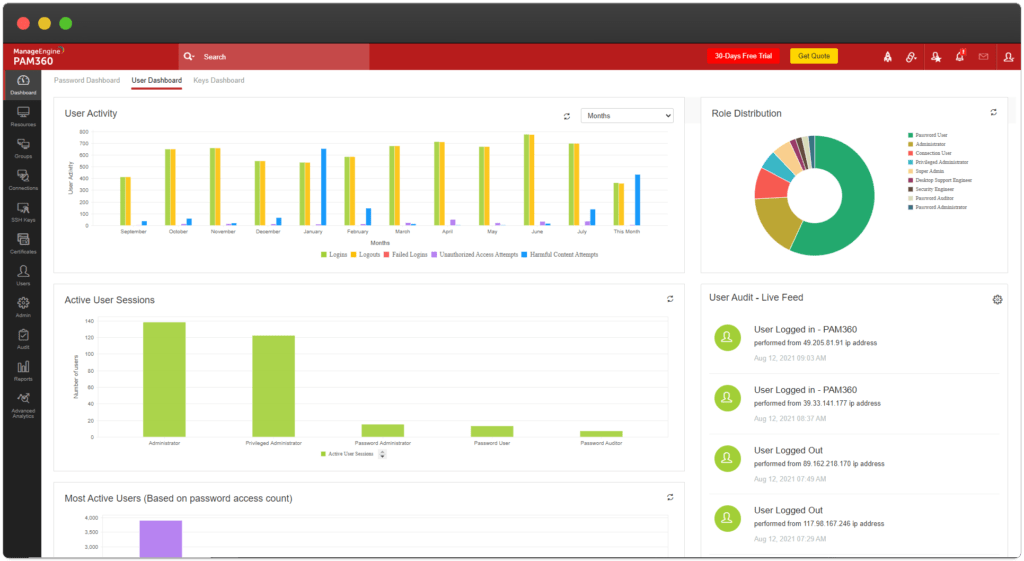
FAQ's
Frequently Asked Questions
How secure are my passwords in PAM360?
Ensuring secure storage of passwords and offering solid defense against intrusion are the top priorities of PAM360. The following measures cater to high-level security for passwords:
- Passwords are encrypted in Advanced Encryption Standard (AES) and stored in the database. AES is currently the leading encryption algorithm and has been adopted by the US Government as a regular encryption standard.
- The database which stores all the passwords accepts connections only from the host that it is running on, and is not visible externally.
- Role-based, fine-grained user access control mechanism ensures that users can view and access passwords only based on the permissions granted to them.
- All transactions between the PAM360 console and the server take place through HTTPS.
- PAM360’s built-in password generator helps generate strong passwords.
Do I need to install any prerequisite software before using PAM360?
Although there are no prerequisites required to install and start PAM360, the following components are needed in order to use Privileged Account Discovery and password reset features:
- Microsoft .NET Framework 4.5.2 or above must be installed in the server where PAM360 is installed.
- Microsoft Visual C++ 2015 redistributable must be installed.
To check if these software requirements are configured:
- Go to Support » Software Requirements and click Check Configuration.
In the pop-up box that opens, the configuration status will be displayed.
Can others see the resources added by me?
No one including admin users will be able to see the resources added, unless, upon setup of PAM360, the Super Administrator. However, if the resources are shared with other administrators, they will be able to see them.
Can I add my own attributes to PAM360 resources?
Yes, the attributes of the PAM360 resource and user account can be extended to include details that are specific to the needs. Refer here for more details.
Does PAM360 record Password viewing attempts and retrievals by users?
Yes, PAM360 records all operations that are possible to be performed by a user- including password viewing and copying operations. Through audit trails, a comprehensive list of all the actions and attempts by the users with password retrieval can be obtained.
How can I install PAM360?
Being the Swiss partner of ManageEngine, Kidan is responsible for aiding with professional services, such as installing, implementing, configuring, training, and supporting the company to ensure an effective on-boarding of PAM360.
To make it even better, Kidan even provides advice on top of it all!
Get in touch with us to know more.
Want to continue the conversation?
Thank you for your interest in ManageEngine's PAM360 solutions. Please fill out the form below to ask a question or request assistance.
PAM360 Help Document
FAQ's
Frequently Asked Questions
How secure are my passwords in PAM360?
Ensuring secure storage of passwords and offering solid defense against intrusion are the top priorities of PAM360. The following measures cater to high-level security for passwords:
- Passwords are encrypted in Advanced Encryption Standard (AES) and stored in the database. AES is currently the leading encryption algorithm and has been adopted by the US Government as a regular encryption standard.
- The database which stores all the passwords accepts connections only from the host that it is running on, and is not visible externally.
- Role-based, fine-grained user access control mechanism ensures that users can view and access passwords only based on the permissions granted to them.
- All transactions between the PAM360 console and the server take place through HTTPS.
- PAM360’s built-in password generator helps generate strong passwords.
Do I need to install any prerequisite software before using PAM360?
Although there are no prerequisites required to install and start PAM360, the following components are needed in order to use Privileged Account Discovery and password reset features:
- Microsoft .NET Framework 4.5.2 or above must be installed in the server where PAM360 is installed.
- Microsoft Visual C++ 2015 redistributable must be installed.
To check if these software requirements are configured:
- Go to Support » Software Requirements and click Check Configuration.
In the pop-up box that opens, the configuration status will be displayed.
Can others see the resources added by me?
No one including admin users will be able to see the resources added, unless, upon setup of PAM360, the Super Administrator. However, if the resources are shared with other administrators, they will be able to see them.
Can I add my own attributes to PAM360 resources?
Yes, the attributes of the PAM360 resource and user account can be extended to include details that are specific to the needs. Refer here for more details.
Does PAM360 record Password viewing attempts and retrievals by users?
Yes, PAM360 records all operations that are possible to be performed by a user- including password viewing and copying operations. Through audit trails, a comprehensive list of all the actions and attempts by the users with password retrieval can be obtained.
How can I install PAM360?
Being the Swiss partner of ManageEngine, Kidan is responsible for aiding with professional services, such as installing, implementing, configuring, training, and supporting the company to ensure an effective on-boarding of PAM360.
To make it even better, Kidan even provides advice on top of it all!
Get in touch with us to know more.
Want to continue the conversation?
Thank you for your interest in ManageEngine's PAM360 solutions. Please fill out the form below to ask a question or request assistance.
Thank you for your interest in PAM360. Please fill up the form below. We will send you the price quote shortly.
How We May Help You ?
Customer Service & Support
We value and believe in the relationships we have with our customers as they represent the most crucial part of our organization.
Kidan provides customer service and support via email. To contact our support teams, please feel free to send us an email to the below addresses:
A telephone hotline is available to our customers to receive immediate support and advise during business hours and days :
Telephone: +41 58 598 60 40
Business days: Monday – Friday
Business hours: 8:00 AM – 5:00 PM (Swiss time)
We also provide a live chat to ensure you get a quick response. You can reach us through our live chat widget on the bottom right of your screen. The availability of our chat support is:
- Monday – Friday
- 8:00 AM to 5:00 PM Swiss Time
FAQ's
Frequently Asked Questions
How secure are my passwords in PAM360?
Ensuring secure storage of passwords and offering solid defense against intrusion are the top priorities of PAM360. The following measures cater to high-level security for passwords:
- Passwords are encrypted in Advanced Encryption Standard (AES) and stored in the database. AES is currently the leading encryption algorithm and has been adopted by the US Government as a regular encryption standard.
- The database which stores all the passwords accepts connections only from the host that it is running on, and is not visible externally.
- Role-based, fine-grained user access control mechanism ensures that users can view and access passwords only based on the permissions granted to them.
- All transactions between the PAM360 console and the server take place through HTTPS.
- PAM360’s built-in password generator helps generate strong passwords.
Do I need to install any prerequisite software before using PAM360?
Although there are no prerequisites required to install and start PAM360, the following components are needed in order to use Privileged Account Discovery and password reset features:
- Microsoft .NET Framework 4.5.2 or above must be installed in the server where PAM360 is installed.
- Microsoft Visual C++ 2015 redistributable must be installed.
To check if these software requirements are configured:
- Go to Support » Software Requirements and click Check Configuration.
In the pop-up box that opens, the configuration status will be displayed.
Can others see the resources added by me?
No one including admin users will be able to see the resources added, unless, upon setup of PAM360, the Super Administrator. However, if the resources are shared with other administrators, they will be able to see them.
Can I add my own attributes to PAM360 resources?
Yes, the attributes of the PAM360 resource and user account can be extended to include details that are specific to the needs. Refer here for more details.
Does PAM360 record Password viewing attempts and retrievals by users?
Yes, PAM360 records all operations that are possible to be performed by a user- including password viewing and copying operations. Through audit trails, a comprehensive list of all the actions and attempts by the users with password retrieval can be obtained.
How can I install PAM360?
Being the Swiss partner of ManageEngine, Kidan is responsible for aiding with professional services, such as installing, implementing, configuring, training, and supporting the company to ensure an effective on-boarding of PAM360.
To make it even better, Kidan even provides advice on top of it all!
Get in touch with us to know more.
Want to continue the conversation?
Thank you for your interest in ManageEngine's PAM360 solutions. Please fill out the form below to ask a question or request assistance.