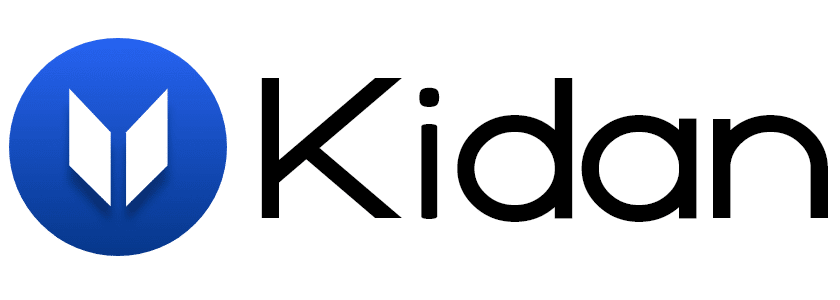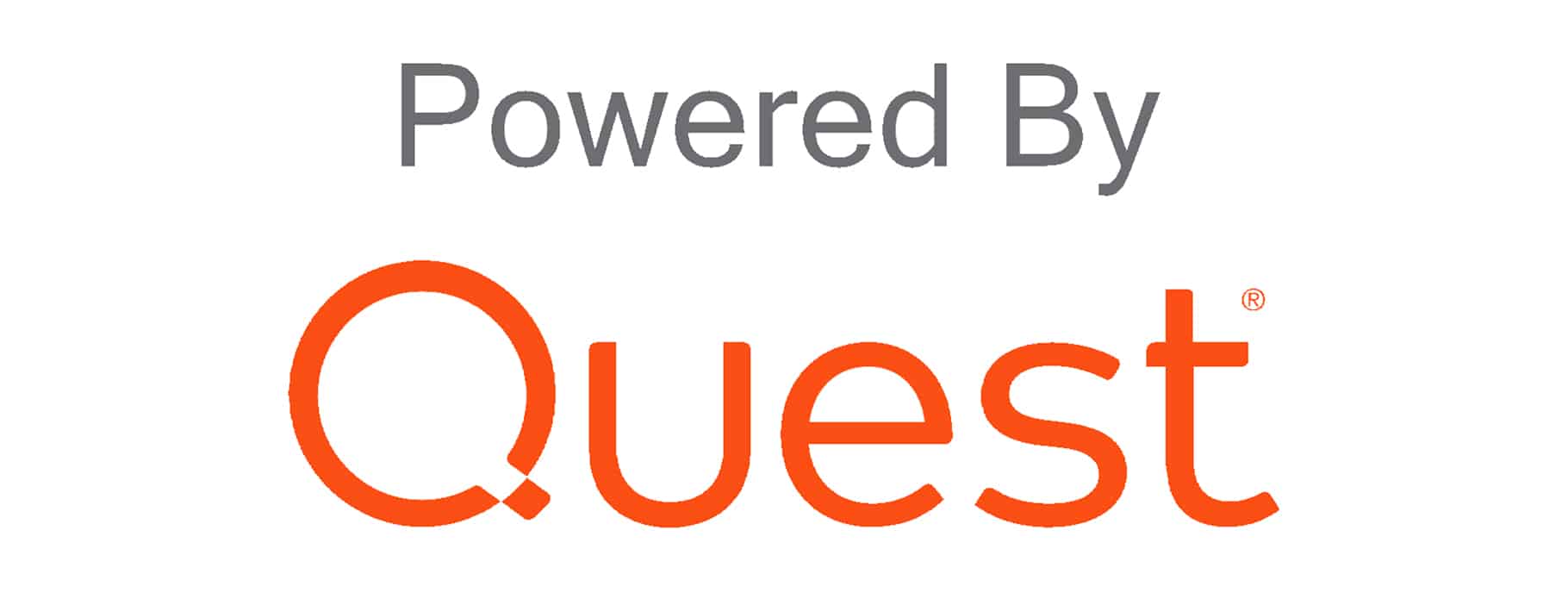Recovery Manager
Microsoft Platform Management
Whether using AD, Azure AD, Office 365 or Exchange for business operations, Quest has a backup and recovery solution to protect critical data. Quickly recover an individual mailbox, AD object and attribute, permission, email or file all the way to a complete AD forest failure or domain controller operating system loss. Avoid data loss due to security breaches or hardware failure and maintain business continuity with Quest® disaster recovery solutions.
Recovery Manager for Active Directory Disaster Recovery Edition
Mistakes happen, corruption happens, disasters happen. When a disaster like a cyber attack or ransomware strikes Active Directory (AD), every second counts. Data Recovery Manager need the choices and flexibility to quickly restore AD at the object and attribute level, the directory level and the operating system level across the entire forest. Automate the creation of a virtual lab to demonstrate and execute a complete disaster recovery plan.
Recovery Manager for Active Directory Forest Edition
During a migration or consolidation, corruption of Active Directory (AD) can be a trouble for a business smoothly running in its tracks. That’s why it’s crucial to have a recovery plan in place to mitigate the risk of unexpected AD corruption and automate the creation of a virtual lab using production data to demonstrate and execute a complete disaster recovery plan.
Recovery Manager for Active Directory Forest Edition helps automate backups and quickly recover everything — both at the object level and the directory level across the entire forest.
Recovery Manager for Active Directory
Active Directory (AD) backup and recovery is essential when mistakes happen. If an authorized user accidently deletes an important object or implements a mass change that goes wrong, user productivity can be negatively impacted. With Recovery Manager for Active Directory, its is easy to discover what happened, what changed, who is impacted and what to roll back.
It enables you to backup and quickly restore your environment without taking AD offline to ensure business continuity.
On Demand Recovery
Complete AD backup and recovery is essential for every organization. While having a solid on-premises disaster recovery plan is necessary, it’s not enough in an organization using cloud-only attributes, Office 365, Azure AD or other features of a hybrid AD environment. Whether you’re running a hybrid AD environment with Azure AD Connect or have cloud-only objects or attributes that aren’t synchronized, On Demand Recovery can help.
It provides easy-to-use backups, granular restores and change reporting of Azure AD and Office 365 users, attributes, groups and group memberships all from a single console.
Recovery Manager for Exchange
Email is the lifeblood of any modern organization. An IT organization has better things to do than deal with an email outage. It helps quickly restore mailboxes and mailbox permissions for Exchange and Exchange Online up to 74% faster than native tools.
With Quest Recovery Manager for Exchange you have a recovery solution that ensures the availability and security of your email environment and is ideal for hybrid environments and e-discovery requests.
34%
Reduced downtime hours for Active Directory Recovery
95%
Reduced recovery Time with automated recovery functionality
95%
Customer Satisfaction for faster recovery
Frequently Asked Questions
Why Quest Recovery Manager ?
It is a simple, effective, complete recovery solution.
What are key benefits of Recovery Manager ?
It reduces downtime, accelerate recovery, and support granular restore.
How Recovery Manager saves AD environment ?
Recovery Manager for Active Directory is like an insurance plan for AD environment. It enables to pinpoint changes to AD environment at the object and attribute level. It quickly compare a backup to pinpoint differences at the object level and instantly recover the data whether it’s in on-premises, Azure AD or hybrid AD environment.
Does Recovery Manager gives a Recovery Roadmap ??
It generate a detailed recovery process report. This overview of every recovery stage and operation allows to gain a better understanding and more control of every aspect of the recovery.
How to install Recovery Manager ?
Being the Swiss Partner of Quest, Kidan is responsible for aiding with professional services, such as installing, implementing, configuring, training, and supporting the company to ensure an effective on-boarding of Recovery Manager.
To make it even better, Kidan even provides advice on top of it all!
Get in touch with us to know more.
Want to continue the conversation?
Thank you for your interest in Quest Software Recovery Manager. Please fill out the form below to ask a question or request assistance.