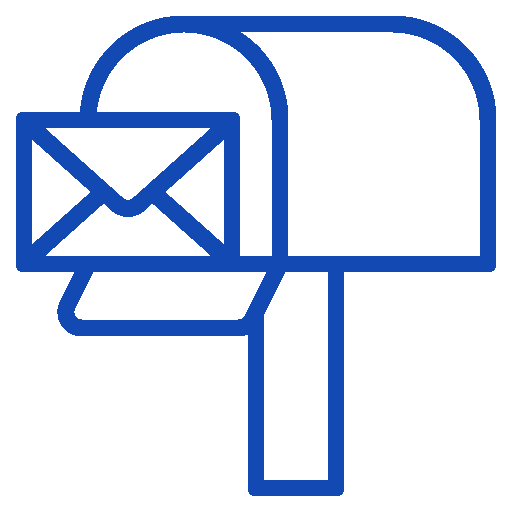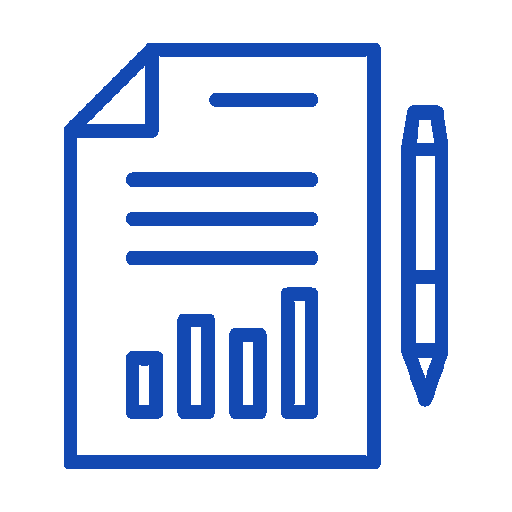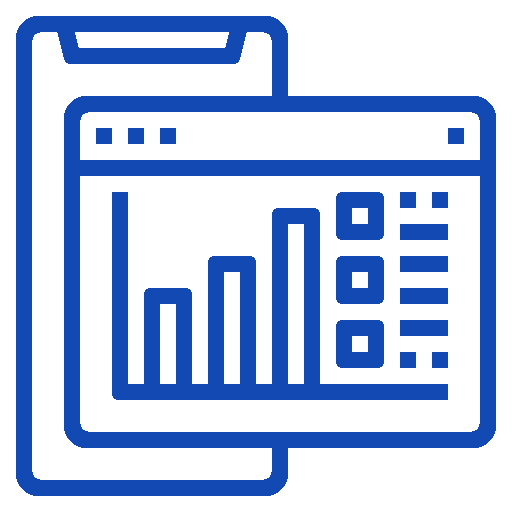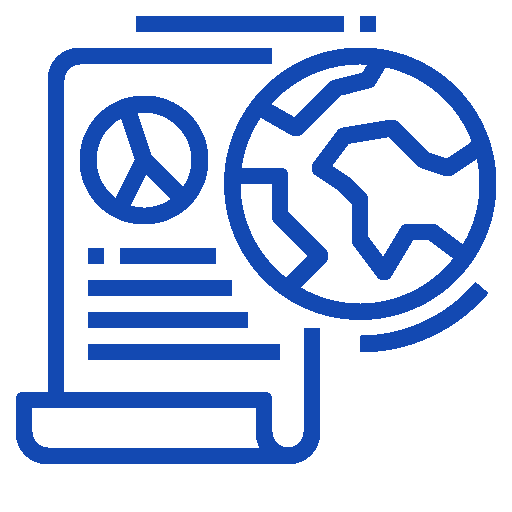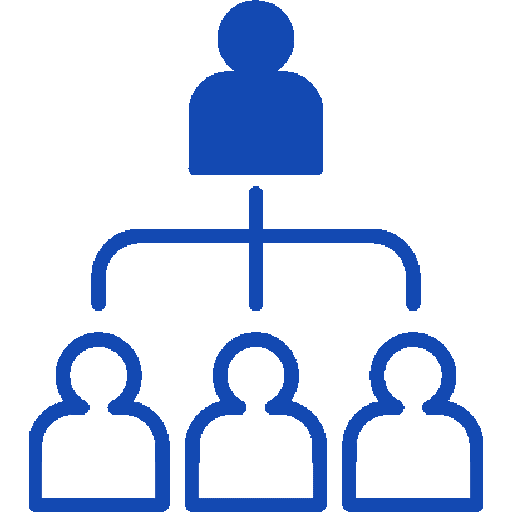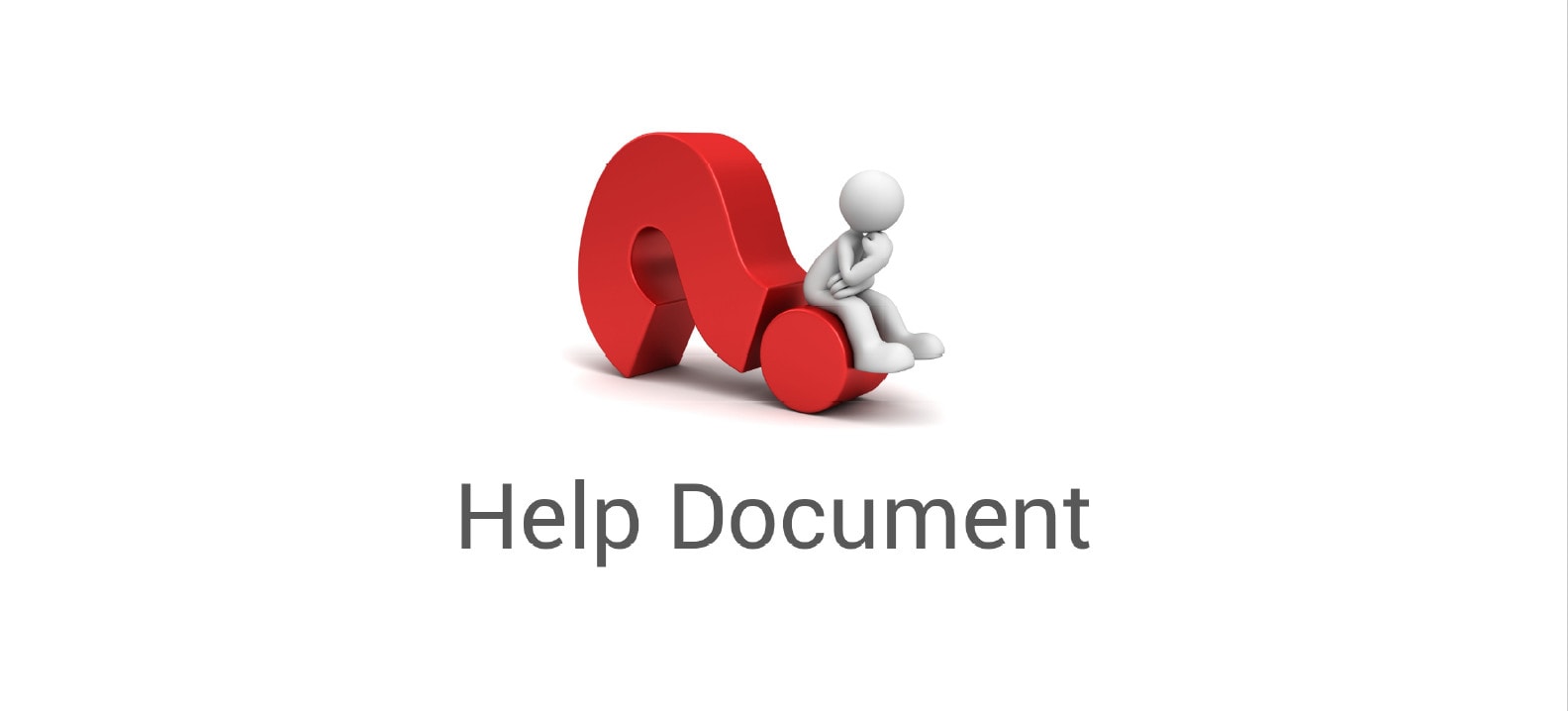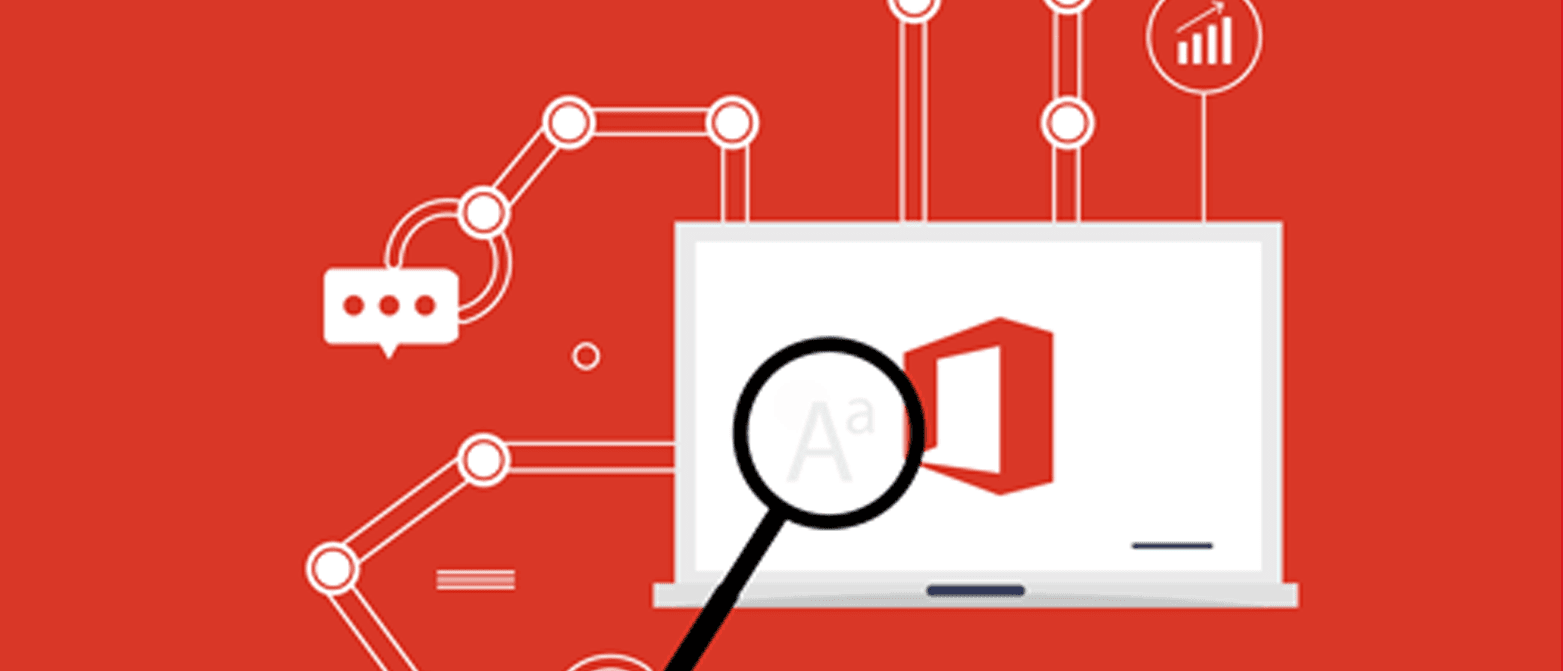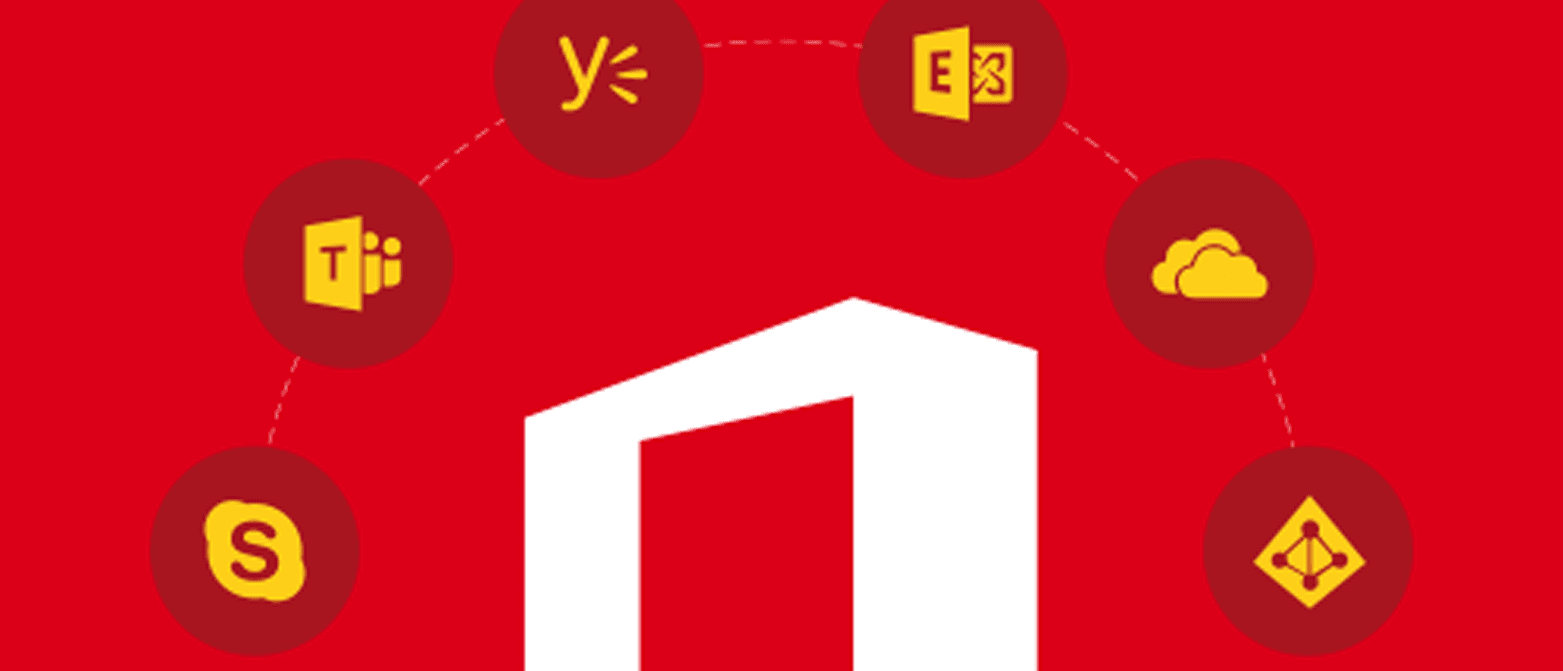Comprehensive Reports for Microsoft 365
Microsoft 365 (formerly Office 365) is the most important tool for collaboration and communication in many companies that use cloud services. IT teams therefore need precise and comprehensive data on all aspects of the software. However, since Microsoft 365 only contains very simple reports, these rarely provide concrete insights into the use of Exchange Online and other components of the software.
M365 Manager Plus (formerly O365 Manager Plus) is a comprehensive, web-based reporting solution for Microsoft 365 . It consolidates data from Exchange Online, Skype for Business and other Microsoft 365 components and uses it to create meaningful reports that give you a complete overview of your Microsoft 365 environment.
What You Can Expect
Why M365 Manager Plus?
Advantages
M365 Manager Plus Benefits
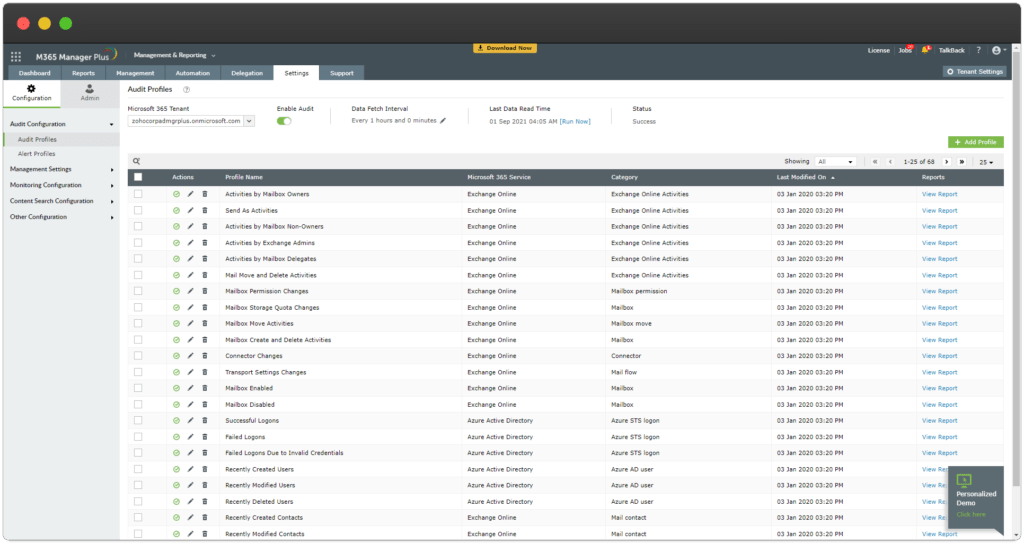
Highlight Features
A Glance of M365 Manager Plus
Editions
M365 Manager Plus is Available in 3 editions
FAQ's
Frequently Asked Questions
How Much OneDrive storage do I get with M365 ?
The amount of additional storage that you get depends on your subscription:
- Customers with an active Microsoft 365 Personal subscription receive an additional 1 TB of OneDrive storage per subscription.
- Customers with an active Microsoft 365 Family subscription receive an additional 1 TB of OneDrive storage per user, for up to 6 users. Each additional user must have their own Microsoft account and be added to the Microsoft Account site.
What is a Microsoft account and why do I need it for M365 ?
Microsoft account is the combination of an email address and password that you use to sign in to services like OneDrive, Xbox LIVE, and Outlook.com. If you use any of these services, you already have a Microsoft account that you can use, or you can create a new account.
As part of signing up for a trial or purchasing Microsoft 365, you will be prompted to sign in with a Microsoft account. You must be signed in with this account to install and manage your Microsoft 365 subscription, or to use some subscription benefits, including OneDrive storage.
What is the difference between Office 2019 purchase and Microsoft 365 ?
Office 2019 is sold as a one-time purchase, which means you pay a single, up-front cost to get Office apps for one computer. One-time purchases are available for both PCs and Macs.
Microsoft 365 is a subscription that includes the most collaborative, up-to-date features in one seamless, integrated experience. It includes the robust Office desktop apps that you’re familiar with, like Word, PowerPoint, and Excel.
For which Languages M365 is available ?
Microsoft 365 plans are available in most countries/regions. In countries/regions where Microsoft 365 plans are not available, you can still buy an Office 2019 suite, a one-time purchase which includes 2019 versions of the Office apps.
How do I install M365 Plus?
Being the Swiss Partner of ManageEngine, Kidan is responsible for aiding with professional services, such as installing, implementing, configuring, training, and supporting the company to ensure an effective on-boarding of M365 Plus.
To make it even better, Kidan even provides advice on top of it all!
Get in touch with us to know more.
Want to continue the
conversation?
Thank you for your interest in ManageEngine's M365 Manager Plus solution. Please fill out the form below to ask a question or request assistance.
Features M365 Manager Plus
Comprehensive Microsoft 365 Reports
Audit
FAQ's
Frequently Asked Questions
What is the Purpose of M365 Security Plus Power BI Tools?
With M365 Security Plus, an exclusive Office 365 security app, the user can access and upload Power BI audit files with just a few clicks without any PowerShell scripts. M365 Security Plus offers comprehensive reports that allow tracking virtually all Power BI activities:
- Created Dashboard
- Viewed Dashboard
- Modified Dashboard
- Deleted Dashboard
- Printed Dashboard
- Shared Dashboard
- Created Groups
- Added Group members
- Started Pro-trial Subscriptions
What is the price of M365 Security Plus ?
M365 Security Plus offers convenient pricing for enterprises of all sizes. M365 Security license is XML-based and supplied to you through e-mail. Each M365 Security license includes 1 Help Desk Technician by default.
To know more, visit the pricing details
Which Services M365 Security Plus Supports?
M365 Security Plus Supports:
- Exchange Online
- Azure Active Directory
- SharePoint for Business
- OneDrive for Business
- Microsoft Stream
- Skype for Business
- Microsoft Teams
- Yammer
- Sway
What is the difference between Free edition and free Trial version?
Fully-functional Standard Edition; converts to Free Edition after the evaluation period.
Standard Edition features restricted to only 25 users or mailboxes.
What happens if malware filter policies are disabled?
Spam and malware filter policies are gatekeepers for external information, and they play a major role in security. The sudden disabling of malware filter policies without user input is a clear sign of an attack and needs immediate attention. If an alert is set for this action, an email will be sent to the administrator immediately stating the action’s details.
How do I install M365 Security Plus?
Being the Swiss Partner of ManageEngine, Kidan is responsible for aiding with professional services, such as installing, implementing, configuring, training, and supporting the company to ensure an effective on-boarding of M365 Security Plus.
To make it even better, Kidan even provides advice on top of it all!
Get in touch with us to know more.
Want to continue the
conversation?
Thank you for your interest in ManageEngine's M365 Manager Plus solution. Please fill out the form below to ask a question or request assistance.
Available Editions of M365 Manager Plus
FAQ's
Frequently Asked Questions
What is the Purpose of M365 Security Plus Power BI Tools?
With M365 Security Plus, an exclusive Office 365 security app, the user can access and upload Power BI audit files with just a few clicks without any PowerShell scripts. M365 Security Plus offers comprehensive reports that allow tracking virtually all Power BI activities:
- Created Dashboard
- Viewed Dashboard
- Modified Dashboard
- Deleted Dashboard
- Printed Dashboard
- Shared Dashboard
- Created Groups
- Added Group members
- Started Pro-trial Subscriptions
What is the price of M365 Security Plus ?
M365 Security Plus offers convenient pricing for enterprises of all sizes. M365 Security license is XML-based and supplied to you through e-mail. Each M365 Security license includes 1 Help Desk Technician by default.
To know more, visit the pricing details
Which Services M365 Security Plus Supports?
M365 Security Plus Supports:
- Exchange Online
- Azure Active Directory
- SharePoint for Business
- OneDrive for Business
- Microsoft Stream
- Skype for Business
- Microsoft Teams
- Yammer
- Sway
What is the difference between Free edition and free Trial version?
Fully-functional Standard Edition; converts to Free Edition after the evaluation period.
Standard Edition features restricted to only 25 users or mailboxes.
What happens if malware filter policies are disabled?
Spam and malware filter policies are gatekeepers for external information, and they play a major role in security. The sudden disabling of malware filter policies without user input is a clear sign of an attack and needs immediate attention. If an alert is set for this action, an email will be sent to the administrator immediately stating the action’s details.
How do I install M365 Security Plus?
Being the Swiss Partner of ManageEngine, Kidan is responsible for aiding with professional services, such as installing, implementing, configuring, training, and supporting the company to ensure an effective on-boarding of M365 Security Plus.
To make it even better, Kidan even provides advice on top of it all!
Get in touch with us to know more.
Want to continue the
conversation?
Thank you for your interest in ManageEngine's M365 Manager Plus solution. Please fill out the form below to ask a question or request assistance.
M365 Manager Plus - Standard Edition
M365 Manager Plus - Professional Edition
FAQ's
Frequently Asked Questions
What is the Purpose of M365 Security Plus Power BI Tools?
With M365 Security Plus, an exclusive Office 365 security app, the user can access and upload Power BI audit files with just a few clicks without any PowerShell scripts. M365 Security Plus offers comprehensive reports that allow tracking virtually all Power BI activities:
- Created Dashboard
- Viewed Dashboard
- Modified Dashboard
- Deleted Dashboard
- Printed Dashboard
- Shared Dashboard
- Created Groups
- Added Group members
- Started Pro-trial Subscriptions
What is the price of M365 Security Plus ?
M365 Security Plus offers convenient pricing for enterprises of all sizes. M365 Security license is XML-based and supplied to you through e-mail. Each M365 Security license includes 1 Help Desk Technician by default.
To know more, visit the pricing details
Which Services M365 Security Plus Supports?
M365 Security Plus Supports:
- Exchange Online
- Azure Active Directory
- SharePoint for Business
- OneDrive for Business
- Microsoft Stream
- Skype for Business
- Microsoft Teams
- Yammer
- Sway
What is the difference between Free edition and free Trial version?
Fully-functional Standard Edition; converts to Free Edition after the evaluation period.
Standard Edition features restricted to only 25 users or mailboxes.
What happens if malware filter policies are disabled?
Spam and malware filter policies are gatekeepers for external information, and they play a major role in security. The sudden disabling of malware filter policies without user input is a clear sign of an attack and needs immediate attention. If an alert is set for this action, an email will be sent to the administrator immediately stating the action’s details.
How do I install M365 Security Plus?
Being the Swiss Partner of ManageEngine, Kidan is responsible for aiding with professional services, such as installing, implementing, configuring, training, and supporting the company to ensure an effective on-boarding of M365 Security Plus.
To make it even better, Kidan even provides advice on top of it all!
Get in touch with us to know more.
Want to continue the
conversation?
Thank you for your interest in ManageEngine's M365 Manager Plus solution. Please fill out the form below to ask a question or request assistance.
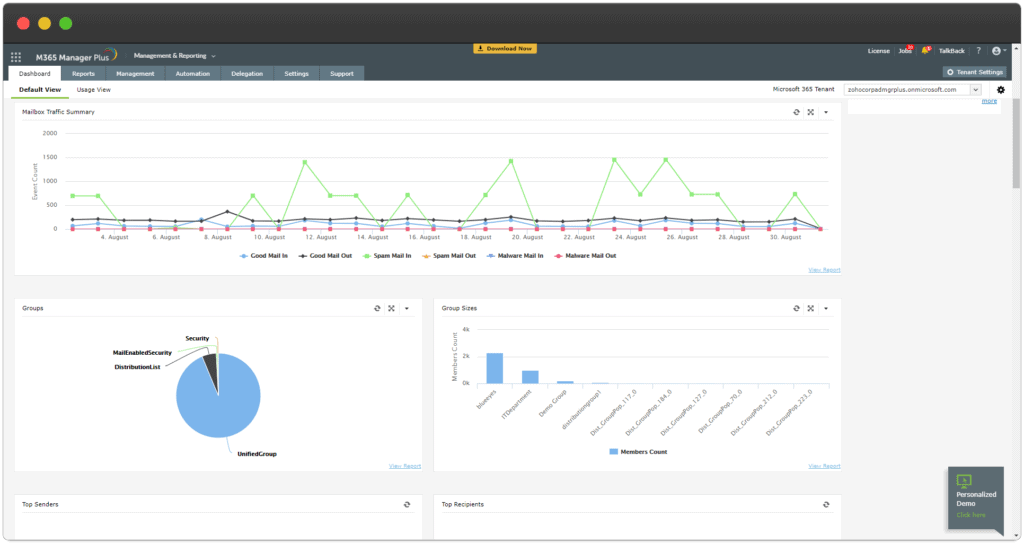
FAQ's
Frequently Asked Questions
What is the Purpose of M365 Security Plus Power BI Tools?
With M365 Security Plus, an exclusive Office 365 security app, the user can access and upload Power BI audit files with just a few clicks without any PowerShell scripts. M365 Security Plus offers comprehensive reports that allow tracking virtually all Power BI activities:
- Created Dashboard
- Viewed Dashboard
- Modified Dashboard
- Deleted Dashboard
- Printed Dashboard
- Shared Dashboard
- Created Groups
- Added Group members
- Started Pro-trial Subscriptions
What is the price of M365 Security Plus ?
M365 Security Plus offers convenient pricing for enterprises of all sizes. M365 Security license is XML-based and supplied to you through e-mail. Each M365 Security license includes 1 Help Desk Technician by default.
To know more, visit the pricing details
Which Services M365 Security Plus Supports?
M365 Security Plus Supports:
- Exchange Online
- Azure Active Directory
- SharePoint for Business
- OneDrive for Business
- Microsoft Stream
- Skype for Business
- Microsoft Teams
- Yammer
- Sway
What is the difference between Free edition and free Trial version?
Fully-functional Standard Edition; converts to Free Edition after the evaluation period.
Standard Edition features restricted to only 25 users or mailboxes.
What happens if malware filter policies are disabled?
Spam and malware filter policies are gatekeepers for external information, and they play a major role in security. The sudden disabling of malware filter policies without user input is a clear sign of an attack and needs immediate attention. If an alert is set for this action, an email will be sent to the administrator immediately stating the action’s details.
How do I install M365 Security Plus?
Being the Swiss Partner of ManageEngine, Kidan is responsible for aiding with professional services, such as installing, implementing, configuring, training, and supporting the company to ensure an effective on-boarding of M365 Security Plus.
To make it even better, Kidan even provides advice on top of it all!
Get in touch with us to know more.
Want to continue the
conversation?
Thank you for your interest in ManageEngine's M365 Manager Plus solution. Please fill out the form below to ask a question or request assistance.
M365 Manager Plus Help Document
FAQ's
Frequently Asked Questions
What is the Purpose of M365 Security Plus Power BI Tools?
With M365 Security Plus, an exclusive Office 365 security app, the user can access and upload Power BI audit files with just a few clicks without any PowerShell scripts. M365 Security Plus offers comprehensive reports that allow tracking virtually all Power BI activities:
- Created Dashboard
- Viewed Dashboard
- Modified Dashboard
- Deleted Dashboard
- Printed Dashboard
- Shared Dashboard
- Created Groups
- Added Group members
- Started Pro-trial Subscriptions
What is the price of M365 Security Plus ?
M365 Security Plus offers convenient pricing for enterprises of all sizes. M365 Security license is XML-based and supplied to you through e-mail. Each M365 Security license includes 1 Help Desk Technician by default.
To know more, visit the pricing details
Which Services M365 Security Plus Supports?
M365 Security Plus Supports:
- Exchange Online
- Azure Active Directory
- SharePoint for Business
- OneDrive for Business
- Microsoft Stream
- Skype for Business
- Microsoft Teams
- Yammer
- Sway
What is the difference between Free edition and free Trial version?
Fully-functional Standard Edition; converts to Free Edition after the evaluation period.
Standard Edition features restricted to only 25 users or mailboxes.
What happens if malware filter policies are disabled?
Spam and malware filter policies are gatekeepers for external information, and they play a major role in security. The sudden disabling of malware filter policies without user input is a clear sign of an attack and needs immediate attention. If an alert is set for this action, an email will be sent to the administrator immediately stating the action’s details.
How do I install M365 Security Plus?
Being the Swiss Partner of ManageEngine, Kidan is responsible for aiding with professional services, such as installing, implementing, configuring, training, and supporting the company to ensure an effective on-boarding of M365 Security Plus.
To make it even better, Kidan even provides advice on top of it all!
Get in touch with us to know more.
Want to continue the
conversation?
Thank you for your interest in ManageEngine's M365 Manager Plus solution. Please fill out the form below to ask a question or request assistance.
Want a customized price quote that matches your needs? Just fill this form and we’ll get back to you shortly.
How We May Help You ?
Customer Service & Support
We value and believe in the relationships we have with our customers as they represent the most crucial part of our organization.
Kidan provides customer service and support via email. To contact our support teams, please feel free to send us an email to the below addresses:
A telephone hotline is available to our customers to receive immediate support and advise during business hours and days :
Telephone: +41 58 598 60 40
Business days: Monday – Friday
Business hours: 8:00 AM – 5:00 PM (Swiss time)
We also provide a live chat to ensure you get a quick response. You can reach us through our live chat widget on the bottom right of your screen. The availability of our chat support is:
- Monday – Friday
- 8:00 AM to 5:00 PM Swiss Time
FAQ's
Frequently Asked Questions
What is the Purpose of M365 Security Plus Power BI Tools?
With M365 Security Plus, an exclusive Office 365 security app, the user can access and upload Power BI audit files with just a few clicks without any PowerShell scripts. M365 Security Plus offers comprehensive reports that allow tracking virtually all Power BI activities:
- Created Dashboard
- Viewed Dashboard
- Modified Dashboard
- Deleted Dashboard
- Printed Dashboard
- Shared Dashboard
- Created Groups
- Added Group members
- Started Pro-trial Subscriptions
What is the price of M365 Security Plus ?
M365 Security Plus offers convenient pricing for enterprises of all sizes. M365 Security license is XML-based and supplied to you through e-mail. Each M365 Security license includes 1 Help Desk Technician by default.
To know more, visit the pricing details
Which Services M365 Security Plus Supports?
M365 Security Plus Supports:
- Exchange Online
- Azure Active Directory
- SharePoint for Business
- OneDrive for Business
- Microsoft Stream
- Skype for Business
- Microsoft Teams
- Yammer
- Sway
What is the difference between Free edition and free Trial version?
Fully-functional Standard Edition; converts to Free Edition after the evaluation period.
Standard Edition features restricted to only 25 users or mailboxes.
What happens if malware filter policies are disabled?
Spam and malware filter policies are gatekeepers for external information, and they play a major role in security. The sudden disabling of malware filter policies without user input is a clear sign of an attack and needs immediate attention. If an alert is set for this action, an email will be sent to the administrator immediately stating the action’s details.
How do I install M365 Security Plus?
Being the Swiss Partner of ManageEngine, Kidan is responsible for aiding with professional services, such as installing, implementing, configuring, training, and supporting the company to ensure an effective on-boarding of M365 Security Plus.
To make it even better, Kidan even provides advice on top of it all!
Get in touch with us to know more.
Want to continue the
conversation?
Thank you for your interest in ManageEngine's M365 Manager Plus solution. Please fill out the form below to ask a question or request assistance.