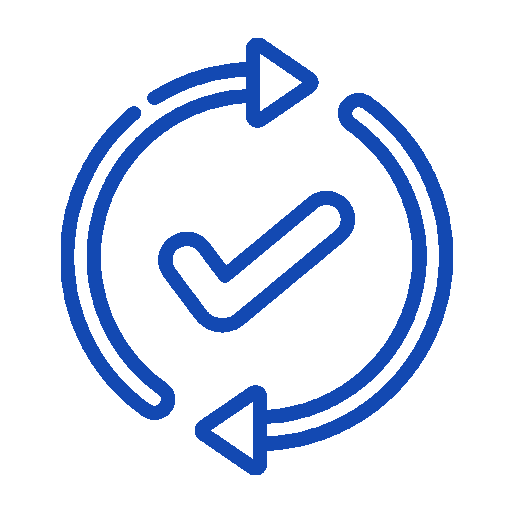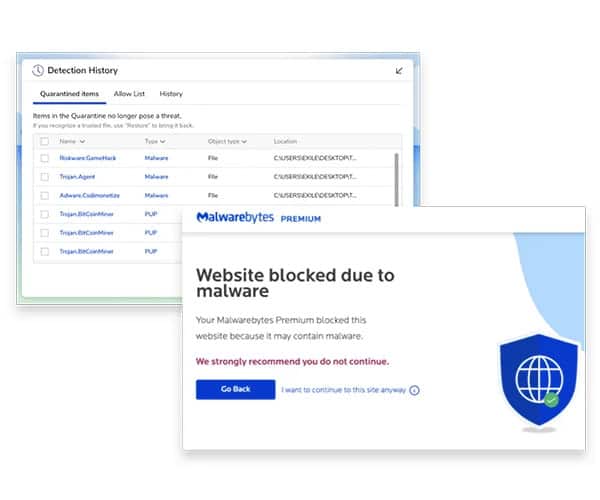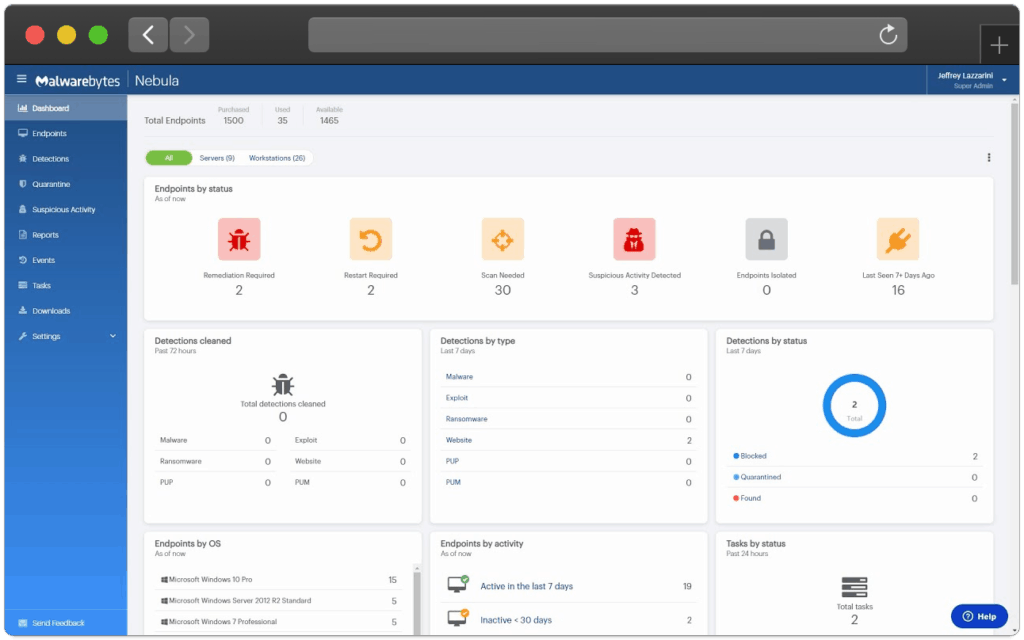Introducing Malwarebytes
Imagine a World Without Malware,
We Do.
Malwarebytes is a software service that offers security against malware, ransomware, threats and infected sites. It is a recognized name in anti-malware solutions, the technology contains several interesting protection modules. Aside from these key features, Malwarebytes’ latest version includes a scan scheduler that can perform comprehensive scans even when owners are not using their computers. The software also has the ability to shield itself from unwanted modifications.
Features Overview
See the beauty of forward-thinking cybersecurity
Malwarebytes Premium
Malwarebyte Premium comes with some unique features such as behavior tracking and webroots. No other company in this field offers these features. The free version of the software works fine with a primary antivirus. The primary version of this software opens the door to a lot of features. The only problem is that the prices at which it is available. At the same price, its rivals offer a hell of a lot of features to use in their software. Also, performance issues add to the low point of the software.
Pick the protection that’s right for you
Combine proactive prevention with world-class threat response and remediation.
Cleans a PC in just a few minutes
Our free scanner is what put us on the map. It doesn’t just find threats like malware and viruses, it also finds potentially unwanted programs that can slow down the system and service.
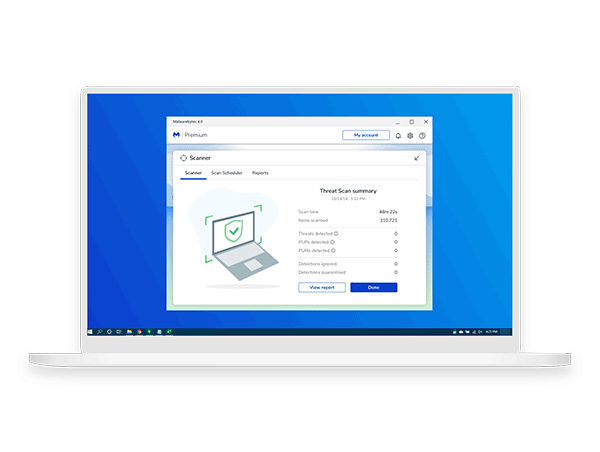
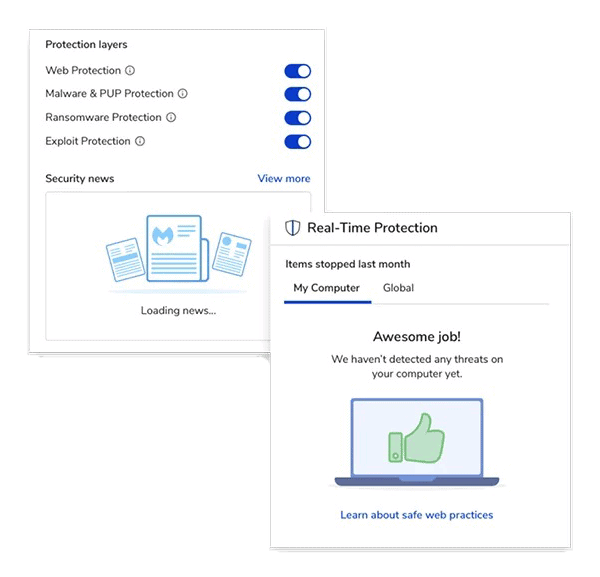
Protects against online scammers
Real-Time Protection uses artificial intelligence and machine learning to protect from online threats, even emerging threats that no one has ever seen before.
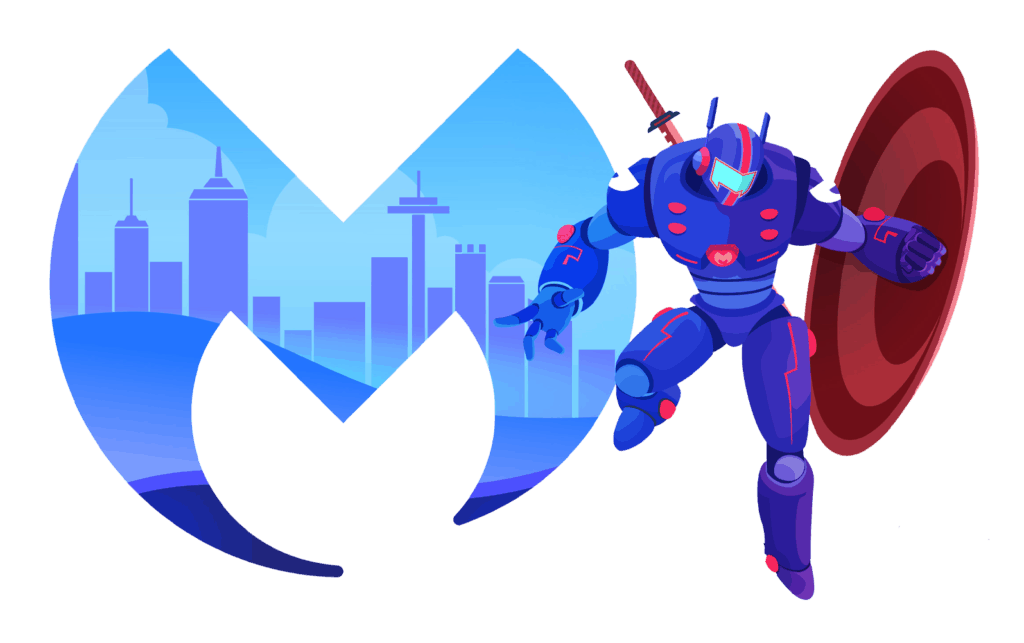
Malwarebytes Nebula
With an easy-to-use cloud dashboard and in-product automations, Malwarebytes Nebula enables teams of all skill levels to effectively deploy, monitor, and maintain their endpoint security.
The Nebula platform provides awareness and appropriate responsive measures to take throughout the lifecycle of a cyberattack, enabling teams to proactively prepare an exceptional defense against malware.
With powerful cloud-based capabilities like anomaly detection and suspicious activity monitoring, Malwarebytes Nebula enables teams to rapidly detect and eliminate new cyberthreats.
Testimonials
How Veeam solutions make the difference through the enhanced capabilities and great user experience.

I've used Malwarebytes my entire IT career. I started using it 10+ years ago as an entry level technician and I still recommend it to my employer, family, and friends. It's only gotten better over time and continues to stay relevant with the changing landscape of tech. Highly recommended.
Blake
Verified BuyerFrequently Asked Questions
What is Malwarebytes?
Malwarebytes is a software service that offers security against malware, ransomware, threats and infected sites. It is a recognized name in anti-malware solutions, the technology contains several interesting protection modules.
What are the benefits of Malwarebytes?
Malwarebytes shields users from advanced threats by detecting and removing viruses in real-time. This is done with the use of advanced anti-malware, anti-spyware, and anti-rootkit technology. The software’s auto-scan feature also offers a proactive way to clean up a system.
The state-of-the-art tools of Malwarebytes can prevent files from being locked and taken for ransom. Both unknown and known ransomware can be taken down using comprehensive defense features that protect better than just basic decryption tools.
What is the difference between Premium and Free?
Malwarebytes Security Features?
Malwarebytes has evolved from a dedicated malware scanner to a fully-functioning antivirus with a full range of powerful features.
Malwarebytes Plans and Pricing?
Malwarebytes has a good selection of plans. It doesn’t matter whether you’re an individual, a family, or a business, Malwarebytes has a package to suit just about every user.
There’s a 60-day money-back guarantee for all new users, which is really generous. That said, the refund policy doesn’t apply to business plans and renewal subscriptions. And Malwarebytes’s mobile products purchased through Google Play or the Apple App Store are subject to each store’s refund policies.
Free Plan: Malwarebytes Free
Malwarebytes doesn’t really offer a free version of its antivirus. The free download gives you a free 14-day trial of the Premium package which is a great way to see if you like using the software. It’s basically a marketing ploy to get you to recognize how good the paid version is vs. the free version.
Malwarebytes Free doesn’t come with any of the Real-Time Protection features, which as I mentioned, is the core of the software. Once the 14-day trial expires, you’re just left with the Threat Scan feature which can only detect and clean one device already infected with malware. The Threat Scan is fine if you’re using it in conjunction with another antivirus like Avira or Norton, but on its own, you’re simply not protected.
Paid Plan: Malwarebytes Premium
Malwarebytes Premium gives you Real-Time Protection — it stops viruses and malware from infecting your device using heuristic analysis and the four layers of simultaneous protection.
There are 2 different packages — Premium for You and Premium for Home. The only difference between the two is the price tag and the number of devices covered.
Premium for You is available on just 1 device and is cheaper.
Premium for Home covers up to 3 devices — but you can add up to 10 devices for an additional cost. The more devices you select, the bigger the discount you get.
With the Premium for Home plan, you can mix and match Windows, macOS, Chrome OS, iOS, and Android. This makes it a particularly good option for families using many devices across many different operating systems.
Want to continue the conversation?
Thank you for your interest in Malwarebytes. Please fill out the form below to ask a question or request assistance.