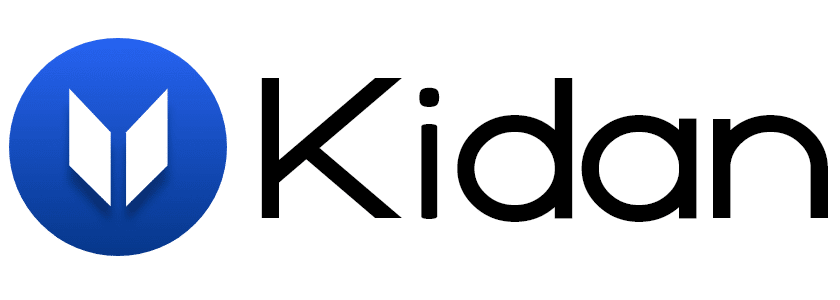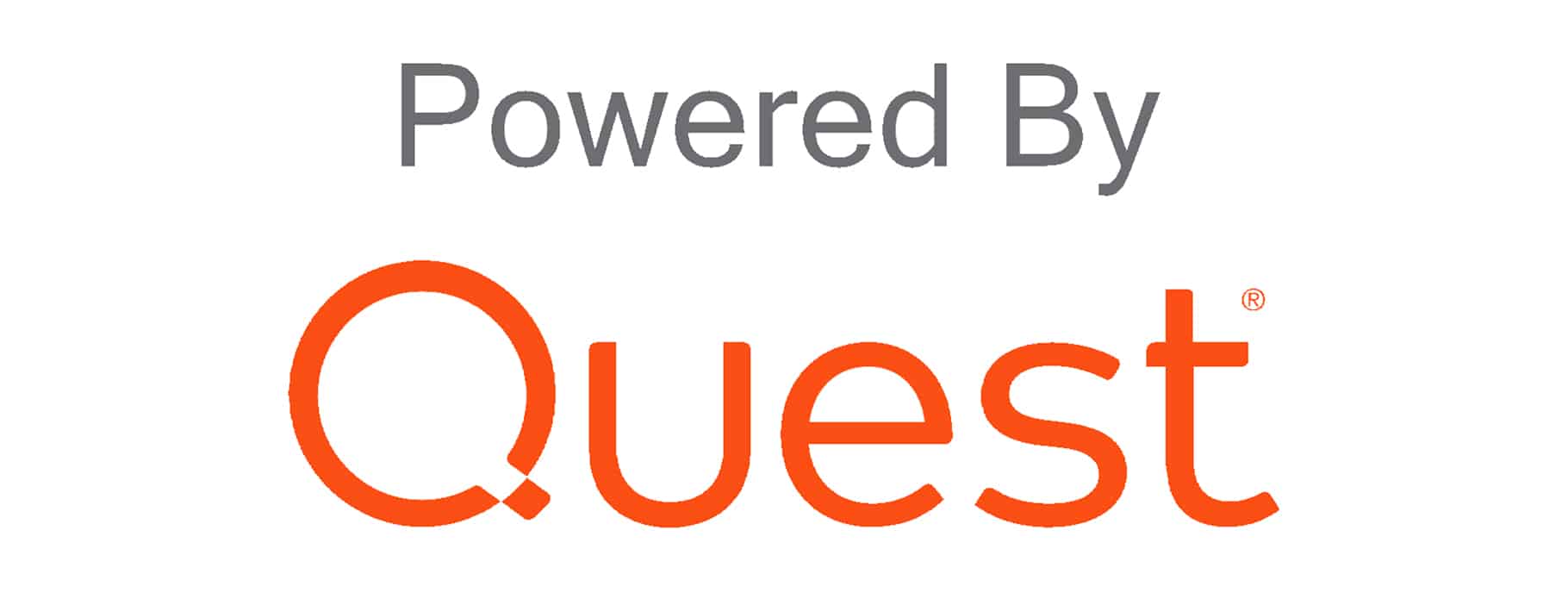Metalogix Solutions
Microsoft Platform Management
Metalogix solutions accelerate and streamline migration, content management, and security for Office 365, Microsoft Exchange and SharePoint, OneDrive for Business, and other cloud collaboration services. Metalogix software is designed using industry best practices to address today's most challenging and strategic collaboration priorities - whether on-premises, in the cloud, or in a hybrid environment.
Content Matrix
The Metalogix Content Matrix is the industry’s most powerful migration solution for SharePoint and Office 365. The Content Matrix is designed to simultaneously move large amounts of content from legacy SharePoint environments to newer versions of SharePoint and defines the scalability that enterprises need to configure. migration according to their needs, needs and project schedule.
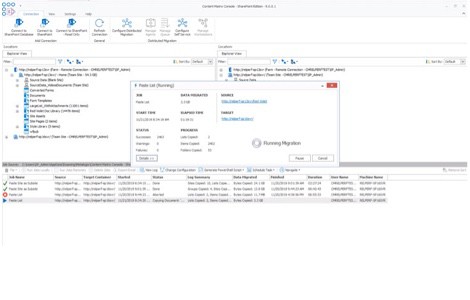
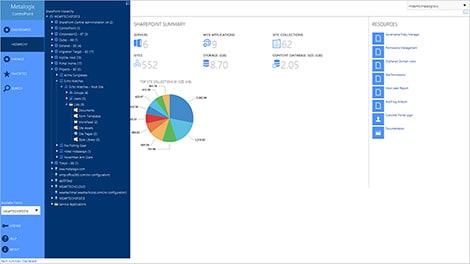
Control Point
Metalogix ControlPoint provides licensing, monitoring, reporting, and administration policies for SharePoint. Rely on robust access management and control, automate and delegate SharePoint administration, clean up SharePoint content, engage users, and protect against data breaches and suspicious user behavior.
Sensitive Content Manager
Metalogix Sensitive Content Manager provides integrity and high standards for SharePoint data loss prevention .It analyze, identify and categorize sensitive and personally identifiable information (PII). In addition to this, it apply policies that affect the wide range of licensing, monitoring, and user behavior in SharePoint. Receive alerts and simply delete files that violate the policy – on-premises or in the cloud.
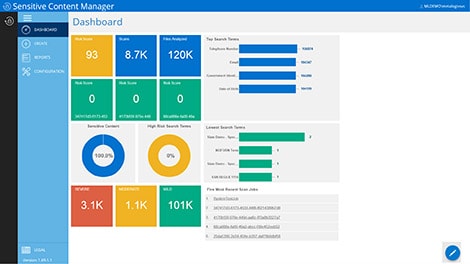
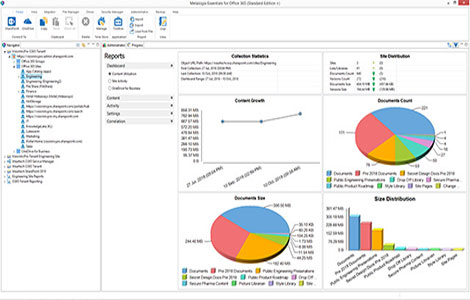
Essentials for Office 365
Simplify analysis, migration and management of Office 365 migration with Metalogix Essentials for Office 365. Use a single console to move and reorganize content from multiple cloud services and SharePoint service providers, as well as creating file sharing, licensing and permissions management protocols, and managing the acceptance of collected consumer information.
StoragePoint
Remote blob storage (RBS) solution helps to optimize storage. It also store content to optimize the organization’s cost and performance needs. It assist in solving content growth challenges by adjusting unstructured content on appropriate storage tiers while still managing content from within SharePoint and keep SharePoint’s performance high as the content grows.

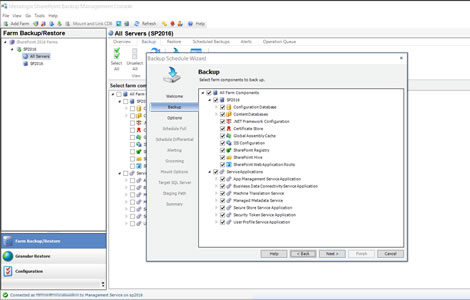
Backup for SharePoint
A comprehensive backup and restore solution for the entire SharePoint environment. It protect the SharePoint environment by creating backup sets that are highly compact and secure, enable granular restores of individual or departmental content and streamline recoveries with self-service features that empower admins and users as well as saves time.
Diagnostic Manager
Diagnose, monitor, and resolve issues in the SharePoint environments. This tool allows to View the health and performance of the SharePoint environment from a single console and help to create custom reports based on issues particular to the environment. Address issues with SQL, search, and content databases.
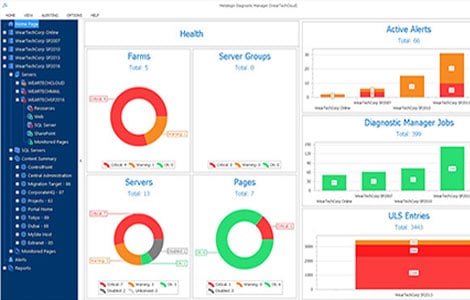
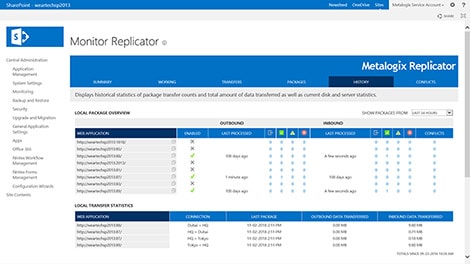
Replicator
Replicator is a tool to synchronize content between multiple SharePoint environments. It replicates content over limited bandwidth and ensure the uninterrupted and steady availability of SharePoint environments. It also minimize data loss during power, system or network failures and planned outages.
Archive Manager for Exchange
Archive Manager automatically and transparently centralize, streamline, and consolidate all of the organization’s Exchange email from one central location with robust email archiving capabilities. It helps to minimize email storage by up to 80% and shrink email backup times by 50%.
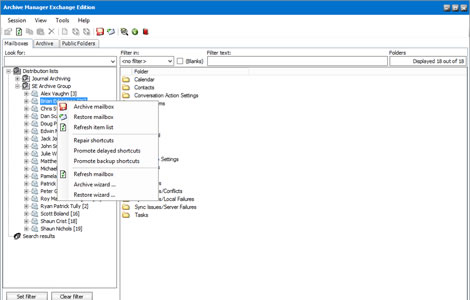
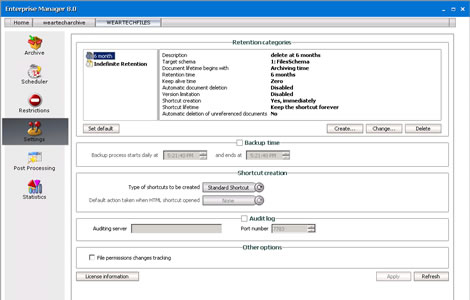
Archive Manager for Files
Automatically archive, manage and secure all the organization’s files. Connects to overworked file servers and re-directs documents onto separate, more cost-effective storage tiers, while controlling how long messages are archived in accordance with industry, government, and internal regulations.
99+
PETABYTES SUPPORTED
97%
CUSTOMER SATISFACTION
20K
HAPPY CUSTOMERS
Frequently Asked Questions
What is Metalogix?
Metalogix Software is an independent software vendor founded in 2001 in Vancouver, British Columbia and was acquired by Quest Software, Inc. … In general, Metalogix products aim to facilitate the migration of files between platforms, optimizing data storage, backing up data, and monitoring file security.
What is migration in SharePoint?
SharePoint migration is the process of making existing content accessible in SharePoint or Office 365. Generally, this means copying or “migrating” content from a source environment—such as file shares, SharePoint Server, Box, or Google Drive—to any version of SharePoint or SharePoint Online.
What are the steps in Data migration?
- Explore and Assess the Source. Before migrating data, you must know (and understand) what you’re migrating, as well as how it fits within the target system. …
- Define and Design Migration. …
- Build the Migration Solution. …
- Conduct a Live Test. …
- Flipping the Switch. …
- Audit.
How can Metalogix help?
- Ensures your content is stored in the right areas
- Manage and secure your content with permissions and seeing the movement of content through your system
- When you migrate to a new version of SharePoint it might be difficult to maintain version control. Metalogix can help with version control in your new systems.
How do I install Metalogix Solutions?
Being the Swiss partner of Quest, Kidan is responsible for aiding with professional services, such as installing, implementing, configuring, training, and supporting the company to ensure an effective on-boarding of Metalogix Solutions.
To make it even better, Kidan even provides advice on top of it all!
Get in touch with us to know more.
Want to continue the conversation?
Thank you for your interest in Quest Software Metalogix Solutions. Please fill out the form below to ask a question or request assistance.