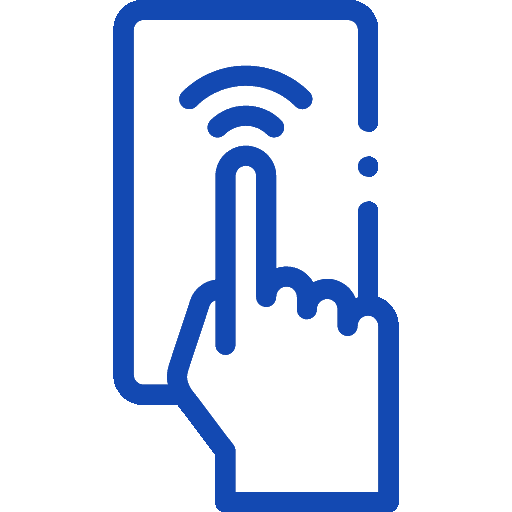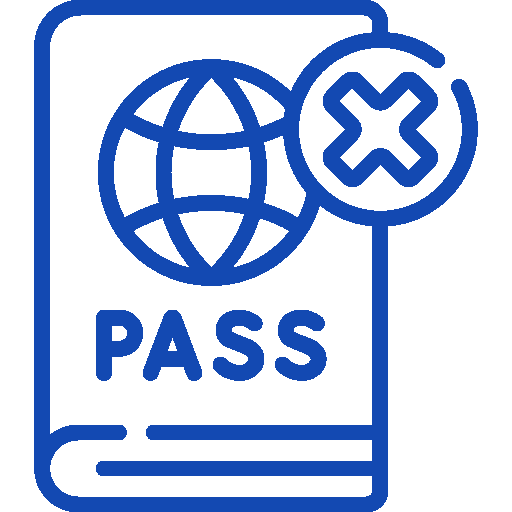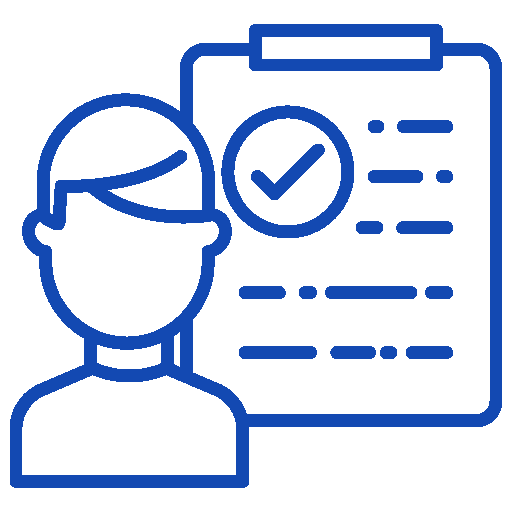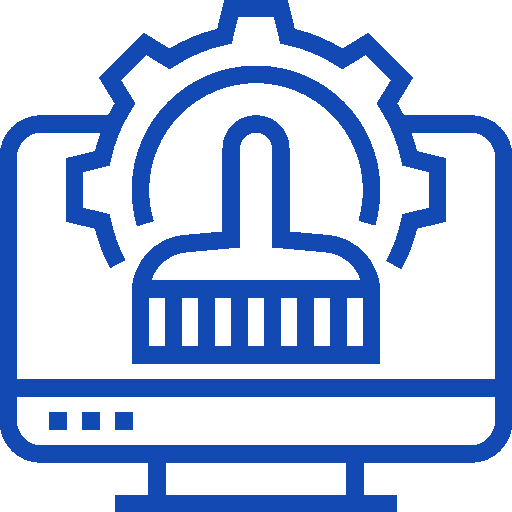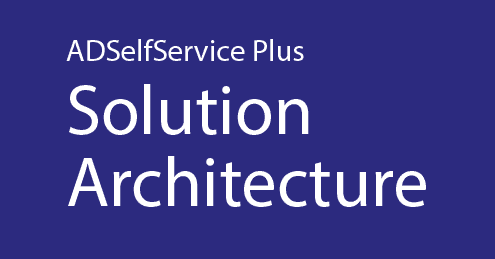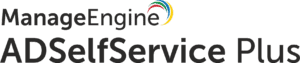
Easy and Efficient Self-service Password Management
ManageEngine ADSelfService Plus is secure web-based software that allows users to reset their password in Microsoft Active Directory themselves . The software also enables users to unlock their own account and maintain personal contact information such as telephone numbers in the Active Directory. In addition, ADSelfService Plus gives users secure access to company applications such as Microsoft 365, Salesforce and G Suite with one click - thanks to AD-based Single Sign On (SSO).
For administrators, ADSelfService Plus offers detailed audit reports and administration functions that guarantee secure passwords and an equally secure password reset.
What You Can Expect
Possible Uses of ADSelfService
Advantages
Advantages of Self-Service Password Management Solution
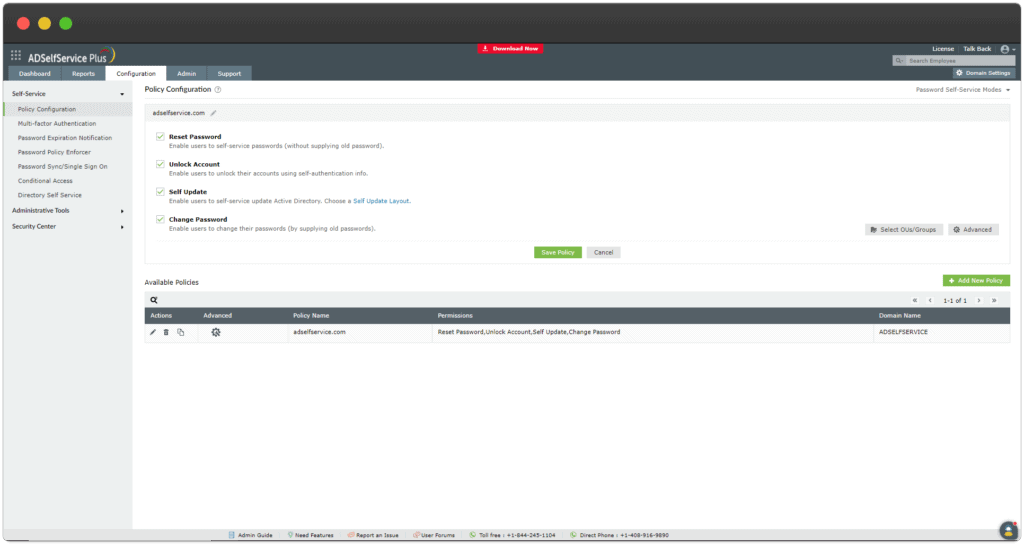
Highlight Features
A Glance of ADSelfService Plus
Editions
ADSelfService Plus is Available in 3 variants
FAQ's
Frequently Asked Questions
How does ADSelfService Plus work? What is enrollment process?
Working with computers always involve authentication which is usually done by the user name and password combination. Now, when use ADSelfService Plus to reset Windows password or to unlock your locked-down account, first, the solution has to authenticate identity.
To do this, the solution uses any or all of the following methods depending on your IT administrator’s preference. Providing the information for the authentication, is called the enrollment process
What are Enrollment and Non-Enrollment process ?
ADSelfService Plus services can be categorized as Enrollment Requiring Services & Non-Enrollment Services.
- Enrollment Requiring Services:
- Self-Service Password Reset
- Self-Service Account Unlock
- Non-Enrollment Services:
- People Search
- Self-Service Active Directory Update
- Password Expiration Notification
Registration is needed to use the primary functions of ADSelfService Plus.
How ADSelfService identify me the event of a forgotten password?
When ADSelfService Plus is used to reset the Windows password or to unlock a locked-down account. First, the solution has to authenticate the identity. To do this, the solution uses any or all of the following methods depending on the IT administrator’s preference. Providing the information for the authentication is called the enrollment process.
What if I want to change my Enrollment Data?
Logon to ADSelfService Plus and edit the enrollment data. For example, the security question is “What is your favorite movie?” to which the answer is “Cast Away”. However, now the need to update the answer to “Transformer”, logon, and edit the “Security Answer” any time.
How do I install ADSelfService Plus?
Being the Swiss Partner of ManageEngine, Kidan is responsible for aiding with professional services, such as installing, implementing, configuring, training, and supporting the company to ensure an effective on-boarding of ADSelfService Plus.
To make it even better, Kidan even provides advice on top of it all!
Get in touch with us to know more.
Want to continue the
conversation?
Thank you for your interest in ManageEngine's ADSelfService Plus solution. Please fill out the form below to ask a question or request assistance.
Features ADSelfService Plus
Password Management
Active Directory Self Service
FAQ's
Frequently Asked Questions
How does ADSelfService Plus work? What is enrollment process?
Working with computers always involve authentication which is usually done by the user name and password combination. Now, when use ADSelfService Plus to reset Windows password or to unlock your locked-down account, first, the solution has to authenticate identity.
To do this, the solution uses any or all of the following methods depending on your IT administrator’s preference. Providing the information for the authentication, is called the enrollment process
What are Enrollment and Non-Enrollment process ?
ADSelfService Plus services can be categorized as Enrollment Requiring Services & Non-Enrollment Services.
- Enrollment Requiring Services:
- Self-Service Password Reset
- Self-Service Account Unlock
- Non-Enrollment Services:
- People Search
- Self-Service Active Directory Update
- Password Expiration Notification
Registration is needed to use the primary functions of ADSelfService Plus.
How ASSelfService identify me the event of a forgotten password?
When ADSelfService Plus is used to reset the Windows password or to unlock a locked-down account. First, the solution has to authenticate the identity. To do this, the solution uses any or all of the following methods depending on the IT administrator’s preference. Providing the information for the authentication is called the enrollment process.
What if I want to change my Enrollment Data?
Logon to ADSelfService Plus and edit the enrollment data. For example, the security question is “What is your favorite movie?” to which the answer is “Cast Away”. However, now the need to update the answer to “Transformer”, logon, and edit the “Security Answer” any time.
How do I install ADSelfService Plus?
Being the Swiss Partner of ManageEngine, Kidan is responsible for aiding with professional services, such as installing, implementing, configuring, training, and supporting the company to ensure an effective on-boarding of ADSelfService Plus.
To make it even better, Kidan even provides advice on top of it all!
Get in touch with us to know more.
Want to continue the
conversation?
Thank you for your interest in ManageEngine's ADSelfService Plus solution. Please fill out the form below to ask a question or request assistance.
ADSelfService Plus is Available in two editions: Standard & Professional
FAQ's
Frequently Asked Questions
How does ADSelfService Plus work? What is enrollment process?
Working with computers always involve authentication which is usually done by the user name and password combination. Now, when use ADSelfService Plus to reset Windows password or to unlock your locked-down account, first, the solution has to authenticate identity.
To do this, the solution uses any or all of the following methods depending on your IT administrator’s preference. Providing the information for the authentication, is called the enrollment process
What are Enrollment and Non-Enrollment process ?
ADSelfService Plus services can be categorized as Enrollment Requiring Services & Non-Enrollment Services.
- Enrollment Requiring Services:
- Self-Service Password Reset
- Self-Service Account Unlock
- Non-Enrollment Services:
- People Search
- Self-Service Active Directory Update
- Password Expiration Notification
Registration is needed to use the primary functions of ADSelfService Plus.
How ASSelfService identify me the event of a forgotten password?
When ADSelfService Plus is used to reset the Windows password or to unlock a locked-down account. First, the solution has to authenticate the identity. To do this, the solution uses any or all of the following methods depending on the IT administrator’s preference. Providing the information for the authentication is called the enrollment process.
What if I want to change my Enrollment Data?
Logon to ADSelfService Plus and edit the enrollment data. For example, the security question is “What is your favorite movie?” to which the answer is “Cast Away”. However, now the need to update the answer to “Transformer”, logon, and edit the “Security Answer” any time.
How do I install ADSelfService Plus?
Being the Swiss Partner of ManageEngine, Kidan is responsible for aiding with professional services, such as installing, implementing, configuring, training, and supporting the company to ensure an effective on-boarding of ADSelfService Plus.
To make it even better, Kidan even provides advice on top of it all!
Get in touch with us to know more.
Want to continue the
conversation?
Thank you for your interest in ManageEngine's ADSelfService Plus solution. Please fill out the form below to ask a question or request assistance.
ADSelfService Plus Standard Edition (Annual Subscription)
ADSelfService Plus Professional Edition (Annual Subscription)
ADSelfService Plus Add-On SMS Gateway (Perpetual)
Endpoint MFA add-on
FAQ's
Frequently Asked Questions
How does ADSelfService Plus work? What is enrollment process?
Working with computers always involve authentication which is usually done by the user name and password combination. Now, when use ADSelfService Plus to reset Windows password or to unlock your locked-down account, first, the solution has to authenticate identity.
To do this, the solution uses any or all of the following methods depending on your IT administrator’s preference. Providing the information for the authentication, is called the enrollment process
What are Enrollment and Non-Enrollment process ?
ADSelfService Plus services can be categorized as Enrollment Requiring Services & Non-Enrollment Services.
- Enrollment Requiring Services:
- Self-Service Password Reset
- Self-Service Account Unlock
- Non-Enrollment Services:
- People Search
- Self-Service Active Directory Update
- Password Expiration Notification
Registration is needed to use the primary functions of ADSelfService Plus.
How ASSelfService identify me the event of a forgotten password?
When ADSelfService Plus is used to reset the Windows password or to unlock a locked-down account. First, the solution has to authenticate the identity. To do this, the solution uses any or all of the following methods depending on the IT administrator’s preference. Providing the information for the authentication is called the enrollment process.
What if I want to change my Enrollment Data?
Logon to ADSelfService Plus and edit the enrollment data. For example, the security question is “What is your favorite movie?” to which the answer is “Cast Away”. However, now the need to update the answer to “Transformer”, logon, and edit the “Security Answer” any time.
How do I install ADSelfService Plus?
Being the Swiss Partner of ManageEngine, Kidan is responsible for aiding with professional services, such as installing, implementing, configuring, training, and supporting the company to ensure an effective on-boarding of ADSelfService Plus.
To make it even better, Kidan even provides advice on top of it all!
Get in touch with us to know more.
Want to continue the
conversation?
Thank you for your interest in ManageEngine's ADSelfService Plus solution. Please fill out the form below to ask a question or request assistance.
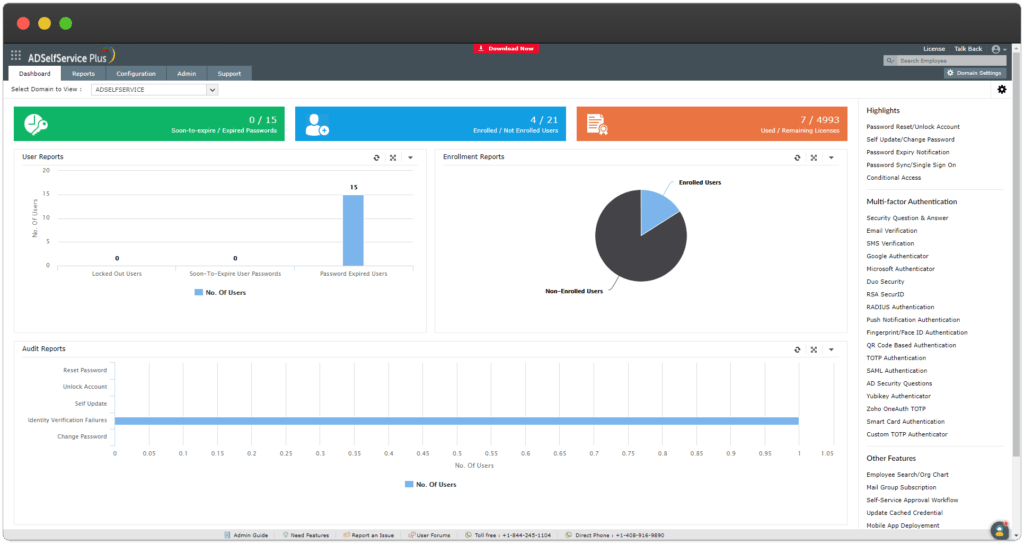
FAQ's
Frequently Asked Questions
How does ADSelfService Plus work? What is enrollment process?
Working with computers always involve authentication which is usually done by the user name and password combination. Now, when use ADSelfService Plus to reset Windows password or to unlock your locked-down account, first, the solution has to authenticate identity.
To do this, the solution uses any or all of the following methods depending on your IT administrator’s preference. Providing the information for the authentication, is called the enrollment process
What are Enrollment and Non-Enrollment process ?
ADSelfService Plus services can be categorized as Enrollment Requiring Services & Non-Enrollment Services.
- Enrollment Requiring Services:
- Self-Service Password Reset
- Self-Service Account Unlock
- Non-Enrollment Services:
- People Search
- Self-Service Active Directory Update
- Password Expiration Notification
Registration is needed to use the primary functions of ADSelfService Plus.
How ASSelfService identify me the event of a forgotten password?
When ADSelfService Plus is used to reset the Windows password or to unlock a locked-down account. First, the solution has to authenticate the identity. To do this, the solution uses any or all of the following methods depending on the IT administrator’s preference. Providing the information for the authentication is called the enrollment process.
What if I want to change my Enrollment Data?
Logon to ADSelfService Plus and edit the enrollment data. For example, the security question is “What is your favorite movie?” to which the answer is “Cast Away”. However, now the need to update the answer to “Transformer”, logon, and edit the “Security Answer” any time.
How do I install ADSelfService Plus?
Being the Swiss Partner of ManageEngine, Kidan is responsible for aiding with professional services, such as installing, implementing, configuring, training, and supporting the company to ensure an effective on-boarding of ADSelfService Plus.
To make it even better, Kidan even provides advice on top of it all!
Get in touch with us to know more.
Want to continue the
conversation?
Thank you for your interest in ManageEngine's ADSelfService Plus solution. Please fill out the form below to ask a question or request assistance.
ADSelfService Plus Help Document
FAQ's
Frequently Asked Questions
How does ADSelfService Plus work? What is enrollment process?
Working with computers always involve authentication which is usually done by the user name and password combination. Now, when use ADSelfService Plus to reset Windows password or to unlock your locked-down account, first, the solution has to authenticate identity.
To do this, the solution uses any or all of the following methods depending on your IT administrator’s preference. Providing the information for the authentication, is called the enrollment process
What are Enrollment and Non-Enrollment process ?
ADSelfService Plus services can be categorized as Enrollment Requiring Services & Non-Enrollment Services.
- Enrollment Requiring Services:
- Self-Service Password Reset
- Self-Service Account Unlock
- Non-Enrollment Services:
- People Search
- Self-Service Active Directory Update
- Password Expiration Notification
Registration is needed to use the primary functions of ADSelfService Plus.
How ASSelfService identify me the event of a forgotten password?
When ADSelfService Plus is used to reset the Windows password or to unlock a locked-down account. First, the solution has to authenticate the identity. To do this, the solution uses any or all of the following methods depending on the IT administrator’s preference. Providing the information for the authentication is called the enrollment process.
What if I want to change my Enrollment Data?
Logon to ADSelfService Plus and edit the enrollment data. For example, the security question is “What is your favorite movie?” to which the answer is “Cast Away”. However, now the need to update the answer to “Transformer”, logon, and edit the “Security Answer” any time.
How do I install ADSelfService Plus?
Being the Swiss Partner of ManageEngine, Kidan is responsible for aiding with professional services, such as installing, implementing, configuring, training, and supporting the company to ensure an effective on-boarding of ADSelfService Plus.
To make it even better, Kidan even provides advice on top of it all!
Get in touch with us to know more.
Want to continue the
conversation?
Thank you for your interest in ManageEngine's ADSelfService Plus solution. Please fill out the form below to ask a question or request assistance.
Fill up the form to get a personalized Quote, that best suits your requirements.
How We May Help You ?
Customer Service & Support
We value and believe in the relationships we have with our customers as they represent the most crucial part of our organization.
Kidan provides customer service and support via email. To contact our support teams, please feel free to send us an email to the below addresses:
A telephone hotline is available to our customers to receive immediate support and advise during business hours and days :
Telephone: +41 58 598 60 40
Business days: Monday – Friday
Business hours: 8:00 AM – 5:00 PM (Swiss time)
We also provide a live chat to ensure you get a quick response. You can reach us through our live chat widget on the bottom right of your screen. The availability of our chat support is:
- Monday – Friday
- 8:00 AM to 5:00 PM Swiss Time
FAQ's
Frequently Asked Questions
How does ADSelfService Plus work? What is enrollment process?
Working with computers always involve authentication which is usually done by the user name and password combination. Now, when use ADSelfService Plus to reset Windows password or to unlock your locked-down account, first, the solution has to authenticate identity.
To do this, the solution uses any or all of the following methods depending on your IT administrator’s preference. Providing the information for the authentication, is called the enrollment process
What are Enrollment and Non-Enrollment process ?
ADSelfService Plus services can be categorized as Enrollment Requiring Services & Non-Enrollment Services.
- Enrollment Requiring Services:
- Self-Service Password Reset
- Self-Service Account Unlock
- Non-Enrollment Services:
- People Search
- Self-Service Active Directory Update
- Password Expiration Notification
Registration is needed to use the primary functions of ADSelfService Plus.
How ASSelfService identify me the event of a forgotten password?
When ADSelfService Plus is used to reset the Windows password or to unlock a locked-down account. First, the solution has to authenticate the identity. To do this, the solution uses any or all of the following methods depending on the IT administrator’s preference. Providing the information for the authentication is called the enrollment process.
What if I want to change my Enrollment Data?
Logon to ADSelfService Plus and edit the enrollment data. For example, the security question is “What is your favorite movie?” to which the answer is “Cast Away”. However, now the need to update the answer to “Transformer”, logon, and edit the “Security Answer” any time.
How do I install ADSelfService Plus?
Being the Swiss Partner of ManageEngine, Kidan is responsible for aiding with professional services, such as installing, implementing, configuring, training, and supporting the company to ensure an effective on-boarding of ADSelfService Plus.
To make it even better, Kidan even provides advice on top of it all!
Get in touch with us to know more.
Want to continue the
conversation?
Thank you for your interest in ManageEngine's ADSelfService Plus solution. Please fill out the form below to ask a question or request assistance.