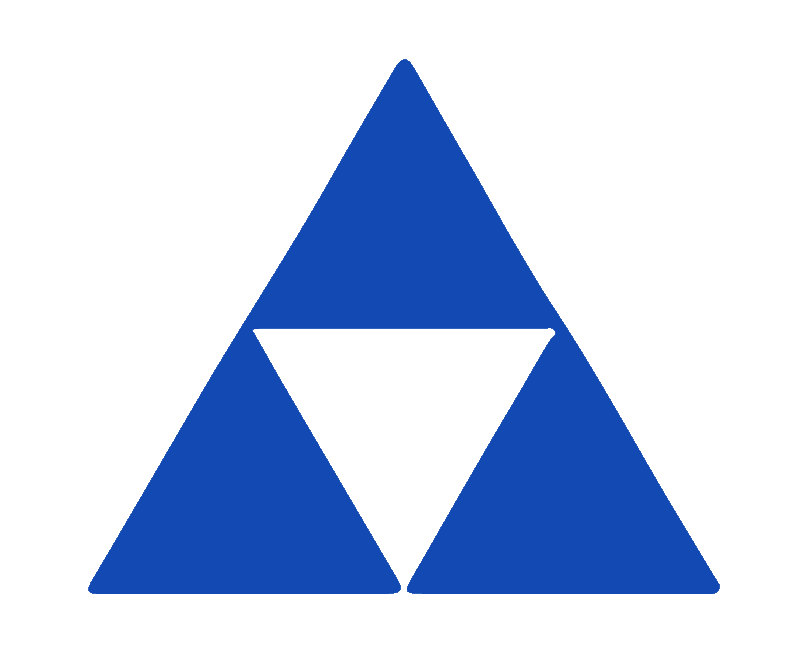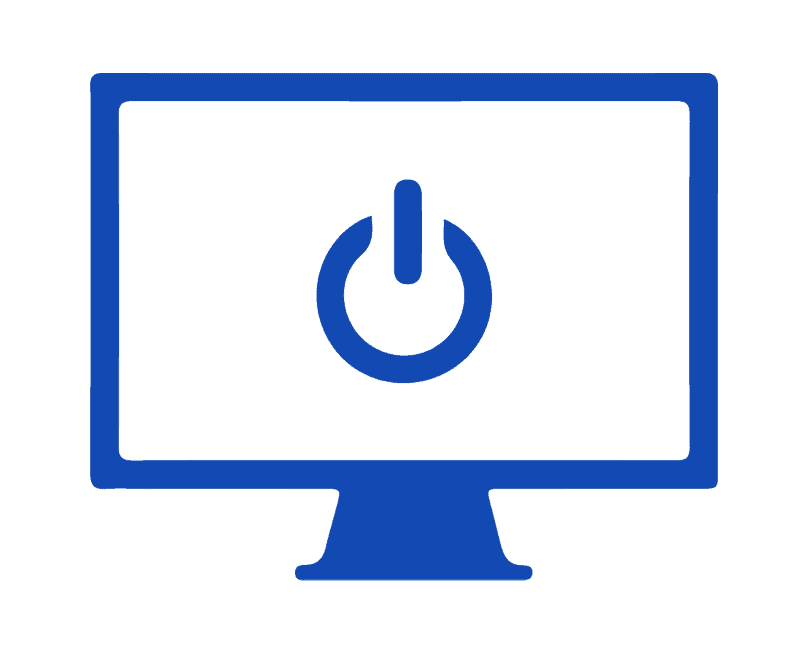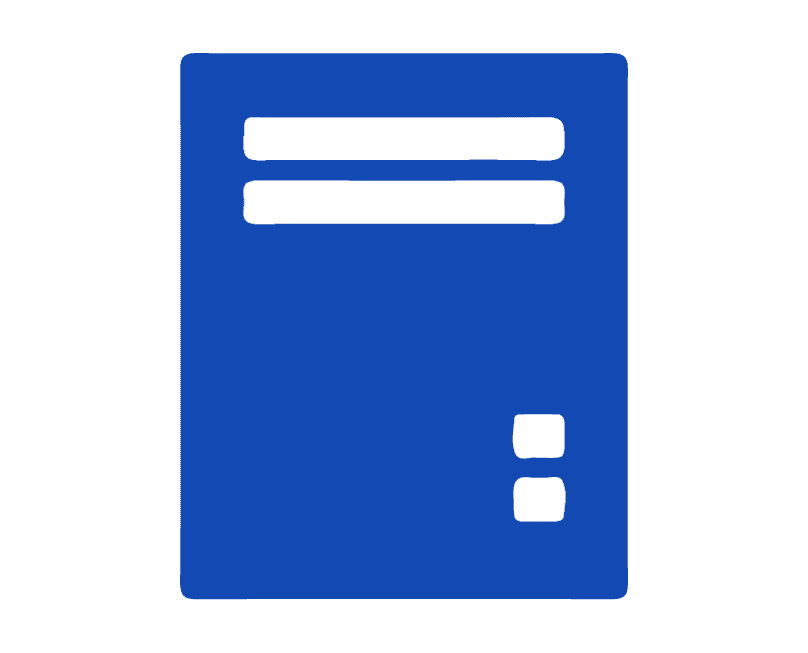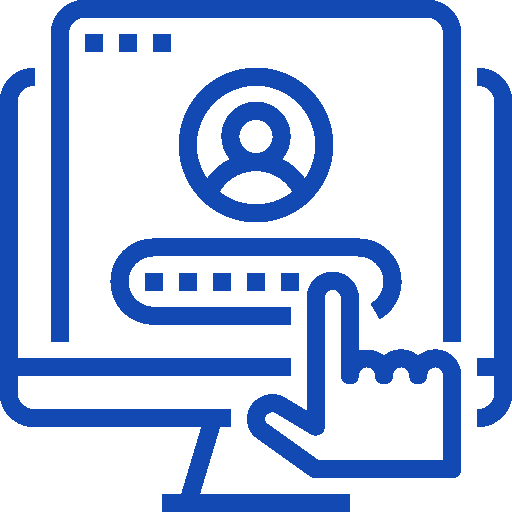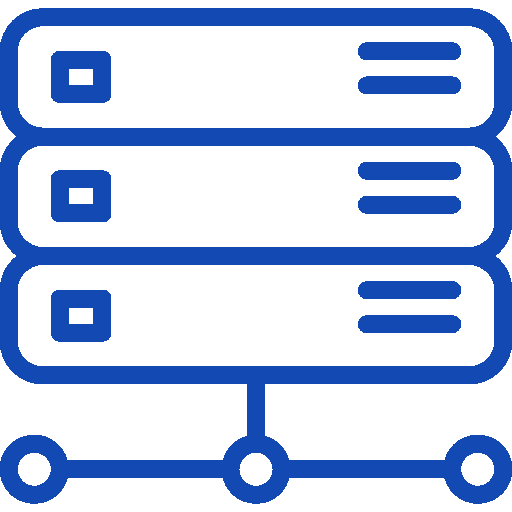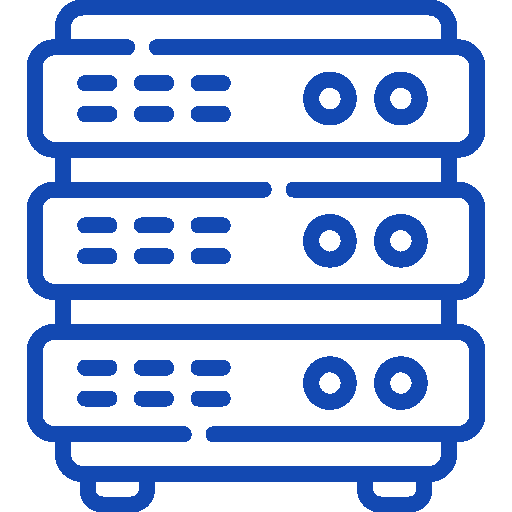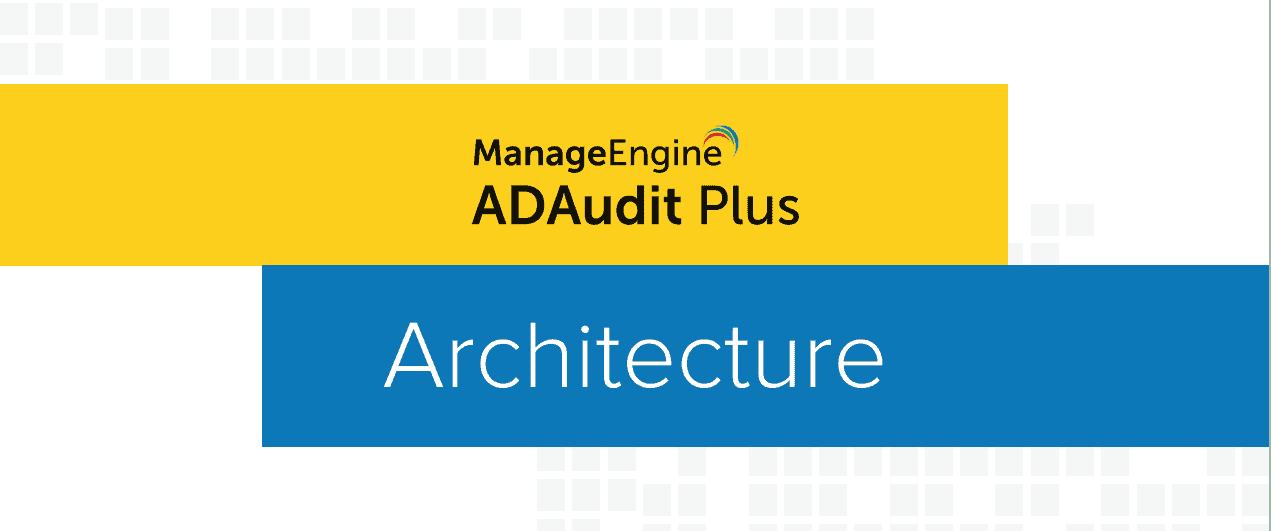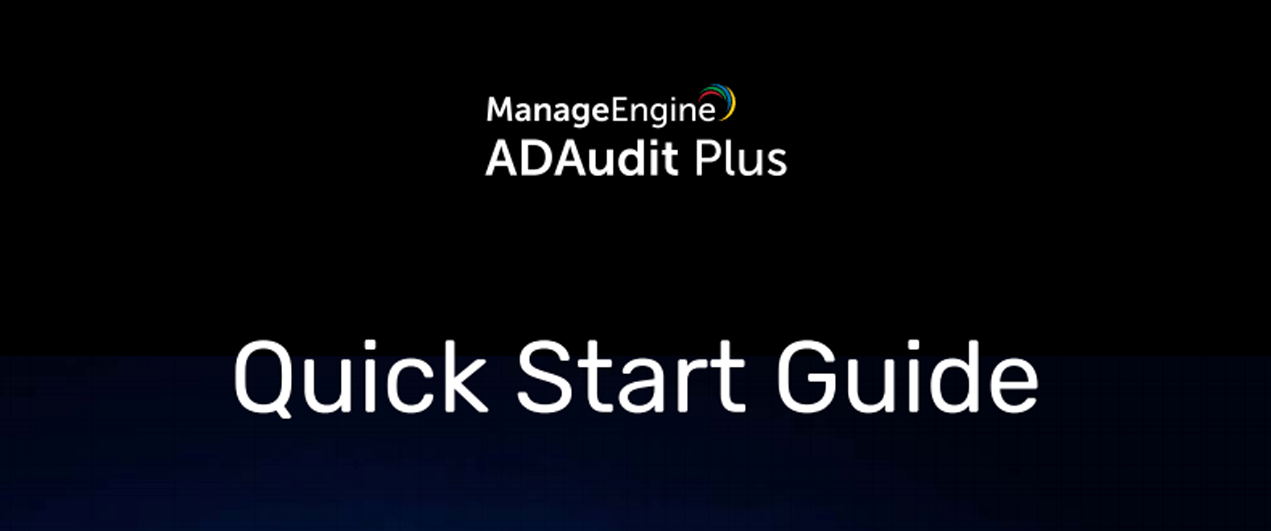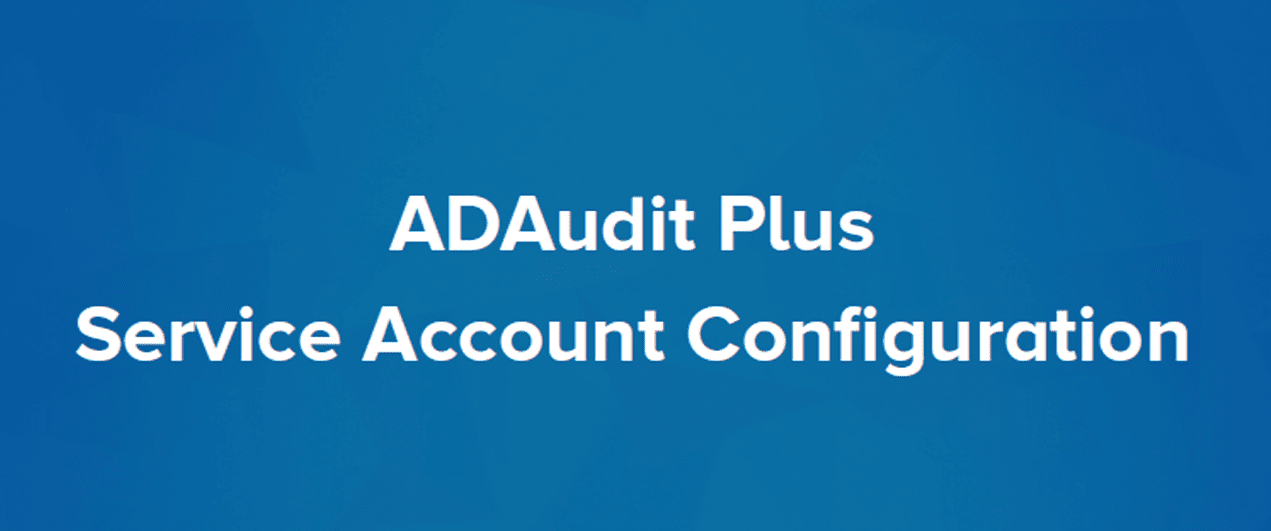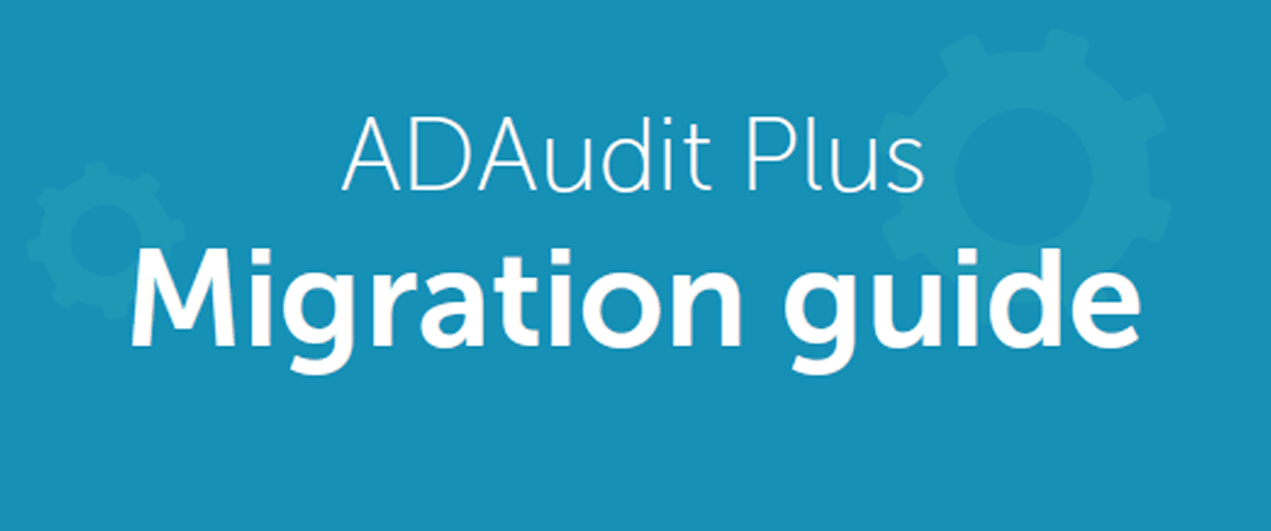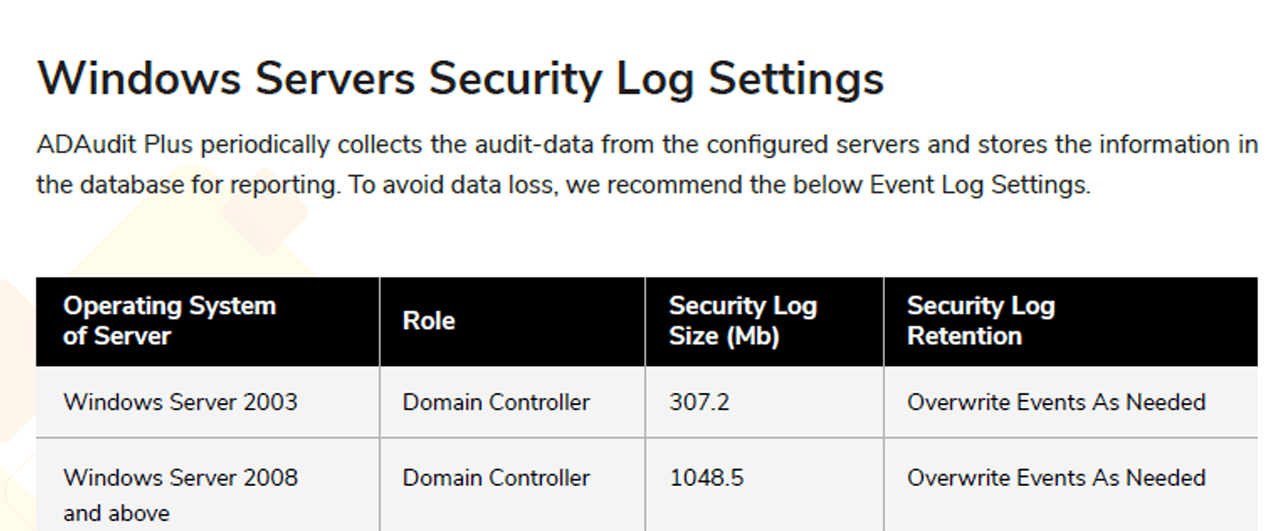ManageEngine ADAudit Plus for Active Directory
ADAudit Plus is a web-based IT security and compliance solution for Windows-based environments. ADAudit Plus gives IT administrators a comprehensive overview of all changes that affect the content and configuration of the Active Directory and servers - in real time.
Whether an AD object is created, deleted or changed, the solution audits and monitors all changes to users, groups, Group Policy Objects (GPO), computers, AD schemas or AD configurations. This means that a central console can be used to track who made what changes, when and where in the Active Directory.
ADAudit Plus has more than 200 preconfigured, detailed and event-specific reports as well as e-mail alerts that administrators can easily customize. The reports can be exported and saved as XLS, HTML, PDF or CSV files.
What You Can Expect
The AD Auditing Solution is capable of
Some Perks
Advantages of ADAudit Plus

Some Features
A Glance of Auditing
Editions
Available in Three Editions
FAQ's
Frequently Asked Questions
What is ADAudit Plus?
How do I audit Active Directory?
How do I Monitor Windows File Server Auditing?
Securely track the File Servers for access, changes to the documents in their files and folder structure, shares and permissions. View from the exclusive file audit reports with 50+ search attributes and filter based on user / file server / custom / share based reporting for crisp detailed information. Also, get instant email alerts on File Servers activities upon unauthorized actions / access to critical files & folders. Find answers to the vital 4W’s – ‘Who effected what change in File Server, when and from where’.
Windows File Server auditing | Access permissions audit | Compliance audit reports
- Detailed forensics of all changes / failed attempts to file create, delete, modification and folder structure
- Track file and folder access permissions & owners
- Audit Windows Failover Clusters for a secure, downtime-free and a compliant network environment
- Monitor EMC Servers, NetApp Filers CIFS files / folders create, modify and delete, change permissions etc.,
How to Change auditor for NetApp filers?
Gain visibility into your NetApp storage devices with ManageEngine ADAudit Plus, a NetApp file auditing and reporting tool. Receive detailed reports on user activity in NetApp files and CIFS shares, analyze permission changes, and automate responses to security incidents.
How do I install ADAudit Plus?
Being the Swiss Partner of ManageEngine, Kidan is responsible for aiding with professional services, such as installing, implementing, configuring, training, and supporting the company to ensure an effective on-boarding of ADAudit Plus.
To make it even better, Kidan even provides advice on top of it all!
Get in touch with us to know more.
Want to continue the conversation?
Thank you for your interest in ManageEngine's ADAudit Plus Solution. Please fill out the form below to ask a question or request assistance.
Features of ADAudit Plus
Active Directory Auditing
File Server Auditing
Reports
FAQ's
Frequently Asked Questions
What is ADAudit Plus?
How do I audit Active Directory?
How do I Monitor Windows File Server Auditing?
Securely track the File Servers for access, changes to the documents in their files and folder structure, shares and permissions. View from the exclusive file audit reports with 50+ search attributes and filter based on user / file server / custom / share based reporting for crisp detailed information. Also, get instant email alerts on File Servers activities upon unauthorized actions / access to critical files & folders. Find answers to the vital 4W’s – ‘Who effected what change in File Server, when and from where’.
Windows File Server auditing | Access permissions audit | Compliance audit reports
- Detailed forensics of all changes / failed attempts to file create, delete, modification and folder structure
- Track file and folder access permissions & owners
- Audit Windows Failover Clusters for a secure, downtime-free and a compliant network environment
- Monitor EMC Servers, NetApp Filers CIFS files / folders create, modify and delete, change permissions etc.,
How to Change auditor for NetApp filers?
Gain visibility into your NetApp storage devices with ManageEngine ADAudit Plus, a NetApp file auditing and reporting tool. Receive detailed reports on user activity in NetApp files and CIFS shares, analyze permission changes, and automate responses to security incidents.
How do I install ADAudit Plus?
Being the Swiss Partner of ManageEngine, Kidan is responsible for aiding with professional services, such as installing, implementing, configuring, training, and supporting the company to ensure an effective on-boarding of ADAudit Plus.
To make it even better, Kidan even provides advice on top of it all!
Get in touch with us to know more.
Want to continue the conversation?
Thank you for your interest in ManageEngine's ADAudit Plus Solution. Please fill out the form below to ask a question or request assistance.
Available Editions of ADAudit Plus
FAQ's
Frequently Asked Questions
What is ADAudit Plus?
How do I audit Active Directory?
How do I Monitor Windows File Server Auditing?
Securely track the File Servers for access, changes to the documents in their files and folder structure, shares and permissions. View from the exclusive file audit reports with 50+ search attributes and filter based on user / file server / custom / share based reporting for crisp detailed information. Also, get instant email alerts on File Servers activities upon unauthorized actions / access to critical files & folders. Find answers to the vital 4W’s – ‘Who effected what change in File Server, when and from where’.
Windows File Server auditing | Access permissions audit | Compliance audit reports
- Detailed forensics of all changes / failed attempts to file create, delete, modification and folder structure
- Track file and folder access permissions & owners
- Audit Windows Failover Clusters for a secure, downtime-free and a compliant network environment
- Monitor EMC Servers, NetApp Filers CIFS files / folders create, modify and delete, change permissions etc.,
How to Change auditor for NetApp filers?
Gain visibility into your NetApp storage devices with ManageEngine ADAudit Plus, a NetApp file auditing and reporting tool. Receive detailed reports on user activity in NetApp files and CIFS shares, analyze permission changes, and automate responses to security incidents.
How do I install ADAudit Plus?
Being the Swiss Partner of ManageEngine, Kidan is responsible for aiding with professional services, such as installing, implementing, configuring, training, and supporting the company to ensure an effective on-boarding of ADAudit Plus.
To make it even better, Kidan even provides advice on top of it all!
Get in touch with us to know more.
Want to continue the conversation?
Thank you for your interest in ManageEngine's ADAudit Plus Solution. Please fill out the form below to ask a question or request assistance.
ADAudit Plus Annual Subscription
ADAudit Plus Perpetual License
ADAudit Plus - Add Ons (Annual Subscription)
FAQ's
Frequently Asked Questions
What is ADAudit Plus?
How do I audit Active Directory?
How do I Monitor Windows File Server Auditing?
Securely track the File Servers for access, changes to the documents in their files and folder structure, shares and permissions. View from the exclusive file audit reports with 50+ search attributes and filter based on user / file server / custom / share based reporting for crisp detailed information. Also, get instant email alerts on File Servers activities upon unauthorized actions / access to critical files & folders. Find answers to the vital 4W’s – ‘Who effected what change in File Server, when and from where’.
Windows File Server auditing | Access permissions audit | Compliance audit reports
- Detailed forensics of all changes / failed attempts to file create, delete, modification and folder structure
- Track file and folder access permissions & owners
- Audit Windows Failover Clusters for a secure, downtime-free and a compliant network environment
- Monitor EMC Servers, NetApp Filers CIFS files / folders create, modify and delete, change permissions etc.,
How to Change auditor for NetApp filers?
Gain visibility into your NetApp storage devices with ManageEngine ADAudit Plus, a NetApp file auditing and reporting tool. Receive detailed reports on user activity in NetApp files and CIFS shares, analyze permission changes, and automate responses to security incidents.
How do I install ADAudit Plus?
Being the Swiss Partner of ManageEngine, Kidan is responsible for aiding with professional services, such as installing, implementing, configuring, training, and supporting the company to ensure an effective on-boarding of ADAudit Plus.
To make it even better, Kidan even provides advice on top of it all!
Get in touch with us to know more.
Want to continue the conversation?
Thank you for your interest in ManageEngine's ADAudit Plus Solution. Please fill out the form below to ask a question or request assistance.
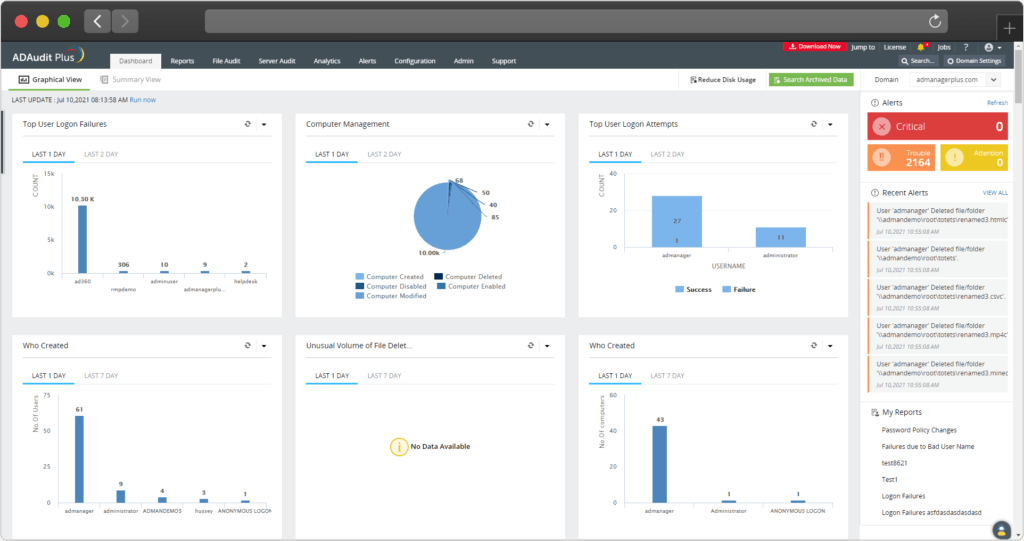
FAQ's
Frequently Asked Questions
What is ADAudit Plus?
How do I audit Active Directory?
How do I Monitor Windows File Server Auditing?
Securely track the File Servers for access, changes to the documents in their files and folder structure, shares and permissions. View from the exclusive file audit reports with 50+ search attributes and filter based on user / file server / custom / share based reporting for crisp detailed information. Also, get instant email alerts on File Servers activities upon unauthorized actions / access to critical files & folders. Find answers to the vital 4W’s – ‘Who effected what change in File Server, when and from where’.
Windows File Server auditing | Access permissions audit | Compliance audit reports
- Detailed forensics of all changes / failed attempts to file create, delete, modification and folder structure
- Track file and folder access permissions & owners
- Audit Windows Failover Clusters for a secure, downtime-free and a compliant network environment
- Monitor EMC Servers, NetApp Filers CIFS files / folders create, modify and delete, change permissions etc.,
How to Change auditor for NetApp filers?
Gain visibility into your NetApp storage devices with ManageEngine ADAudit Plus, a NetApp file auditing and reporting tool. Receive detailed reports on user activity in NetApp files and CIFS shares, analyze permission changes, and automate responses to security incidents.
How do I install ADAudit Plus?
Being the Swiss Partner of ManageEngine, Kidan is responsible for aiding with professional services, such as installing, implementing, configuring, training, and supporting the company to ensure an effective on-boarding of ADAudit Plus.
To make it even better, Kidan even provides advice on top of it all!
Get in touch with us to know more.
Want to continue the conversation?
Thank you for your interest in ManageEngine's ADAudit Plus Solution. Please fill out the form below to ask a question or request assistance.
ADAudit Plus Help Document
FAQ's
Frequently Asked Questions
What is ADAudit Plus?
How do I audit Active Directory?
How do I Monitor Windows File Server Auditing?
Securely track the File Servers for access, changes to the documents in their files and folder structure, shares and permissions. View from the exclusive file audit reports with 50+ search attributes and filter based on user / file server / custom / share based reporting for crisp detailed information. Also, get instant email alerts on File Servers activities upon unauthorized actions / access to critical files & folders. Find answers to the vital 4W’s – ‘Who effected what change in File Server, when and from where’.
Windows File Server auditing | Access permissions audit | Compliance audit reports
- Detailed forensics of all changes / failed attempts to file create, delete, modification and folder structure
- Track file and folder access permissions & owners
- Audit Windows Failover Clusters for a secure, downtime-free and a compliant network environment
- Monitor EMC Servers, NetApp Filers CIFS files / folders create, modify and delete, change permissions etc.,
How to Change auditor for NetApp filers?
Gain visibility into your NetApp storage devices with ManageEngine ADAudit Plus, a NetApp file auditing and reporting tool. Receive detailed reports on user activity in NetApp files and CIFS shares, analyze permission changes, and automate responses to security incidents.
How do I install ADAudit Plus?
Being the Swiss Partner of ManageEngine, Kidan is responsible for aiding with professional services, such as installing, implementing, configuring, training, and supporting the company to ensure an effective on-boarding of ADAudit Plus.
To make it even better, Kidan even provides advice on top of it all!
Get in touch with us to know more.
Want to continue the conversation?
Thank you for your interest in ManageEngine's ADAudit Plus Solution. Please fill out the form below to ask a question or request assistance.
Let us Know Your Requirements and Get an Exclusive Offer!
How We May Help You ?
Customer Service & Support
We value and believe in the relationships we have with our customers as they represent the most crucial part of our organization.
Kidan provides customer service and support via email. To contact our support teams, please feel free to send us an email to the below addresses:
A telephone hotline is available to our customers to receive immediate support and advise during business hours and days :
Telephone: +41 58 598 60 40
Business days: Monday – Friday
Business hours: 8:00 AM – 5:00 PM (Swiss time)
We also provide a live chat to ensure you get a quick response. You can reach us through our live chat widget on the bottom right of your screen. The availability of our chat support is:
- Monday – Friday
- 8:00 AM to 5:00 PM Swiss Time
FAQ's
Frequently Asked Questions
What is ADAudit Plus?
How do I audit Active Directory?
How do I Monitor Windows File Server Auditing?
Securely track the File Servers for access, changes to the documents in their files and folder structure, shares and permissions. View from the exclusive file audit reports with 50+ search attributes and filter based on user / file server / custom / share based reporting for crisp detailed information. Also, get instant email alerts on File Servers activities upon unauthorized actions / access to critical files & folders. Find answers to the vital 4W’s – ‘Who effected what change in File Server, when and from where’.
Windows File Server auditing | Access permissions audit | Compliance audit reports
- Detailed forensics of all changes / failed attempts to file create, delete, modification and folder structure
- Track file and folder access permissions & owners
- Audit Windows Failover Clusters for a secure, downtime-free and a compliant network environment
- Monitor EMC Servers, NetApp Filers CIFS files / folders create, modify and delete, change permissions etc.,
How to Change auditor for NetApp filers?
Gain visibility into your NetApp storage devices with ManageEngine ADAudit Plus, a NetApp file auditing and reporting tool. Receive detailed reports on user activity in NetApp files and CIFS shares, analyze permission changes, and automate responses to security incidents.
How do I install ADAudit Plus?
Being the Swiss Partner of ManageEngine, Kidan is responsible for aiding with professional services, such as installing, implementing, configuring, training, and supporting the company to ensure an effective on-boarding of ADAudit Plus.
To make it even better, Kidan even provides advice on top of it all!
Get in touch with us to know more.
Want to continue the conversation?
Thank you for your interest in ManageEngine's ADAudit Plus Solution. Please fill out the form below to ask a question or request assistance.