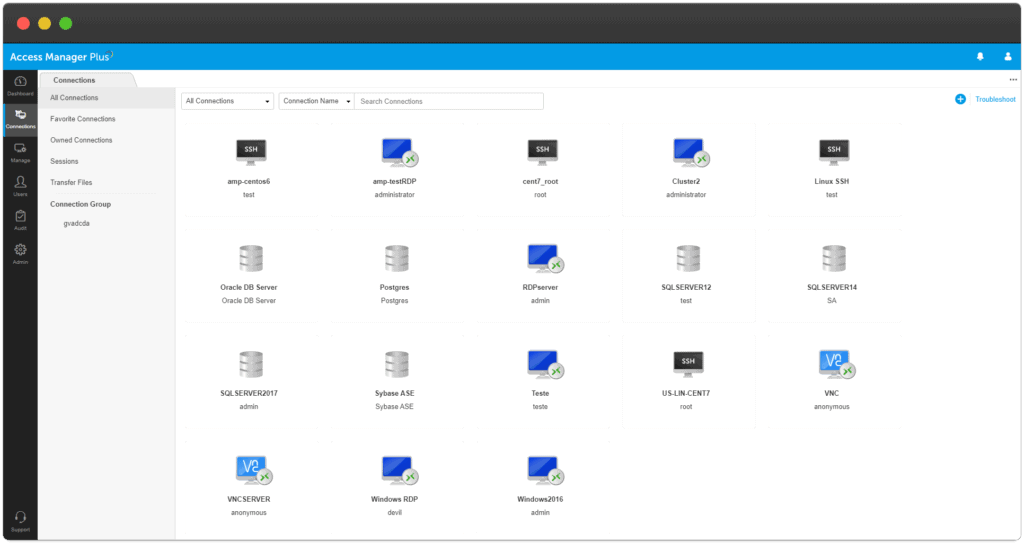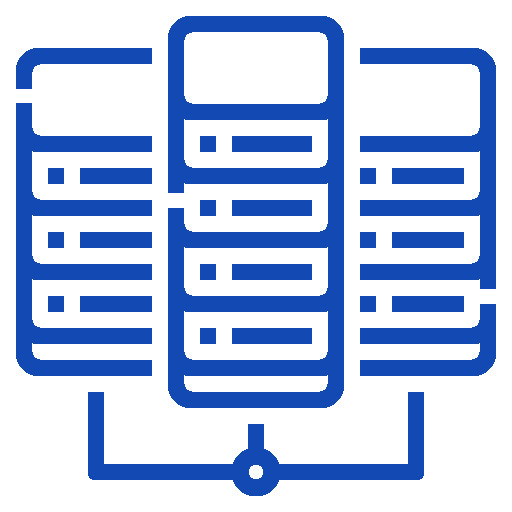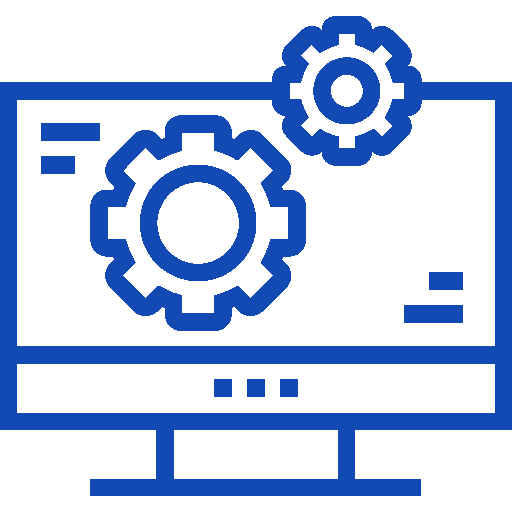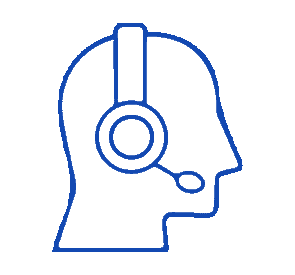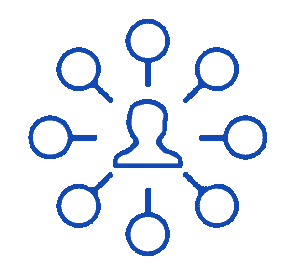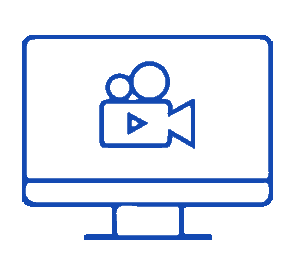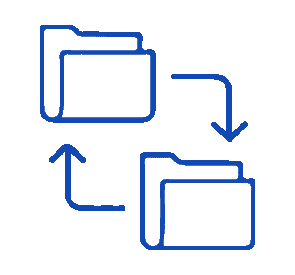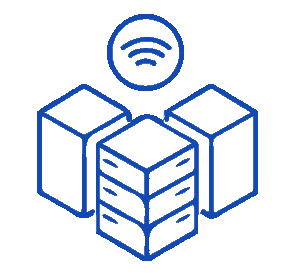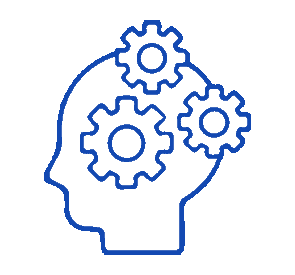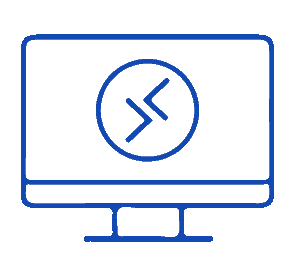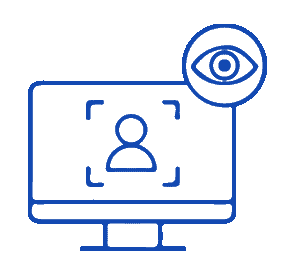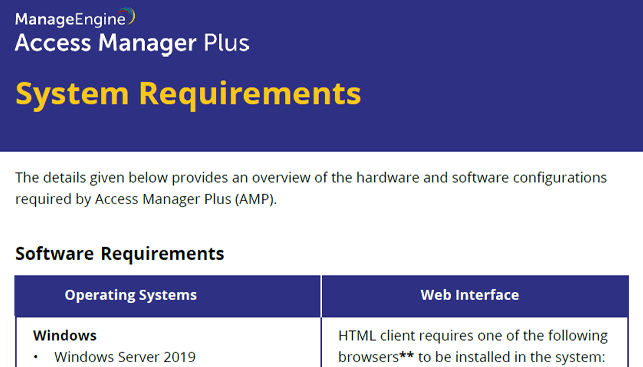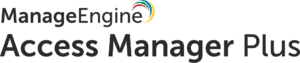
An exclusive privileged session management solution for enterprises
For businesses to be productive, it's important to enable privileged access to critical systems to the right employees, regardless of their location and the time of day they require access. But providing remote privileged users with such access presents huge security and privacy challenges, and legacy solutions like VPNs are often inflexible and simply don't cut it anymore.
What modern enterprises need is a solution that enables direct access to every component in the infrastructure spread across the public and private clouds, while ensuring granular access controls, monitoring and recording all actions, and providing real-time control over every privileged session.
ManageEngine Access Manager Plus is a web-based privileged session management software for regulating access to remote systems through secure channels from a unified console. With comprehensive auditing capabilities, it offers total visibility into all privileged access use and lets enterprises manage privileged user sessions in real time, shutting the door on privilege misuse.
What You Can Expect
The Access Manager Plus is capable of:
Some Perks
Access Manager Plus Business benefits
Some Features
Typical remote access use cases addressed by Access Manager Plus
Editions
Access Manager Plus is available in Standard Edition
FAQ's
Frequently Asked Questions
Why Access Manager Plus?
Access Manager Plus is a constructive platform to achieve secure remote access management and session governance. It allows to establish privileged sessions to underlying systems (Windows and Linux) via a centralized console; monitor, join, record, or terminate sessions effectively.
It allows users to define roles for users and grant required privileges or access rights for those roles. It also allows distributing the user information and access grants to all devices and systems that enforce access rights. Furthermore, it let monitoring and assessing the privileged users’ activities to detect anomalies.
Overall, Access Manager Plus provides real-time monitoring and control of all privileged users’ access and sessions to counteract malicious activities.
What is a Privileged Session?
Unlike most sessions that normal unprivileged users run, there are sessions driven by privileged user accounts, called privileged sessions. IT infrastructure, application servers, and many other secure online resources require such sessions. Such privileged user accounts may belong to system administrators, developers, application owners, and other users and processes that operate with system elevated privileges to perform sensitive operations.
Is it possible to synchronize Access Manager Plus with Active Directory?
Access Manager Plus allows configuring auto-synchronization with Active Directory (AD) for a specific group or OU of an AD domain. This will ensure that the Access Manager Plus user database is always in sync with the AD user database.
To set up a synchronization schedule, enter a time interval while importing users from AD. Once the schedule is set, Access Manager Plus will query the Active Directory at the specified intervals to keep the user database updated. The time interval could be as low as a minute or in the range of hours/days.
Click here to learn how to import users from Active Directory.
Is backup feature included in Access Manager Plus?
Data stored in Access Manager Plus is of critical importance. In any production environment, there would be constant requirements for backing up the data, either for reference purposes or disaster recovery. To achieve this, Access Manager Plus provides database backup for PostgreSQL and MS SQL. Through this, users can schedule tasks to back up the database contents periodically. For MS SQL, the backup will be stored as a .zip file by default in the host, where the SQL server is running. All the sensitive data will remain encrypted in that file. Access Manager Plus also offers a data recovery mechanism for both databases.
Access Manager Plus offers two types of backup: Scheduled backup and Instant backup.
Is Access Manager Plus Free?
Yes, Access Manager Plus is available for free up to 2 users.
Access Manager Plus licensing is based on two factors:
- The number of connections — The maximum number of connections to remote systems via Access Manager Plus at a given point in time.
- Type of edition — Free or Standard
How do I install Access Manager Plus?
Being the Swiss Partner of ManageEngine, Kidan is responsible for aiding with professional services, such as installing, implementing, configuring, training, and supporting the company to ensure an effective on-boarding of Access Manager Plus!
To make it even better, Kidan even provides advice on top of it all!
Get in touch with us to know more
Want to continue the conversation?
Thank you for your interest in ManageEngine's Access Manager Plus solution. Please fill out the form below to ask a question or request assistance.
Features of Access Manager Plus
Key Features & Capabilities
FAQ's
Frequently Asked Questions
Why Access Manager Plus?
Access Manager Plus is a constructive platform to achieve secure remote access management and session governance. It allows to establish privileged sessions to underlying systems (Windows and Linux) via a centralized console; monitor, join, record, or terminate sessions effectively.
It allows users to define roles for users and grant required privileges or access rights for those roles. It also allows distributing the user information and access grants to all devices and systems that enforce access rights. Furthermore, it let monitoring and assessing the privileged users’ activities to detect anomalies.
Overall, Access Manager Plus provides real-time monitoring and control of all privileged users’ access and sessions to counteract malicious activities.
What is a Privileged Session?
Unlike most sessions that normal unprivileged users run, there are sessions driven by privileged user accounts, called privileged sessions. IT infrastructure, application servers, and many other secure online resources require such sessions. Such privileged user accounts may belong to system administrators, developers, application owners, and other users and processes that operate with system elevated privileges to perform sensitive operations.
Is it possible to synchronize Access Manager Plus with Active Directory?
Access Manager Plus allows configuring auto-synchronization with Active Directory (AD) for a specific group or OU of an AD domain. This will ensure that the Access Manager Plus user database is always in sync with the AD user database.
To set up a synchronization schedule, enter a time interval while importing users from AD. Once the schedule is set, Access Manager Plus will query the Active Directory at the specified intervals to keep the user database updated. The time interval could be as low as a minute or in the range of hours/days.
Click here to learn how to import users from Active Directory.
Is backup feature included in Access Manager Plus?
Data stored in Access Manager Plus is of critical importance. In any production environment, there would be constant requirements for backing up the data, either for reference purposes or disaster recovery. To achieve this, Access Manager Plus provides database backup for PostgreSQL and MS SQL. Through this, users can schedule tasks to back up the database contents periodically. For MS SQL, the backup will be stored as a .zip file by default in the host, where the SQL server is running. All the sensitive data will remain encrypted in that file. Access Manager Plus also offers a data recovery mechanism for both databases.
Access Manager Plus offers two types of backup: Scheduled backup and Instant backup.
Is Access Manager Plus Free?
Yes, Access Manager Plus is available for free up to 2 users.
Access Manager Plus licensing is based on two factors:
- The number of connections — The maximum number of connections to remote systems via Access Manager Plus at a given point in time.
- Type of edition — Free or Standard
How do I install Access Manager Plus?
Being the Swiss Partner of ManageEngine, Kidan is responsible for aiding with professional services, such as installing, implementing, configuring, training, and supporting the company to ensure an effective on-boarding of Access Manager Plus!
To make it even better, Kidan even provides advice on top of it all!
Get in touch with us to know more
Want to continue the conversation?
Thank you for your interest in ManageEngine's Access Manager Plus solution. Please fill out the form below to ask a question or request assistance.
Available Editions of Access Manager Plus
FAQ's
Frequently Asked Questions
Why Access Manager Plus?
Access Manager Plus is a constructive platform to achieve secure remote access management and session governance. It allows to establish privileged sessions to underlying systems (Windows and Linux) via a centralized console; monitor, join, record, or terminate sessions effectively.
It allows users to define roles for users and grant required privileges or access rights for those roles. It also allows distributing the user information and access grants to all devices and systems that enforce access rights. Furthermore, it let monitoring and assessing the privileged users’ activities to detect anomalies.
Overall, Access Manager Plus provides real-time monitoring and control of all privileged users’ access and sessions to counteract malicious activities.
What is a Privileged Session?
Unlike most sessions that normal unprivileged users run, there are sessions driven by privileged user accounts, called privileged sessions. IT infrastructure, application servers, and many other secure online resources require such sessions. Such privileged user accounts may belong to system administrators, developers, application owners, and other users and processes that operate with system elevated privileges to perform sensitive operations.
Is it possible to synchronize Access Manager Plus with Active Directory?
Access Manager Plus allows configuring auto-synchronization with Active Directory (AD) for a specific group or OU of an AD domain. This will ensure that the Access Manager Plus user database is always in sync with the AD user database.
To set up a synchronization schedule, enter a time interval while importing users from AD. Once the schedule is set, Access Manager Plus will query the Active Directory at the specified intervals to keep the user database updated. The time interval could be as low as a minute or in the range of hours/days.
Click here to learn how to import users from Active Directory.
Is backup feature included in Access Manager Plus?
Data stored in Access Manager Plus is of critical importance. In any production environment, there would be constant requirements for backing up the data, either for reference purposes or disaster recovery. To achieve this, Access Manager Plus provides database backup for PostgreSQL and MS SQL. Through this, users can schedule tasks to back up the database contents periodically. For MS SQL, the backup will be stored as a .zip file by default in the host, where the SQL server is running. All the sensitive data will remain encrypted in that file. Access Manager Plus also offers a data recovery mechanism for both databases.
Access Manager Plus offers two types of backup: Scheduled backup and Instant backup.
Is Access Manager Plus Free?
Yes, Access Manager Plus is available for free up to 2 users.
Access Manager Plus licensing is based on two factors:
- The number of connections — The maximum number of connections to remote systems via Access Manager Plus at a given point in time.
- Type of edition — Free or Standard
How do I install Access Manager Plus?
Being the Swiss Partner of ManageEngine, Kidan is responsible for aiding with professional services, such as installing, implementing, configuring, training, and supporting the company to ensure an effective on-boarding of Access Manager Plus!
To make it even better, Kidan even provides advice on top of it all!
Get in touch with us to know more
Want to continue the conversation?
Thank you for your interest in ManageEngine's Access Manager Plus solution. Please fill out the form below to ask a question or request assistance.
Access Manager Plus Standard Edition
FAQ's
Frequently Asked Questions
Why Access Manager Plus?
Access Manager Plus is a constructive platform to achieve secure remote access management and session governance. It allows to establish privileged sessions to underlying systems (Windows and Linux) via a centralized console; monitor, join, record, or terminate sessions effectively.
It allows users to define roles for users and grant required privileges or access rights for those roles. It also allows distributing the user information and access grants to all devices and systems that enforce access rights. Furthermore, it let monitoring and assessing the privileged users’ activities to detect anomalies.
Overall, Access Manager Plus provides real-time monitoring and control of all privileged users’ access and sessions to counteract malicious activities.
What is a Privileged Session?
Unlike most sessions that normal unprivileged users run, there are sessions driven by privileged user accounts, called privileged sessions. IT infrastructure, application servers, and many other secure online resources require such sessions. Such privileged user accounts may belong to system administrators, developers, application owners, and other users and processes that operate with system elevated privileges to perform sensitive operations.
Is it possible to synchronize Access Manager Plus with Active Directory?
Access Manager Plus allows configuring auto-synchronization with Active Directory (AD) for a specific group or OU of an AD domain. This will ensure that the Access Manager Plus user database is always in sync with the AD user database.
To set up a synchronization schedule, enter a time interval while importing users from AD. Once the schedule is set, Access Manager Plus will query the Active Directory at the specified intervals to keep the user database updated. The time interval could be as low as a minute or in the range of hours/days.
Click here to learn how to import users from Active Directory.
Is backup feature included in Access Manager Plus?
Data stored in Access Manager Plus is of critical importance. In any production environment, there would be constant requirements for backing up the data, either for reference purposes or disaster recovery. To achieve this, Access Manager Plus provides database backup for PostgreSQL and MS SQL. Through this, users can schedule tasks to back up the database contents periodically. For MS SQL, the backup will be stored as a .zip file by default in the host, where the SQL server is running. All the sensitive data will remain encrypted in that file. Access Manager Plus also offers a data recovery mechanism for both databases.
Access Manager Plus offers two types of backup: Scheduled backup and Instant backup.
Is Access Manager Plus Free?
Yes, Access Manager Plus is available for free up to 2 users.
Access Manager Plus licensing is based on two factors:
- The number of connections — The maximum number of connections to remote systems via Access Manager Plus at a given point in time.
- Type of edition — Free or Standard
How do I install Access Manager Plus?
Being the Swiss Partner of ManageEngine, Kidan is responsible for aiding with professional services, such as installing, implementing, configuring, training, and supporting the company to ensure an effective on-boarding of Access Manager Plus!
To make it even better, Kidan even provides advice on top of it all!
Get in touch with us to know more
Want to continue the conversation?
Thank you for your interest in ManageEngine's Access Manager Plus solution. Please fill out the form below to ask a question or request assistance.
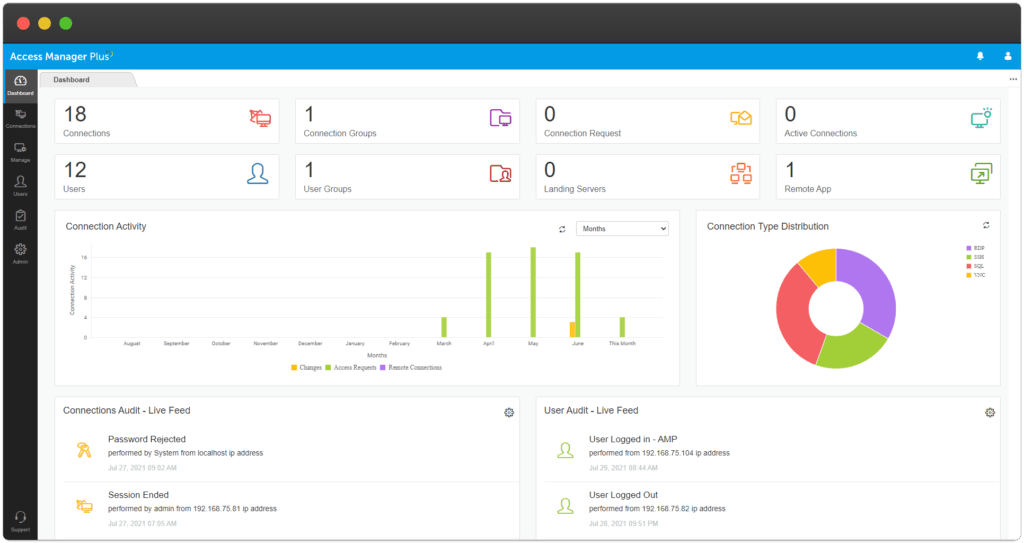
FAQ's
Frequently Asked Questions
Why Access Manager Plus?
Access Manager Plus is a constructive platform to achieve secure remote access management and session governance. It allows to establish privileged sessions to underlying systems (Windows and Linux) via a centralized console; monitor, join, record, or terminate sessions effectively.
It allows users to define roles for users and grant required privileges or access rights for those roles. It also allows distributing the user information and access grants to all devices and systems that enforce access rights. Furthermore, it let monitoring and assessing the privileged users’ activities to detect anomalies.
Overall, Access Manager Plus provides real-time monitoring and control of all privileged users’ access and sessions to counteract malicious activities.
What is a Privileged Session?
Unlike most sessions that normal unprivileged users run, there are sessions driven by privileged user accounts, called privileged sessions. IT infrastructure, application servers, and many other secure online resources require such sessions. Such privileged user accounts may belong to system administrators, developers, application owners, and other users and processes that operate with system elevated privileges to perform sensitive operations.
Is it possible to synchronize Access Manager Plus with Active Directory?
Access Manager Plus allows configuring auto-synchronization with Active Directory (AD) for a specific group or OU of an AD domain. This will ensure that the Access Manager Plus user database is always in sync with the AD user database.
To set up a synchronization schedule, enter a time interval while importing users from AD. Once the schedule is set, Access Manager Plus will query the Active Directory at the specified intervals to keep the user database updated. The time interval could be as low as a minute or in the range of hours/days.
Click here to learn how to import users from Active Directory.
Is backup feature included in Access Manager Plus?
Data stored in Access Manager Plus is of critical importance. In any production environment, there would be constant requirements for backing up the data, either for reference purposes or disaster recovery. To achieve this, Access Manager Plus provides database backup for PostgreSQL and MS SQL. Through this, users can schedule tasks to back up the database contents periodically. For MS SQL, the backup will be stored as a .zip file by default in the host, where the SQL server is running. All the sensitive data will remain encrypted in that file. Access Manager Plus also offers a data recovery mechanism for both databases.
Access Manager Plus offers two types of backup: Scheduled backup and Instant backup.
Is Access Manager Plus Free?
Yes, Access Manager Plus is available for free up to 2 users.
Access Manager Plus licensing is based on two factors:
- The number of connections — The maximum number of connections to remote systems via Access Manager Plus at a given point in time.
- Type of edition — Free or Standard
How do I install Access Manager Plus?
Being the Swiss Partner of ManageEngine, Kidan is responsible for aiding with professional services, such as installing, implementing, configuring, training, and supporting the company to ensure an effective on-boarding of Access Manager Plus!
To make it even better, Kidan even provides advice on top of it all!
Get in touch with us to know more
Want to continue the conversation?
Thank you for your interest in ManageEngine's Access Manager Plus solution. Please fill out the form below to ask a question or request assistance.
ADAudit Plus Help Document
FAQ's
Frequently Asked Questions
Why Access Manager Plus?
Access Manager Plus is a constructive platform to achieve secure remote access management and session governance. It allows to establish privileged sessions to underlying systems (Windows and Linux) via a centralized console; monitor, join, record, or terminate sessions effectively.
It allows users to define roles for users and grant required privileges or access rights for those roles. It also allows distributing the user information and access grants to all devices and systems that enforce access rights. Furthermore, it let monitoring and assessing the privileged users’ activities to detect anomalies.
Overall, Access Manager Plus provides real-time monitoring and control of all privileged users’ access and sessions to counteract malicious activities.
What is a Privileged Session?
Unlike most sessions that normal unprivileged users run, there are sessions driven by privileged user accounts, called privileged sessions. IT infrastructure, application servers, and many other secure online resources require such sessions. Such privileged user accounts may belong to system administrators, developers, application owners, and other users and processes that operate with system elevated privileges to perform sensitive operations.
Is it possible to synchronize Access Manager Plus with Active Directory?
Access Manager Plus allows configuring auto-synchronization with Active Directory (AD) for a specific group or OU of an AD domain. This will ensure that the Access Manager Plus user database is always in sync with the AD user database.
To set up a synchronization schedule, enter a time interval while importing users from AD. Once the schedule is set, Access Manager Plus will query the Active Directory at the specified intervals to keep the user database updated. The time interval could be as low as a minute or in the range of hours/days.
Click here to learn how to import users from Active Directory.
Is backup feature included in Access Manager Plus?
Data stored in Access Manager Plus is of critical importance. In any production environment, there would be constant requirements for backing up the data, either for reference purposes or disaster recovery. To achieve this, Access Manager Plus provides database backup for PostgreSQL and MS SQL. Through this, users can schedule tasks to back up the database contents periodically. For MS SQL, the backup will be stored as a .zip file by default in the host, where the SQL server is running. All the sensitive data will remain encrypted in that file. Access Manager Plus also offers a data recovery mechanism for both databases.
Access Manager Plus offers two types of backup: Scheduled backup and Instant backup.
Is Access Manager Plus Free?
Yes, Access Manager Plus is available for free up to 2 users.
Access Manager Plus licensing is based on two factors:
- The number of connections — The maximum number of connections to remote systems via Access Manager Plus at a given point in time.
- Type of edition — Free or Standard
How do I install Access Manager Plus?
Being the Swiss Partner of ManageEngine, Kidan is responsible for aiding with professional services, such as installing, implementing, configuring, training, and supporting the company to ensure an effective on-boarding of Access Manager Plus!
To make it even better, Kidan even provides advice on top of it all!
Get in touch with us to know more
Want to continue the conversation?
Thank you for your interest in ManageEngine's Access Manager Plus solution. Please fill out the form below to ask a question or request assistance.
Let us know about your requirements and get a very exclusive offer!
How We May Help You ?
Customer Service & Support
We value and believe in the relationships we have with our customers as they represent the most crucial part of our organization.
Kidan provides customer service and support via email. To contact our support teams, please feel free to send us an email to the below addresses:
A telephone hotline is available to our customers to receive immediate support and advise during business hours and days :
Telephone: +41 58 598 60 40
Business days: Monday – Friday
Business hours: 8:00 AM – 5:00 PM (Swiss time)
We also provide a live chat to ensure you get a quick response. You can reach us through our live chat widget on the bottom right of your screen. The availability of our chat support is:
- Monday – Friday
- 8:00 AM to 5:00 PM Swiss Time
FAQ's
Frequently Asked Questions
Why Access Manager Plus?
Access Manager Plus is a constructive platform to achieve secure remote access management and session governance. It allows to establish privileged sessions to underlying systems (Windows and Linux) via a centralized console; monitor, join, record, or terminate sessions effectively.
It allows users to define roles for users and grant required privileges or access rights for those roles. It also allows distributing the user information and access grants to all devices and systems that enforce access rights. Furthermore, it let monitoring and assessing the privileged users’ activities to detect anomalies.
Overall, Access Manager Plus provides real-time monitoring and control of all privileged users’ access and sessions to counteract malicious activities.
What is a Privileged Session?
Unlike most sessions that normal unprivileged users run, there are sessions driven by privileged user accounts, called privileged sessions. IT infrastructure, application servers, and many other secure online resources require such sessions. Such privileged user accounts may belong to system administrators, developers, application owners, and other users and processes that operate with system elevated privileges to perform sensitive operations.
Is it possible to synchronize Access Manager Plus with Active Directory?
Access Manager Plus allows configuring auto-synchronization with Active Directory (AD) for a specific group or OU of an AD domain. This will ensure that the Access Manager Plus user database is always in sync with the AD user database.
To set up a synchronization schedule, enter a time interval while importing users from AD. Once the schedule is set, Access Manager Plus will query the Active Directory at the specified intervals to keep the user database updated. The time interval could be as low as a minute or in the range of hours/days.
Click here to learn how to import users from Active Directory.
Is backup feature included in Access Manager Plus?
Data stored in Access Manager Plus is of critical importance. In any production environment, there would be constant requirements for backing up the data, either for reference purposes or disaster recovery. To achieve this, Access Manager Plus provides database backup for PostgreSQL and MS SQL. Through this, users can schedule tasks to back up the database contents periodically. For MS SQL, the backup will be stored as a .zip file by default in the host, where the SQL server is running. All the sensitive data will remain encrypted in that file. Access Manager Plus also offers a data recovery mechanism for both databases.
Access Manager Plus offers two types of backup: Scheduled backup and Instant backup.
Is Access Manager Plus Free?
Yes, Access Manager Plus is available for free up to 2 users.
Access Manager Plus licensing is based on two factors:
- The number of connections — The maximum number of connections to remote systems via Access Manager Plus at a given point in time.
- Type of edition — Free or Standard
How do I install Access Manager Plus?
Being the Swiss Partner of ManageEngine, Kidan is responsible for aiding with professional services, such as installing, implementing, configuring, training, and supporting the company to ensure an effective on-boarding of Access Manager Plus!
To make it even better, Kidan even provides advice on top of it all!
Get in touch with us to know more
Want to continue the conversation?
Thank you for your interest in ManageEngine's Access Manager Plus solution. Please fill out the form below to ask a question or request assistance.