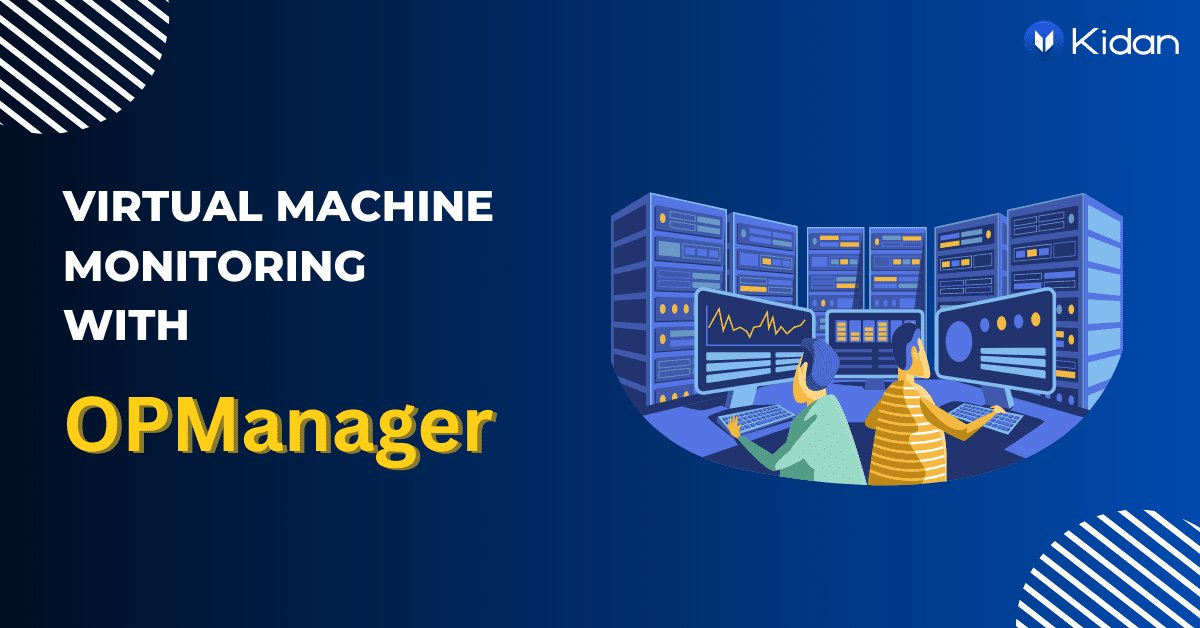Businesses increasingly rely on their IT infrastructures as they transition to a digital-first approach; virtual machine (VMs) is crucial for keeping an adequate and healthy IT infrastructure. Real-time VM performance and health monitoring are becoming increasingly critical with the widespread adoption of virtualisation technologies.
A tool like OpManager can be helpful in this situation. A comprehensive platform for network, server, and application administration called OpManager by Manage Engine, offers several tools and functions for monitoring virtual machines. OpManager makes it simple to keep track of your VMs and ensure they are operating at their peak performance thanks to its user-friendly interface and sophisticated monitoring tools.
However, the main priority is ensuring the infrastructure’s scalability and top performance. Here is where the virtualisation strategy is useful. You may use virtualisation to build VM that guarantee efficient resource allocation and usage while relieving you of scaling worries.
Exactly What is a Virtual Machine?
A virtual machine (VM) is a piece of software that mimics the operations of a real computer. It functions as a self-contained environment inside a physical computer or host computer, enabling the simultaneous use of various operating systems and applications on the same hardware.
A hypervisor, specialised software that enables the host computer to operate many virtual machines simultaneously is typically used to build virtual machines. Each virtual machine (VM) is equipped with a virtual CPU, memory, storage, and network interfaces. The host computer supplies these resources, and the hypervisor controls them.
Why is it important to monitor your VMs?
There are several reasons why monitoring your virtual machines (VMs) is vital. The primary benefit of monitoring is that it enables you to make sure that your VMs are operating at peak efficiency and can support the needs of your apps and users. Monitoring can assist you in avoiding performance problems and downtime, which could have a negative effect on your company.
Monitoring your VMs, in addition to performance monitoring, may assist you in seeing possible problems and taking action to address them before they have an impact on your VMs or your business. Additionally, it ensures they are safe and adhere to all applicable laws. You may take action to resolve compliance or security vulnerabilities by using monitoring to help you find them before they become a problem.
Challenges faced when monitoring virtual machine networks?
Several challenges are associated with monitoring a virtual machine (VM) network. Some of the key challenges include:
– Managing multi-vendor environment
An enterprise network will likely contain VMs from several suppliers. Since the virtual machine monitoring software needs to interact with VMs from many suppliers, a multi-vendor VM network will be far more challenging to monitor.
– Monitoring hybrid infrastructure
The IT department of an organisation frequently uses a hybrid architecture that combines on-premises and virtual infrastructures. Because these infrastructures power all corporate activities, monitoring and maintaining them is crucial.
– Managing a complex environment
Organisations can use virtualisation technology to operate numerous virtual machines (VMs) on a single physical host, resulting in a complex and dynamic environment that can be challenging to monitor and manage. This might make it difficult to acquire an in-depth understanding of your VM network and spot any problems.
– Detecting Performance Issues
Numerous performance concerns, including CPU, memory, and disc consumption, as well as network activity and connection, might influence VMs. Finding and fixing these problems can be challenging, particularly in a vast and intricate VM network.
– Availability & Performance
The underlying hardware host must be accessible and operating at peak performance levels for any VM to run without interruption. The connected VMs will also cease to exist if the underlying hardware host fails. The performance and availability of the physical hosts on which the VMs are running must always be closely monitored, in addition to the whole VM network.
– Resource Allocation & Usage
The entire purpose of virtualisation is to enhance resource allocation and usage while ensuring the network operates at its peak performance. But ineffective virtualisation techniques could cause more harm than benefit. Inefficient resource management might result in more idle VMs or overwork existing ones, as both options are unfavorable.
How does a virtual machine monitoring solution help you monitor your VM networks effectively?
Network administrators can do the following using a virtual machine monitoring solution:
- Reduced IT costs
- Discover the VMs on their network automatically
- Enhance & Improve performance and availability
- Understanding of the VMs that are idle and those that are overcrowded clearly to aid with resource allocation and usage
- Recognise interconnections between VMs
- Comprehensive & holistic visibility into their on-premises and virtual infrastructures
- Identify possible network bottlenecks and preemptively fix them
- Enhanced security and compliance
- Integration with other IT management tools
- System Alerts and notifications
- Determine in advance the appropriate course of action to take in the case of an event
- Real-time monitoring
Managing Virtual Machines is made easy with OpManager
ManageEngine OpManager is a robust solution for business network monitoring that can also monitor virtual machines. Both your physical and virtual devices may be managed and monitored by OpManager.
Additionally, thanks to OpManager’s seamless connections with other ITSM products, issues may be resolved by being brought to the appropriate person as soon as possible. Depending on predetermined parameters, process steps can also be automated.
Learn more about OpManager’s capabilities for monitoring virtual machines.