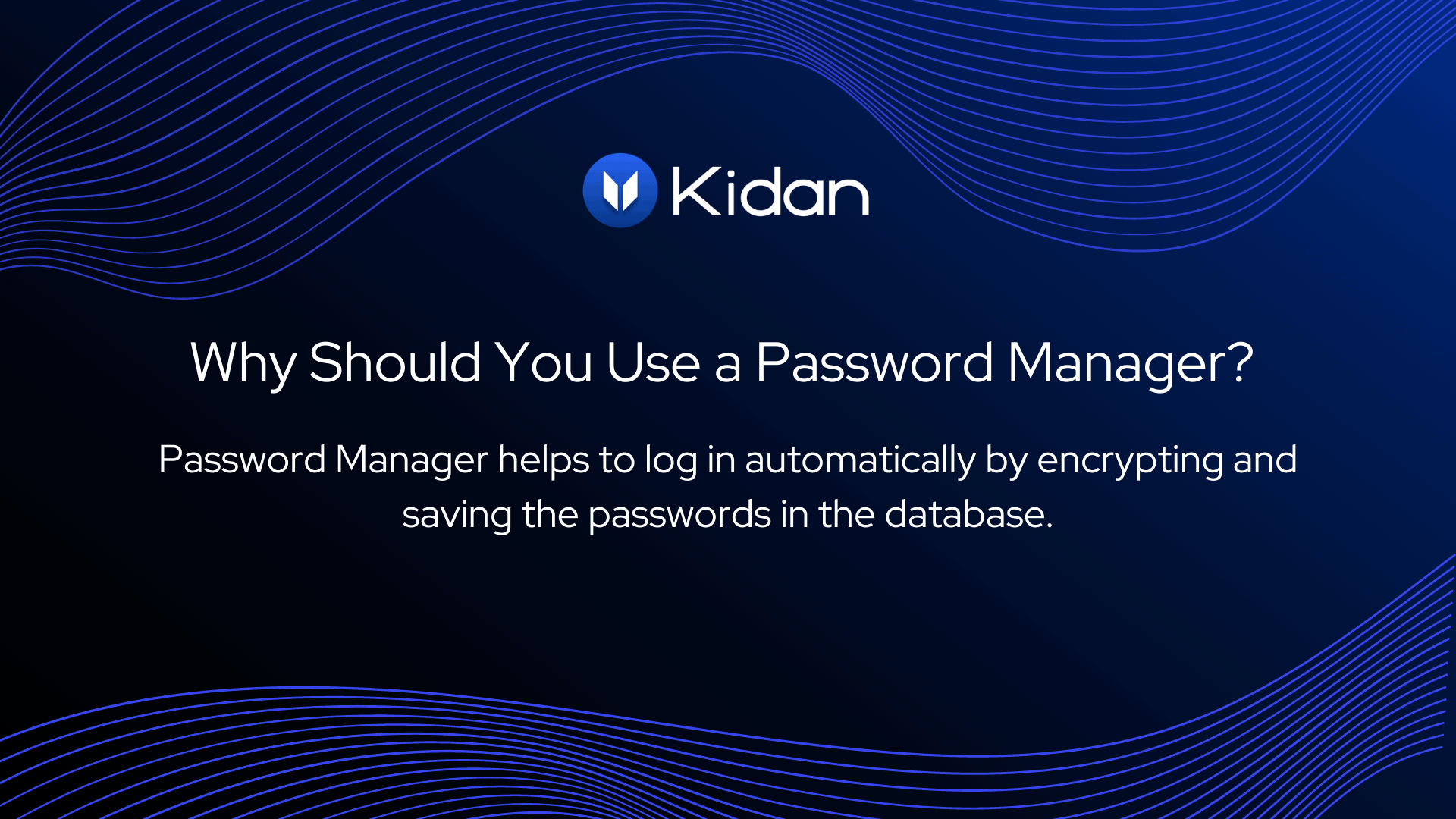Although technology has made our life a lot easier, while using the internet, every new website and application we sign up for is another password we must remember. It’s not easy to remember all of them. Though saving these passwords on sticky notes helps, you must go through the hustle of copy-paste and switch between windows every time.
Don’t Reuse Passwords
Moreover, most people use the same password on different websites to remember it but increase the chance of being hacked easily. Password reuse is a serious problem as many password leaks occur due to using a similar password, which gives hackers a password hint you can use and crack it easily. Using the same login information everywhere, a leak at one website could give malicious individuals access to all your accounts. If anyone gains access to your email account in this way, they could use password-reset links to access other websites, like online banking and other digital wallets.
What is a Password Manager?
A password manager is an encrypted digital vault that stores password login information to access apps and accounts on websites and other application services. It helps to log in automatically by encrypting and saving the password in the database – you only have to remember a master password for your password manager. It keeps your identity credentials and sensitive data safe and sometimes also has an additional function of generating strong and unique passwords to ensure that you don’t have to reuse passwords and fall into the risk of identity theft and security breaches.

Why Browser-Based Password Managers Aren’t Ideal
Most of the browsers – Chrome, Firefox, Internet Explorer – all have built-in password managers. The drawback of using these password managers is that they store passwords unencrypted in your computer. If someone gains access to that password file, all of your passwords get leaked. Only Firefox allows you to encrypt saved passwords with a single “master” password, storing them in an encrypted format on your computer.
However, this isn’t the ideal solution, either. It lacks certain features, such as cross-platform syncing also; Firefox can’t sync to iOS devices.
Benefits of using a Password Manager
Save you from the trouble of remembering all passwords, and you only need to remember the master password that unlocks your password manager. If you choose a cloud-based password manager, you can access it anywhere, from any device.
They can auto-generate strong passwords for you. These tools give you an option if you’d like to go for an auto-generated password on creating a new account with a website or application. These random passwords are long, alphanumeric, and essentially impossible to crack.
Password managers save time. Many password managers have the feature of auto-fill credentials for faster access to online accounts. They can also store and auto-fill name, email, address, phone number, and credit card information. It can be a huge timesaver when filling forms on e-commerce websites.
Kidan provides reliable and dedicated password managers such as PAM360 and Password Manager Pro to help organizations, and PAM360 MSP and Password Manager MSP to assist Managed Service Providers to save passwords in an encrypted form and easily access passwords across all the different computers, phones, and tablets.
Kidan’s Contact Information:
Email: [email protected]
Phone Number: +41 22 519 64 01
Connect with us:
LinkedIn: https://www.linkedin.com/company/kidanch/about/
Twitter: https://twitter.com/Kidan_Global
Medium: https://medium.com/@kidan
Facebook: https://www.facebook.com/kidan.ch/
Instagram: https://www.instagram.com/kidanllc/