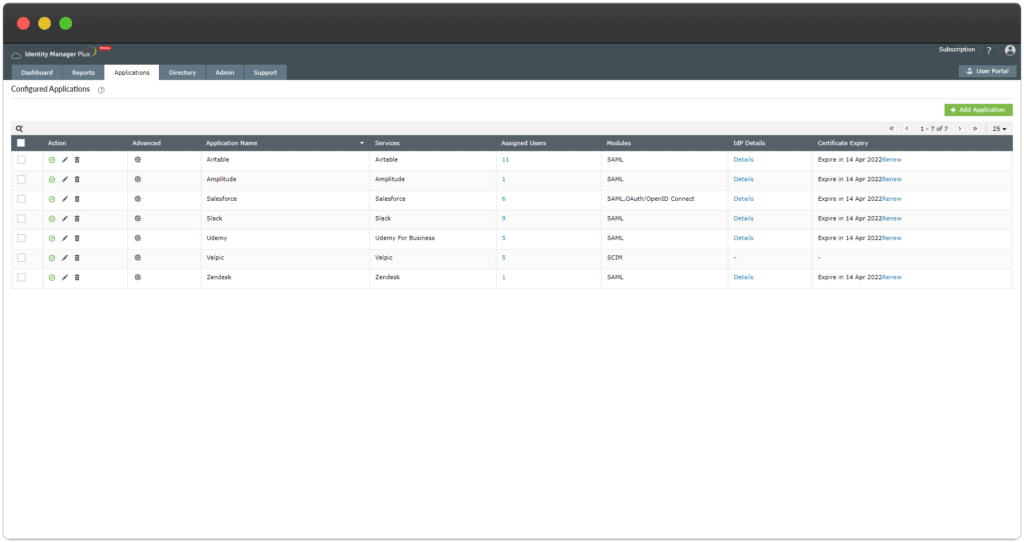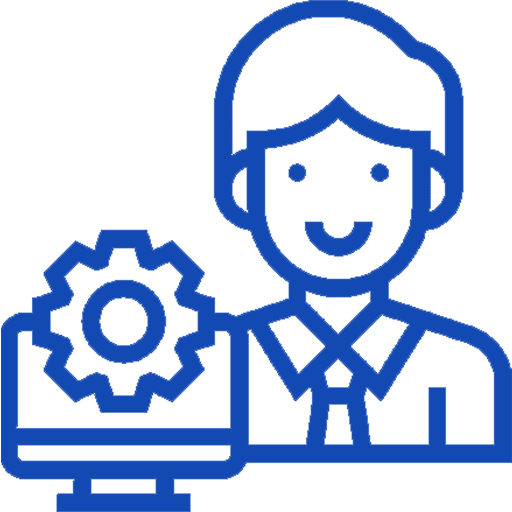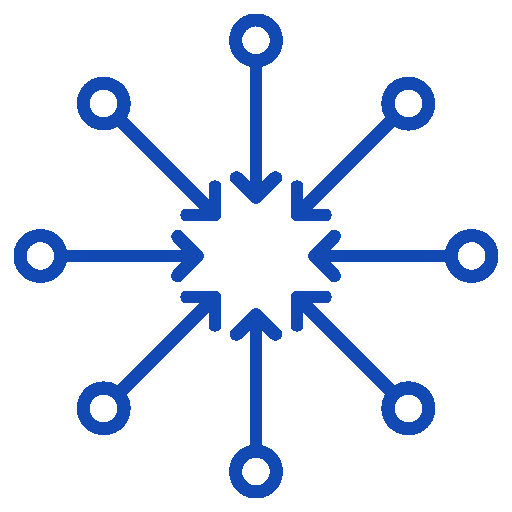Secure single sign-on solution for all company applications
Companies today use a large number of applications that sometimes require employees to log in with the respective password several times a day - an enormous effort. At the same time, administrators are faced with the task of controlling access to these applications in order to guarantee security.
Identity Manager Plus is a cloud-based enterprise single sign-on service that enables users to securely access business applications with one click . Users only need to log in once to access all of their applications.
What You Can Expect
What do I get with Identity Manager Plus 30-day free trial?
Advantages
Cloud-Based Single Sign-On for Enterprises.
Highlight Features
A Glance of Identity Manager Plus
FAQ's
Frequently Asked Questions
Which directories are supported by Identity Manager Plus ?
Identity Manager Plus provides out-of-the-box integrations with the following directories and applications:
- Azure Active Directory (AD)
- G Suite Directory
- Zoho Directory
- Slack
- Salesforce
- Zendesk
Can I import other Directories?
You can also import users from other directories or systems, including on-premises AD manually. This makes it easy to provide users with access to the applications they need.
Which applications are supported by Identity Manager Plus?
Identity Manager Plus supports any application—cloud-based or on-premises—that is SAML, OAuth, or OpenID Connect-enabled. If you have a custom application that supports any of these protocols, it can be configured for SSO in Identity Manager Plus.
How do I install Identity Manager Plus?
Being the Swiss Partner of ManageEngine, Kidan is responsible for aiding with professional services, such as installing, implementing, configuring, training, and supporting the company to ensure an effective on-boarding of Identity Manager Plus.
To make it even better, Kidan even provides advice on top of it all!
Get in touch with us to know more.
Want to continue the conversation?
Thank you for your interest in ManageEngine's Identity Manager Plus solution. Please fill out the form below to ask a question or request assistance.
Identity Manager Plus Features
Main Features
FAQ's
Frequently Asked Questions
Which directories are supported by Identity Manager Plus ?
Identity Manager Plus provides out-of-the-box integrations with the following directories and applications:
- Azure Active Directory (AD)
- G Suite Directory
- Zoho Directory
- Slack
- Salesforce
- Zendesk
Can I import other Directories?
You can also import users from other directories or systems, including on-premises AD manually. This makes it easy to provide users with access to the applications they need.
Which applications are supported by Identity Manager Plus?
Identity Manager Plus supports any application—cloud-based or on-premises—that is SAML, OAuth, or OpenID Connect-enabled. If you have a custom application that supports any of these protocols, it can be configured for SSO in Identity Manager Plus.
How do I install Identity Manager Plus?
Being the Swiss Partner of ManageEngine, Kidan is responsible for aiding with professional services, such as installing, implementing, configuring, training, and supporting the company to ensure an effective on-boarding of Identity Manager Plus.
To make it even better, Kidan even provides advice on top of it all!
Get in touch with us to know more.
Want to continue the conversation?
Thank you for your interest in ManageEngine's Identity Manager Plus solution. Please fill out the form below to ask a question or request assistance.
Prices start at $ 1 per user per year Register now and test 30 days free of charge
FAQ's
Frequently Asked Questions
Which directories are supported by Identity Manager Plus ?
Identity Manager Plus provides out-of-the-box integrations with the following directories and applications:
- Azure Active Directory (AD)
- G Suite Directory
- Zoho Directory
- Slack
- Salesforce
- Zendesk
Can I import other Directories?
You can also import users from other directories or systems, including on-premises AD manually. This makes it easy to provide users with access to the applications they need.
Which applications are supported by Identity Manager Plus?
Identity Manager Plus supports any application—cloud-based or on-premises—that is SAML, OAuth, or OpenID Connect-enabled. If you have a custom application that supports any of these protocols, it can be configured for SSO in Identity Manager Plus.
How do I install Identity Manager Plus?
Being the Swiss Partner of ManageEngine, Kidan is responsible for aiding with professional services, such as installing, implementing, configuring, training, and supporting the company to ensure an effective on-boarding of Identity Manager Plus.
To make it even better, Kidan even provides advice on top of it all!
Get in touch with us to know more.
Want to continue the conversation?
Thank you for your interest in ManageEngine's Identity Manager Plus solution. Please fill out the form below to ask a question or request assistance.
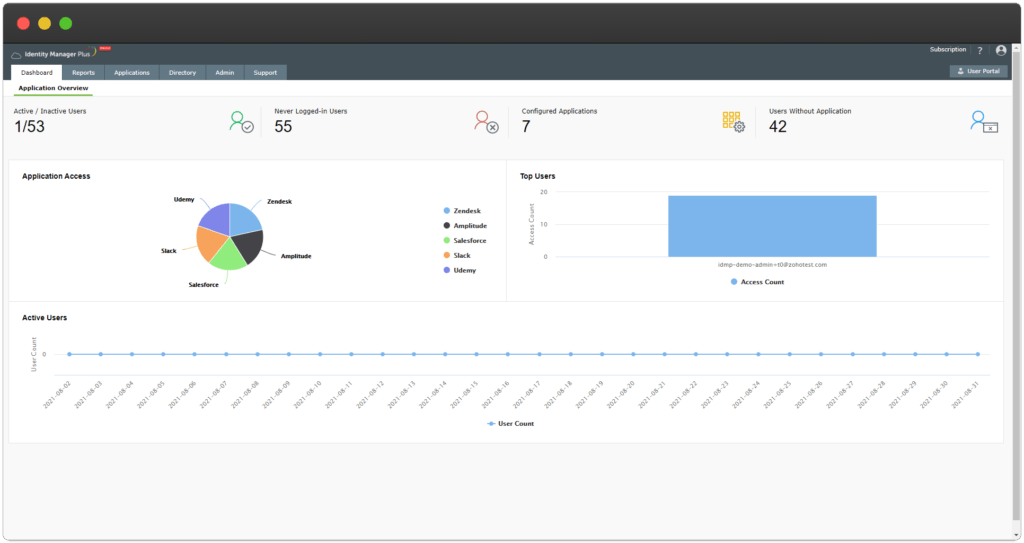
FAQ's
Frequently Asked Questions
Which directories are supported by Identity Manager Plus ?
Identity Manager Plus provides out-of-the-box integrations with the following directories and applications:
- Azure Active Directory (AD)
- G Suite Directory
- Zoho Directory
- Slack
- Salesforce
- Zendesk
Can I import other Directories?
You can also import users from other directories or systems, including on-premises AD manually. This makes it easy to provide users with access to the applications they need.
Which applications are supported by Identity Manager Plus?
Identity Manager Plus supports any application—cloud-based or on-premises—that is SAML, OAuth, or OpenID Connect-enabled. If you have a custom application that supports any of these protocols, it can be configured for SSO in Identity Manager Plus.
How do I install Identity Manager Plus?
Being the Swiss Partner of ManageEngine, Kidan is responsible for aiding with professional services, such as installing, implementing, configuring, training, and supporting the company to ensure an effective on-boarding of Identity Manager Plus.
To make it even better, Kidan even provides advice on top of it all!
Get in touch with us to know more.
Want to continue the conversation?
Thank you for your interest in ManageEngine's Identity Manager Plus solution. Please fill out the form below to ask a question or request assistance.
Exchange Reporter Plus Help Document
FAQ's
Frequently Asked Questions
Which directories are supported by Identity Manager Plus ?
Identity Manager Plus provides out-of-the-box integrations with the following directories and applications:
- Azure Active Directory (AD)
- G Suite Directory
- Zoho Directory
- Slack
- Salesforce
- Zendesk
Can I import other Directories?
You can also import users from other directories or systems, including on-premises AD manually. This makes it easy to provide users with access to the applications they need.
Which applications are supported by Identity Manager Plus?
Identity Manager Plus supports any application—cloud-based or on-premises—that is SAML, OAuth, or OpenID Connect-enabled. If you have a custom application that supports any of these protocols, it can be configured for SSO in Identity Manager Plus.
How do I install Identity Manager Plus?
Being the Swiss Partner of ManageEngine, Kidan is responsible for aiding with professional services, such as installing, implementing, configuring, training, and supporting the company to ensure an effective on-boarding of Identity Manager Plus.
To make it even better, Kidan even provides advice on top of it all!
Get in touch with us to know more.
Want to continue the conversation?
Thank you for your interest in ManageEngine's Identity Manager Plus solution. Please fill out the form below to ask a question or request assistance.
Want a customized price quote that matches your needs? Just fill this form and we’ll get back to you shortly.
How We May Help You ?
Customer Service & Support
We value and believe in the relationships we have with our customers as they represent the most crucial part of our organization.
Kidan provides customer service and support via email. To contact our support teams, please feel free to send us an email to the below addresses:
A telephone hotline is available to our customers to receive immediate support and advise during business hours and days :
Telephone: +41 58 598 60 40
Business days: Monday – Friday
Business hours: 8:00 AM – 5:00 PM (Swiss time)
We also provide a live chat to ensure you get a quick response. You can reach us through our live chat widget on the bottom right of your screen. The availability of our chat support is:
- Monday – Friday
- 8:00 AM to 5:00 PM Swiss Time
FAQ's
Frequently Asked Questions
Which directories are supported by Identity Manager Plus ?
Identity Manager Plus provides out-of-the-box integrations with the following directories and applications:
- Azure Active Directory (AD)
- G Suite Directory
- Zoho Directory
- Slack
- Salesforce
- Zendesk
Can I import other Directories?
You can also import users from other directories or systems, including on-premises AD manually. This makes it easy to provide users with access to the applications they need.
Which applications are supported by Identity Manager Plus?
Identity Manager Plus supports any application—cloud-based or on-premises—that is SAML, OAuth, or OpenID Connect-enabled. If you have a custom application that supports any of these protocols, it can be configured for SSO in Identity Manager Plus.
How do I install Identity Manager Plus?
Being the Swiss Partner of ManageEngine, Kidan is responsible for aiding with professional services, such as installing, implementing, configuring, training, and supporting the company to ensure an effective on-boarding of Identity Manager Plus.
To make it even better, Kidan even provides advice on top of it all!
Get in touch with us to know more.
Want to continue the conversation?
Thank you for your interest in ManageEngine's Identity Manager Plus solution. Please fill out the form below to ask a question or request assistance.