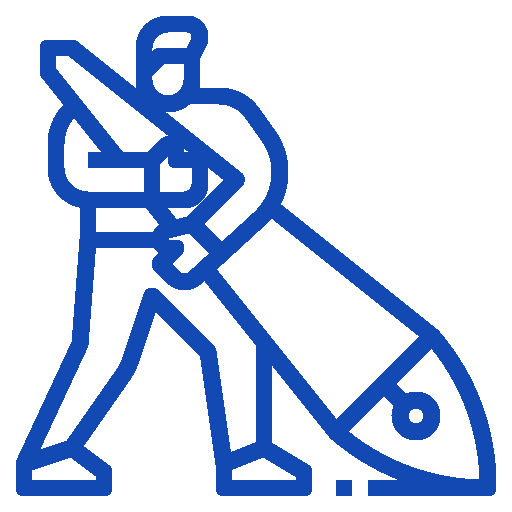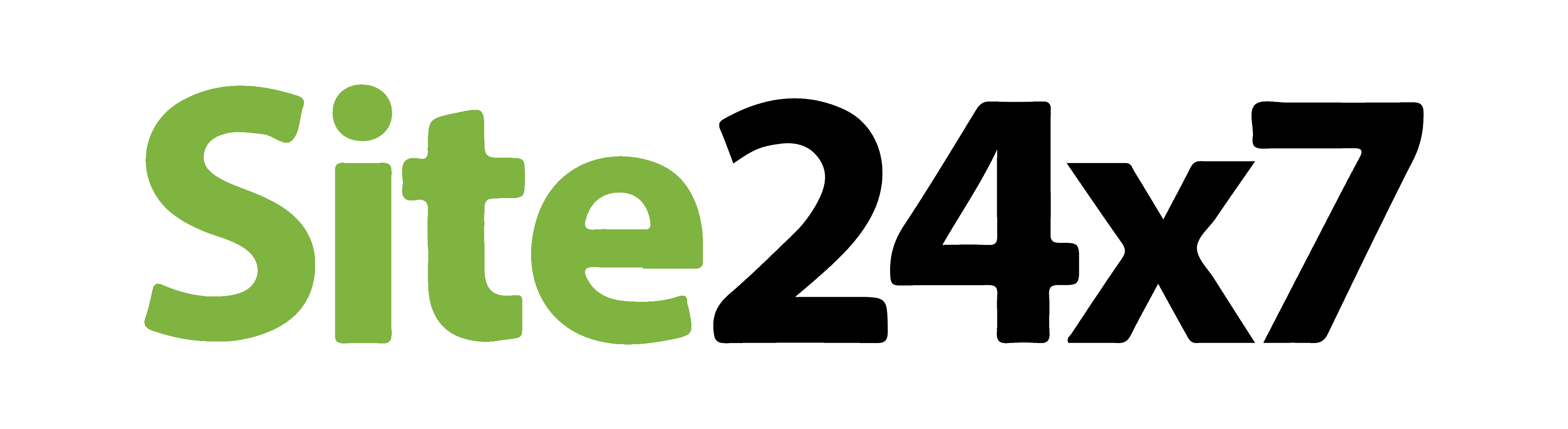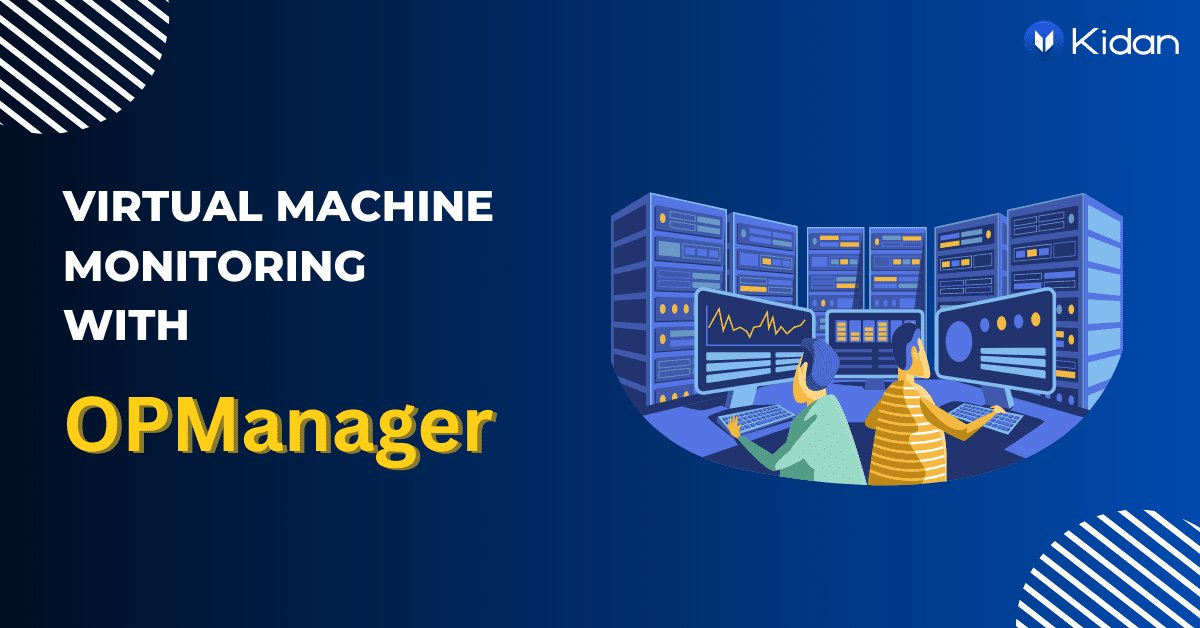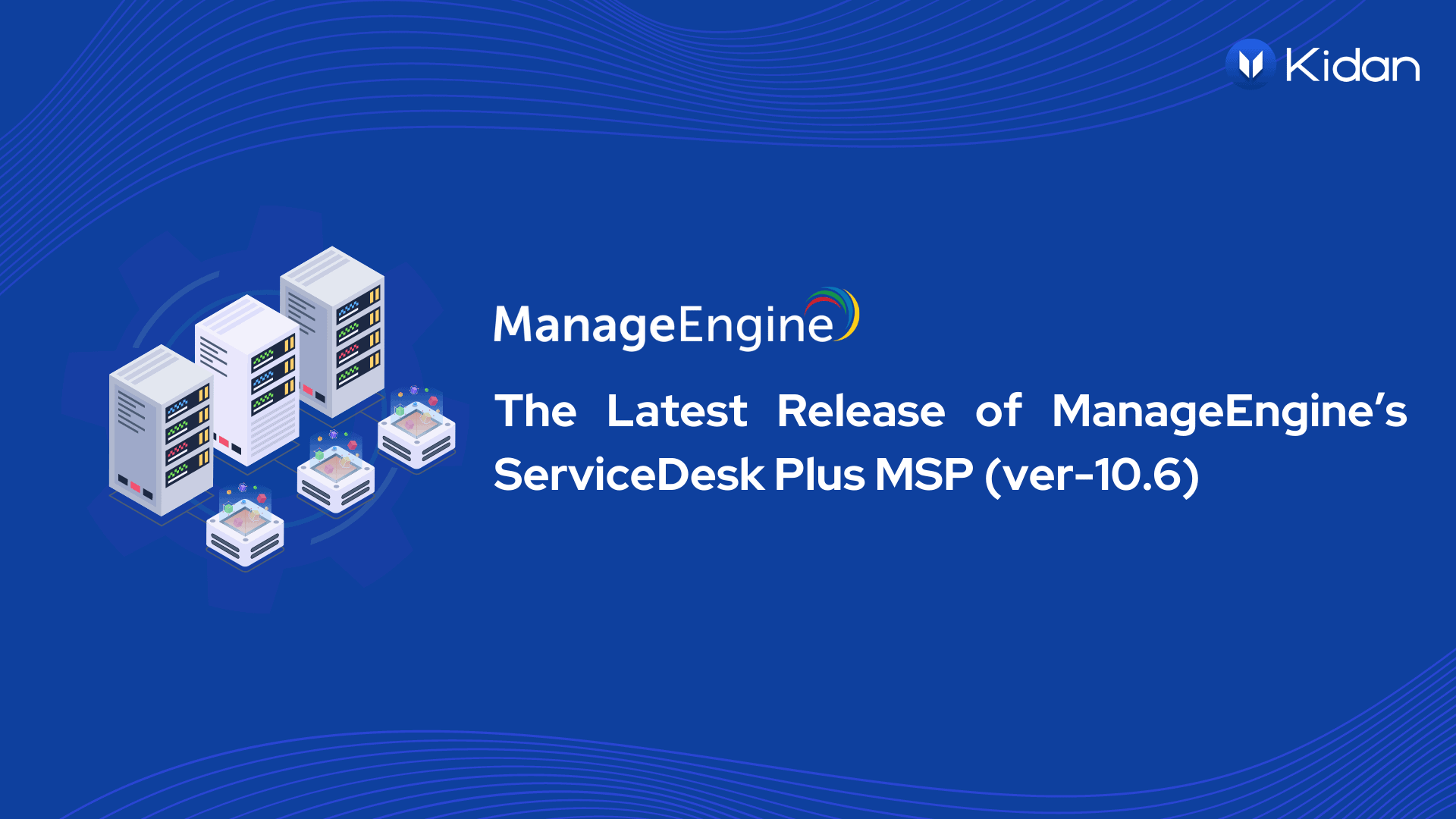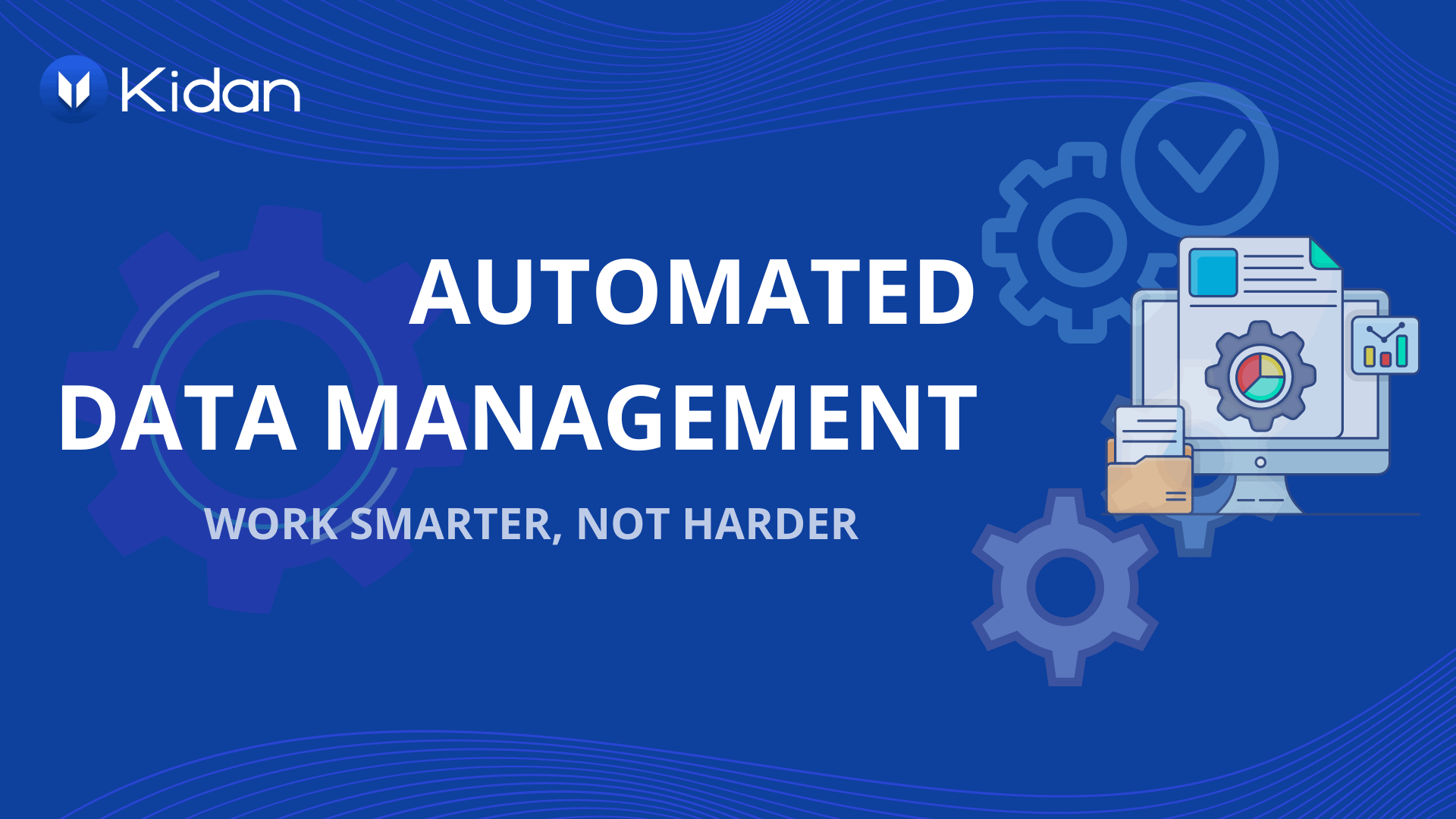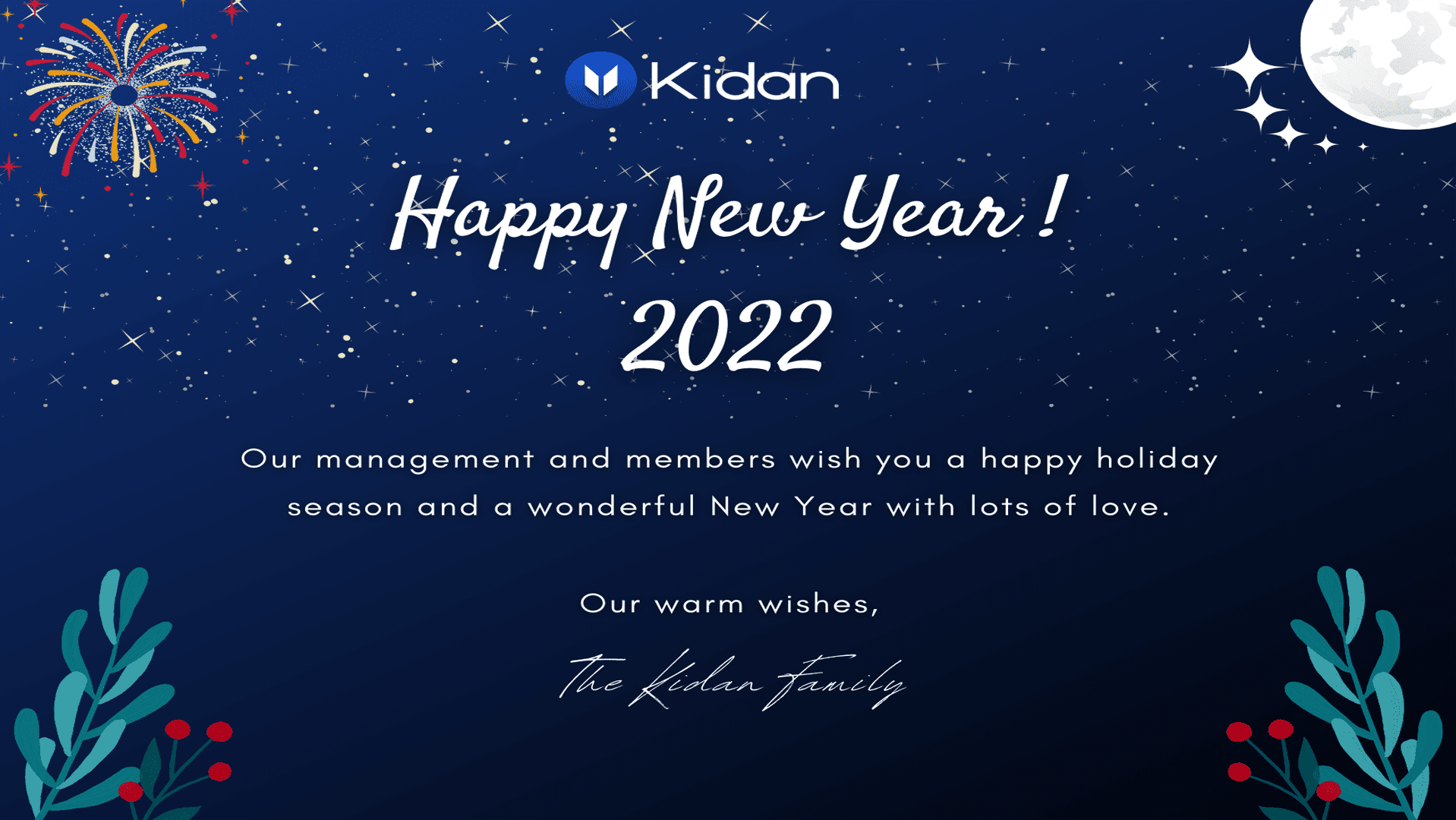Great Solutions, Less Problems
Kidan helps people and organizations achieve more with their technologies.
Our vision and mission are an amalgamation of our corporate philosophy and motto of providing next-generation IT services tailored to our customers’ needs. We aim to ensure our customers’ expectations are always met or exceeded. Kidan delivers end-to-end customized IT services and solutions to support enterprises’ requirements by empowering organizations and their people to achieve more with technology.
Kidan is providing its customers with end-to-end solutions & services.
We work with our customers in all areas by fully covering the large spectrum of IT hospitality.
Our Software Solutions
Kidan is bringing the most innovative, effective, and yet simple solutions on the market to help people achieve more.
Kidan ensures your IT challenges and problems
get adequate and personalized solutions
We provide end-to-end support by understanding your needs.
You are in good hands.
Kidan works with small to large organizations by covering the large spectrum of IT hospitability and by creating innovative solutions.
Getting started - First Steps
You can learn more about us or contact us via filling out the form made available on the Contact Us page. Contacting us allows us to communicate understand your IT challenges. Our team of experts analyzes your needs to propose adequate and personalized solutions according to your challenges. As soon as we get your approval, we appoint one of our experts to implement the solutions and integrate them with your team.
Getting started - Second Steps
Our team of experts will analyze your needs and then propose adequate and personalized solutions according to your challenges.
Getting started - Third Steps
As soon as we get your approval, we will appoint one of our experts to implement the solutions and help you integrate them with your team.
The News of Kidan
You can find below some of the highlights and news of the company.