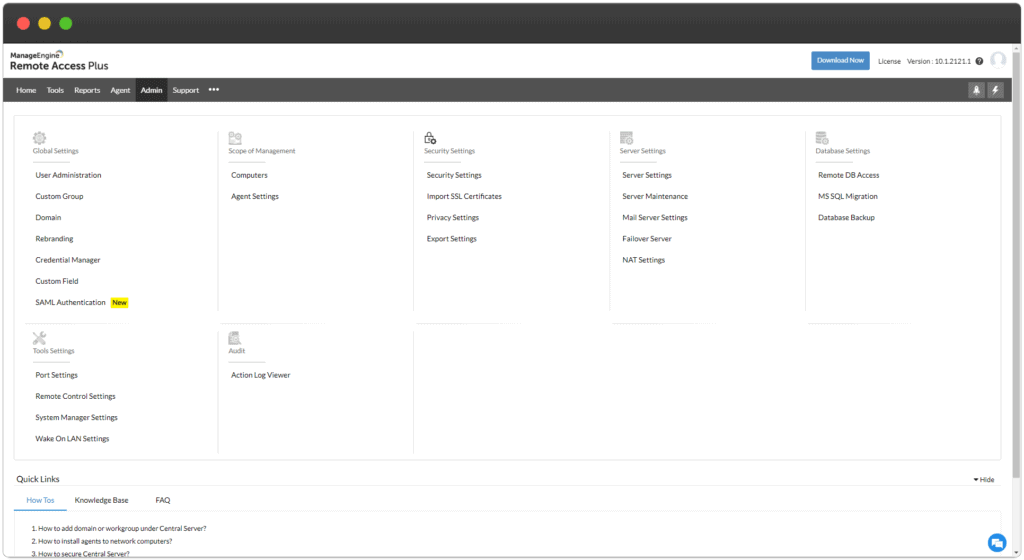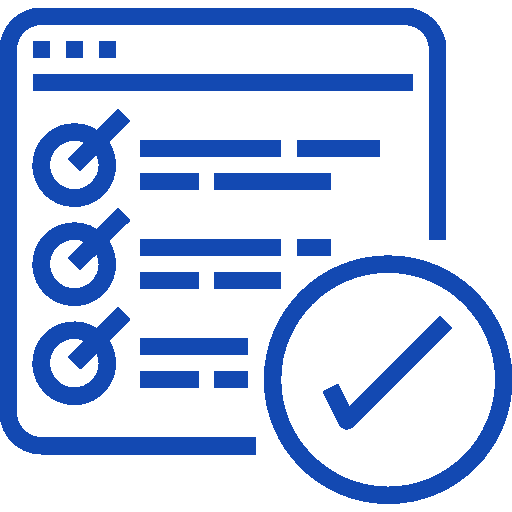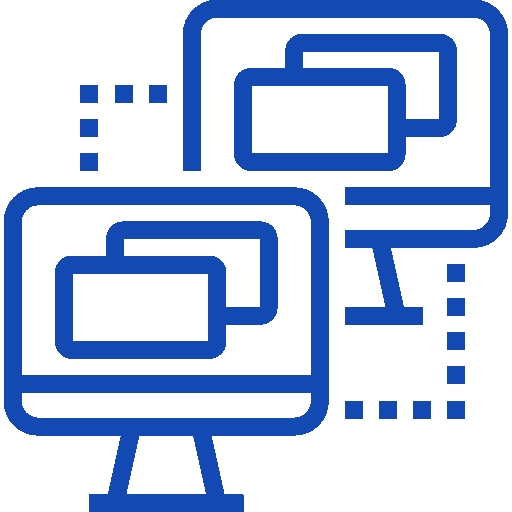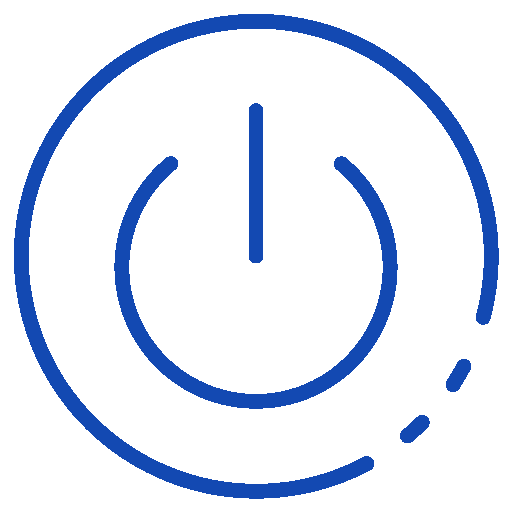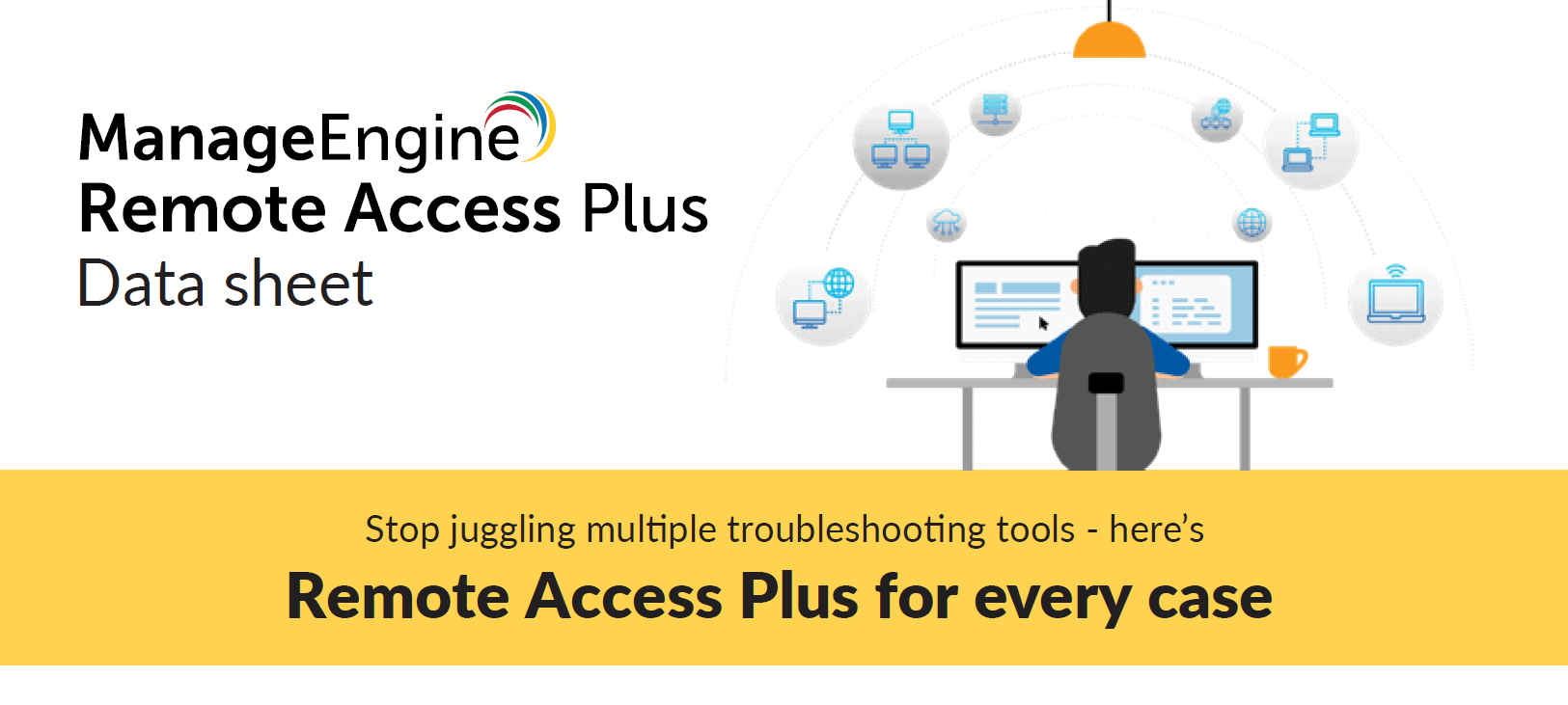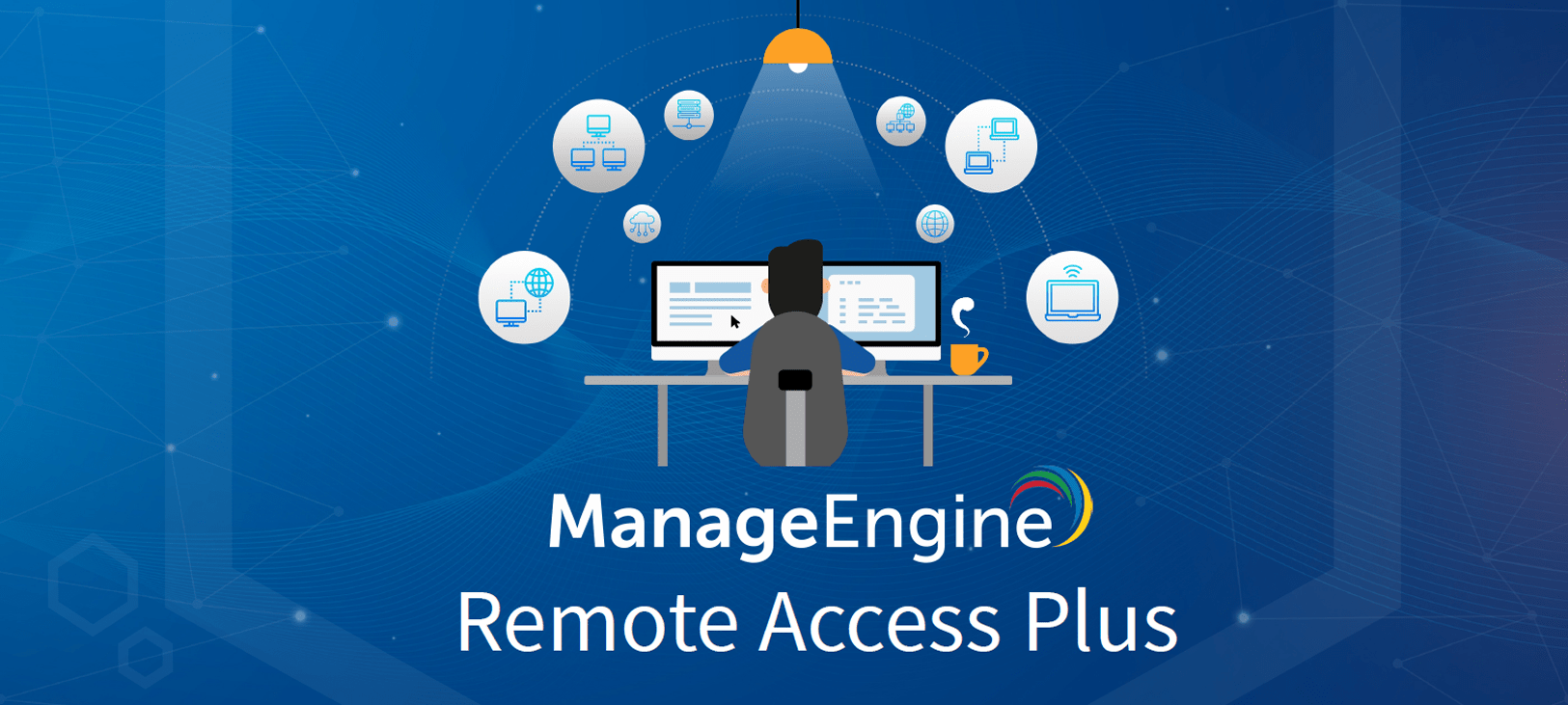Easy Access Solution for Remote Devices Management
Remote Access Plus is an Enterprise Remote access software that helps system administrators and IT help desk technicians in troubleshooting remote computers from a central location.
Powerfully built tools like advanced remote access control, system manager, Wake on LAN, remote shutdown, remote file transfer and more enables elite remote support experience and considerably reduces troubleshooting time from days to minutes.
What You Can Expect
Remote Access Plus Lets You
Some Perks
Remote Access Plus Advantages
Some Features
A Glance of Remote Access Plus
Editions
The Right Edition for Your Requirements
FAQ's
Frequently Asked Questions
What is Remote Access Plus?
ManageEngine Remote Access Plus is an enterprise remote troubleshooting solution that helps system administrators simplify the troubleshooting methods from a central location with advanced remote control and associated features.
Remote Access is available in how many editions?
It is available in three editions:
- Free – Fully-functional, perfect for small businesses.
- Standard – Advanced Remote Desktop Access for troubleshooting.
- Professional – Complete remote computer access with 12+ troubleshooting tools.
Does Remote Access share Mulit-Monitor Support?
Remote Access Plus is an advanced remote screen sharing software that comes with advanced remote control, that lets you switch between the various monitors connected to remote desktops. Remote Access Plus automatically identifies all monitors connected to a computer the moment the remote connection is established.
Which browser is supported by Access Manager?
Remote Access Plus comes with a completely web-based remote desktop connection tool that uses a HTML5 RDP client and lets authorized technician to instantly access, diagnose and troubleshoot computers that are located anywhere, anytime
How do I install Access Manager Plus?
Being the Swiss Partner of ManageEngine, Kidan is responsible for aiding with professional services, such as installing, implementing, configuring, training, and supporting the company to ensure an effective on-boarding of Access Manager Plus.
To make it even better, Kidan even provides advice on top of it all!
Get in touch with us to know more.
Want to continue the conversation?
Thank you for your interest in ManageEngine's Remote Access Plus solution. Please fill out the form below to ask a question or request assistance.
Features Remote Access Plus
Main Features
FAQ's
Frequently Asked Questions
What is Remote Access Plus?
ManageEngine Remote Access Plus is an enterprise remote troubleshooting solution that helps system administrators simplify the troubleshooting methods from a central location with advanced remote control and associated features.
Remote Access is available in how many editions?
It is available in three editions:
- Free – Fully-functional, perfect for small businesses.
- Standard – Advanced Remote Desktop Access for troubleshooting.
- Professional – Complete remote computer access with 12+ troubleshooting tools.
Does Remote Access share Mulit-Monitor Support?
Remote Access Plus is an advanced remote screen sharing software that comes with advanced remote control, that lets you switch between the various monitors connected to remote desktops. Remote Access Plus automatically identifies all monitors connected to a computer the moment the remote connection is established.
Which browser is supported by Access Manager?
Remote Access Plus comes with a completely web-based remote desktop connection tool that uses a HTML5 RDP client and lets authorized technician to instantly access, diagnose and troubleshoot computers that are located anywhere, anytime
How do I install Access Manager Plus?
Being the Swiss Partner of ManageEngine, Kidan is responsible for aiding with professional services, such as installing, implementing, configuring, training, and supporting the company to ensure an effective on-boarding of Access Manager Plus.
To make it even better, Kidan even provides advice on top of it all!
Get in touch with us to know more.
Want to continue the conversation?
Thank you for your interest in ManageEngine's Remote Access Plus solution. Please fill out the form below to ask a question or request assistance.
Remote Access Plus On-Premise
Remote Access Plus Cloud
FAQ's
Frequently Asked Questions
What is Remote Access Plus?
ManageEngine Remote Access Plus is an enterprise remote troubleshooting solution that helps system administrators simplify the troubleshooting methods from a central location with advanced remote control and associated features.
Remote Access is available in how many editions?
It is available in three editions:
- Free – Fully-functional, perfect for small businesses.
- Standard – Advanced Remote Desktop Access for troubleshooting.
- Professional – Complete remote computer access with 12+ troubleshooting tools.
Does Remote Access share Mulit-Monitor Support?
Remote Access Plus is an advanced remote screen sharing software that comes with advanced remote control, that lets you switch between the various monitors connected to remote desktops. Remote Access Plus automatically identifies all monitors connected to a computer the moment the remote connection is established.
Which browser is supported by Access Manager?
Remote Access Plus comes with a completely web-based remote desktop connection tool that uses a HTML5 RDP client and lets authorized technician to instantly access, diagnose and troubleshoot computers that are located anywhere, anytime
How do I install Access Manager Plus?
Being the Swiss Partner of ManageEngine, Kidan is responsible for aiding with professional services, such as installing, implementing, configuring, training, and supporting the company to ensure an effective on-boarding of Access Manager Plus.
To make it even better, Kidan even provides advice on top of it all!
Get in touch with us to know more.
Want to continue the conversation?
Thank you for your interest in ManageEngine's Remote Access Plus solution. Please fill out the form below to ask a question or request assistance.
Remote Access Plus - Standard Edition
Remote Access Plus - Professional Edition
Remote Access Plus - Additional Users
Remote Access Plus - Multi-Language Pack
FAQ's
Frequently Asked Questions
What is Remote Access Plus?
ManageEngine Remote Access Plus is an enterprise remote troubleshooting solution that helps system administrators simplify the troubleshooting methods from a central location with advanced remote control and associated features.
Remote Access is available in how many editions?
It is available in three editions:
- Free – Fully-functional, perfect for small businesses.
- Standard – Advanced Remote Desktop Access for troubleshooting.
- Professional – Complete remote computer access with 12+ troubleshooting tools.
Does Remote Access share Mulit-Monitor Support?
Remote Access Plus is an advanced remote screen sharing software that comes with advanced remote control, that lets you switch between the various monitors connected to remote desktops. Remote Access Plus automatically identifies all monitors connected to a computer the moment the remote connection is established.
Which browser is supported by Access Manager?
Remote Access Plus comes with a completely web-based remote desktop connection tool that uses a HTML5 RDP client and lets authorized technician to instantly access, diagnose and troubleshoot computers that are located anywhere, anytime
How do I install Access Manager Plus?
Being the Swiss Partner of ManageEngine, Kidan is responsible for aiding with professional services, such as installing, implementing, configuring, training, and supporting the company to ensure an effective on-boarding of Access Manager Plus.
To make it even better, Kidan even provides advice on top of it all!
Get in touch with us to know more.
Want to continue the conversation?
Thank you for your interest in ManageEngine's Remote Access Plus solution. Please fill out the form below to ask a question or request assistance.
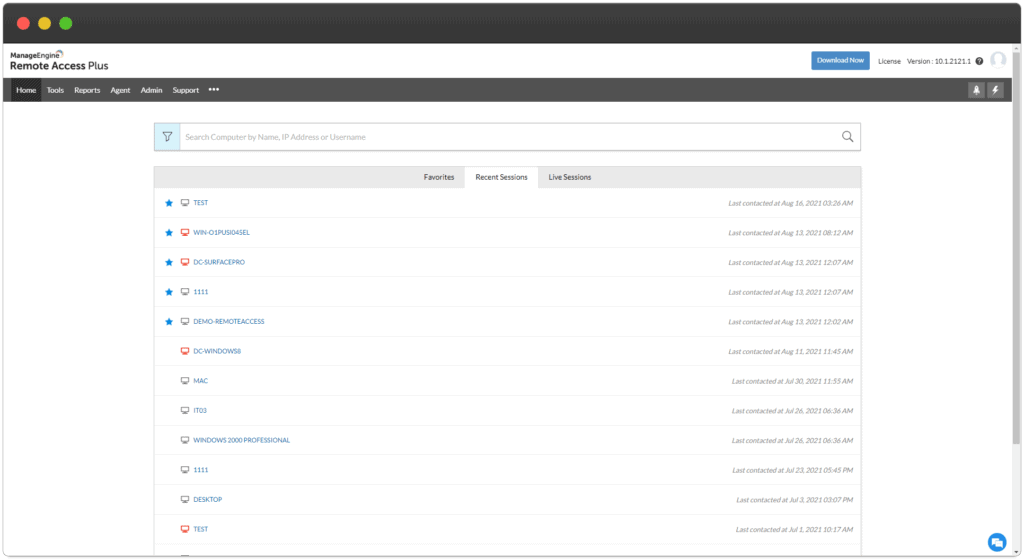
FAQ's
Frequently Asked Questions
What is Remote Access Plus?
ManageEngine Remote Access Plus is an enterprise remote troubleshooting solution that helps system administrators simplify the troubleshooting methods from a central location with advanced remote control and associated features.
Remote Access is available in how many editions?
It is available in three editions:
- Free – Fully-functional, perfect for small businesses.
- Standard – Advanced Remote Desktop Access for troubleshooting.
- Professional – Complete remote computer access with 12+ troubleshooting tools.
Does Remote Access share Mulit-Monitor Support?
Remote Access Plus is an advanced remote screen sharing software that comes with advanced remote control, that lets you switch between the various monitors connected to remote desktops. Remote Access Plus automatically identifies all monitors connected to a computer the moment the remote connection is established.
Which browser is supported by Access Manager?
Remote Access Plus comes with a completely web-based remote desktop connection tool that uses a HTML5 RDP client and lets authorized technician to instantly access, diagnose and troubleshoot computers that are located anywhere, anytime
How do I install Access Manager Plus?
Being the Swiss Partner of ManageEngine, Kidan is responsible for aiding with professional services, such as installing, implementing, configuring, training, and supporting the company to ensure an effective on-boarding of Access Manager Plus.
To make it even better, Kidan even provides advice on top of it all!
Get in touch with us to know more.
Want to continue the conversation?
Thank you for your interest in ManageEngine's Remote Access Plus solution. Please fill out the form below to ask a question or request assistance.
Remote Access Plus Help Document
FAQ's
Frequently Asked Questions
What is Remote Access Plus?
ManageEngine Remote Access Plus is an enterprise remote troubleshooting solution that helps system administrators simplify the troubleshooting methods from a central location with advanced remote control and associated features.
Remote Access is available in how many editions?
It is available in three editions:
- Free – Fully-functional, perfect for small businesses.
- Standard – Advanced Remote Desktop Access for troubleshooting.
- Professional – Complete remote computer access with 12+ troubleshooting tools.
Does Remote Access share Mulit-Monitor Support?
Remote Access Plus is an advanced remote screen sharing software that comes with advanced remote control, that lets you switch between the various monitors connected to remote desktops. Remote Access Plus automatically identifies all monitors connected to a computer the moment the remote connection is established.
Which browser is supported by Access Manager?
Remote Access Plus comes with a completely web-based remote desktop connection tool that uses a HTML5 RDP client and lets authorized technician to instantly access, diagnose and troubleshoot computers that are located anywhere, anytime
How do I install Access Manager Plus?
Being the Swiss Partner of ManageEngine, Kidan is responsible for aiding with professional services, such as installing, implementing, configuring, training, and supporting the company to ensure an effective on-boarding of Access Manager Plus.
To make it even better, Kidan even provides advice on top of it all!
Get in touch with us to know more.
Want to continue the conversation?
Thank you for your interest in ManageEngine's Remote Access Plus solution. Please fill out the form below to ask a question or request assistance.
Fill up the form to get a personalized Quote, that best suits your requirements
How We May Help You ?
Customer Service & Support
We value and believe in the relationships we have with our customers as they represent the most crucial part of our organization.
Kidan provides customer service and support via email. To contact our support teams, please feel free to send us an email to the below addresses:
A telephone hotline is available to our customers to receive immediate support and advise during business hours and days :
Telephone: +41 58 598 60 40
Business days: Monday – Friday
Business hours: 8:00 AM – 5:00 PM (Swiss time)
We also provide a live chat to ensure you get a quick response. You can reach us through our live chat widget on the bottom right of your screen. The availability of our chat support is:
- Monday – Friday
- 8:00 AM to 5:00 PM Swiss Time
FAQ's
Frequently Asked Questions
What is Remote Access Plus?
ManageEngine Remote Access Plus is an enterprise remote troubleshooting solution that helps system administrators simplify the troubleshooting methods from a central location with advanced remote control and associated features.
Remote Access is available in how many editions?
It is available in three editions:
- Free – Fully-functional, perfect for small businesses.
- Standard – Advanced Remote Desktop Access for troubleshooting.
- Professional – Complete remote computer access with 12+ troubleshooting tools.
Does Remote Access share Mulit-Monitor Support?
Remote Access Plus is an advanced remote screen sharing software that comes with advanced remote control, that lets you switch between the various monitors connected to remote desktops. Remote Access Plus automatically identifies all monitors connected to a computer the moment the remote connection is established.
Which browser is supported by Access Manager?
Remote Access Plus comes with a completely web-based remote desktop connection tool that uses a HTML5 RDP client and lets authorized technician to instantly access, diagnose and troubleshoot computers that are located anywhere, anytime
How do I install Access Manager Plus?
Being the Swiss Partner of ManageEngine, Kidan is responsible for aiding with professional services, such as installing, implementing, configuring, training, and supporting the company to ensure an effective on-boarding of Access Manager Plus.
To make it even better, Kidan even provides advice on top of it all!
Get in touch with us to know more.
Want to continue the conversation?
Thank you for your interest in ManageEngine's Remote Access Plus solution. Please fill out the form below to ask a question or request assistance.