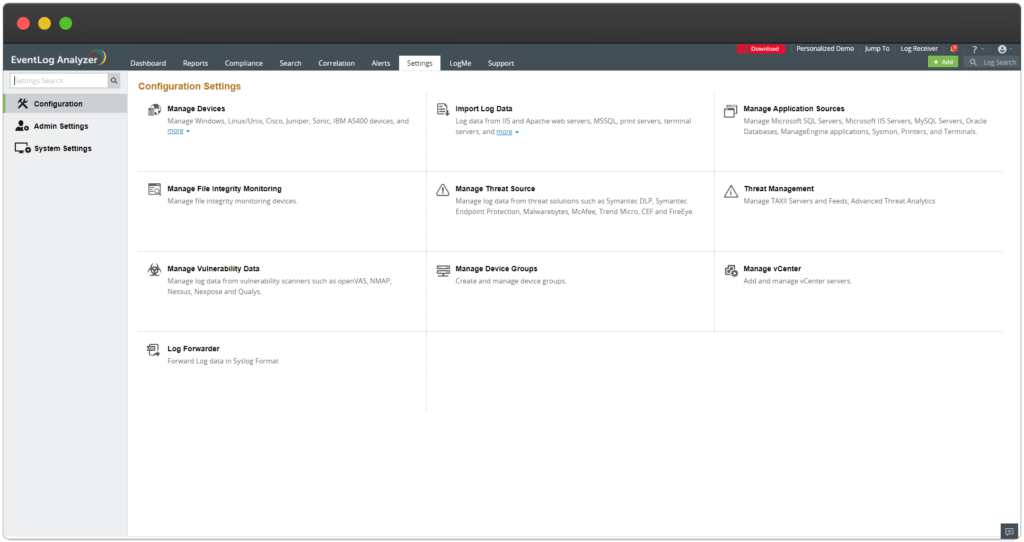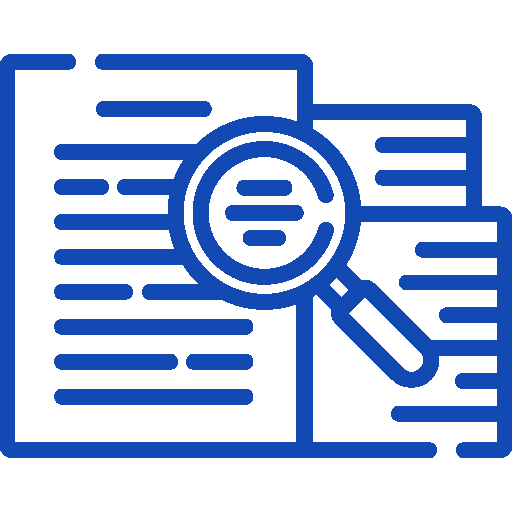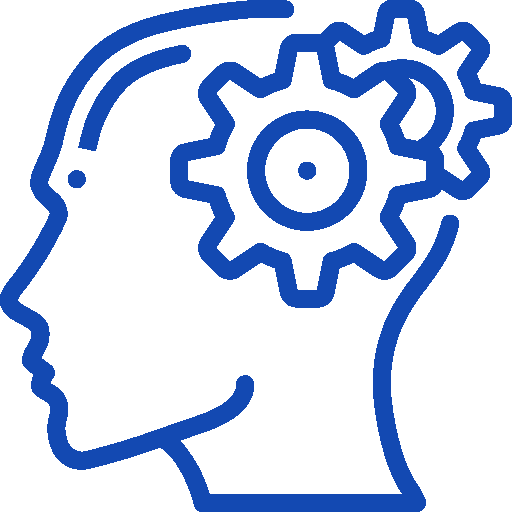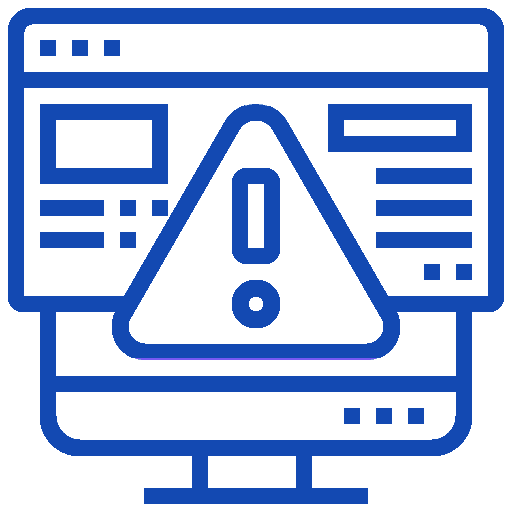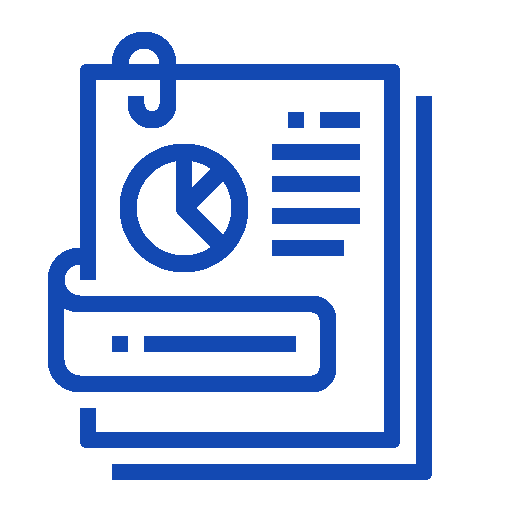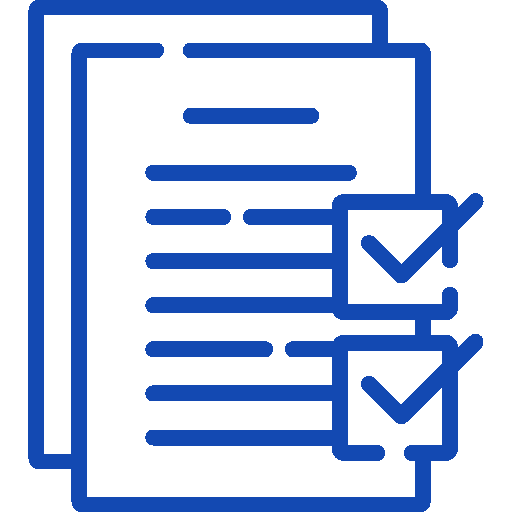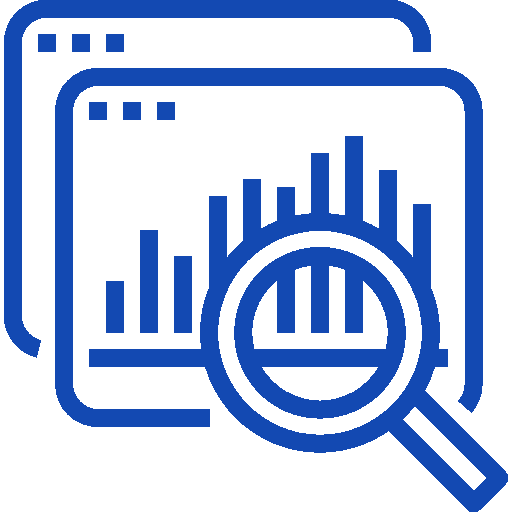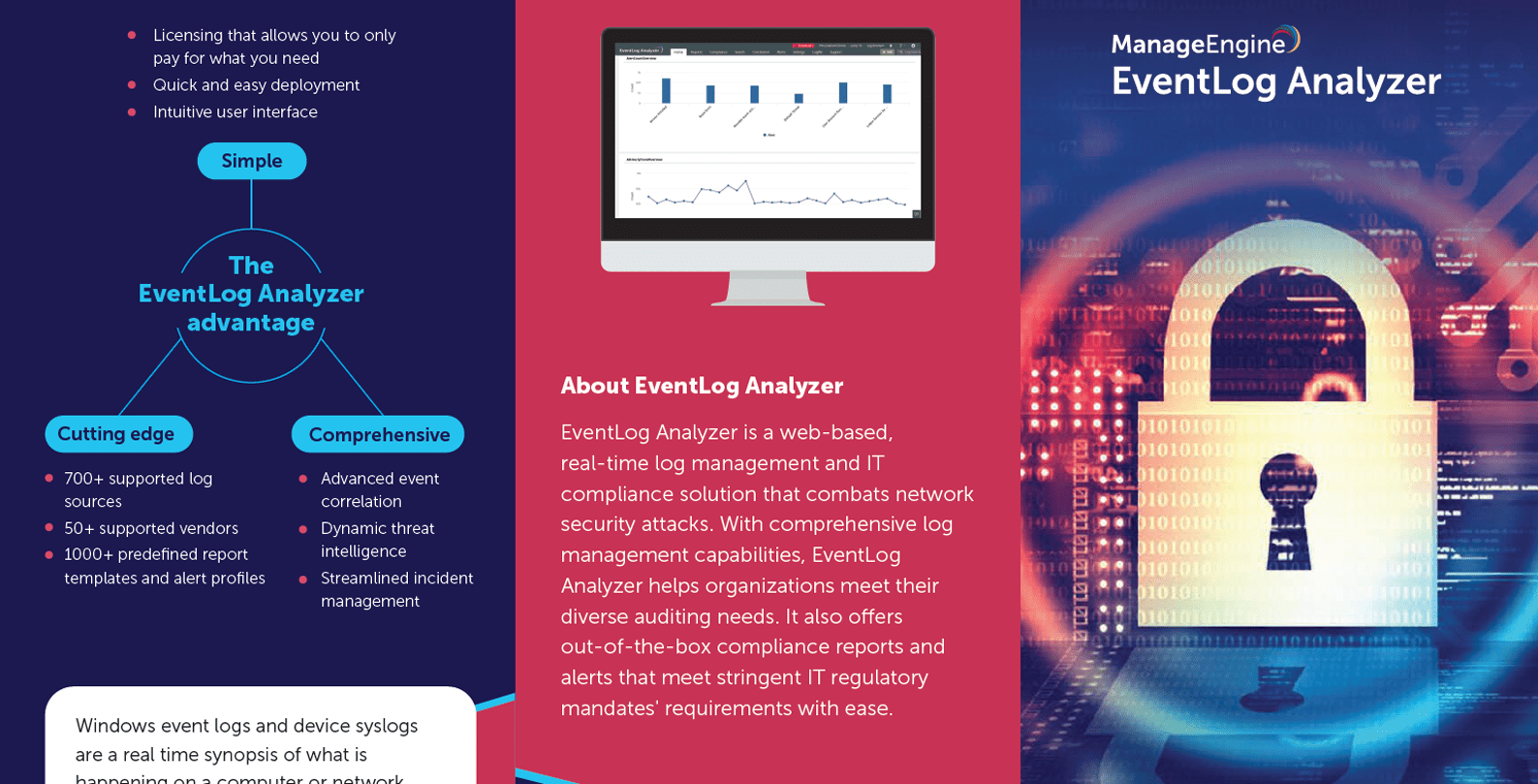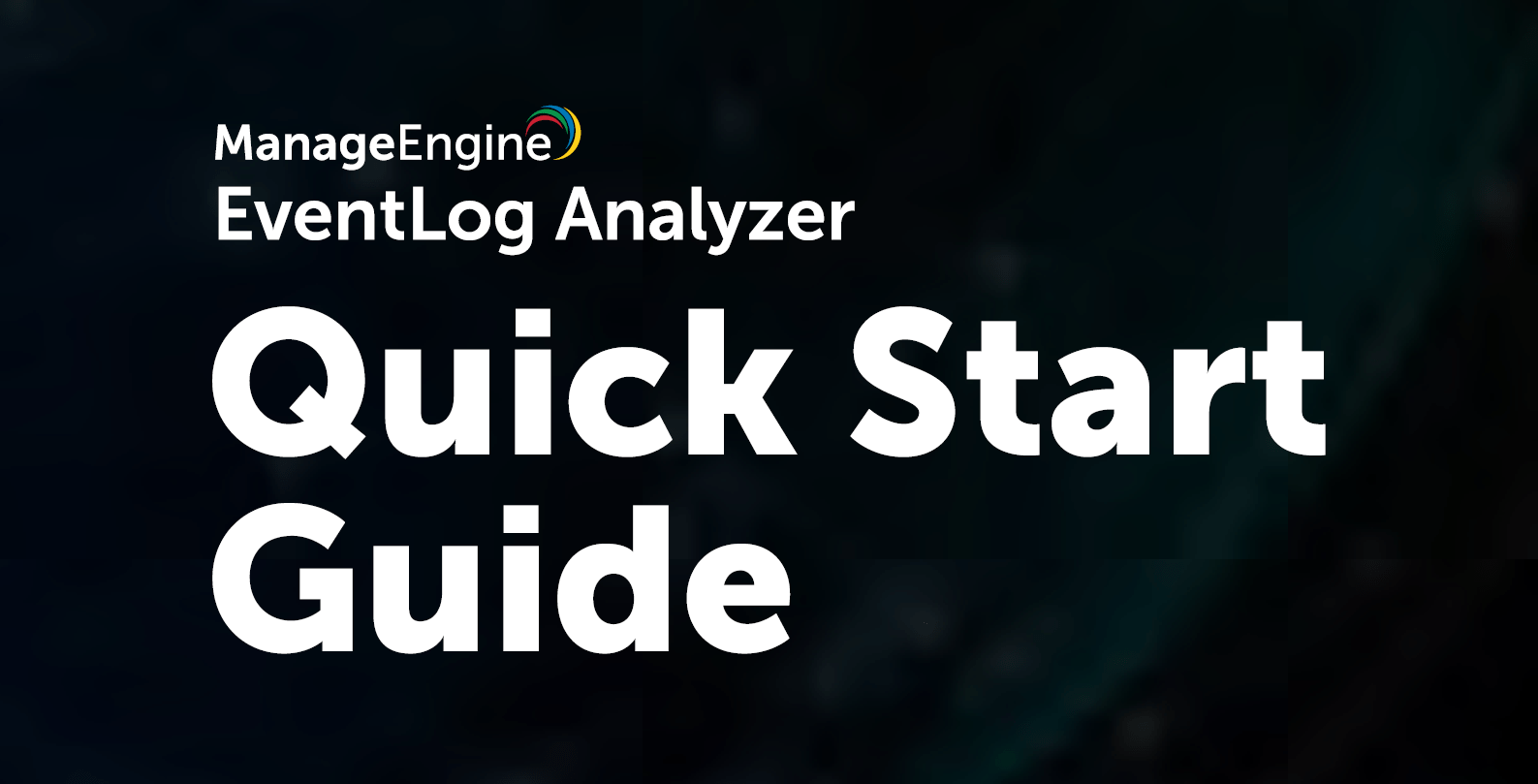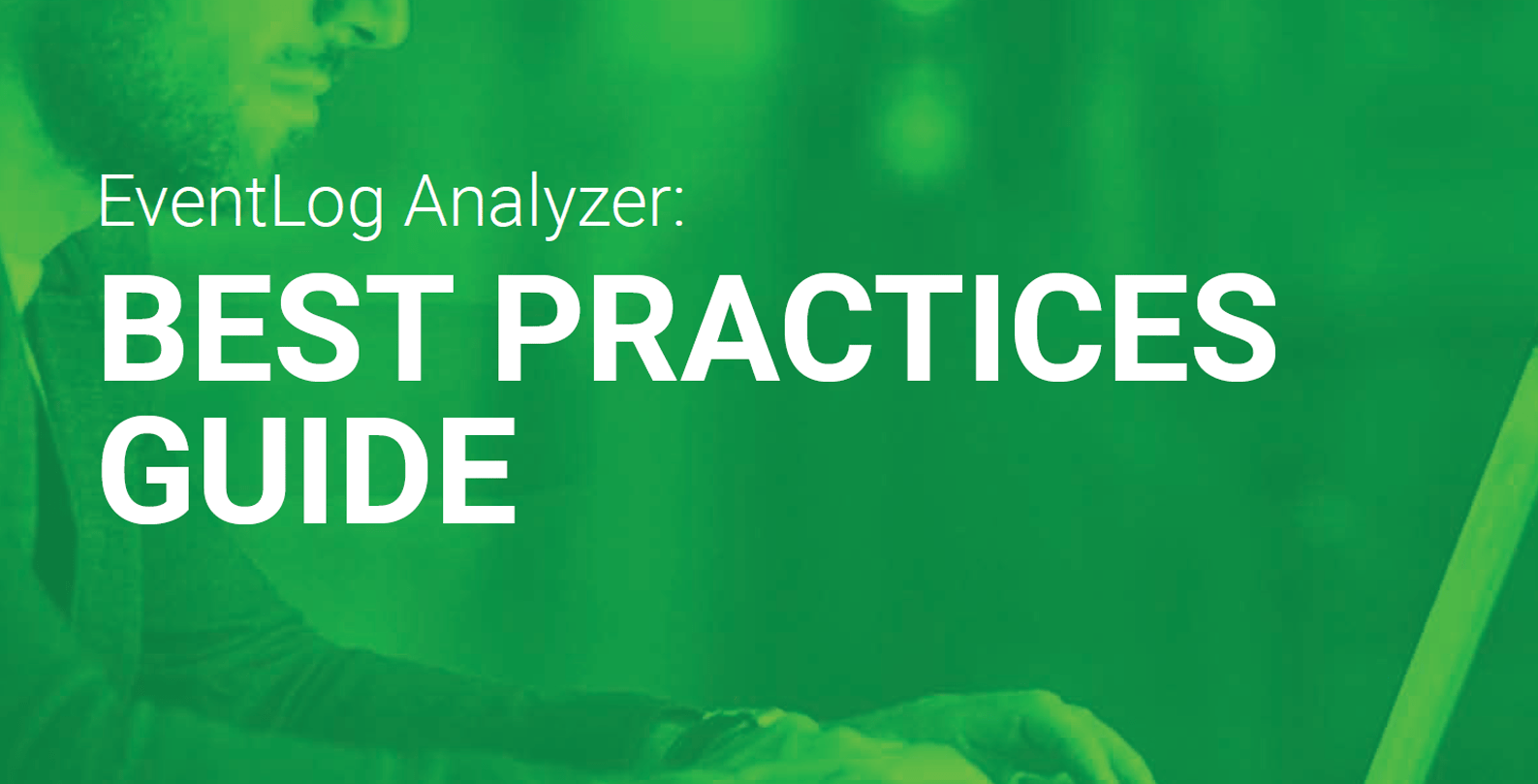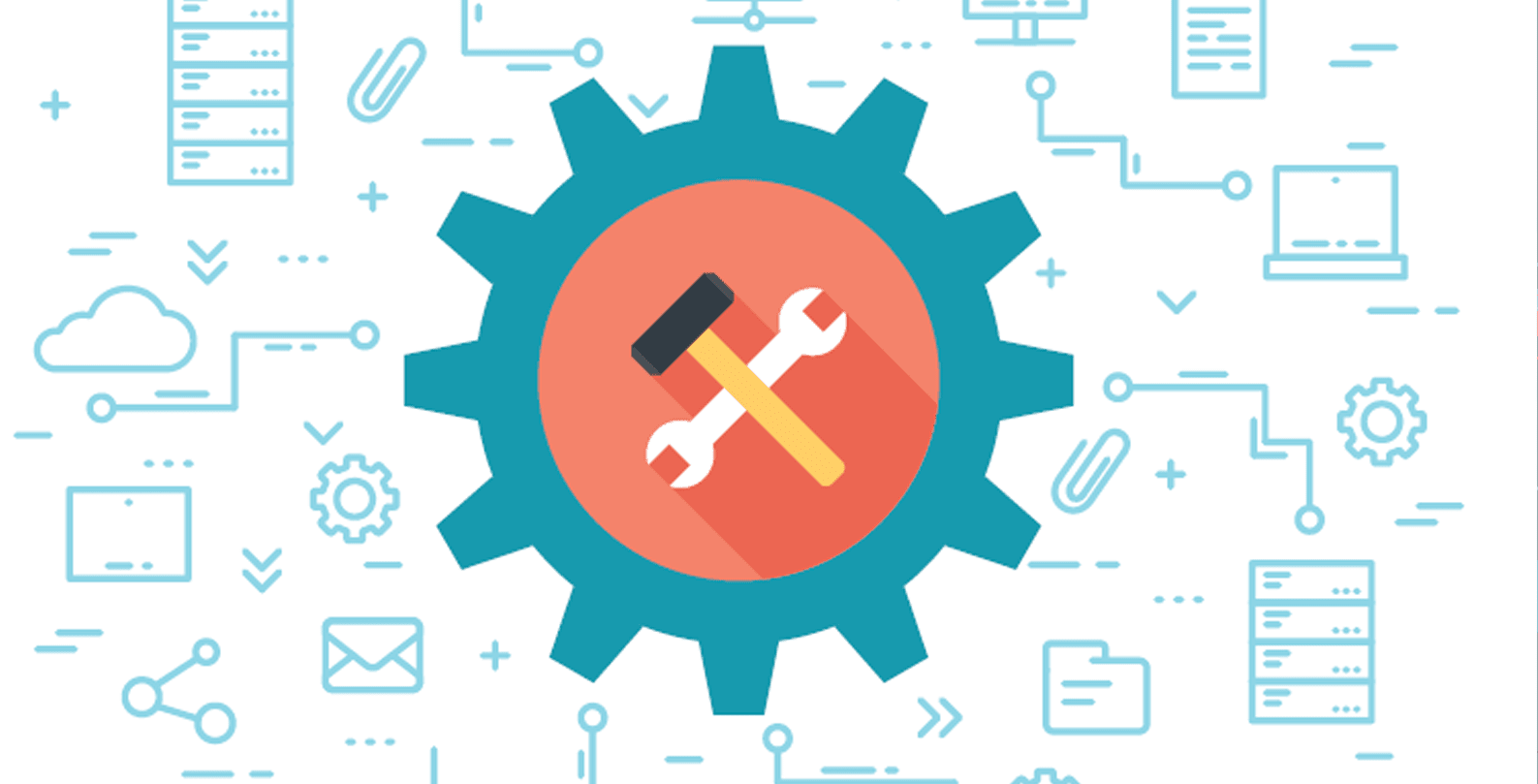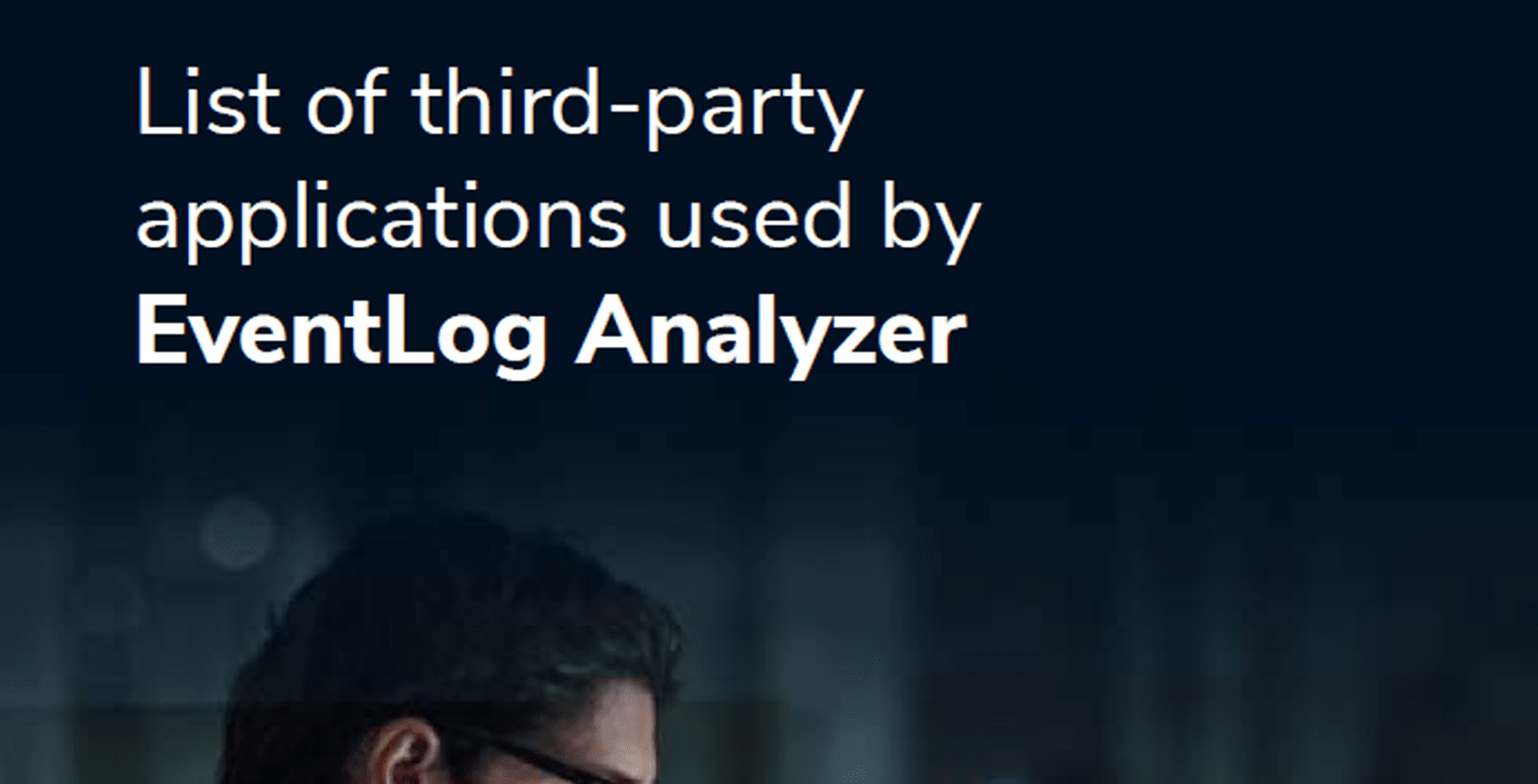EventLog and Syslog monitoring
IT infrastructures permanently generate an almost unmanageable amount of log files. As laborious as it would be to manually evaluate EventLog, Syslog and other log files, the information they contain is just as valuable and meaningful. The best way to evaluate this information is with automated log analysis tools.
ManageEngine EventLog Analyzer is one of the most cost-effective Security Information and Event Management (SIEM) solutions available today. EventLog Analyzer helps you to automate the entire log management process: The software collects, analyzes, correlates and archives the various log files and summarizes the most important information in reports. This means that you are always well informed about everything that is going on in your network - from user behavior to data integrity, network anomalies, unauthorized access attempts and policy violations to system failures and external or internal attacks.
What You Can Expect
What you can do with EventLog Analyzer
Advantages
Benefits of EventLog Analyzer
Highlight Features
Five Reasons You need EventLog Analyzer
Editions
Eventlog Analyzer is available in 3 Editions
FAQ's
Frequently Asked Questions
What is purpose of EventLog Analyzer?
EventLog Analyzer is a web-based security information and event management (SIEM) solution that assists small to large organizations with monitoring network devices, servers, and applications. Key features include auditing, traffic analysis, threat detection, and compliance management.
Can I access the EventLog analyzer from anywhere?
As Eventlog Analyzer is a web-based solution, yes the users can access the solution from anywhere as long as the user can connect to the server in which Eventlog Analyzer is running.
How many users can access the application simultaneously?
The EventLog Analyzer license does not limit the number of users accessing the application simultaneously.
What is the difference between free and paid editions?
The free version of EventLog Analyzer is limited to handling event logs from a maximum of five-event log sources, whereas the Standalone and Distributed editions can handle event logs from 10 to 1,000 log sources and 50 to unlimited number of log sources, respectively.
DO I have to reinstall EventLog Analyzer to upgrade from free to paid version?
No, users don’t have to reinstall or shut down the server. Users can simply upload the new License file to upgrade from free to the paid version.
How do I install EventLog Analyzer?
Being the Swiss Partner of ManageEngine, Kidan is responsible for aiding with professional services, such as installing, implementing, configuring, training, and supporting the company to ensure an effective on-boarding of EventLog Analyzer.
To make it even better, Kidan even provides advice on top of it all!
Get in touch with us to know more
Want to continue the
conversation?
Thank you for your interest in ManageEngine's EventLog Analyzer solution. Please fill out the form below to ask a question or request assistance.
Features EventLog Analyzer
Log Management
Compliance Reports
Alarms
FAQ's
Frequently Asked Questions
What is purpose of EventLog Analyzer?
EventLog Analyzer is a web-based security information and event management (SIEM) solution that assists small to large organizations with monitoring network devices, servers, and applications. Key features include auditing, traffic analysis, threat detection, and compliance management.
The application comes with a log management module, which helps administrators collect information on network activities from multiple sources such as routers, switches, and scanners and generate mechanism reports. EventLog Analyzer enables users to scan database servers, detect data thefts, and troubleshoot system crashes. The file integrity monitoring feature allows security teams to track changes in various file types such as system configuration/zipped and receive real-time alerts.
Can I access the EventLog analyzer from anywhere?
As Eventlog Analyzer is a web-based solution, yes the users can access the solution from anywhere as long as the user can connect to the server in which Eventlog Analyzer is running.
How many users can access the application simultaneously?
The EventLog Analyzer license does not limit the number of users accessing the application simultaneously.
What is the difference between free and paid editions?
The free version of EventLog Analyzer is limited to handling event logs from a maximum of five-event log sources, whereas the Standalone and Distributed editions can handle event logs from 10 to 1,000 log sources and 50 to unlimited number of log sources, respectively.
DO I have to reinstall EventLog Analyzer to upgrade from free to paid version?
No, users don’t have to reinstall or shut down the server. Users can simply upload the new License file to upgrade from free to the paid version.
How do I install EventLog Analyzer?
Being the Swiss Partner of ManageEngine, Kidan is responsible for aiding with professional services, such as installing, implementing, configuring, training, and supporting the company to ensure an effective on-boarding of EventLog Analyzer.
To make it even better, Kidan even provides advice on top of it all!
Get in touch with us to know more
Want to continue the
conversation?
Thank you for your interest in ManageEngine's EventLog Analyzer solution. Please fill out the form below to ask a question or request assistance.
Available Editions of EventLog Analyzer
FAQ's
Frequently Asked Questions
What is purpose of EventLog Analyzer?
EventLog Analyzer is a web-based security information and event management (SIEM) solution that assists small to large organizations with monitoring network devices, servers, and applications. Key features include auditing, traffic analysis, threat detection, and compliance management.
The application comes with a log management module, which helps administrators collect information on network activities from multiple sources such as routers, switches, and scanners and generate mechanism reports. EventLog Analyzer enables users to scan database servers, detect data thefts, and troubleshoot system crashes. The file integrity monitoring feature allows security teams to track changes in various file types such as system configuration/zipped and receive real-time alerts.
Can I access the EventLog analyzer from anywhere?
As Eventlog Analyzer is a web-based solution, yes the users can access the solution from anywhere as long as the user can connect to the server in which Eventlog Analyzer is running.
How many users can access the application simultaneously?
The EventLog Analyzer license does not limit the number of users accessing the application simultaneously.
What is the difference between free and paid editions?
The free version of EventLog Analyzer is limited to handling event logs from a maximum of five-event log sources, whereas the Standalone and Distributed editions can handle event logs from 10 to 1,000 log sources and 50 to unlimited number of log sources, respectively.
DO I have to reinstall EventLog Analyzer to upgrade from free to paid version?
No, users don’t have to reinstall or shut down the server. Users can simply upload the new License file to upgrade from free to the paid version.
How do I install EventLog Analyzer?
Being the Swiss Partner of ManageEngine, Kidan is responsible for aiding with professional services, such as installing, implementing, configuring, training, and supporting the company to ensure an effective on-boarding of EventLog Analyzer.
To make it even better, Kidan even provides advice on top of it all!
Get in touch with us to know more
Want to continue the
conversation?
Thank you for your interest in ManageEngine's EventLog Analyzer solution. Please fill out the form below to ask a question or request assistance.
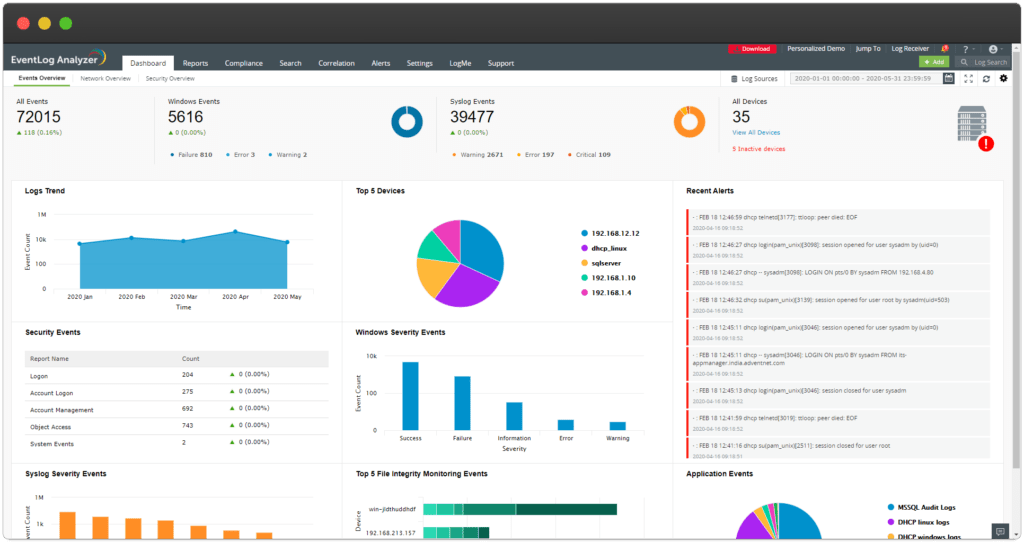
FAQ's
Frequently Asked Questions
What is purpose of EventLog Analyzer?
EventLog Analyzer is a web-based security information and event management (SIEM) solution that assists small to large organizations with monitoring network devices, servers, and applications. Key features include auditing, traffic analysis, threat detection, and compliance management.
The application comes with a log management module, which helps administrators collect information on network activities from multiple sources such as routers, switches, and scanners and generate mechanism reports. EventLog Analyzer enables users to scan database servers, detect data thefts, and troubleshoot system crashes. The file integrity monitoring feature allows security teams to track changes in various file types such as system configuration/zipped and receive real-time alerts.
Can I access the EventLog analyzer from anywhere?
As Eventlog Analyzer is a web-based solution, yes the users can access the solution from anywhere as long as the user can connect to the server in which Eventlog Analyzer is running.
How many users can access the application simultaneously?
The EventLog Analyzer license does not limit the number of users accessing the application simultaneously.
What is the difference between free and paid editions?
The free version of EventLog Analyzer is limited to handling event logs from a maximum of five-event log sources, whereas the Standalone and Distributed editions can handle event logs from 10 to 1,000 log sources and 50 to unlimited number of log sources, respectively.
DO I have to reinstall EventLog Analyzer to upgrade from free to paid version?
No, users don’t have to reinstall or shut down the server. Users can simply upload the new License file to upgrade from free to the paid version.
How do I install EventLog Analyzer?
Being the Swiss Partner of ManageEngine, Kidan is responsible for aiding with professional services, such as installing, implementing, configuring, training, and supporting the company to ensure an effective on-boarding of EventLog Analyzer.
To make it even better, Kidan even provides advice on top of it all!
Get in touch with us to know more
Want to continue the
conversation?
Thank you for your interest in ManageEngine's EventLog Analyzer solution. Please fill out the form below to ask a question or request assistance.
EventLog Analyzer Help Document
FAQ's
Frequently Asked Questions
What is purpose of EventLog Analyzer?
EventLog Analyzer is a web-based security information and event management (SIEM) solution that assists small to large organizations with monitoring network devices, servers, and applications. Key features include auditing, traffic analysis, threat detection, and compliance management.
The application comes with a log management module, which helps administrators collect information on network activities from multiple sources such as routers, switches, and scanners and generate mechanism reports. EventLog Analyzer enables users to scan database servers, detect data thefts, and troubleshoot system crashes. The file integrity monitoring feature allows security teams to track changes in various file types such as system configuration/zipped and receive real-time alerts.
Can I access the EventLog analyzer from anywhere?
As Eventlog Analyzer is a web-based solution, yes the users can access the solution from anywhere as long as the user can connect to the server in which Eventlog Analyzer is running.
How many users can access the application simultaneously?
The EventLog Analyzer license does not limit the number of users accessing the application simultaneously.
What is the difference between free and paid editions?
The free version of EventLog Analyzer is limited to handling event logs from a maximum of five-event log sources, whereas the Standalone and Distributed editions can handle event logs from 10 to 1,000 log sources and 50 to unlimited number of log sources, respectively.
DO I have to reinstall EventLog Analyzer to upgrade from free to paid version?
No, users don’t have to reinstall or shut down the server. Users can simply upload the new License file to upgrade from free to the paid version.
How do I install EventLog Analyzer?
Being the Swiss Partner of ManageEngine, Kidan is responsible for aiding with professional services, such as installing, implementing, configuring, training, and supporting the company to ensure an effective on-boarding of EventLog Analyzer.
To make it even better, Kidan even provides advice on top of it all!
Get in touch with us to know more
Want to continue the
conversation?
Thank you for your interest in ManageEngine's EventLog Analyzer solution. Please fill out the form below to ask a question or request assistance.
What is purpose of EventLog Analyzer?
EventLog Analyzer is a web-based security information and event management (SIEM) solution that assists small to large organizations with monitoring network devices, servers, and applications. Key features include auditing, traffic analysis, threat detection, and compliance management.
The application comes with a log management module, which helps administrators collect information on network activities from multiple sources such as routers, switches, and scanners and generate mechanism reports. EventLog Analyzer enables users to scan database servers, detect data thefts, and troubleshoot system crashes. The file integrity monitoring feature allows security teams to track changes in various file types such as system configuration/zipped and receive real-time alerts.
Can I access the EventLog analyzer from anywhere?
As Eventlog Analyzer is a web-based solution, yes the users can access the solution from anywhere as long as the user can connect to the server in which Eventlog Analyzer is running.
How many users can access the application simultaneously?
The EventLog Analyzer license does not limit the number of users accessing the application simultaneously.
What is the difference between free and paid editions?
The free version of EventLog Analyzer is limited to handling event logs from a maximum of five-event log sources, whereas the Standalone and Distributed editions can handle event logs from 10 to 1,000 log sources and 50 to unlimited number of log sources, respectively.
DO I have to reinstall EventLog Analyzer to upgrade from free to paid version?
No, users don’t have to reinstall or shut down the server. Users can simply upload the new License file to upgrade from free to the paid version.
How do I install EventLog Analyzer?
Being the Swiss Partner of ManageEngine, Kidan is responsible for aiding with professional services, such as installing, implementing, configuring, training, and supporting the company to ensure an effective on-boarding of EventLog Analyzer.
To make it even better, Kidan even provides advice on top of it all!
Get in touch with us to know more
Want to continue the
conversation?
Thank you for your interest in ManageEngine's EventLog Analyzer solution. Please fill out the form below to ask a question or request assistance.
Fill up the form to get a personalized Quote, that best suits your requirements.
How We May Help You ?
Customer Service & Support
We value and believe in the relationships we have with our customers as they represent the most crucial part of our organization.
Kidan provides customer service and support via email. To contact our support teams, please feel free to send us an email to the below addresses:
A telephone hotline is available to our customers to receive immediate support and advise during business hours and days :
Telephone: +41 58 598 60 40
Business days: Monday – Friday
Business hours: 8:00 AM – 5:00 PM (Swiss time)
We also provide a live chat to ensure you get a quick response. You can reach us through our live chat widget on the bottom right of your screen. The availability of our chat support is:
- Monday – Friday
- 8:00 AM to 5:00 PM Swiss Time
FAQ's
Frequently Asked Questions
What is purpose of EventLog Analyzer?
EventLog Analyzer is a web-based security information and event management (SIEM) solution that assists small to large organizations with monitoring network devices, servers, and applications. Key features include auditing, traffic analysis, threat detection, and compliance management.
The application comes with a log management module, which helps administrators collect information on network activities from multiple sources such as routers, switches, and scanners and generate mechanism reports. EventLog Analyzer enables users to scan database servers, detect data thefts, and troubleshoot system crashes. The file integrity monitoring feature allows security teams to track changes in various file types such as system configuration/zipped and receive real-time alerts.
Can I access the EventLog analyzer from anywhere?
As Eventlog Analyzer is a web-based solution, yes the users can access the solution from anywhere as long as the user can connect to the server in which Eventlog Analyzer is running.
How many users can access the application simultaneously?
The EventLog Analyzer license does not limit the number of users accessing the application simultaneously.
What is the difference between free and paid editions?
The free version of EventLog Analyzer is limited to handling event logs from a maximum of five-event log sources, whereas the Standalone and Distributed editions can handle event logs from 10 to 1,000 log sources and 50 to unlimited number of log sources, respectively.
DO I have to reinstall EventLog Analyzer to upgrade from free to paid version?
No, users don’t have to reinstall or shut down the server. Users can simply upload the new License file to upgrade from free to the paid version.
How do I install EventLog Analyzer?
Being the Swiss Partner of ManageEngine, Kidan is responsible for aiding with professional services, such as installing, implementing, configuring, training, and supporting the company to ensure an effective on-boarding of EventLog Analyzer.
To make it even better, Kidan even provides advice on top of it all!
Get in touch with us to know more
Want to continue the
conversation?
Thank you for your interest in ManageEngine's EventLog Analyzer solution. Please fill out the form below to ask a question or request assistance.