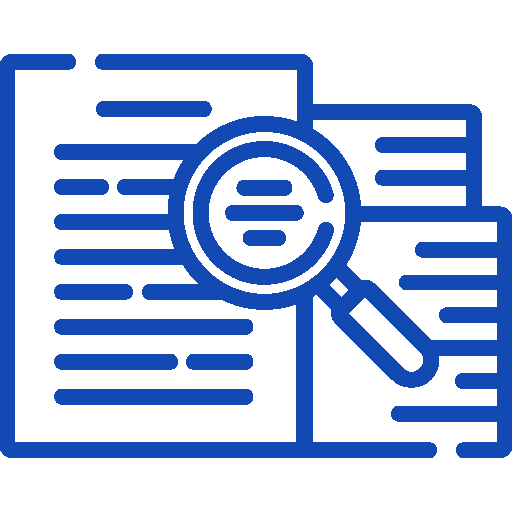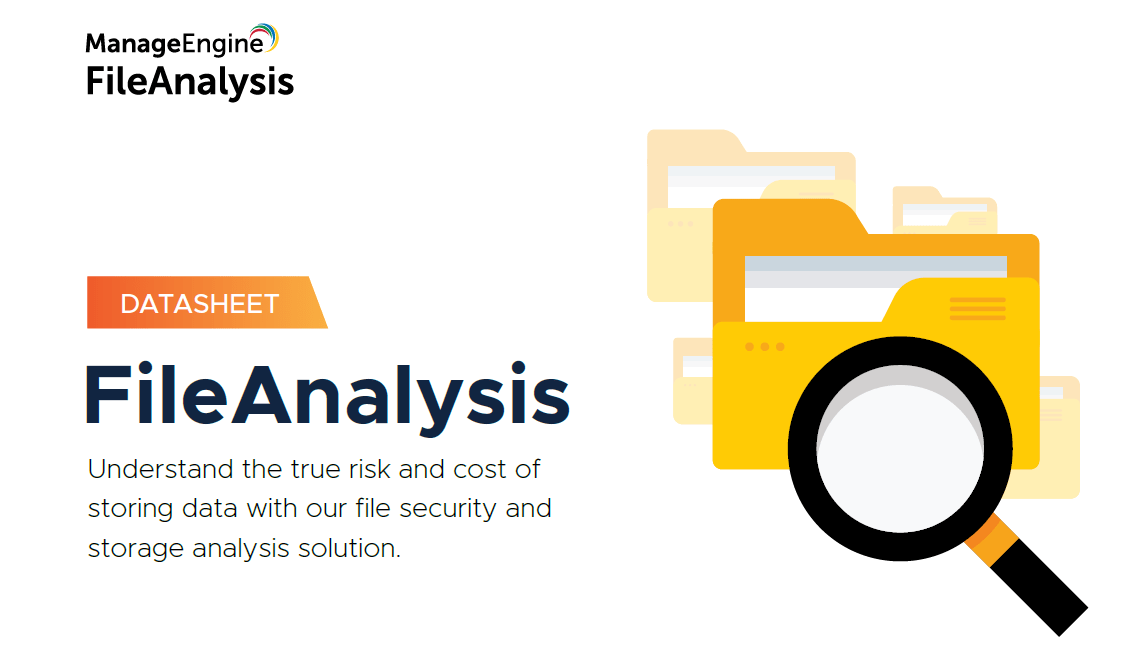Verwandeln Sie Ihre unstrukturierten Daten in aussagekräftige Geschäftsinformationen
Erkennen Sie schnell Sicherheitslücken in Dateien, deduplizieren Sie kritische Dateien und kontrollieren Sie das Datenwachstum mit unserer neuen Datei-Analyse-Software.
FileAnalysis ist Teil von DataSecurity Plus, einer einheitlichen Datensicherheitsplattform. Diese Datei-Analyse-Lösung bietet tiefe Einblicke für die Dateisicherheit und das Speichermanagement. Greifen Sie auf Informationen zu Dateiberechtigungen, Festplattennutzung und Speichereffizienz über Diagramme sowie vordefinierte und anpassbare Berichte zu.
Was Sie erwarten können
Einblicke in Lagerung und Sicherheit in einem Paket
Vorteile
Sicherstellung einer datengestützten Entscheidungsfindung mit FileAnalysis
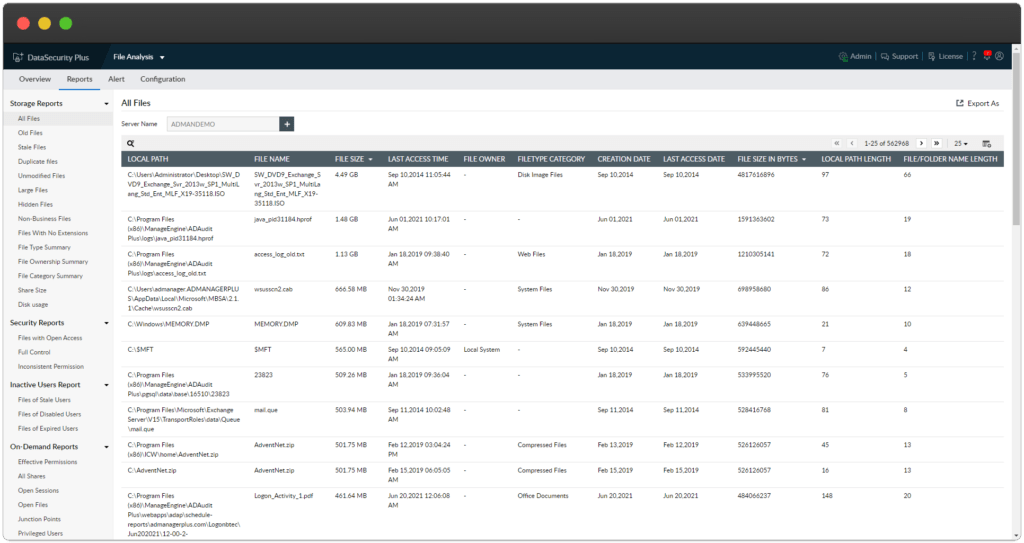
Merkmale hervorheben
Ein Blick auf die Fila-Analyse
Ausgaben
Datei-Analyse Verfügbare Editionen
FAQ's
Häufig gestellte Fragen
Was ist der Preis für die Datei-Analyse?
Außerdem gibt es eine kostenlose 30-Tage-Testversion ohne Benutzerlimit und kostenlosen 24*5-Support
Wie richtet man eine Datei-Analyse ein?
So richten Sie die Datei-Analyse ein,
Der Benutzer muss sich einer Domänen-, Dateiserver- und Arbeitsgruppenkonfiguration unterziehen.
Um die Details zu erfahren, kontaktieren Sie Kidan oder besuchen Sie den Link.
Was sind die On-Demand-Berichte?
On-Demand-Berichte:
Die Liste der abrufbaren Berichte sind:
- Effektive Berechtigungen: Zeigt die effektiven Berechtigungen der Benutzer auf einem ausgewählten Server, einer Freigabe und einer Unterebene an.
- Alle Freigaben: Listet alle freigegebenen Dateien und Ordner auf einem ausgewählten Server mit Details zu Freigabename, Typ, Freigabepfad und lokalem Pfad auf.
- Offene Sitzungen: Listet alle offenen Benutzersitzungen auf dem ausgewählten Server mit Details zur Host-IP, zum Benutzernamen, zur Verbindungszeit, zur Leerlaufzeit und zu mehreren offenen Dateien auf.
- Offene Dateien: Listet die Dateien auf, die zum Zeitpunkt der Erstellung des Berichts geöffnet sind.
- Abzweigungspunkte: Listet Abzweigungspunkte in einem ausgewählten Server, Ordner und einer Unterebene zusammen mit dem Zielort auf.
- Privilegierte Benutzer: Listen von Benutzern mit übermäßigen Berechtigungen.
- Verwaiste Dateien: Listet alle Dateien auf, die zu Programmen gehören, die aufgrund eines Computerfehlers deinstalliert oder getrennt wurden.
- NTFS-Berechtigungen: Hier werden die Sicherheitsberechtigungen der ausgewählten Dateifreigaben für Benutzer angezeigt.
- Leere Ordner: Listet alle leeren Ordner in den ausgewählten Dateifreigaben oder Ordnern auf.
Was sind die unterstützten Plattformen für die Datei-Analyse?
Die Dateianalyse kann für die folgenden Microsoft Windows Server-Versionen durchgeführt werden:
- Windows Server 2003 R2
- Windows Server 2008
- Windows Server 2008 R2
- Windows Server 2012
- Windows Server 2012 R2
- Windows Server 2016
- Windows Server 2019
Ist File Analysis ein eigenständiges Produkt oder wird es mit einigen anderen Produkten integriert?
ManageEngine DataSecurity Plus ist eine einheitliche Plattform für Datentransparenz und -sicherheit. Datensicherheit Plus besteht aus den folgenden Modulen:
Datei-Audit: Berichte, Analysen und Warnungen zu Dateizugriffen und -änderungen in Echtzeit
Datei-Analyse: Analysieren Sie die Dateispeicherung, überwachen Sie die Speicherplatznutzung und untersuchen Sie Sicherheitsberechtigungen, um Junk-Daten und Sicherheitslücken zu finden
Daten-Risiko-Bewertung: Erkennen und klassifizieren Sie Dateien mit sensiblen Daten (PII, PCI und ePHI)
Verhinderung von Datenlecks: Erkennen und unterbrechen Sie sensible Datenlecks über Endpunkte (USBs, E-Mail, etc.)
Cloud-Schutz: Auditieren Sie den Web-Verkehr Ihrer Organisation, um die Nutzung von risikoreichen Web-Anwendungen zu verfolgen und zu kontrollieren.
Wie installiere ich die Datei-Analyse?
Als Schweizer Partner von ManageEngine ist Kidan verantwortlich für die Unterstützung mit professionellen Dienstleistungen, wie z.B. Installation, Implementierung, Konfiguration, Training und Support, um ein effektives On-Boarding von File Analyzer zu gewährleisten.
Und um das Ganze noch besser zu machen, gibt es von Kidan sogar noch eine Beratung obendrauf!
Nehmen Sie unter Kontakt mit uns auf, um mehr zu erfahren.
Möchten Sie die Unterhaltung fortsetzen?
Vielen Dank für Ihr Interesse an der File Analysis Lösung von ManageEngine. Bitte füllen Sie das untenstehende Formular aus, um eine Frage zu stellen oder Unterstützung anzufordern.
Merkmale Datei-Analyse
Hauptmerkmale
FAQ's
Häufig gestellte Fragen
Was ist der Preis für die Datei-Analyse?
Außerdem gibt es eine kostenlose 30-Tage-Testversion ohne Benutzerlimit und kostenlosen 24*5-Support
Wie richtet man eine Datei-Analyse ein?
So richten Sie die Datei-Analyse ein,
Der Benutzer muss sich einer Domänen-, Dateiserver- und Arbeitsgruppenkonfiguration unterziehen.
Um die Details zu erfahren, kontaktieren Sie Kidan oder besuchen Sie den Link.
Was sind die On-Demand-Berichte?
On-Demand-Berichte:
Die Liste der abrufbaren Berichte sind:
- Effektive Berechtigungen: Zeigt die effektiven Berechtigungen der Benutzer auf einem ausgewählten Server, einer Freigabe und einer Unterebene an.
- Alle Freigaben: Listet alle freigegebenen Dateien und Ordner auf einem ausgewählten Server mit Details zu Freigabename, Typ, Freigabepfad und lokalem Pfad auf.
- Offene Sitzungen: Listet alle offenen Benutzersitzungen auf dem ausgewählten Server mit Details zur Host-IP, zum Benutzernamen, zur Verbindungszeit, zur Leerlaufzeit und zu mehreren offenen Dateien auf.
- Offene Dateien: Listet die Dateien auf, die zum Zeitpunkt der Erstellung des Berichts geöffnet sind.
- Abzweigungspunkte: Listet Abzweigungspunkte in einem ausgewählten Server, Ordner und einer Unterebene zusammen mit dem Zielort auf.
- Privilegierte Benutzer: Listen von Benutzern mit übermäßigen Berechtigungen.
- Verwaiste Dateien: Listet alle Dateien auf, die zu Programmen gehören, die aufgrund eines Computerfehlers deinstalliert oder getrennt wurden.
- NTFS-Berechtigungen: Hier werden die Sicherheitsberechtigungen der ausgewählten Dateifreigaben für Benutzer angezeigt.
- Leere Ordner: Listet alle leeren Ordner in den ausgewählten Dateifreigaben oder Ordnern auf.
Was sind die unterstützten Plattformen für die Datei-Analyse?
Die Dateianalyse kann für die folgenden Microsoft Windows Server-Versionen durchgeführt werden:
- Windows Server 2003 R2
- Windows Server 2008
- Windows Server 2008 R2
- Windows Server 2012
- Windows Server 2012 R2
- Windows Server 2016
- Windows Server 2019
Ist File Analysis ein eigenständiges Produkt oder wird es mit einigen anderen Produkten integriert?
ManageEngine DataSecurity Plus ist eine einheitliche Plattform für Datentransparenz und -sicherheit. Datensicherheit Plus besteht aus den folgenden Modulen:
Datei-Audit: Berichte, Analysen und Warnungen zu Dateizugriffen und -änderungen in Echtzeit
Datei-Analyse: Analysieren Sie die Dateispeicherung, überwachen Sie die Speicherplatznutzung und untersuchen Sie Sicherheitsberechtigungen, um Junk-Daten und Sicherheitslücken zu finden
Daten-Risiko-Bewertung: Erkennen und klassifizieren Sie Dateien mit sensiblen Daten (PII, PCI und ePHI)
Verhinderung von Datenlecks: Erkennen und unterbrechen Sie sensible Datenlecks über Endpunkte (USBs, E-Mail, etc.)
Cloud-Schutz: Auditieren Sie den Web-Verkehr Ihrer Organisation, um die Nutzung von risikoreichen Web-Anwendungen zu verfolgen und zu kontrollieren.
Wie installiere ich die Datei-Analyse?
Als Schweizer Partner von ManageEngine ist Kidan verantwortlich für die Unterstützung mit professionellen Dienstleistungen, wie z.B. Installation, Implementierung, Konfiguration, Training und Support, um ein effektives On-Boarding von File Analyzer zu gewährleisten.
Und um das Ganze noch besser zu machen, gibt es von Kidan sogar noch eine Beratung obendrauf!
Nehmen Sie unter Kontakt mit uns auf, um mehr zu erfahren.
Möchten Sie die Unterhaltung fortsetzen?
Vielen Dank für Ihr Interesse an der File Analysis Lösung von ManageEngine. Bitte füllen Sie das untenstehende Formular aus, um eine Frage zu stellen oder Unterstützung anzufordern.
FileAnalysis Professionelle Ausgabe
FAQ's
Häufig gestellte Fragen
Was ist der Preis für die Datei-Analyse?
Außerdem gibt es eine kostenlose 30-Tage-Testversion ohne Benutzerlimit und kostenlosen 24*5-Support
Wie richtet man eine Datei-Analyse ein?
So richten Sie die Datei-Analyse ein,
Der Benutzer muss sich einer Domänen-, Dateiserver- und Arbeitsgruppenkonfiguration unterziehen.
Um die Details zu erfahren, kontaktieren Sie Kidan oder besuchen Sie den Link.
Was sind die On-Demand-Berichte?
On-Demand-Berichte:
Die Liste der abrufbaren Berichte sind:
- Effektive Berechtigungen: Zeigt die effektiven Berechtigungen der Benutzer auf einem ausgewählten Server, einer Freigabe und einer Unterebene an.
- Alle Freigaben: Listet alle freigegebenen Dateien und Ordner auf einem ausgewählten Server mit Details zu Freigabename, Typ, Freigabepfad und lokalem Pfad auf.
- Offene Sitzungen: Listet alle offenen Benutzersitzungen auf dem ausgewählten Server mit Details zur Host-IP, zum Benutzernamen, zur Verbindungszeit, zur Leerlaufzeit und zu mehreren offenen Dateien auf.
- Offene Dateien: Listet die Dateien auf, die zum Zeitpunkt der Erstellung des Berichts geöffnet sind.
- Abzweigungspunkte: Listet Abzweigungspunkte in einem ausgewählten Server, Ordner und einer Unterebene zusammen mit dem Zielort auf.
- Privilegierte Benutzer: Listen von Benutzern mit übermäßigen Berechtigungen.
- Verwaiste Dateien: Listet alle Dateien auf, die zu Programmen gehören, die aufgrund eines Computerfehlers deinstalliert oder getrennt wurden.
- NTFS-Berechtigungen: Hier werden die Sicherheitsberechtigungen der ausgewählten Dateifreigaben für Benutzer angezeigt.
- Leere Ordner: Listet alle leeren Ordner in den ausgewählten Dateifreigaben oder Ordnern auf.
Was sind die unterstützten Plattformen für die Datei-Analyse?
Die Dateianalyse kann für die folgenden Microsoft Windows Server-Versionen durchgeführt werden:
- Windows Server 2003 R2
- Windows Server 2008
- Windows Server 2008 R2
- Windows Server 2012
- Windows Server 2012 R2
- Windows Server 2016
- Windows Server 2019
Ist File Analysis ein eigenständiges Produkt oder wird es mit einigen anderen Produkten integriert?
ManageEngine DataSecurity Plus ist eine einheitliche Plattform für Datentransparenz und -sicherheit. Datensicherheit Plus besteht aus den folgenden Modulen:
Datei-Audit: Berichte, Analysen und Warnungen zu Dateizugriffen und -änderungen in Echtzeit
Datei-Analyse: Analysieren Sie die Dateispeicherung, überwachen Sie die Speicherplatznutzung und untersuchen Sie Sicherheitsberechtigungen, um Junk-Daten und Sicherheitslücken zu finden
Daten-Risiko-Bewertung: Erkennen und klassifizieren Sie Dateien mit sensiblen Daten (PII, PCI und ePHI)
Verhinderung von Datenlecks: Erkennen und unterbrechen Sie sensible Datenlecks über Endpunkte (USBs, E-Mail, etc.)
Cloud-Schutz: Auditieren Sie den Web-Verkehr Ihrer Organisation, um die Nutzung von risikoreichen Web-Anwendungen zu verfolgen und zu kontrollieren.
Wie installiere ich die Datei-Analyse?
Als Schweizer Partner von ManageEngine ist Kidan verantwortlich für die Unterstützung mit professionellen Dienstleistungen, wie z.B. Installation, Implementierung, Konfiguration, Training und Support, um ein effektives On-Boarding von File Analyzer zu gewährleisten.
Und um das Ganze noch besser zu machen, gibt es von Kidan sogar noch eine Beratung obendrauf!
Nehmen Sie unter Kontakt mit uns auf, um mehr zu erfahren.
Möchten Sie die Unterhaltung fortsetzen?
Vielen Dank für Ihr Interesse an der File Analysis Lösung von ManageEngine. Bitte füllen Sie das untenstehende Formular aus, um eine Frage zu stellen oder Unterstützung anzufordern.
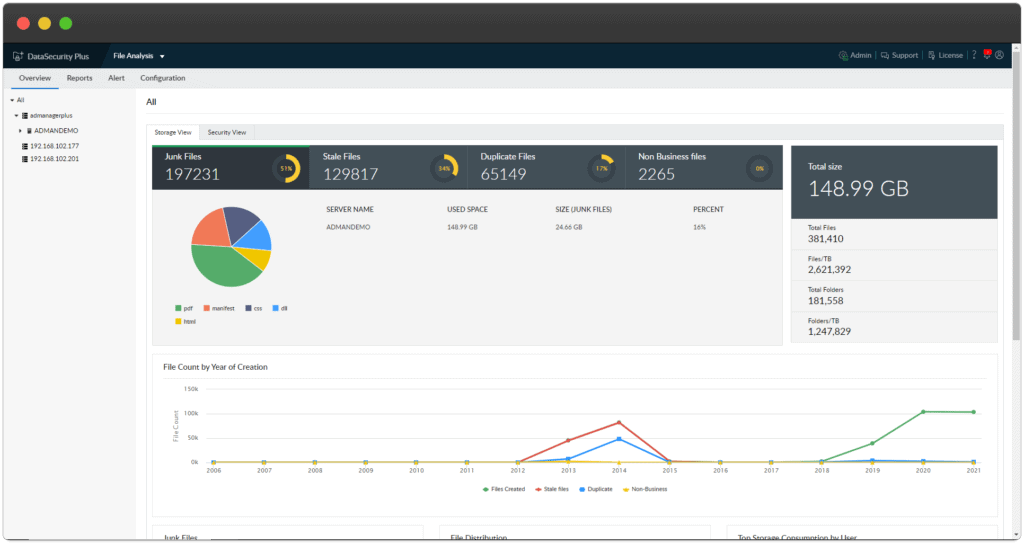
FAQ's
Häufig gestellte Fragen
Was ist der Preis für die Datei-Analyse?
Außerdem gibt es eine kostenlose 30-Tage-Testversion ohne Benutzerlimit und kostenlosen 24*5-Support
Wie richtet man eine Datei-Analyse ein?
So richten Sie die Datei-Analyse ein,
Der Benutzer muss sich einer Domänen-, Dateiserver- und Arbeitsgruppenkonfiguration unterziehen.
Um die Details zu erfahren, kontaktieren Sie Kidan oder besuchen Sie den Link.
Was sind die On-Demand-Berichte?
On-Demand-Berichte:
Die Liste der abrufbaren Berichte sind:
- Effektive Berechtigungen: Zeigt die effektiven Berechtigungen der Benutzer auf einem ausgewählten Server, einer Freigabe und einer Unterebene an.
- Alle Freigaben: Listet alle freigegebenen Dateien und Ordner auf einem ausgewählten Server mit Details zu Freigabename, Typ, Freigabepfad und lokalem Pfad auf.
- Offene Sitzungen: Listet alle offenen Benutzersitzungen auf dem ausgewählten Server mit Details zur Host-IP, zum Benutzernamen, zur Verbindungszeit, zur Leerlaufzeit und zu mehreren offenen Dateien auf.
- Offene Dateien: Listet die Dateien auf, die zum Zeitpunkt der Erstellung des Berichts geöffnet sind.
- Abzweigungspunkte: Listet Abzweigungspunkte in einem ausgewählten Server, Ordner und einer Unterebene zusammen mit dem Zielort auf.
- Privilegierte Benutzer: Listen von Benutzern mit übermäßigen Berechtigungen.
- Verwaiste Dateien: Listet alle Dateien auf, die zu Programmen gehören, die aufgrund eines Computerfehlers deinstalliert oder getrennt wurden.
- NTFS-Berechtigungen: Hier werden die Sicherheitsberechtigungen der ausgewählten Dateifreigaben für Benutzer angezeigt.
- Leere Ordner: Listet alle leeren Ordner in den ausgewählten Dateifreigaben oder Ordnern auf.
Was sind die unterstützten Plattformen für die Datei-Analyse?
Die Dateianalyse kann für die folgenden Microsoft Windows Server-Versionen durchgeführt werden:
- Windows Server 2003 R2
- Windows Server 2008
- Windows Server 2008 R2
- Windows Server 2012
- Windows Server 2012 R2
- Windows Server 2016
- Windows Server 2019
Ist File Analysis ein eigenständiges Produkt oder wird es mit einigen anderen Produkten integriert?
ManageEngine DataSecurity Plus ist eine einheitliche Plattform für Datentransparenz und -sicherheit. Datensicherheit Plus besteht aus den folgenden Modulen:
Datei-Audit: Berichte, Analysen und Warnungen zu Dateizugriffen und -änderungen in Echtzeit
Datei-Analyse: Analysieren Sie die Dateispeicherung, überwachen Sie die Speicherplatznutzung und untersuchen Sie Sicherheitsberechtigungen, um Junk-Daten und Sicherheitslücken zu finden
Daten-Risiko-Bewertung: Erkennen und klassifizieren Sie Dateien mit sensiblen Daten (PII, PCI und ePHI)
Verhinderung von Datenlecks: Erkennen und unterbrechen Sie sensible Datenlecks über Endpunkte (USBs, E-Mail, etc.)
Cloud-Schutz: Auditieren Sie den Web-Verkehr Ihrer Organisation, um die Nutzung von risikoreichen Web-Anwendungen zu verfolgen und zu kontrollieren.
Wie installiere ich die Datei-Analyse?
Als Schweizer Partner von ManageEngine ist Kidan verantwortlich für die Unterstützung mit professionellen Dienstleistungen, wie z.B. Installation, Implementierung, Konfiguration, Training und Support, um ein effektives On-Boarding von File Analyzer zu gewährleisten.
Und um das Ganze noch besser zu machen, gibt es von Kidan sogar noch eine Beratung obendrauf!
Nehmen Sie unter Kontakt mit uns auf, um mehr zu erfahren.
Möchten Sie die Unterhaltung fortsetzen?
Vielen Dank für Ihr Interesse an der File Analysis Lösung von ManageEngine. Bitte füllen Sie das untenstehende Formular aus, um eine Frage zu stellen oder Unterstützung anzufordern.
Datei-Analyse-Hilfedokument
FAQ's
Häufig gestellte Fragen
Was ist der Preis für die Datei-Analyse?
Außerdem gibt es eine kostenlose 30-Tage-Testversion ohne Benutzerlimit und kostenlosen 24*5-Support
Wie richtet man eine Datei-Analyse ein?
So richten Sie die Datei-Analyse ein,
Der Benutzer muss sich einer Domänen-, Dateiserver- und Arbeitsgruppenkonfiguration unterziehen.
Um die Details zu erfahren, kontaktieren Sie Kidan oder besuchen Sie den Link.
Was sind die On-Demand-Berichte?
On-Demand-Berichte:
Die Liste der abrufbaren Berichte sind:
- Effektive Berechtigungen: Zeigt die effektiven Berechtigungen der Benutzer auf einem ausgewählten Server, einer Freigabe und einer Unterebene an.
- Alle Freigaben: Listet alle freigegebenen Dateien und Ordner auf einem ausgewählten Server mit Details zu Freigabename, Typ, Freigabepfad und lokalem Pfad auf.
- Offene Sitzungen: Listet alle offenen Benutzersitzungen auf dem ausgewählten Server mit Details zur Host-IP, zum Benutzernamen, zur Verbindungszeit, zur Leerlaufzeit und zu mehreren offenen Dateien auf.
- Offene Dateien: Listet die Dateien auf, die zum Zeitpunkt der Erstellung des Berichts geöffnet sind.
- Abzweigungspunkte: Listet Abzweigungspunkte in einem ausgewählten Server, Ordner und einer Unterebene zusammen mit dem Zielort auf.
- Privilegierte Benutzer: Listen von Benutzern mit übermäßigen Berechtigungen.
- Verwaiste Dateien: Listet alle Dateien auf, die zu Programmen gehören, die aufgrund eines Computerfehlers deinstalliert oder getrennt wurden.
- NTFS-Berechtigungen: Hier werden die Sicherheitsberechtigungen der ausgewählten Dateifreigaben für Benutzer angezeigt.
- Leere Ordner: Listet alle leeren Ordner in den ausgewählten Dateifreigaben oder Ordnern auf.
Was sind die unterstützten Plattformen für die Datei-Analyse?
Die Dateianalyse kann für die folgenden Microsoft Windows Server-Versionen durchgeführt werden:
- Windows Server 2003 R2
- Windows Server 2008
- Windows Server 2008 R2
- Windows Server 2012
- Windows Server 2012 R2
- Windows Server 2016
- Windows Server 2019
Ist File Analysis ein eigenständiges Produkt oder wird es mit einigen anderen Produkten integriert?
ManageEngine DataSecurity Plus ist eine einheitliche Plattform für Datentransparenz und -sicherheit. Datensicherheit Plus besteht aus den folgenden Modulen:
Datei-Audit: Berichte, Analysen und Warnungen zu Dateizugriffen und -änderungen in Echtzeit
Datei-Analyse: Analysieren Sie die Dateispeicherung, überwachen Sie die Speicherplatznutzung und untersuchen Sie Sicherheitsberechtigungen, um Junk-Daten und Sicherheitslücken zu finden
Daten-Risiko-Bewertung: Erkennen und klassifizieren Sie Dateien mit sensiblen Daten (PII, PCI und ePHI)
Verhinderung von Datenlecks: Erkennen und unterbrechen Sie sensible Datenlecks über Endpunkte (USBs, E-Mail, etc.)
Cloud-Schutz: Auditieren Sie den Web-Verkehr Ihrer Organisation, um die Nutzung von risikoreichen Web-Anwendungen zu verfolgen und zu kontrollieren.
Wie installiere ich die Datei-Analyse?
Als Schweizer Partner von ManageEngine ist Kidan verantwortlich für die Unterstützung mit professionellen Dienstleistungen, wie z.B. Installation, Implementierung, Konfiguration, Training und Support, um ein effektives On-Boarding von File Analyzer zu gewährleisten.
Und um das Ganze noch besser zu machen, gibt es von Kidan sogar noch eine Beratung obendrauf!
Nehmen Sie unter Kontakt mit uns auf, um mehr zu erfahren.
Möchten Sie die Unterhaltung fortsetzen?
Vielen Dank für Ihr Interesse an der File Analysis Lösung von ManageEngine. Bitte füllen Sie das untenstehende Formular aus, um eine Frage zu stellen oder Unterstützung anzufordern.
Füllen Sie das Formular aus, um ein individuelles Angebot zu erhalten, das Ihren Anforderungen am besten entspricht.
Wie können wir Ihnen helfen?
Kundenservice und Support
Wir schätzen und glauben an die Beziehungen, die wir mit unseren Kunden haben, da sie der wichtigste Teil unserer Organisation sind.
Kidan bietet Kundendienst und Unterstützung per E-Mail. Wenn Sie unsere Support-Teams kontaktieren möchten, schicken Sie uns eine E-Mail an :
Unseren Kunden steht eine Telefon-Hotline zur Verfügung, über die sie während der Geschäftszeiten sofortige Unterstützung und Beratung erhalten:
Telefon: +41 58 598 60 40
Arbeitstage: Montag – Freitag
Geschäftszeiten: 8:00 AM – 5:00 PM (Schweizer Zeit)
Wir bieten auch einen Live-Chat an, damit Sie eine schnelle Antwort erhalten. Sie können uns über unser Live-Chat-Widget unten rechts auf Ihrem Bildschirm erreichen. Die Verfügbarkeit unseres Chat-Supports ist:
- Montag – Freitag
- 8:00 AM bis 5:00 PM Schweizer Zeit
FAQ's
Häufig gestellte Fragen
Was ist der Preis für die Datei-Analyse?
Außerdem gibt es eine kostenlose 30-Tage-Testversion ohne Benutzerlimit und kostenlosen 24*5-Support
Wie richtet man eine Datei-Analyse ein?
So richten Sie die Datei-Analyse ein,
Der Benutzer muss sich einer Domänen-, Dateiserver- und Arbeitsgruppenkonfiguration unterziehen.
Um die Details zu erfahren, kontaktieren Sie Kidan oder besuchen Sie den Link.
Was sind die On-Demand-Berichte?
On-Demand-Berichte:
Die Liste der abrufbaren Berichte sind:
- Effektive Berechtigungen: Zeigt die effektiven Berechtigungen der Benutzer auf einem ausgewählten Server, einer Freigabe und einer Unterebene an.
- Alle Freigaben: Listet alle freigegebenen Dateien und Ordner auf einem ausgewählten Server mit Details zu Freigabename, Typ, Freigabepfad und lokalem Pfad auf.
- Offene Sitzungen: Listet alle offenen Benutzersitzungen auf dem ausgewählten Server mit Details zur Host-IP, zum Benutzernamen, zur Verbindungszeit, zur Leerlaufzeit und zu mehreren offenen Dateien auf.
- Offene Dateien: Listet die Dateien auf, die zum Zeitpunkt der Erstellung des Berichts geöffnet sind.
- Abzweigungspunkte: Listet Abzweigungspunkte in einem ausgewählten Server, Ordner und einer Unterebene zusammen mit dem Zielort auf.
- Privilegierte Benutzer: Listen von Benutzern mit übermäßigen Berechtigungen.
- Verwaiste Dateien: Listet alle Dateien auf, die zu Programmen gehören, die aufgrund eines Computerfehlers deinstalliert oder getrennt wurden.
- NTFS-Berechtigungen: Hier werden die Sicherheitsberechtigungen der ausgewählten Dateifreigaben für Benutzer angezeigt.
- Leere Ordner: Listet alle leeren Ordner in den ausgewählten Dateifreigaben oder Ordnern auf.
Was sind die unterstützten Plattformen für die Datei-Analyse?
Die Dateianalyse kann für die folgenden Microsoft Windows Server-Versionen durchgeführt werden:
- Windows Server 2003 R2
- Windows Server 2008
- Windows Server 2008 R2
- Windows Server 2012
- Windows Server 2012 R2
- Windows Server 2016
- Windows Server 2019
Ist File Analysis ein eigenständiges Produkt oder wird es mit einigen anderen Produkten integriert?
ManageEngine DataSecurity Plus ist eine einheitliche Plattform für Datentransparenz und -sicherheit. Datensicherheit Plus besteht aus den folgenden Modulen:
Datei-Audit: Berichte, Analysen und Warnungen zu Dateizugriffen und -änderungen in Echtzeit
Datei-Analyse: Analysieren Sie die Dateispeicherung, überwachen Sie die Speicherplatznutzung und untersuchen Sie Sicherheitsberechtigungen, um Junk-Daten und Sicherheitslücken zu finden
Daten-Risiko-Bewertung: Erkennen und klassifizieren Sie Dateien mit sensiblen Daten (PII, PCI und ePHI)
Verhinderung von Datenlecks: Erkennen und unterbrechen Sie sensible Datenlecks über Endpunkte (USBs, E-Mail, etc.)
Cloud-Schutz: Auditieren Sie den Web-Verkehr Ihrer Organisation, um die Nutzung von risikoreichen Web-Anwendungen zu verfolgen und zu kontrollieren.
Wie installiere ich die Datei-Analyse?
Als Schweizer Partner von ManageEngine ist Kidan verantwortlich für die Unterstützung mit professionellen Dienstleistungen, wie z.B. Installation, Implementierung, Konfiguration, Training und Support, um ein effektives On-Boarding von File Analyzer zu gewährleisten.
Und um das Ganze noch besser zu machen, gibt es von Kidan sogar noch eine Beratung obendrauf!
Nehmen Sie unter Kontakt mit uns auf, um mehr zu erfahren.
Möchten Sie die Unterhaltung fortsetzen?
Vielen Dank für Ihr Interesse an der File Analysis Lösung von ManageEngine. Bitte füllen Sie das untenstehende Formular aus, um eine Frage zu stellen oder Unterstützung anzufordern.